App retention rates: Why you should care and how to boost ‘em
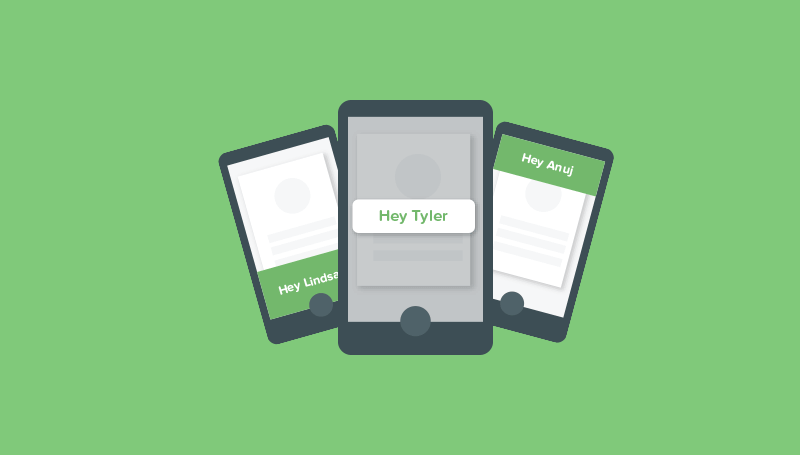
.png)
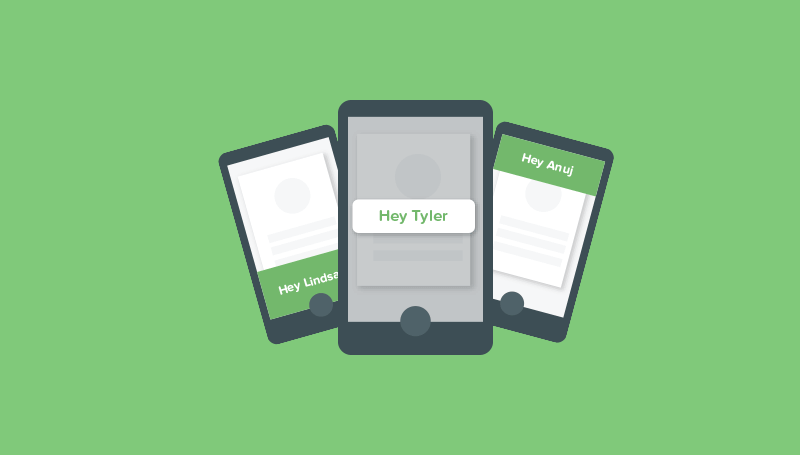
.png)
The harsh reality: most apps go from downloaded to just another square on a user's phone in about a day. If you're relying on mobile users to engage with your app organically, then you're on your way to becoming another blotch of color on their home screen.
Average app retention rates may be abysmal, but with the right knowledge, metrics, and strategies, you can buck the trend. These 5 strategies help drive app usage, lock users into your ecosystem, and boost app retention—delivering more profit for your business and more value for your customer.
An app retention rate calculates the percentage of your users remaining actively engaged with your app over a given period of time.
How you define app retention in your organization should be driven by how you want users to interact with your product. For example, if your app helps people with grocery shopping, then an engaged user is someone who uses it during their weekly shopping trip. If you're a language learning app, an engaged learner might be defined as someone who uses your app for at least one 5-minute session each day.
Calculating app retention rates is both simpler and more complicated than it appears. The basic formula is easy enough—the number of users who actively used your app by the end of a time period divided by the number of app users at the beginning of that time period (not including new signups) multiplied by 100.
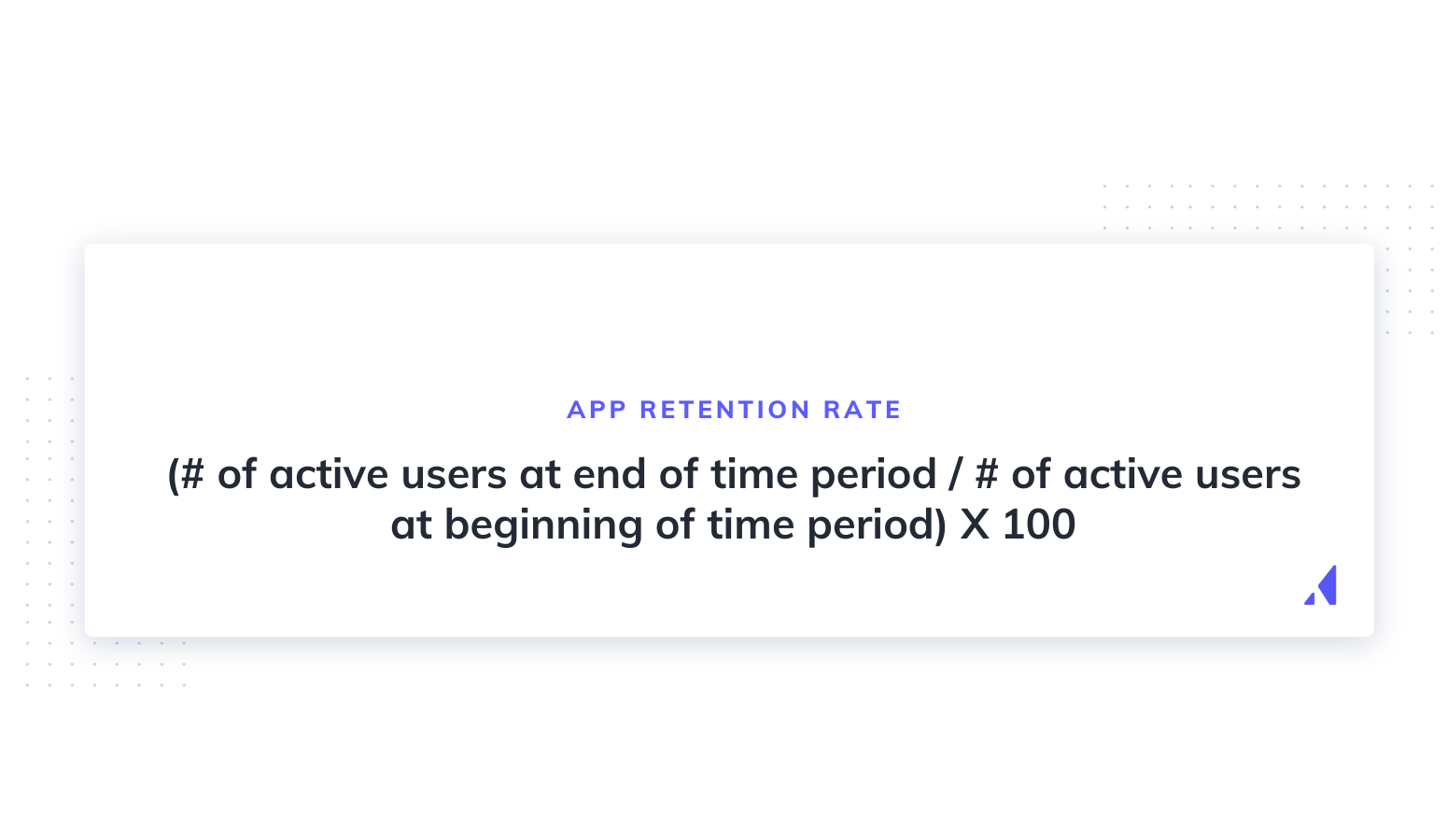
But before you can calculate your app's retention rate, you’ll need to sort out 2 complications: (1) what counts as an engaged user, and (2) how long your time period should be. To help answer both questions, here are a few critical items to consider:
You’ll need to consider which actions and action frequency make sense for your product. Your defined actions should link back to the core reason for using your app, while frequency comes down to what role you hope it plays in their life. For example, it might be something they use daily as part of their routine, or it could be vital in specific circumstances (like at an airport or during tax season).
One of the hardest things about calculating app retention rates is tracking the data to base your findings on. Appcues makes tracking app usage data easy through our Insights function, which allows you to track user behavior without any coding know-how.
Churn and retention are really the same thing looked at from different perspectives. Churn is the percentage of users who leave or uninstall an app over a given period of time, while retention is how many stay and are engaged.
For apps, retention is usually more important than churn. If you’re measuring churn by uninstalls, then you might not be getting the whole picture, as many users will go dormant without actually uninstalling your app.
Measuring retention through engagement shows you what percentage of users are using your app as intended. If your retention rates are low, you can zero in on the lagging segments and then use engagement strategies to pull them back. Successfully boosting engagement rates means more users interacting with your product and more users primed for upsells, micro-transactions, or however you plan to profit through your app.
App retention rates are notoriously low. If you manage around 10% retention by the end of the month (EOM), that’s beating the average by a pretty healthy margin. However, your chances of hitting 10% will be impacted by which industry you’re in.
For instance, the average retention in the fintech vertical is:
This may not look great, but it’s positively rosy compared to the ecommerce vertical, where retention is even bleaker:
So, if you have an e-commerce app that gets 100 new users a day, you can expect to lose 81 by end of day (EOD), another 7 by end of week (EOW), and finally another five by EOM. That would leave you with a grand total of 7.
It’s important to remember that these are just averages. You aren’t making an average app—you’re making a spectacular one, and with the right strategies, your app retention rate can be spectacular too.
If you’re looking to keep a hold of your hard-earned users, there are a few tried-and-true app retention strategies you should implement. Regardless of the type of app you're running, these 5 are the best places to start.
Today's mobile users are spoiled and want their app experience to feel specifically designed for them and their use cases. Luckily, giving users this kind of experience is easier than it’s ever been. With tools like Appcues, you can personalize user experiences and flows based on user segments. For instance, you can target specific segments with features they’d find useful, which has the knock-on effect of increasing your feature adoption rates.
The best part is there is no coding involved. Just create a new flow, target it at a specific segment, and then sit back and see how well your customizations play out. If engagement goes up, you have a winner. If not, blame it on whoever is late that day and try again.
You can't improve your retention rates without good data. Data gives you a baseline to work from, so you’ll know what’s working and what’s not.
You need the best possible data to base your decisions on if you’re serious about improving your retention rate. Start by collecting basic data like active daily users, churn rate, and feature adoption. Then, drill into that data by looking at it by segment and over different time periods to really understand what challenges your app faces and how your UX experiments improve retention over time.
When used correctly, push notifications are a great tool for boosting app retention. A good push notification nudges users to log back in when they’re most likely to interact with your app. So, if your app helps users learn a language, a quick reminder after dinner might be the best way to get them to build a language learning habit with your app.
However, push notifications can quickly hurt retention if overused. According to a 2021 study, 39% of users who felt they received too many notifications simply turned off all notifications for that app, while 8% uninstalled the app altogether.
To make the most out of push notifications, remember to:
In-app messages help you communicate with users when they’re most likely to be receptive to your messaging. With push notifications, you never know if you’re annoying your users by interrupting an important conversation (or their favorite Korean soap opera). In-app messages don’t run that risk because users are already in the app and ready to listen to what you have to say. This makes in-app messages ideal for boosting engagement.
To make the best possible in-app messages, follow these basic rules:
For more tips, examples, and best practices, check out our guide to in-app messaging.
Onboarding is your first chance to make a great impression on new users, who’ve already taken a chance on your app by downloading it. Repay that trust with an excellent experience.
Optimizing your onboarding for time-to-value (TTV) is the best way to make the most out of this opportunity. A good onboarding understands what your users want to gain by downloading your app and gives them some of that value as quickly as possible. For instance, a music app wants users to be able to listen to their favorite song ASAP. The longer it takes them to hear their Ultimate 90s Boy Bands Playlist, the more likely they are to churn and look for a different app.
Want to make your onboarding dreamier than Lance Bass circa 2000? Check out our ultimate guide to user onboarding to learn more.
Retention is great, but it doesn’t always tell you everything you need to know. To get a full view of how well you’re engaging your users, you’ll want a whole suite of metrics to dissect so you can make the right choices with your app.
Some of the best include:
These are just a couple of ways you can track engagement within your app, and there are a whole lot more you could consider. If you want to learn more, check out our post on the top 7 user engagement metrics. You’ll learn what these metrics are, how to measure them, and how you can use them to learn a bit more about how engaged your users truly are.