7 user engagement metrics that give us deeper insight into our users

.png)

.png)
Take a second and think about all of the apps you see when you’re scrolling through your phone. There are some you sign into multiple times daily—and others that you’ve forgotten about and haven’t used in months.
There are always going to be users who let apps lie dormant on their phones. That’s why you can’t just look at the number of downloads to track your app’s performance.
If you really want to know how users interact with your product, you have to track user engagement metrics. There are quite a few resources online that provide long lists of metrics to track, but you can’t possibly monitor every metric efficiently if you try and tackle so many at once.
The right metrics will tell you more than just how many people have your app. They’ll also tell you what features users like the most, how often folks use your app, and what parts of the product flow cause friction.
So which metrics should you have on your list? We’ve got a few ideas.
When you launch a product, you want to keep count of every new download—but just tracking that metric alone won’t give you a holistic view of product adoption. Your product launch is the time to focus on metrics that tell you how users engage with your product.
The activation rate tells you what percentage of people took a specific action within your product’s onboarding flow, like completing a profile.
How to calculate the activation rate:
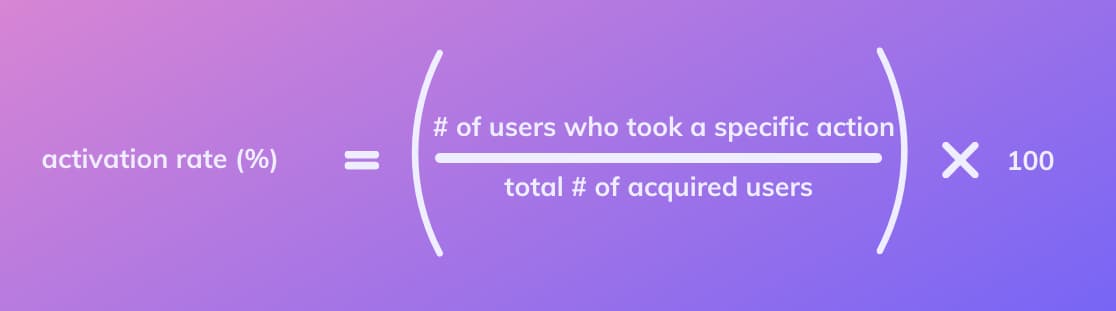
Your active users are those that reach the aha moment—the moment when users experience the value your product promised to deliver. You can use the activation rate to measure how many new users are taking high-value actions that lead to long-term use of your product.
Improving user activation starts with figuring out what barriers prevent certain users from taking action. Using a product analytics tool, you can determine the drop-off points along your activation funnel.
Consider also using user journey mapping to discover the obstacles a user might face with your product. With the insight you’ve gained from your user journey maps, brainstorm ideas about what you can change during onboarding to improve user activation.
We’ve had some practice improving user activation here at Appcues. Check out how we increased our activation rate by 2.5x by making one change!
If you’re interested in learning about how people engage with your product, the feature adoption rate is the user engagement metric for you.
How to calculate the feature adoption rate:

Every interaction with a feature is a sign that someone is engaging with your product and not just logging in and letting it run in the background. Keep in mind, though, that users can use a feature once and then never revisit it, so it’s helpful to measure beyond the first point of engagement. It’s a good idea to track the repeated use of a feature to understand the frequency of user engagement.
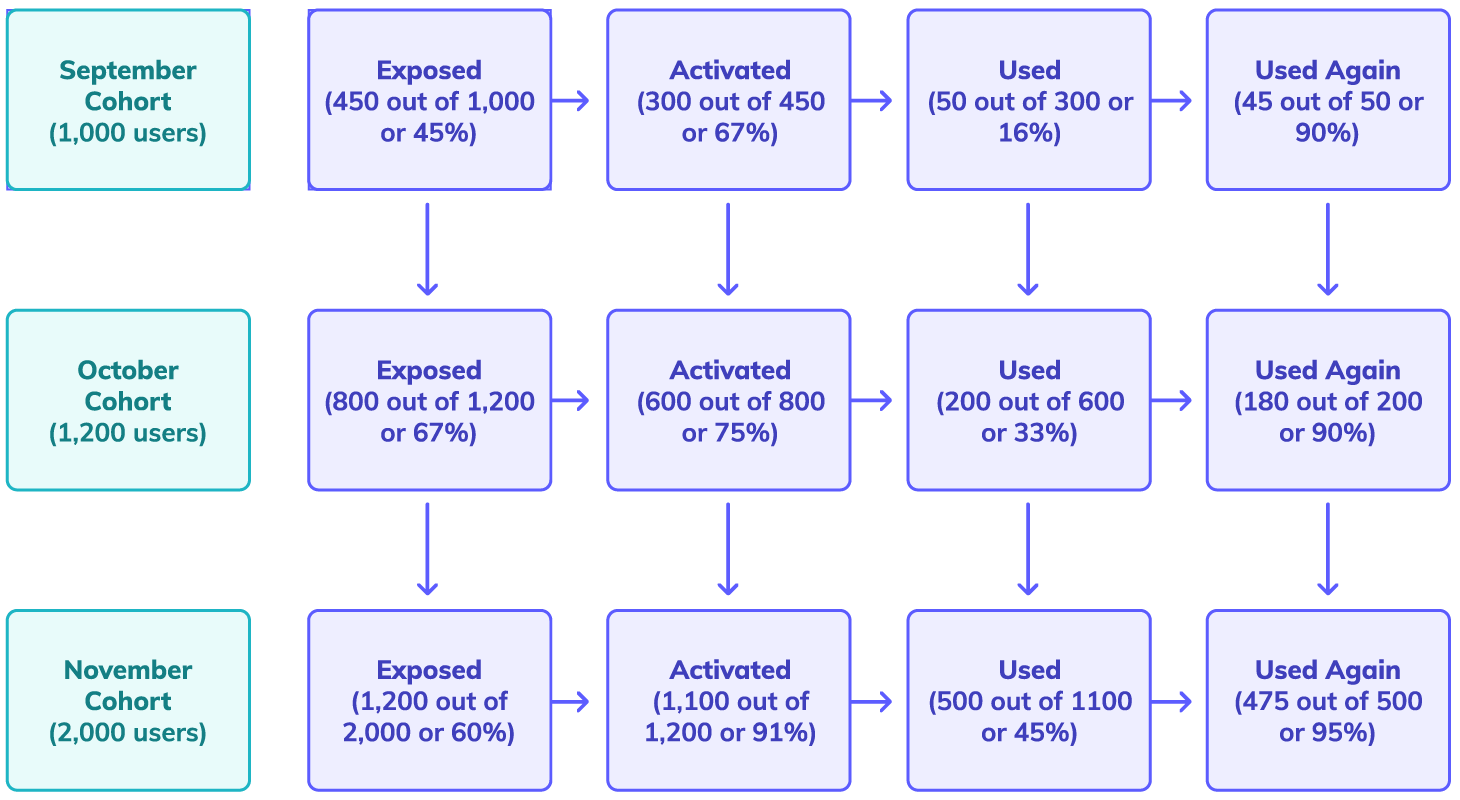
This feature adoption funnel example shows the different stages of feature adoption over a three-month period.
Measuring this metric through the lens of the feature adoption funnel helps you visualize feature adoption in its various stages so you can see how often customer engagement happens.
Want to figure out just how sticky your product is? There’s a metric for that.
You’re probably already tracking your active users—daily active users (DAUs), weekly active users (WAUs), and monthly active users (MAUs). All of those metrics come in handy when calculating your product’s stickiness ratio.
Here’s how to calculate the stickiness ratio:
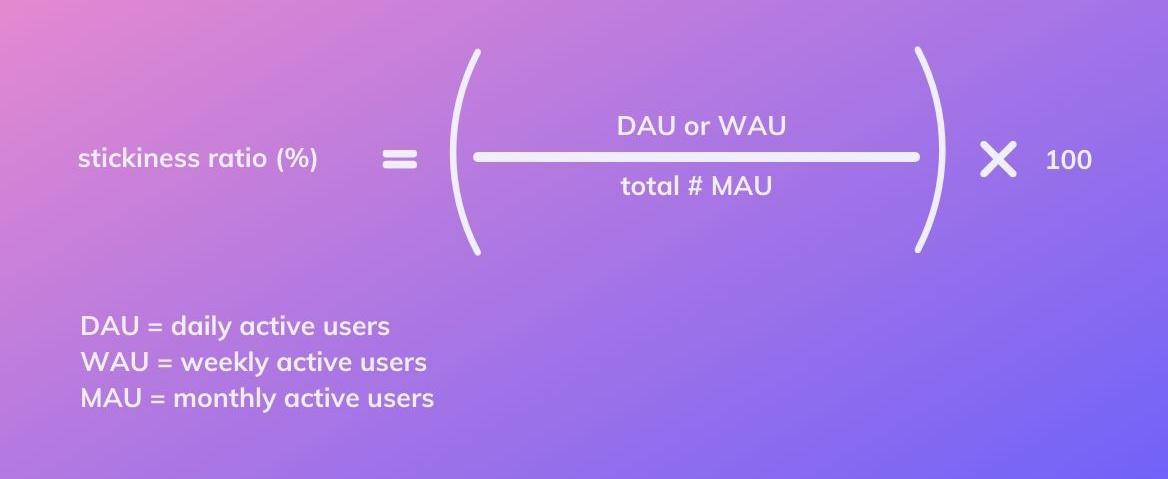
If you have a stickiness ratio of 20%, it means that one in five of your monthly users engages with your product at least once a day.
An accurate stickiness ratio comes down to a clear understanding of what makes an active user. If you’re using activation rate as a user engagement metric, you already know which actions users must take to be considered active. And even if you’re not tracking your activation rate, it’s still important to decide what “active” means on your product. If you have a social media app like Instagram, a user simply logging into their account could be considered active. Or you might only consider a user to be active if they’re liking, commenting, or sharing content on the platform.
As with most products, the specifics of the metrics you track are unique to your product and its features. Just be sure to have your product’s unique qualities and your goals in mind when you set KPIs and measure your progress.
When user engagement starts to dip, don’t dive straight into tracking metrics. Appcues lead product designer Lisa Zangerl suggests taking a moment to come up with a hypothesis that could explain the decrease. Having an inkling about the root cause of the decrease helps steer you in the direction of the metrics you need to keep your eye on.
Once you’ve got an idea of what’s causing users to turn to your product less often, it’s metric tracking time.
We’ve picked a couple of metrics that address the common underlying causes of user engagement decreases below. Keep these suggested metrics on your radar as you look for ways to reverse user engagement decline.
Suspect that the decrease in user engagement is a result of a change to your product? Take a look at the average amount of time users spend with your product each time they log in.
Here’s how Google calculates average session duration:

So if a user visits your app 20 times in a week and spends a combined eight hours (28,800 seconds) using your product, their average session duration is 24 minutes (1,440 seconds).
Compare the average session duration from after the engagement decrease to before, so you can figure out the drop-off point in your product flow. If the new drop-off point coincides with where you made a change, it’s likely that the adjustment is responsible for the dip in engagement.
If a change to your product isn’t the culprit behind the decreased engagement, assess whether the number of retained customers is dwindling.
Here’s how to calculate your customer retention rate:
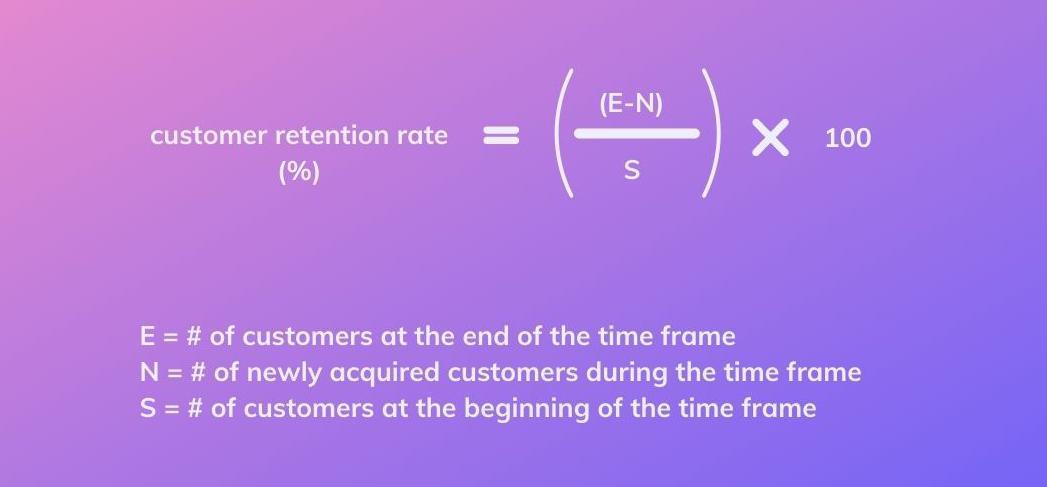
A decreasing customer retention rate could indicate that customers who were previously actively engaged with your product are turning to your product less often.
The best way to figure out why your once-loyal customers are leaving is by getting their feedback. Reach out to your existing and newly churned customers with user surveys and ask them what issues they’re experiencing with your product. You can also use a platform like Amplitude to see how churned customers engaged with the product flows to gain insight into where they encountered any friction.
From the moment you launch a new product to the end of its lifecycle, you should consistently monitor your acquisition sources and your user’s screen flow.
All of your users come from different corners of the web. But it’s likely that your most engaged users are discovering your product through the same sources. For example, if your product is a resume builder, you might acquire a lot more of your new and active users from your LinkedIn marketing efforts than your company email newsletter.
Gaining insight into which acquisition channels your most and least engaged users come from gives you valuable intel for your user acquisition marketing strategy. Knowing where your power users first learned about your product gives you a good idea of which channels should get more of your marketing attention (and budget!).
Appcues users can use our Google Analytics integration to learn which acquisition channels their power users are coming from!
It’s important to know how much time users spend on your app and at what points they exit. But learning exactly what users are doing while interacting with your product is probably the most valuable piece of information for PMs to have.
Analyzing screen flow is an excellent way to take a peek at user behavior within your app.
Check Google Analytics’ Behavior Flow report to visualize how your customers use your product. You can also use a platform like Hotjar to see where on your site or app users click as they use your product.
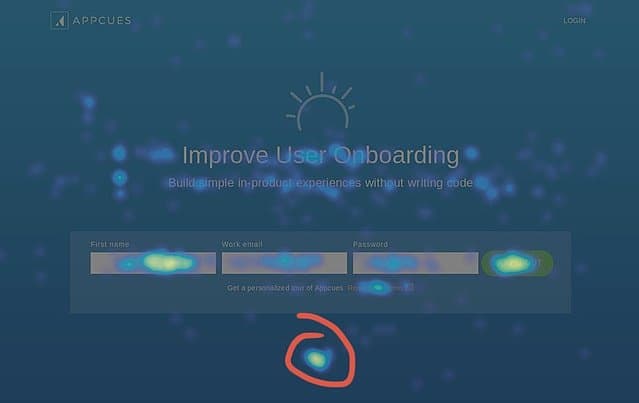
The best way to discover bad UX or any friction users encounter with your product is to look at how they’re using it. With that information at hand, you can make improvements to the user flow and drive users towards repeated engagement.
Appcues product manager Lily Rosenbloom answered this question best: The most important metrics to track are the “specific metrics that pertain to your product’s usage.”
There are plenty of metrics from which to choose when you need some intel on user behavior, but to find the metrics that are most useful to you, you have to think about your goals. Are you looking to drive engagement around a specific feature? Do you need to figure out which acquisition channels you should pay the most attention to? The answers to these questions (and any other user engagement mysteries you hope to solve) will determine the metrics that are most relevant for you to track.