7 ways to measure and optimize customer satisfaction for SaaS companies
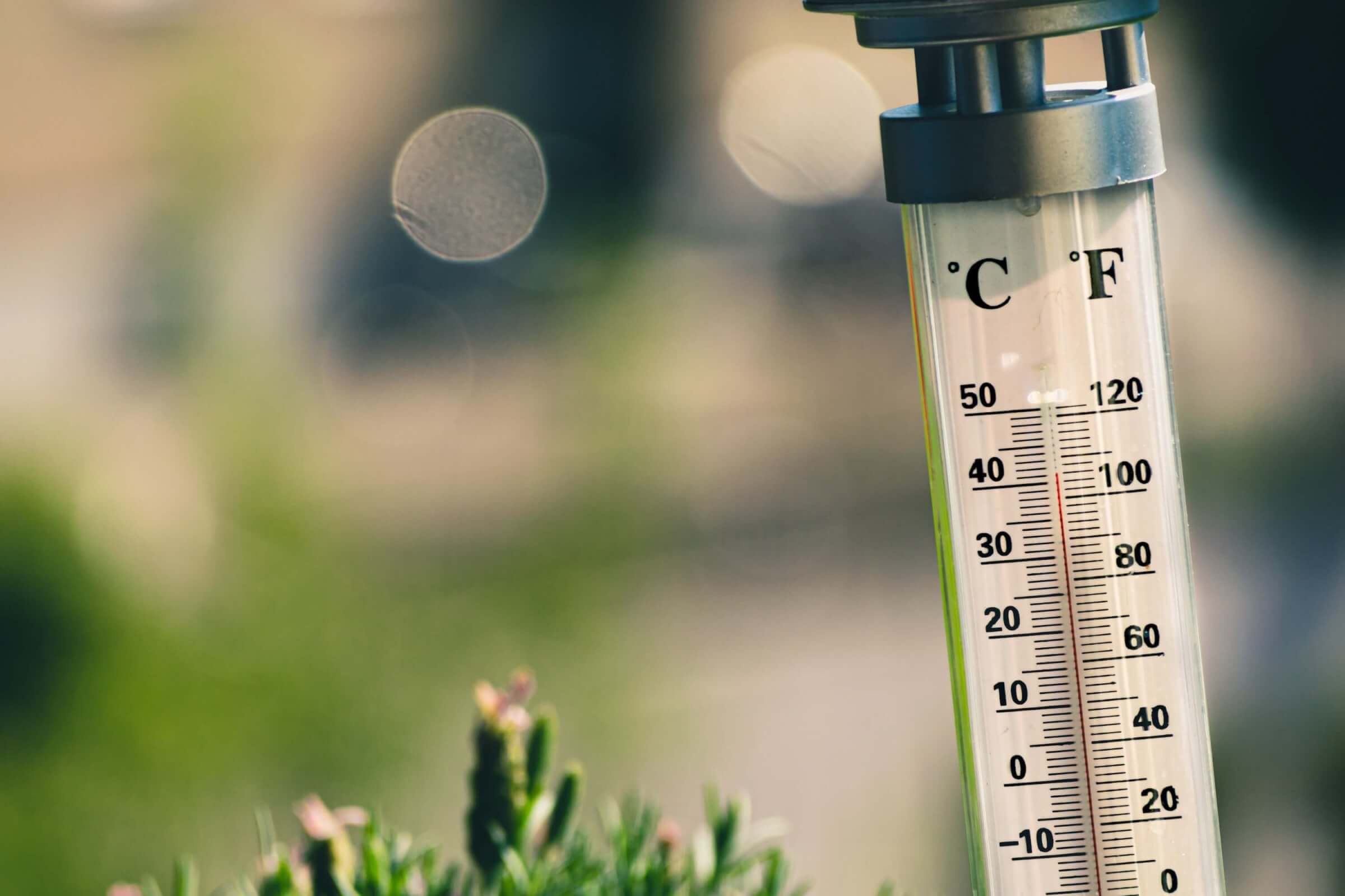
.png)
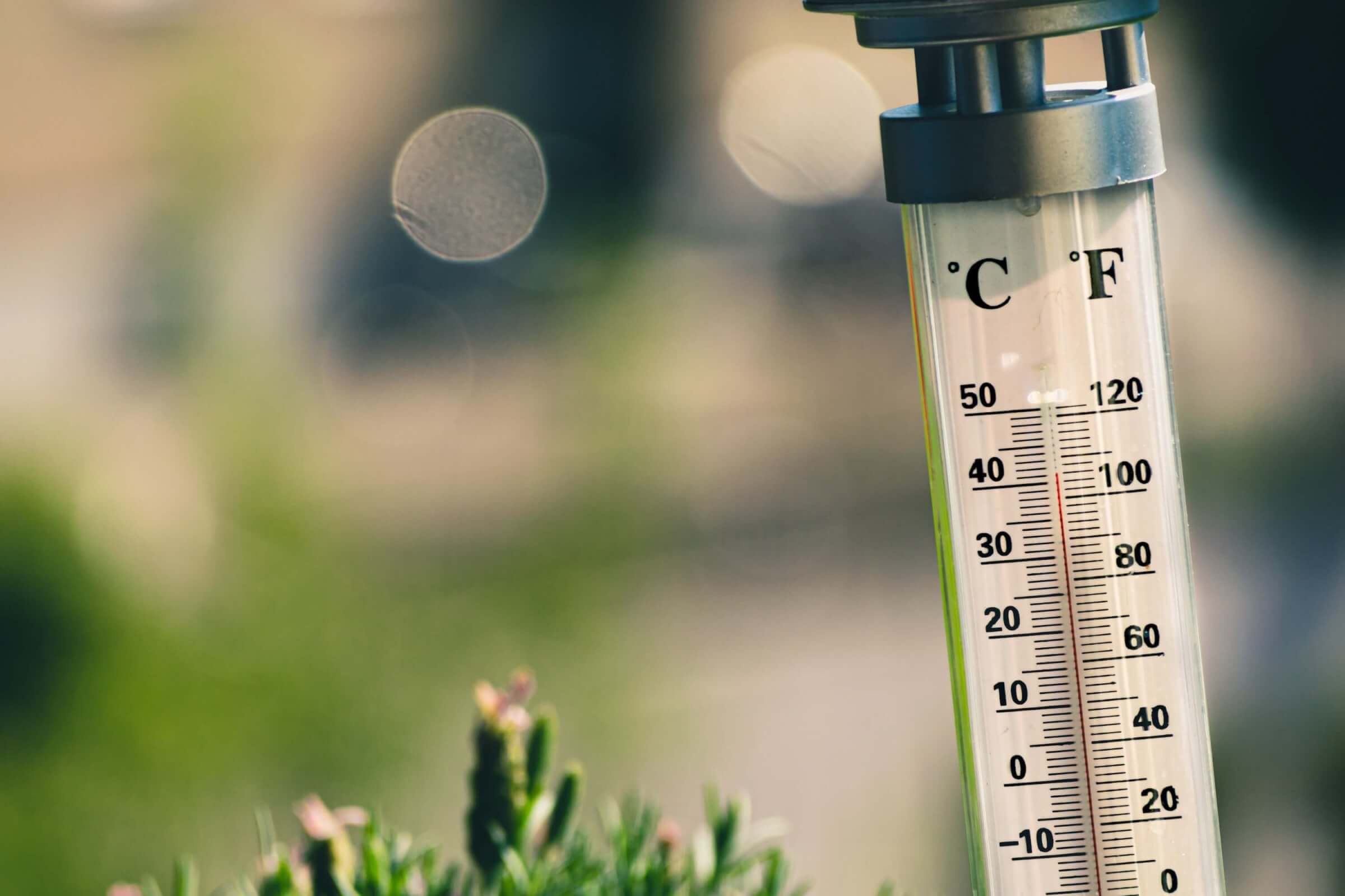
.png)
We all know that it’s less expensive and less time-consuming to keep an existing customer than it is to land a new one. But for some reason, many companies still front-load their user engagement to focus on conversion. They put all their energy into wooing new customers, which means they end up neglecting existing customers.
And that’s a big mistake.
On the surface, adding new customers might seem like the key to growing your company. And obviously, net new acquisition is an important part of expanding your business. But the real secret ingredient when it comes to creating sustainable growth isn’t customer acquisition—it’s customer retention.
The bottom line: A healthy business requires happy customers. Full stop.
And focusing on customer retention actually fuels acquisition in the long run: When your core customers are happy, they bring you new customers. They become advocates for your product, sharing their positive experience and encouraging others to come on board. You can’t ask for better advertising than that.
So how do you know if your customers are happy? Simple—you measure their happiness.
Yes, measuring emotions is tricky. Luckily, there are many metrics that will help you tap into your customers’ feelings about your product and user experience. Once you know where you stand and which levers to pull, you can take proactive steps to improve customer satisfaction at every stage of the user journey.
Before we dive into the metrics, a little context. At Appcues, we use a flywheel model rather than a traditional funnel model to define the user journey. This cyclical model considers the entire user experience, and makes it easier to understand its potential for compounding growth.
Our Product-Led Growth Flywheel framework consists of 5 sequential user segments—Strangers, Explorers, Beginners, Regulars, and Champions—and the key actions these users take to graduate from one stage to the next: Evaluate to Activate to Adopt to Expand to Advocate.
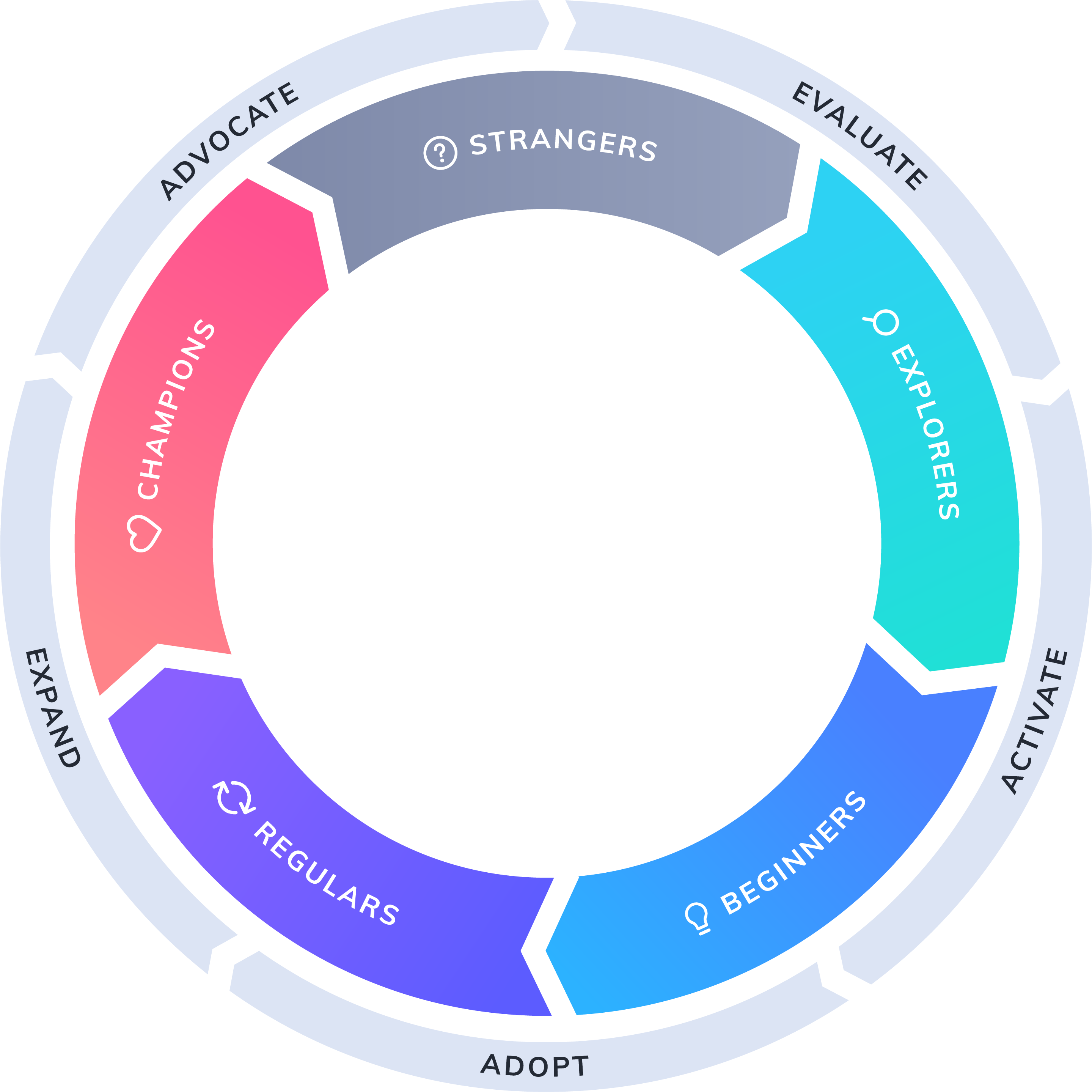
A customer’s movement through the flywheel is driven by a positive user experience. By optimizing for customer satisfaction at every stage of the user experience, you give yourself multiple opportunities to actively improve customer retention.
Measuring customer satisfaction is especially important during the later stages of the Product-Led Growth Flywheel: Expand and Advocate. This means you’ll be measuring the satisfaction of your Regular and Champion users.
Regulars are the folks who have made your product part of their daily routine. They log in frequently, adopt new features pretty consistently, and are usually eager to chime in about what’s working and what’s not.
Champions are users who love your product so much they recommend it to friends and colleagues. If your brand had an official fan club, these people would be president. These users are critical to your growth because they actively recruit new users to come on board.
Both these user segments are valuable sources of feedback. Regulars especially will be able (and willing) to tell you what they like about your product—and what it will take for them to adore it.
There are a number of ways to get insight into how customers really feel about your user experience. It’s a good idea to use several different metrics so you can assess the situation from multiple angles.
Below, we’ll take a close look at 7 ways to measure customer sentiment:
NPS is a customer satisfaction benchmarking tool that asks users one question: How likely are you to recommend this product/brand/service? It’s a broad question meant to measure overall customer loyalty. The customer response is based on a scale of 1 to 10, with 1 being least likely and 10 being extremely likely.
NPS responses break down into 3 categories:
NPS is a simple way to quickly evaluate which customers are at risk of churning. And once you’ve identified people who might be unhappy enough to go elsewhere, you can reach out to try and keep them around.
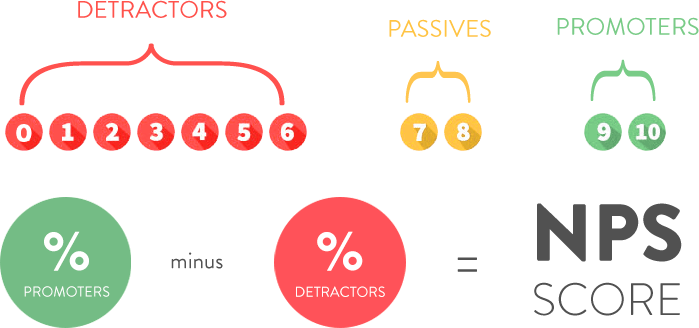
1. Allow for additional detail
Include an open field that allows users to provide additional details about why they gave the score they did. You can uncover all kinds of important insights this way.
2. Get your timing right
Avoid using NPS too early in the user journey. You need to let customers get to know you a bit before you ask that big of a question. Do consider sending an NPS survey at multiple points in the user lifecycle, though. People can have different opinions at different times.
3. Ask in the moment
In-app NPS surveys typically get more traction because they ask the question in the right context, while customers are engaged with your product. Just be careful to place the survey in a non-intrusive way so that you aren’t inhibiting user tasks. You can also use a combination of an in-app survey followed by an email for users who don’t respond.
Support ticket volume and content can be a very helpful indicator of places where your product is failing customers in one way or another. If you’re seeing an increase in support requests around a particular feature or task, that’s a sure sign that something needs fixing before happy customers start getting frustrated.
Other numbers you want to monitor are your ticket backlog, average response time, and resolution rate. Few things irritate users more than having to wait to get their issues resolved.
The need for speed is one reason behind the trend toward self-serve support. Users love to have a self-serve support option because they really don’t want to have to a) wait for a response to a ticket, or b) call support. And businesses love the self-serve option because it helps alleviate your overall support burden, which allows your support team to focus on the trickier cases.
1. Ace your onboarding
Highlight self-service references, resources, and tools early in the user journey.
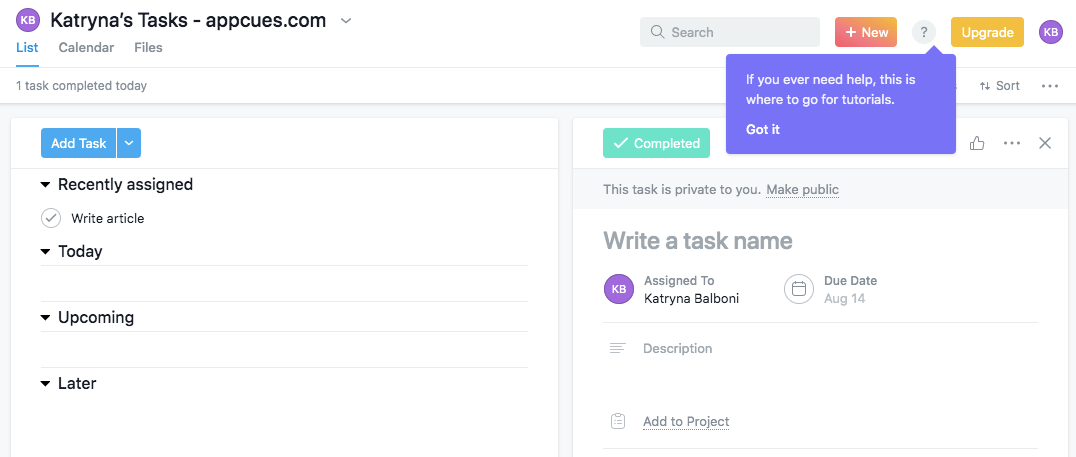
2. Surface help content consistently
Beyond onboarding, continue to feature relevant links to help documentation at key points in the user experience. You can deliver them via tooltips, feature nudges, and anywhere else a user might need an extra hand.
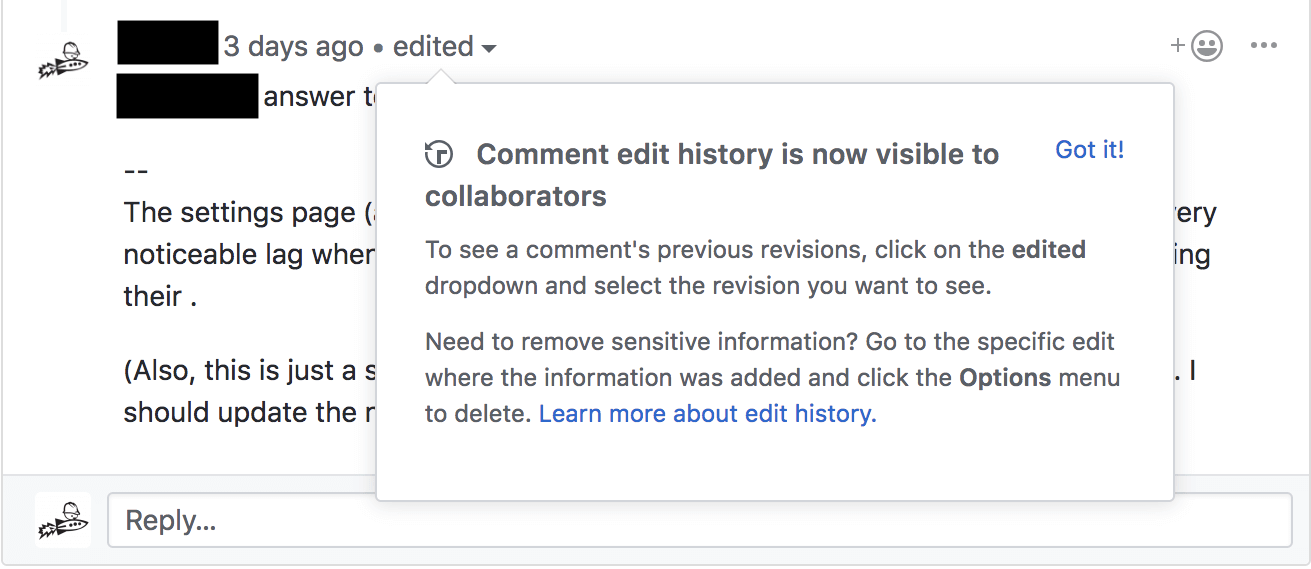
3. Get chatty
Chatbots are an increasingly popular support option that give users a real-time, conversation-based way to handle frequently asked questions or typical roadblocks.
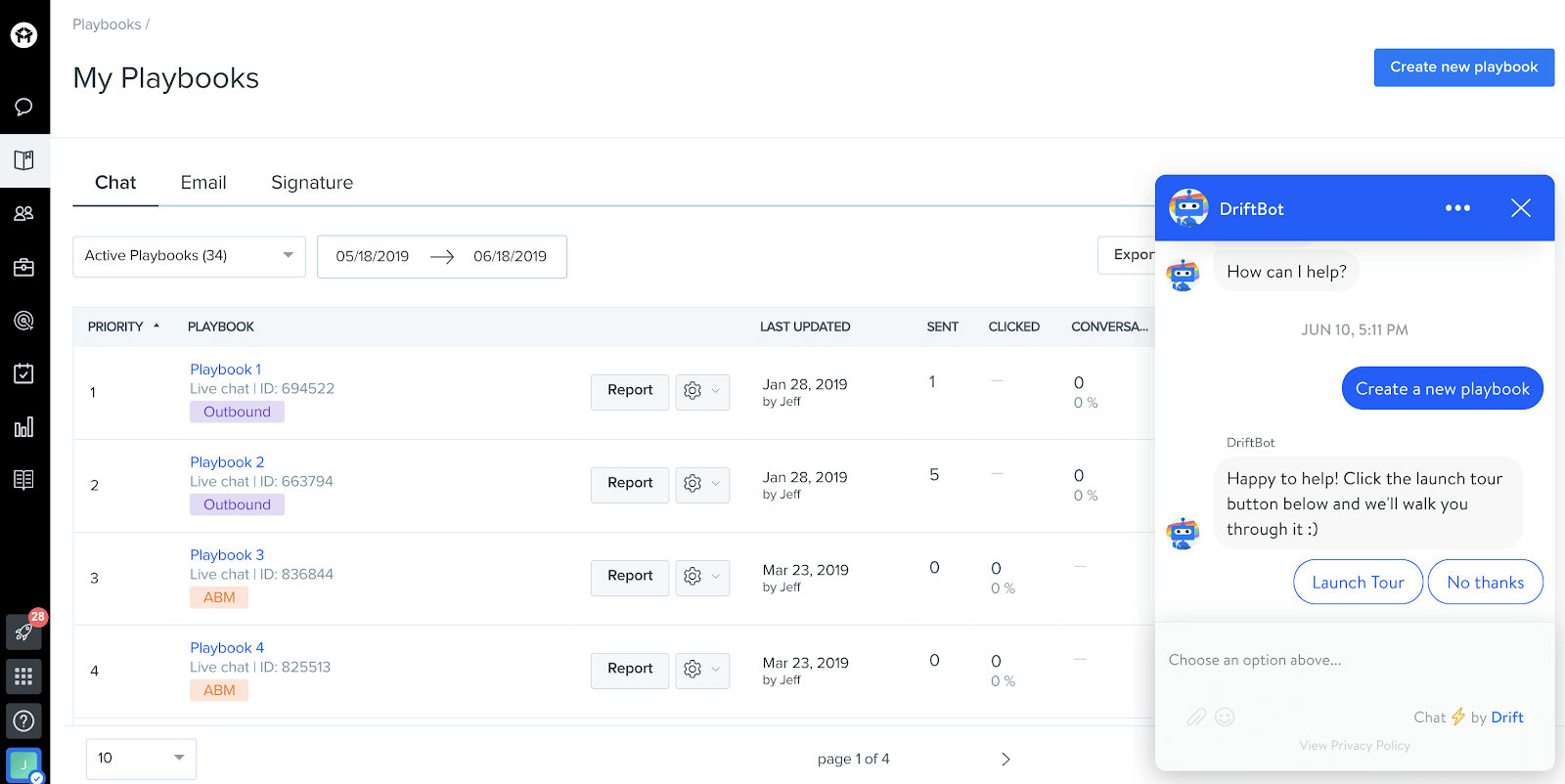
4. Promote educational opportunities
An ounce of prevention is worth a pound of cure. Help your users stay one step ahead of any challenges by offering preemptive trainings, short cuts, case studies, and more.
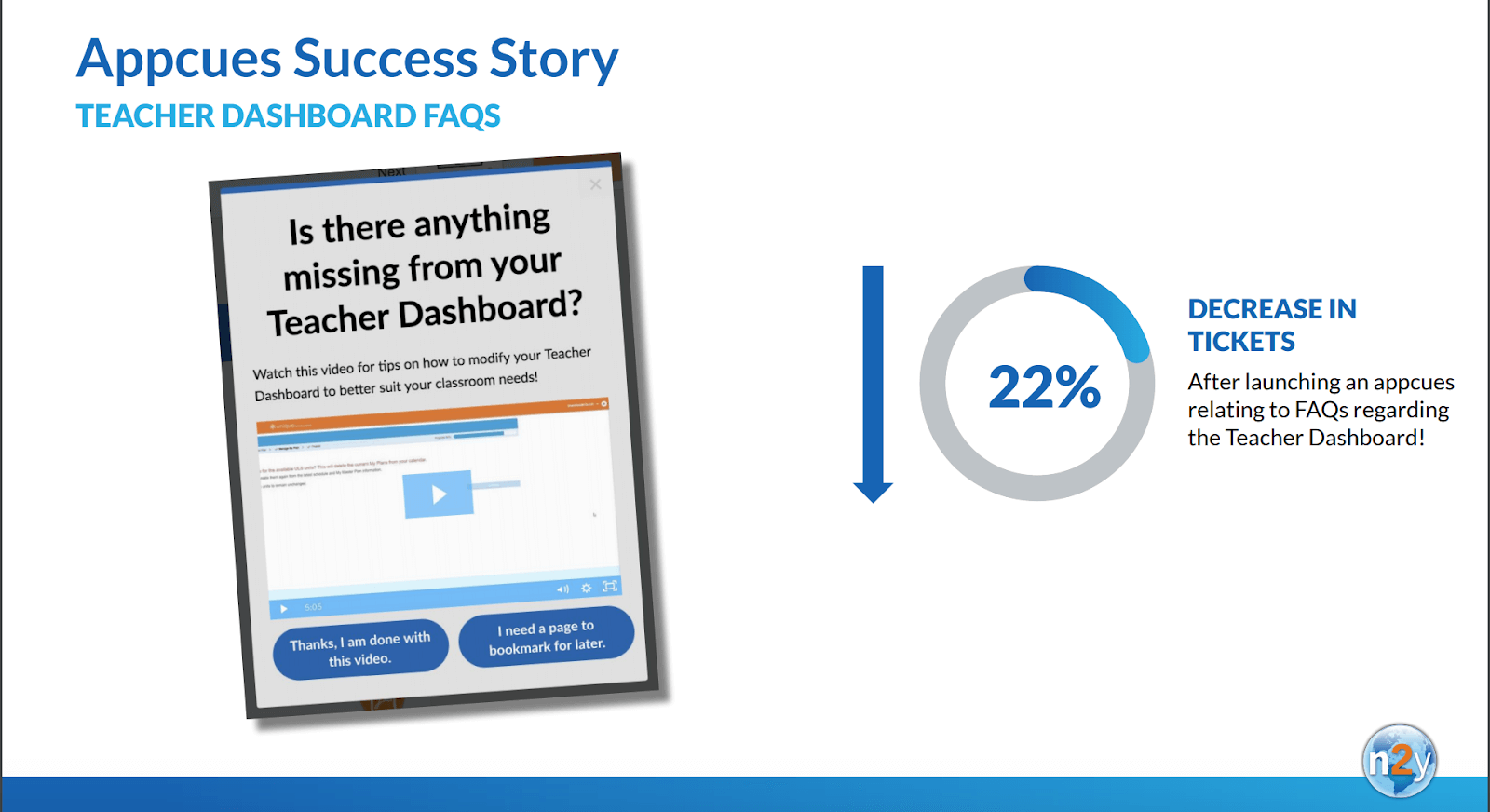
Virality and networks effects are similar—but different—drivers of product growth. Virality drives growth when adoption increases exponentially with each additional user. This is possible when using your product automatically promotes it. For example, when a user sends a Zoom conference link, the attendees are automatically exposed to Zoom and may become users themselves.
Network effects, on the other hand, come into play when increases in product value correlate directly to the number of users. For instance, a product like Slack becomes more useful to an organization as more team members join up. This same rule applies to broader, public networks like Instagram and Airbnb.
1. Build an awesome product (duh)
Users are more likely to share your product and invite people to join if they are confident others will love it.
2. Make it easy to share
If you want users to spread the love, give them multiple ways to do it: email, sharing links, social media prompts, etc.
3. Get social
Explore ways you can use content (yours and your customers’) to promote your product on social media channels like Twitter, Facebook, and LinkedIn.
4. Offer referral incentives
You can nudge users to invite their friends and colleagues by offering product-related benefits (like extended trials, discounts, and access to additional features) or straight-up gifts (like a Starbucks gift card).
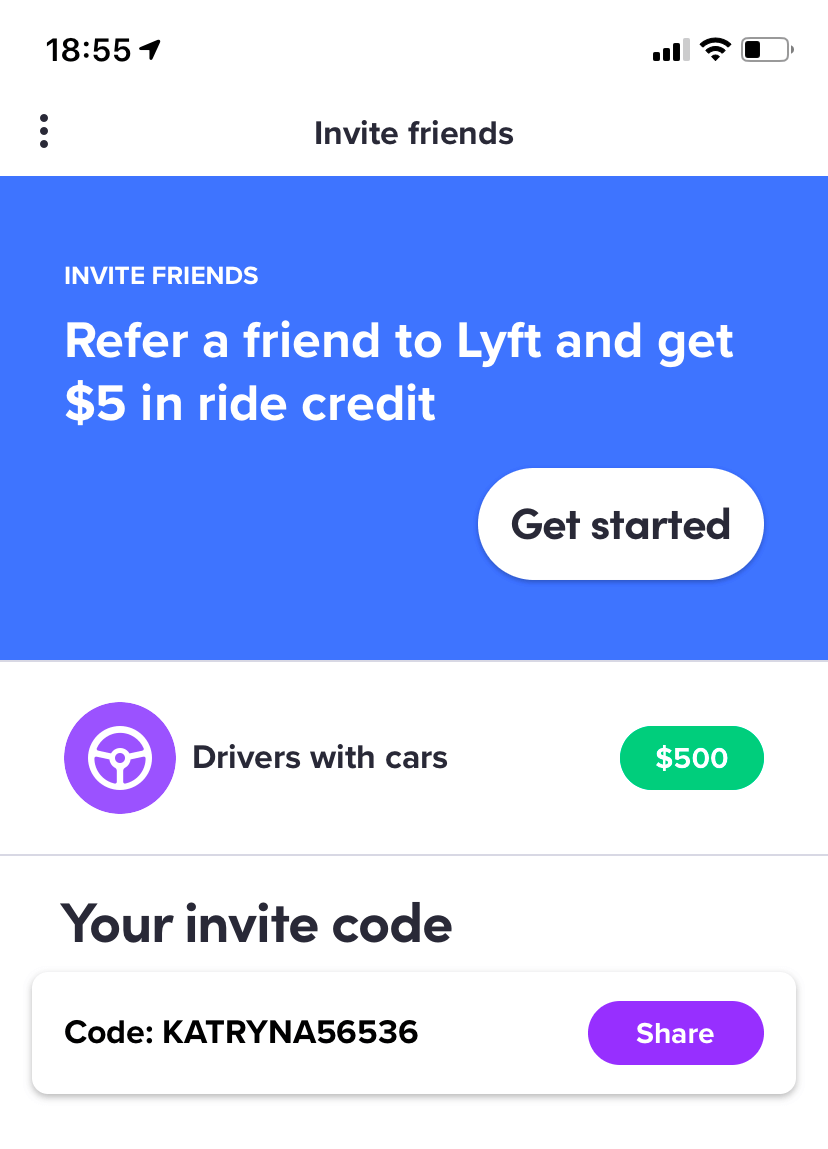
Let’s be honest. It’s awkward to be tooting your own horn all the time‚it’s much better when someone else is telling the world how wonderful you are. Consumer reviews are critical for 2 reasons: First, they let you know (sometimes in great detail)what users like and don’t like about your product. Second, customer reviews play a major role in new customer acquisition.
When you’re considering a purchase, don’t you look to the customer reviews for an unbiased, third-party opinion? Of course you do. And your prospects do the same thing.
1. Consider your rating system options
There’s more than one way to phrase the question when you’re asking a customer to rate a product or experience. You can use a binary thumbs up/thumbs down method, a 5-star system, upvotes or likes, or points-based systems (like a scale of 1 to 10 or 100). Different rating systems work best in different scenarios. Think about what level of detail a prospective customer will look for in a review—a simple yes/no or a more nuanced rating?
2. Don’t keep good reviews to yourself
Assuming you have permission to use them, you can feature your best reviews like testimonials, using them on your website, on social media, and emails. You can also use stellar review content in a “testimonial CTA” that pairs a call-to-action with a relevant testimonial to help nudge prospects to follow through.
3. Be strategic about your timing
Where and when you ask for a review can make a big difference in whether (and how) customers respond. You need to leave enough time between the experience and the review request to ensure the user has had enough time to assess how they feel.But you don’t want to leave so much time that they’ve forgotten the experience or just don’t care anymore. Automating review requests based on behavioral trigger is an efficient way to make sure you’re not missing any opportunities to capture valuable feedback.
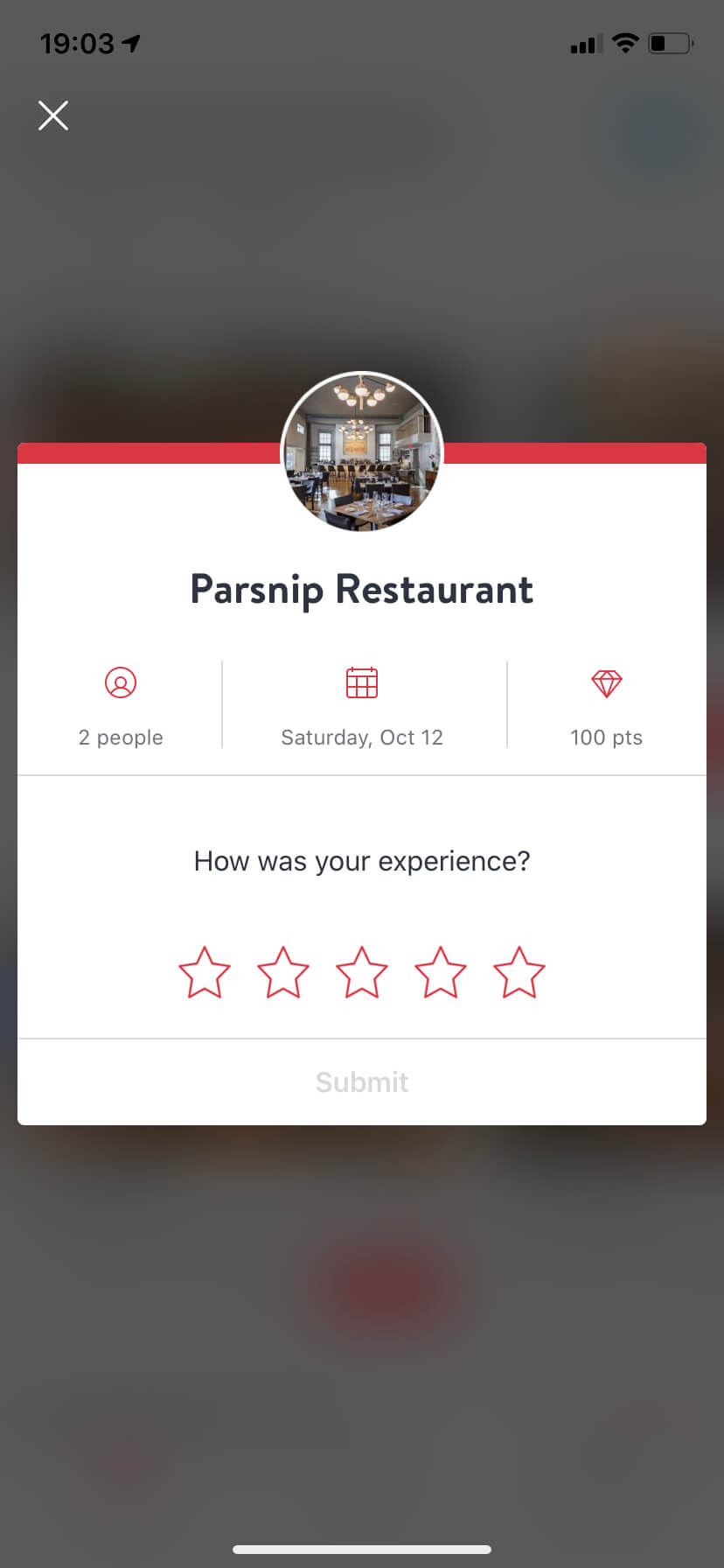
Churn—it’s the bane of any product company’s existence. No one likes to be rejected, and that’s exactly what churn is. In its simplest terms, churn is the monthly percentage of customers who stop paying for your subscription-based product or service. But there’s nuance to consider: annual contracts, upgrades, downgrades, and seasonal customers.
There are many different formulas to calculate churn, but they all fall into 2 main categories: revenue churn (revenue churned/overall revenue) and customer churn (number of customers churned/total number of customers). It’s best to track both churn metrics because they each reveal different trends in usage and your customer base.
1. Celebrate customer success
Reward engagement. When a user successfully completes a particular task or uses a feature for the first time, make a big deal out of it. These milestones matter—each one is a step toward a stronger relationship between the user and your product. Celebrating your customers’ milestones not only reinforces positive behaviors, it also offers an opportunity to share related features and encourage additional engagement.
2. Stay in touch
Don’t let the romance fade. If you take your regular and champion users for granted, they might decide to look elsewhere. Acknowledge user anniversaries, deliver a consistent stream of quality content, and generally keep in touch with your more self-sufficient users to let them know you care.
3. Make sure regular users are aware of new features
Users who have established their own habits and workflows within your product can develop “feature blindness,” which simply means that they ignore the parts of your product that they don’t already use. The best way to avoid this is to use subtle UI patterns like the occasional tooltip to make relevant suggestions in the context of a user’s normal workflow.
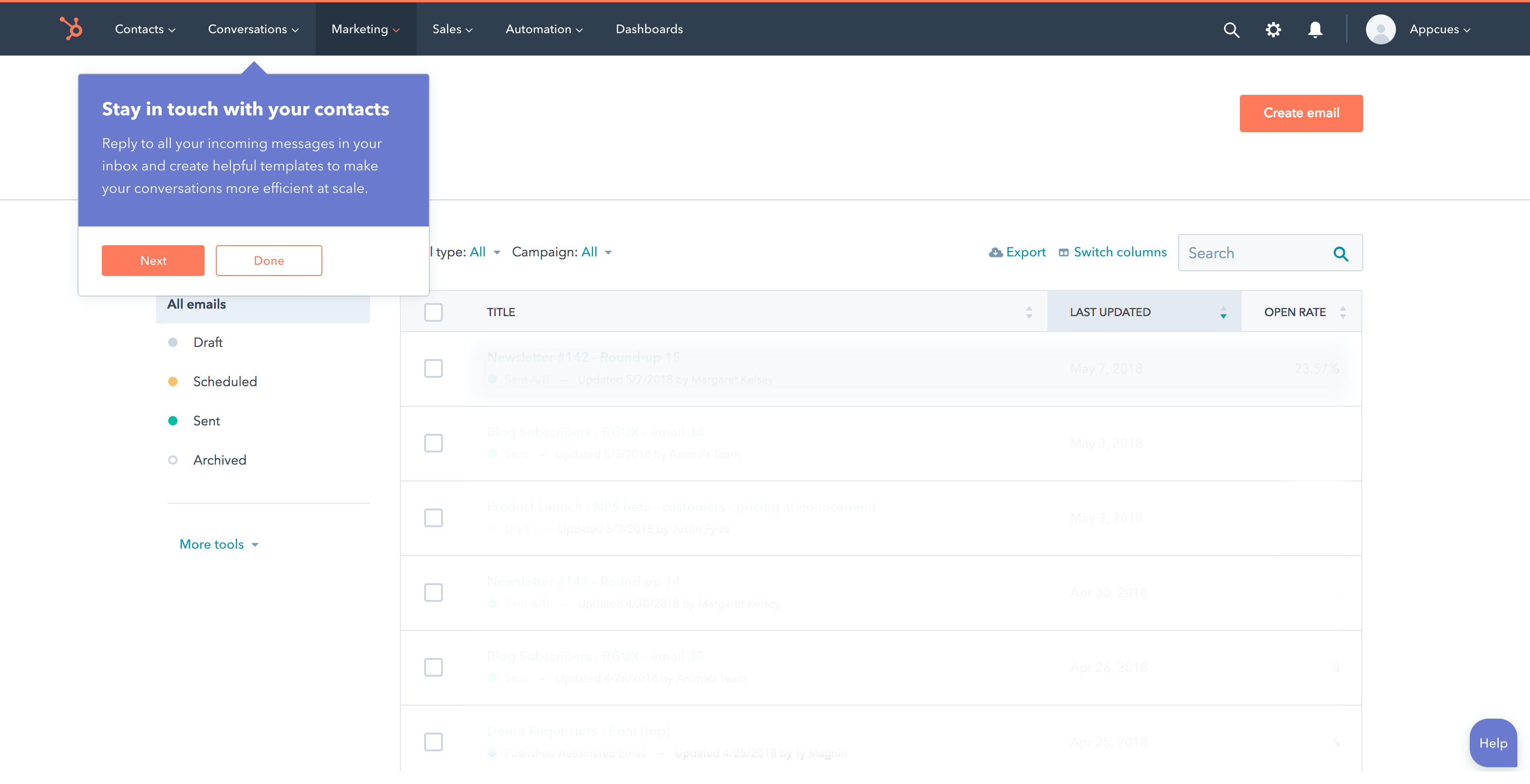
A CSAT survey is very similar to the NPS survey in that they both typically consist of a single question and number-scale response, sometimes with a follow-up option to provide additional detail.
The difference between these measurement tools is that while the NPS is designed to assess overall customer satisfaction and loyalty, the CSAT is designed to provide feedback on a specific element or interaction.
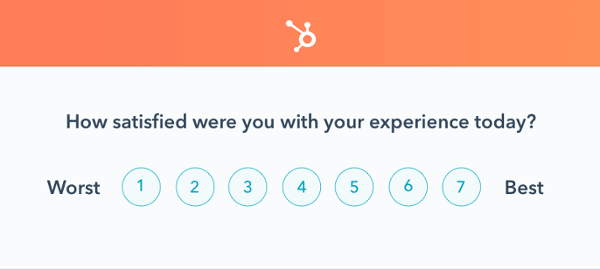
Common CSAT questions include:
1. Treat your users well
This seems like it should go without saying, but the #1 way to boost satisfaction is to treat customers like human beings. Listen, be respectful, call people by name. Treat them the way you’d like to be treated.
2. Share users’ sense of urgency
Whether it’s a matter of product efficiency or speedy responses from customer support—speed matters. Everyone is busy and time is our most valuable commodity. So don’t waste your users’ time. And when there’s no way around a wait time, acknowledge it and apologize. Saying sorry goes a long way toward keeping people on your side.
3. Place and time your CSAT surveys carefully
Collecting CSAT data isn’t a once-and-done task. It’s an ongoing conversation between you and your best customers, a kind of intermittent check in to make sure everything it okay. You can use a CSAT survey after a support interaction, after a customer uses a new feature for the first time, or at any other milestone in the user experience. Bonus points if you follow-up with customers who give you a low score to understand why.
Like NPS and CSAT, the customer effort score typically relates to a specific interaction or experience. The difference is that instead of asking how satisfied the user is, CES asks how much effort they had to expend to get what they wanted.
The traditional format for this question is to ask “How much effort did it take to perform this task/get your issue resolved?” While this is still a popular approach, many companies are switching things up a little and asking users to agree or disagree with a statement such as, “[Company Name] made it easy for me to perform this task/resolve my issue.”
The logic behind the switch to this format is to keep the response scale (e.g., on a scale from 1 to 5) oriented the same way as other response scales for NPS and CSAT, which usually run from left to right, dissatisfied to very satisfied.
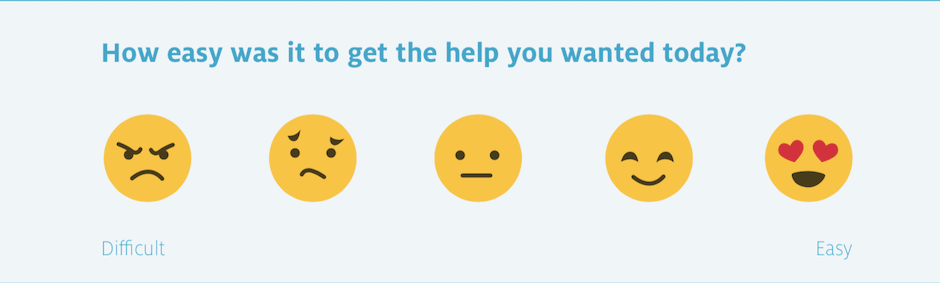
Good CES scores have been widely acknowledged as a predictive indicator that a customer will stick around. It’s really no surprise, given that most people prefer products and services that make their lives easier.
1. Study your current processes
Whether a user is stumbling over a task or getting annoyed about being passed around from agent to agent in order to solve an issue, it’s important to take a good, hard look at the workflows involved in helping users achieve their goals. When you see a pattern of low CES scores around a particular feature or interaction type, pull the process apart to see where you can remove friction.
2. Optimize agent training
CES is often used in relation to support and help functions. Ensuring that your customer support team is up to speed on all the latest functions and use cases helps them resolve issues more quickly and with less hassle for the user.
These are only a few of the metrics that help you measure and optimize customer satisfaction. Which ones you use to help you identify trouble spots and improve customer retention will depend on the nature of your product and your audience. There are 2 rules of measuring customer satisfaction, however, that apply to all organizations:
In addition to all the specific ways to improve certain customer satisfaction metrics, there’s one overarching strategy that can help you across the board: building a customer-centric company culture. Becoming a truly customer-centric company is not something you can achieve overnight, but it is a powerful cultural shift that can transform the way you do business.
Learn more about how Appcues can help you scale your customer success and support in a way that strengthens your product experiences and empowers users. We can also help you develop strategies to turn your best customers into advocates with delightful, personalized experiences that engage users at every stage of their journey.