4 ways to reduce support burden and empower customers with self-service support

.png)

.png)
We’ve all been there—shouting “agent!” into the phone over and over again as a last-ditch effort to escape the labyrinth-like phone loop from hell. All we wanted was an answer to a question, and now we’ve been reduced to yelling at automated attendants.
And email isn’t always much better—sometimes it feels about as efficient as sending an S.O.S. in a bottle.
When it comes to customer support, 2 things are always true:
Unfortunately, these 2 things are usually at odds. While customers want fast, effortless, friction-free responses to their questions, customer support can easily find itself under water and backlogged if the volume of support requests starts ramping up.
And the stakes around customer support couldn’t be higher.
The thing is, if a customer has reached out to support, it means they’re stuck. They’ve hit a wall that’s keeping them from using your product to complete a task. Incomplete tasks lead to frustrated users. Worst case scenario: They give up on the task…and your product.
So, what’s a growing company to do?
You should be thrilled that you’re adding users. That’s a good thing. But, if you can’t keep up with support requests through traditional, 1:1 methods, what are your options?
Not to worry. There are plenty of options, and they’re solutions your customers will actually love.
It may make you feel better to know that you are not alone in your frustration with traditional support options. Whether you’re looking for a different solution as a customer or someone serving customers, you’re part of a growing majority who are moving toward self-serve support options.
Forrester was talking about this in 2016, when they reported an enormous increase in consumer preference for self-service support. At that time, they found that 73% of adults in the US said that valuing their time is the most important thing a company can do to provide good online customer support. In our time-is-money world, it makes sense that faster service is better service.
Forrester also found that web and mobile self-service interactions overtook all other channels. The bottom line: Customers don’t want to have to call support. They’d rather do almost anything else.
Here’s the catch: While Forrester found that 70% of customers prefer getting answers via a company’s website versus phone or email, 55% of customers find self-service portals difficult to use.
That’s a problem.
And it’s not just a problem for consumer brands. While Forrester’s data reflects consumer attitudes, those trends are influencing the expectations of B2B customers, too. In short, B2B product users want support that delivers the same level of convenience, ease, and instant gratification available from top consumer brands like Amazon or Apple.
Forrester’s advice? Double down on web and mobile self-service support. It’s what your users want.
So, how exactly do you double down on self-service support? There are actually a lot of different ways to help your customers help themselves. A lot of these options focus on ways to provide your users with contextual support exactly when they need it.
Time may be money, but timing is everything.
If you lose the window of opportunity to provide in-the-moment support, you could lose your customer.
The best approach is one that uses a variety of tools and techniques to cover each stage of the user journey.
Make support 411 part of your onboarding experience. By highlighting available self-service options—references, resources, and tools—early on, you will ensure that they know where to go if they get stuck.
Insycle, a data management platform for SaaS companies, does this really well. Once a user signs up for a trial, Insycle prompts them to connect their data platforms. As soon as they connect their first platform, Insycle immediately serves up helpful options for getting started with Insycle’s core features.
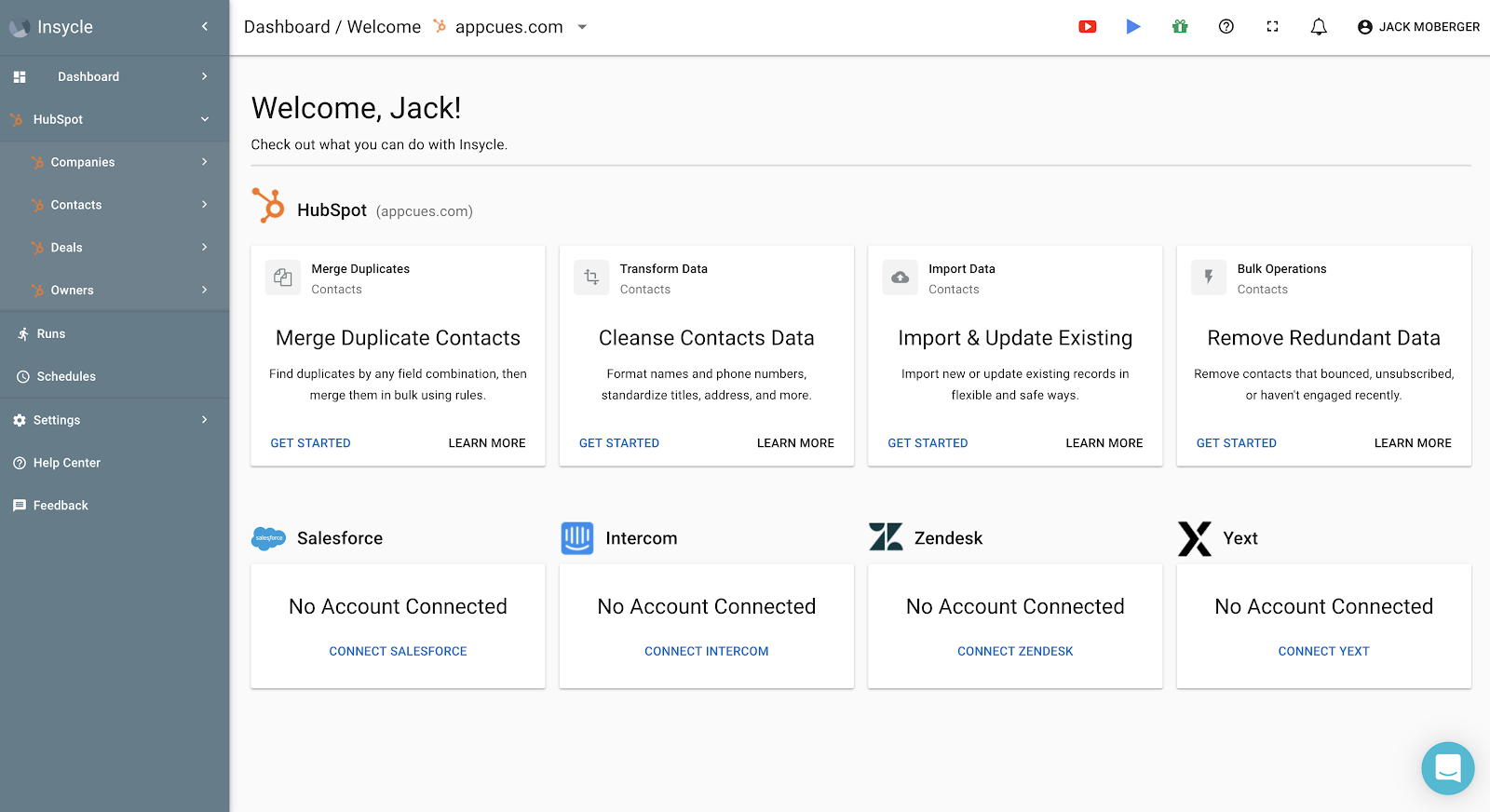
Similarly, Asana ends their product walkthrough with a tooltip that shows users how to access self-service help in the future.
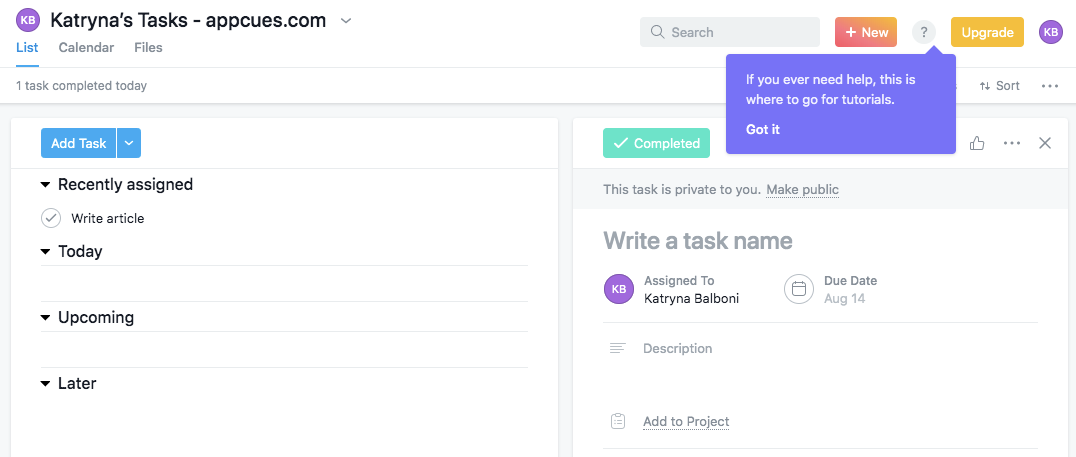
To increase engagement with their existing help guides, Accelo created unique flows for each of their 4 product modules and made them accessible via a persistent “Learn” button. Each of these buttons triggers an Appcues modal that allows users to choose from 3 options: Get an in-app walkthrough, watch a video lesson, or read relevant help guides. After only 4 weeks, page views for these help guides had increased substantially. Even the most modest increase was an impressive 45%, and the biggest was a whopping 126%.
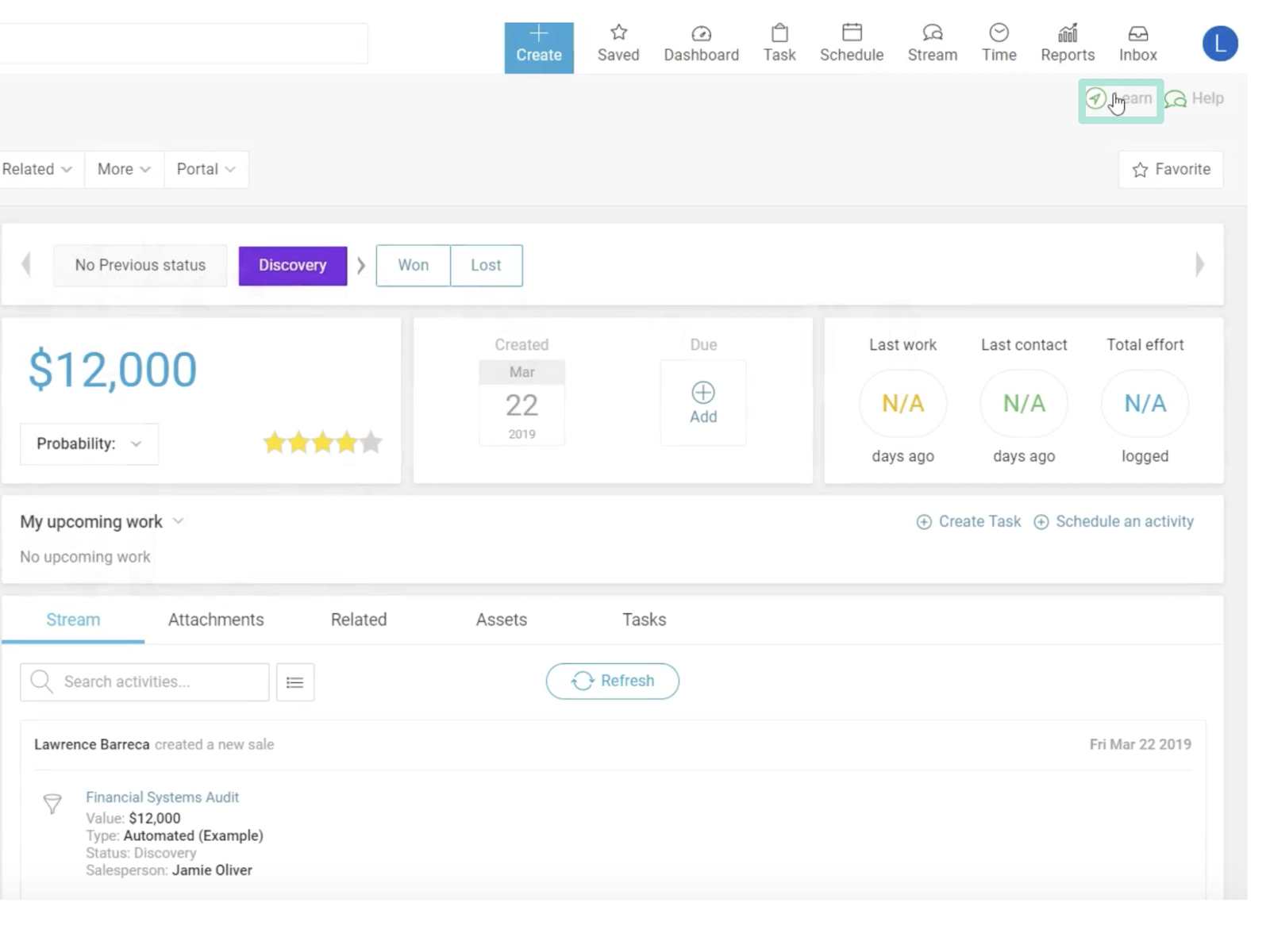
Don’t stop offering up self-help resources just because initial onboarding is over. You can include links to relevant help documentation in tooltips, feature nudges, modals, and anywhere else it makes sense. While the goal of using in-app guides is to solve the user’s problem in that moment, it never hurts to offer additional help via direct, one-click access to related content.
Github provides links to related support articles in their tooltips and other in-app guides. For users who just want to understand the basics, the tooltip itself provides ample information. For those who want more detail, the contextual link to more in-depth documentation is right there and ready to click.
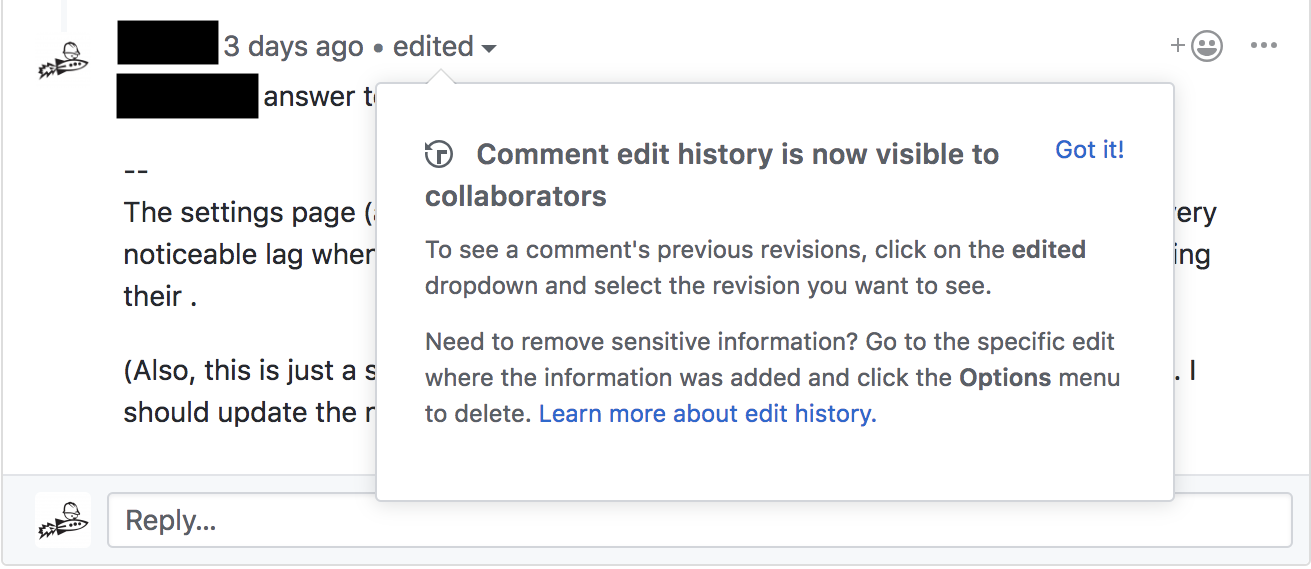
While they’re most often used to assist marketing and lead generation, chatbots are also an increasingly popular support option, especially for product-led brands. Appcues’ partnership with Drift gives companies the ability to launch all kinds of helpful user experiences directly from a chatbot conversation. Drift uses this method in its own product to provide a little extra hand holding where needed.
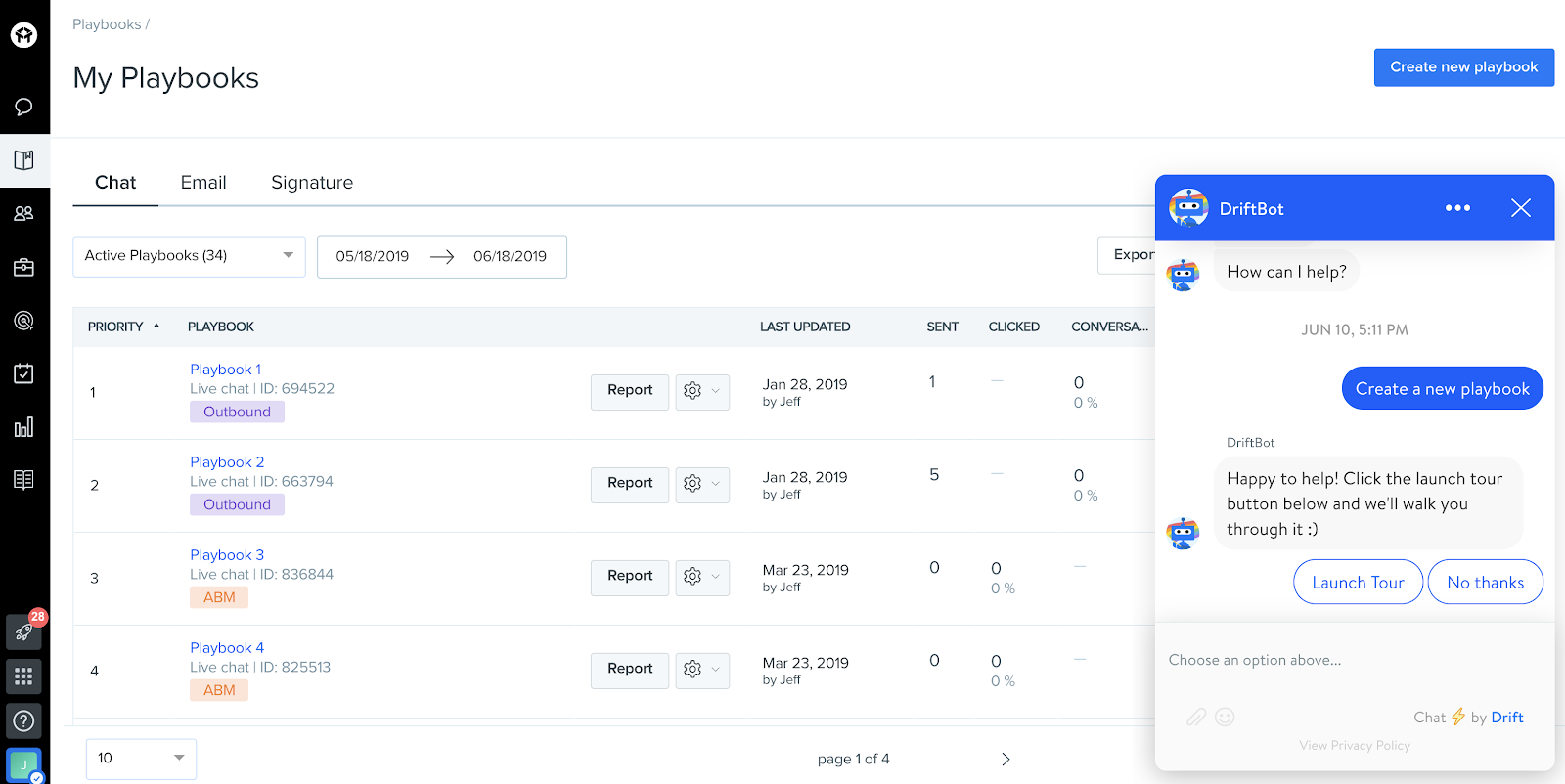
Coming full circle, just like you offered up preemptive self-service support options during onboarding, you can continue offering educational opportunities to even your most advanced users. This will help decrease your support burden by keeping your users up to speed.
Email is usually the default communication method for these kinds of announcements, but email has a tendency to get lost in the shuffle. In-app announcements, on the other hand, display in context so the user is more likely to be interested in you offer.
Using in-app communication methods to promote educational events and resources can help drive awareness and engagement with your webinars and trainings.
This approach is effective for a wide range of educational offers:
n2y, a platform designed to help students with significant learning disabilities, used this tactic to achieve a 22% reduction in support tickets on a specific issue. The support team saw a pretty major uptick in support calls after the launch of a Teacher Dashboard—users didn’t completely understand how the new dashboard worked or how to engage with it.
To remove the friction that was causing this speed bump in the user experience, n2y created a video modal that walked users through the steps to modify their dashboard. The modal made it possible for users to watch the video without having to leave the app, and it also gave them the option to bookmark the content for later.
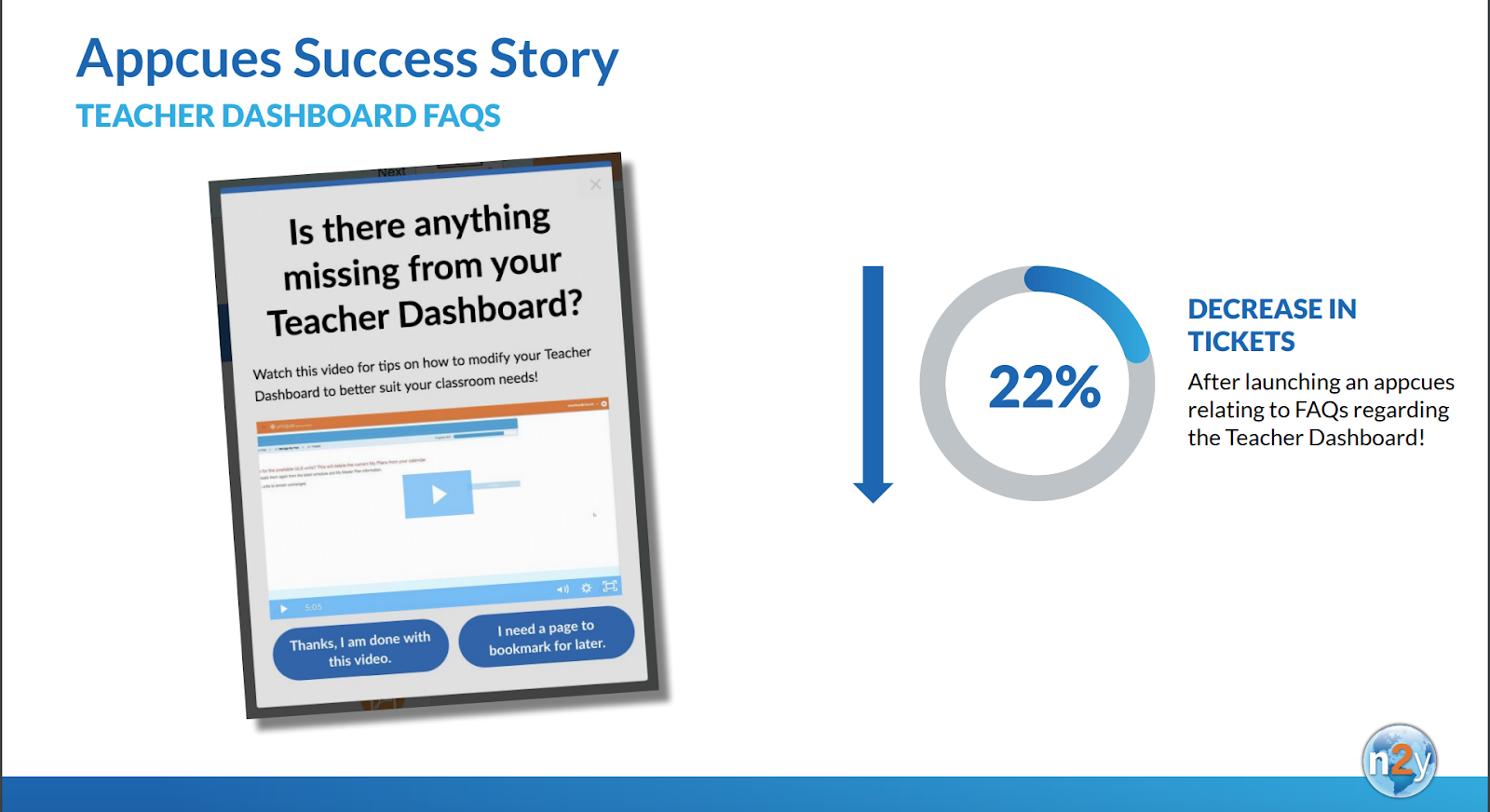
Reducing your support burden using in-app guides and other automated experiences doesn’t have to be all-or-nothing. It’s completely acceptable to pick your battles. Boost the success of your efforts by doing your due diligence.
Collect all the info you have about user questions by analyzing your support tickets, chat conversations, help page doc views, and web knowledge base searches. Look for patterns that highlight trouble spots, and make a list.
Rank those common issues based on which ones come up most frequently. Don’t forget, however, to prioritize any problems that relate directly to key milestones in the user journey such as activation or core feature adoption.
Once you have your prioritized list, you can reverse engineer the in-app solution for heading those requests off at the pass. Put yourself in the user’s shoes. When will you need support most? Where will you be in the product at that moment? And exactly what content will help you get past the trouble spot?
Once you’re up and running, keep an eye on things to make sure that your efforts are having the desired effect. The first obvious indicator of success will be a reduction in support tickets on the specific issues you’ve chosen to address. You can also read through user forums to get a sense of how people are feeling about their support experience. Use the feedback you get to iterate on your solutions, and don’t forget to review your content—both in the in-app guides, and any resources you link to—to make sure it’s always up to date.
Deflecting support inquiries on a few key issues? Great job! Repeat steps 1 through 4 as you expand the breadth of your self-service support options.
When we talk about reducing your support burden, we’re really talking about empowering users so they can get more value out of your product on their own. We’re talking about finding more efficient and scalable ways to get them the information and guidance they need to complete their tasks, increase their proficiency, and—ultimately—become raving enthusiasts who advocate for your product everywhere they go.
Scaling traditional, human-to-human support just isn’t sustainable, especially if you’re growing rapidly. Scaling through in-app, self-service support methods not only gives your users exactly what they want—fast, easy access to answers without having to get on the phone or send an email—it’s also a more efficient and cost-effective way for your company to provide support as you grow.
An in-app, product-led support strategy will also make your support team happier. Because users will be able to handle all their basic support needs independently, your support team will be able to focus on the more complex use cases and challenges.
It’s pretty much a win-win-win.