How to gather actionable customer feedback in 3 important ways
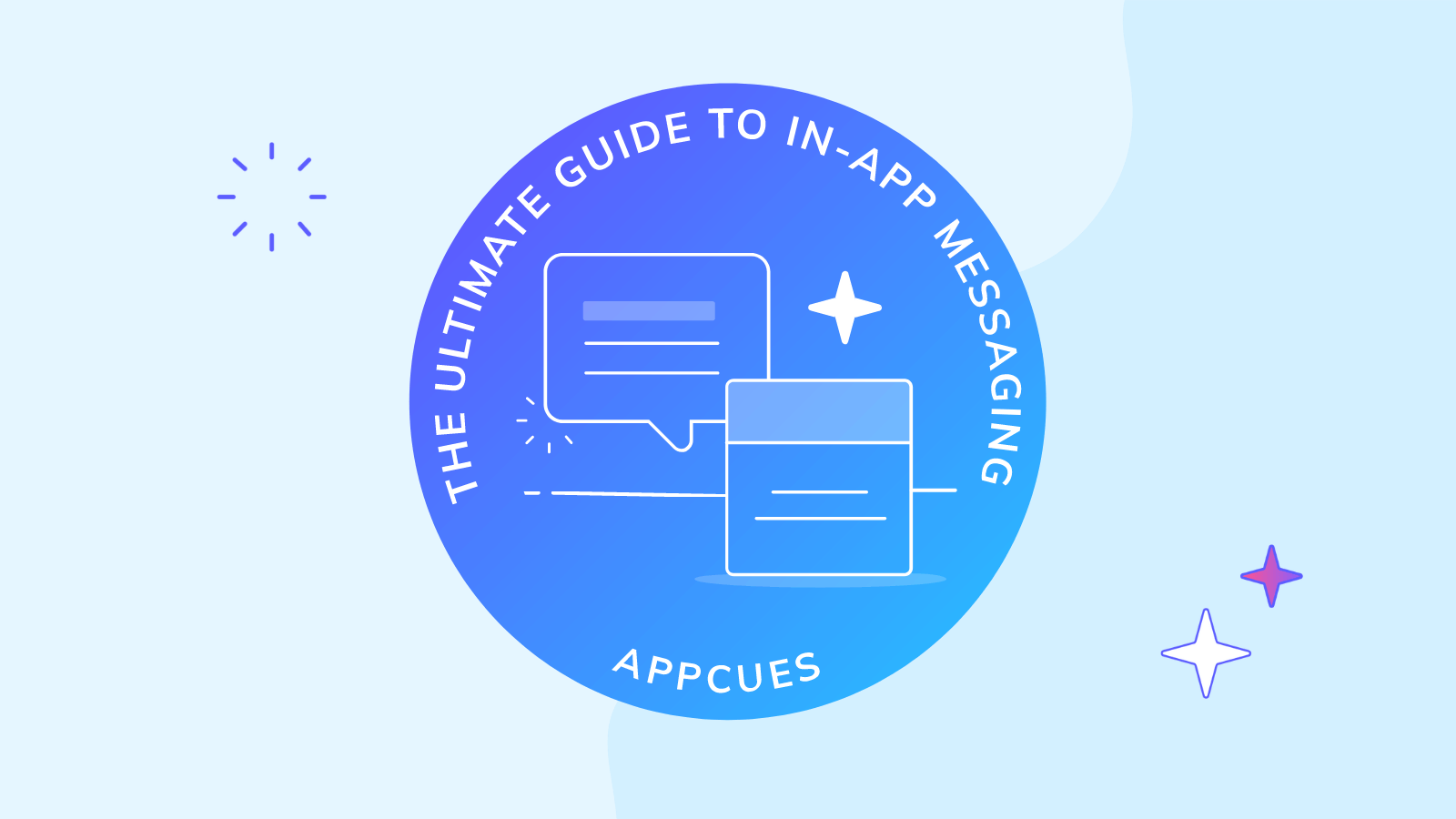
.png)
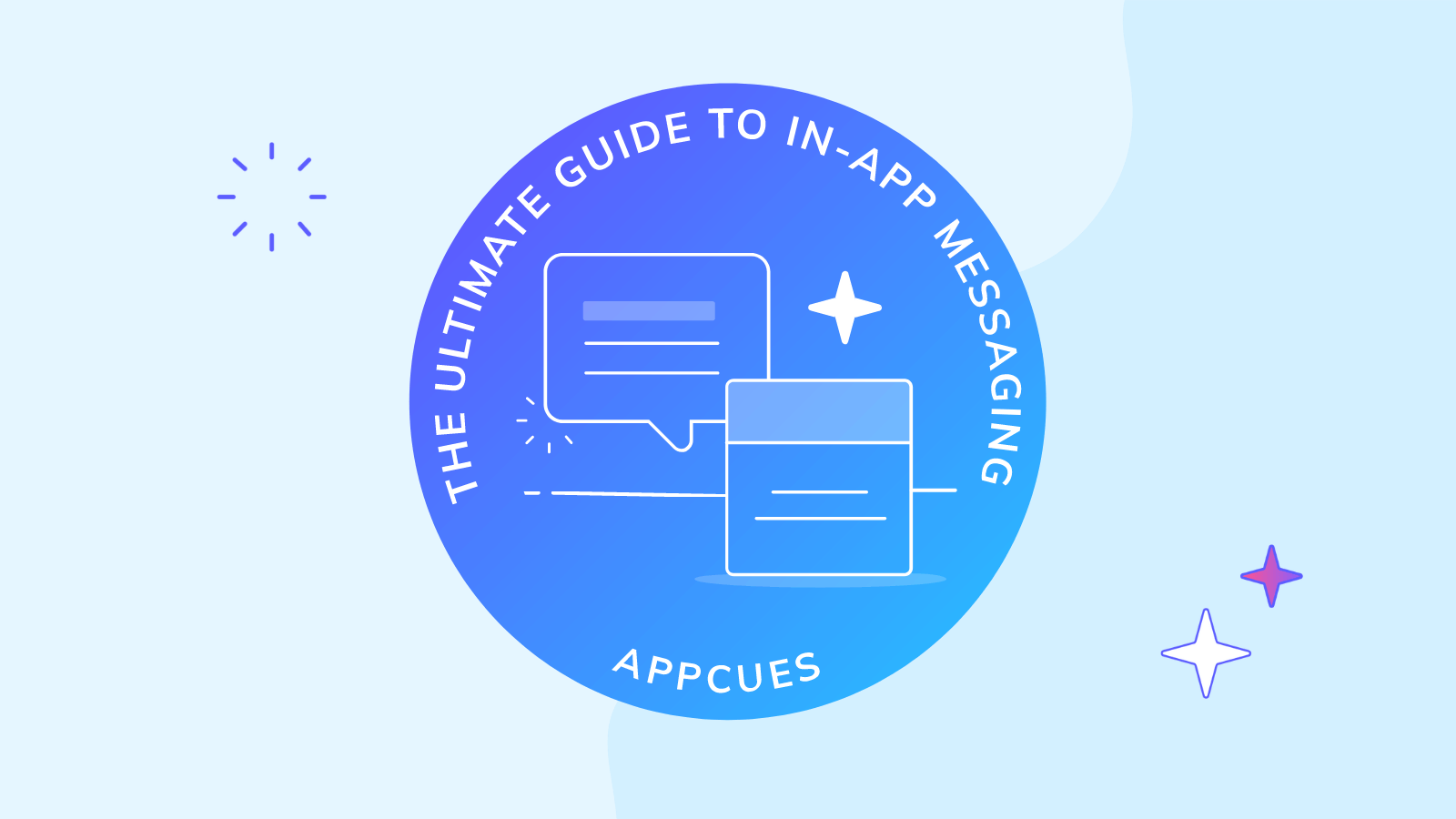
.png)
When it comes to building an awesome product, your job is never done. Ever.
There is no end state in which everything is perfect and everyone is happy. Product development and an improved app experience is not something you check off your to-do list—it’s a way of life.
The good news: You don’t have to do it all on your own. There’s a big team of people standing by, ready to tell you exactly what you need to push your product to the next level. Who are they? Your users—the people who already love your product and want to see it get better and better. They’re directly invested in your app’s success and growth.
Getting honest, detailed feedback from this key group is one of the most powerful and effective ways to ensure that your product updates, enhancements, and pivots are moving you in the right direction.
For product companies that want to tap directly into the hearts and minds of loyal users—we’re biased, but we think you definitely should—there are three main tools to choose from. In-app questionnaires, customer feedback forms, and surveys—including Net Promoter Score (NPS) surveys—are all excellent ways to get the inside scoop on what your best customers want and need.
To take full advantage of the opportunity, however, you have to approach the conversation somewhat carefully. A clumsy or ill-timed ask can cost you big time in lost credibility. To help you put your best foot forward, we’ve collected some outstanding examples of in-app feedback requests done right. But first, let’s take a closer look at exactly which users you want to engage.
While there are valid reasons to talk to users at different points in the customer journey, when you’re looking for guidance on how to evolve your product, you really want to be talking with the people who know it best. This means finding a way to target your questions to the loyal, regular users who are committed to your product and have a strong understanding of its value.
These users are your regulars and champions, as defined by our Product-Led Growth Flywheel. The Product-Led Growth Flywheel is a framework that consists of 5 sequential user segments—Strangers, Explorers, Beginners, Regulars, and Champions—and the key actions these users take to graduate from one stage to the next: Evaluate, Activate, Adopt, Expand, and Advocate.
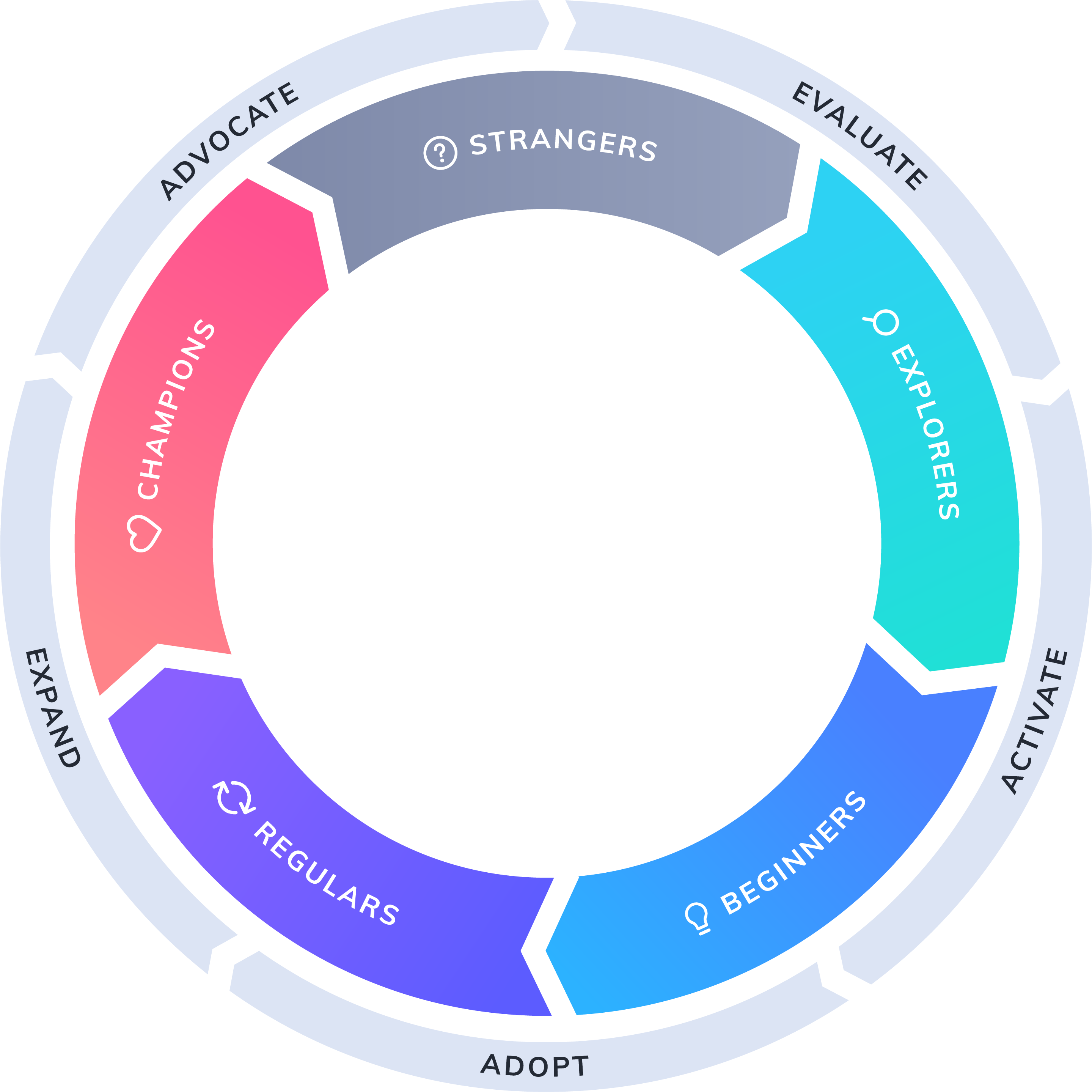
Users in the Expand and Advocate stages of the user journey are able to provide the most valuable customer feedback because they are the ones who are most familiar with your product and its use cases. We’re not saying those in the Evaluate, Activate, and Adopt stages aren’t valuable—the first impression of an app is super important to consider—but they don’t have enough lived experience with the app yet to give you the feedback you need to grow.
Regulars are just what the name implies. Like the folks who have a usual order at the local coffee shop, these users are logging into your product frequently and consistently. They rely on your product to help them perform key tasks, and they are interested in learning what else it can do to make their jobs easier. When you need to bounce ideas off someone, these users should be your go-to audience. Their self-serving curiosity about new features and functionalities combined with their tendency to have Opinions-with-a-capital-O about how things should work make them an ideal feedback group.
Similarly, your Champions know your product inside and out. They love it enough to rave about it to friends and colleagues, or purchase it immediately if they move to another company. They wear your branded merchandise. If your product went belly up, they would hold a funeral (possibly with bagpipes). These users actively encourage you to be the best you can be. These users are the ones most likely to push your product to new heights with pie-in-the-sky thinking that can drive true innovation.
Whether you’re trying to gauge responses to a feature update, crowdsource new ideas, or just figure out what your most loyal users are thinking, in-app questionnaires, surveys, and feedback forms are a great way to solicit and collect customer feedback. We suggest figuring out which metrics you want to learn more about and tackle, and then choose the best feedback method from there.
Let’s take a deep dive into each method—and we’ll provide some examples of these methods in action with a few rockstar companies.
How much you learn from in-app questionnaires and surveys is really up to you. Things like NPS scores are staples for a reason (and we’ll discuss those in a bit), but digging a little further for more information can only help, not hurt.
And when you consider that you can segment who receives what questions and when, the survey world is your oyster. Someone give you a low NPS score? A high NPS score? Switch up which survey questions you ask each group so you can squeeze as much actionable insight as you can out of the interaction.
Just want to do a temperature check with all of your customers on how they’re liking things? Yeah, you can do that too with in-app surveys. Really, what can’t you do?!
Patagonia is an outdoor apparel company known for its attention to detail and commitment to the environment. They pay attention to all the little things that make their clothing special. Likewise, they go to extra lengths to make sure that their real-time customer feedback is as specific as possible.
In a previous iteration of Patagonia’s website UX, they let users set the context for their feedback by indicating what kind of feedback they wanted to provide and which part of the page it related to. This allowed Patagonia to more easily zero in on exactly what needs to be addressed.
This sort of highly specific in-app feedback—which lets users hone in on UI elements or parts of a page, even if they don’t have the language for it—can be especially helpful during new UI rollouts, beta testing, etc.
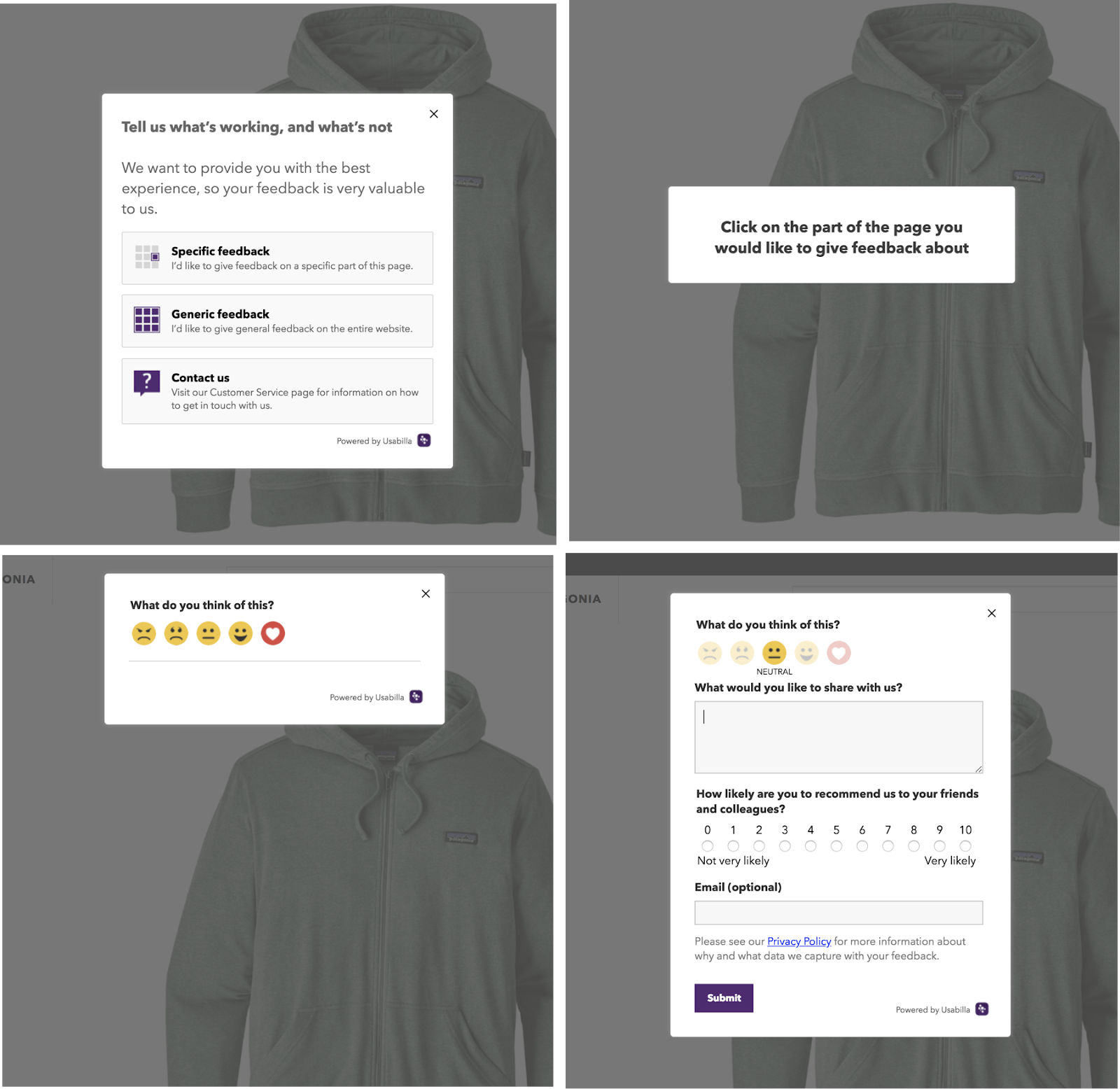
Evernote helps users organize their information across a variety of devices in a customer experience that includes a desktop application, a website, a browser widget, a mobile app, and compatibility with the Apple Watch. The breadth of their product offering increases the number of possible touch points.
To help them track how their product is performing across all those different channels, Evernote uses short in-app questionnaires to collect device-specific data.
By focusing each survey on a specific user experience, Evernote is able to capture more meaningful insights, which can then be applied at a device level. This questionnaire is also a great example of progressive disclosure—a technique that leads with a single survey question to ensure that users perceive the survey as quick and easy, before following up with another quick series of questions.
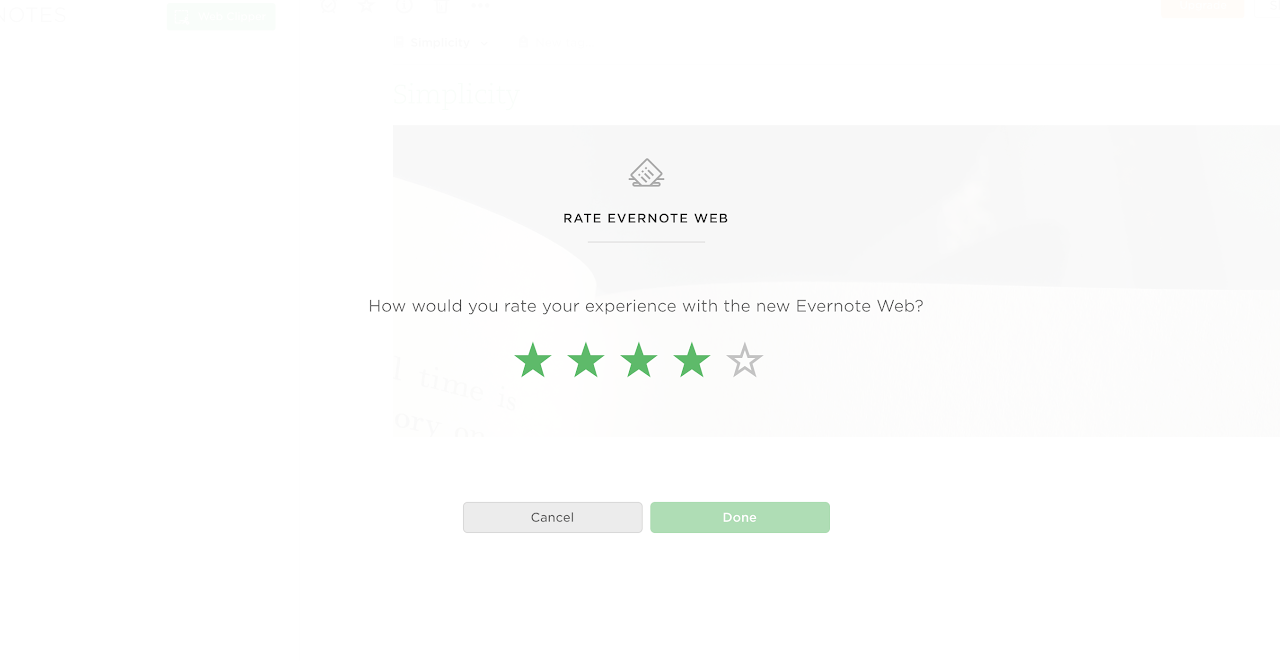
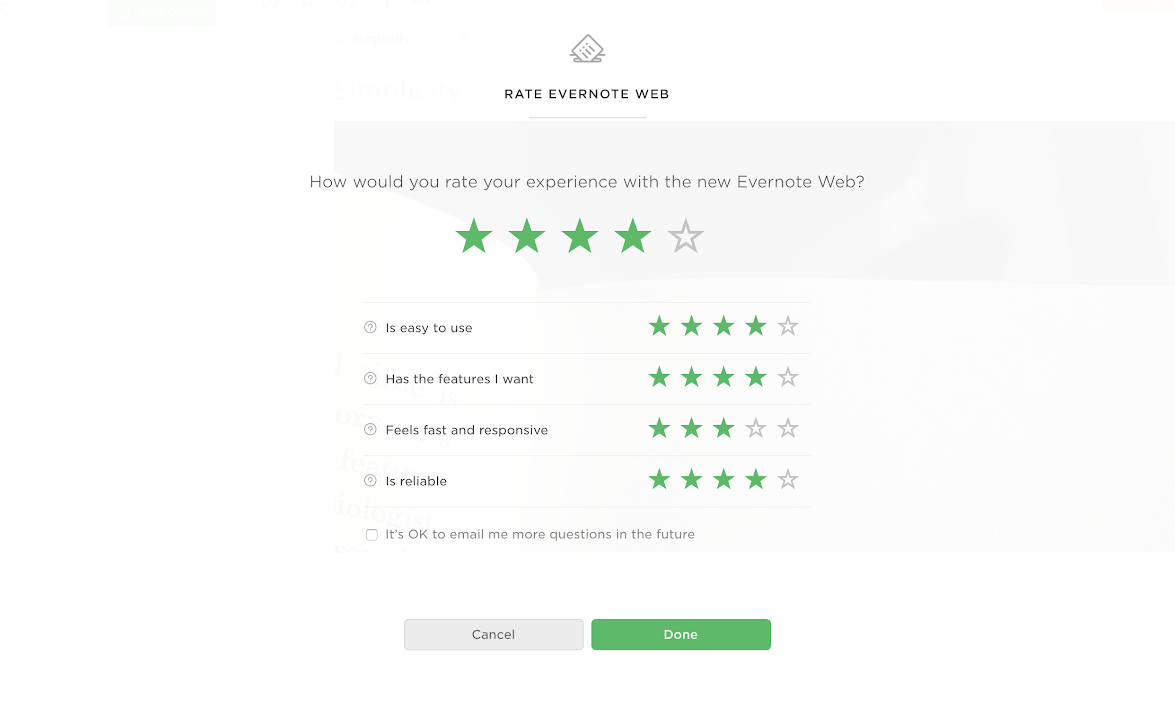
Customer feedback forms can take place both in-app and elsewhere—via email or even in a conversation with customer support and success, depending on your business’ product and structure.
You can ask direct questions, or just remind your customers that you’re there to listen. Either way, asking customers questions outside of the app can provide value to your product team, especially when used in conjunction with other in-app surveys.
ProfitWell provides revenue automation products that help businesses across the globe manage their subscription growth and reduce churn. They use Appcues at every stage of the user journey, from initial onboarding to educating both new and existing users on new products and features.
Within 2 months of using Appcues, ProfitWell benefitted from a 20% improvement in first-week retention. They were able to carry users through onboarding and check in with them at each critical moment where they previously saw users drop off in engagement. And based on usage data and results from customer feedback, they continue to optimize and iterate on both their product and their onboarding experience.
“Appcues’ NPS product literally took 3 minutes to set up and get going. It instantly segmented my users and captivated the team as responses came rolling in.” –Neel Desai, Product Manager at ProfitWell
PatientSky develops innovative IT solutions for both patients and healthcare practitioners in Norway. They routinely use their product to gather contextual, real-time feedback from users on a variety of topics. For example, they used Appcues to create an in-app survey to ask users about their experience with the PatientSky demo.
By collecting information about whether users found the demo helpful and how they thought the demo environment could be improved, PatientSky was able to identify what they needed to do to deliver a customer experience that more closely matched what their users wanted.
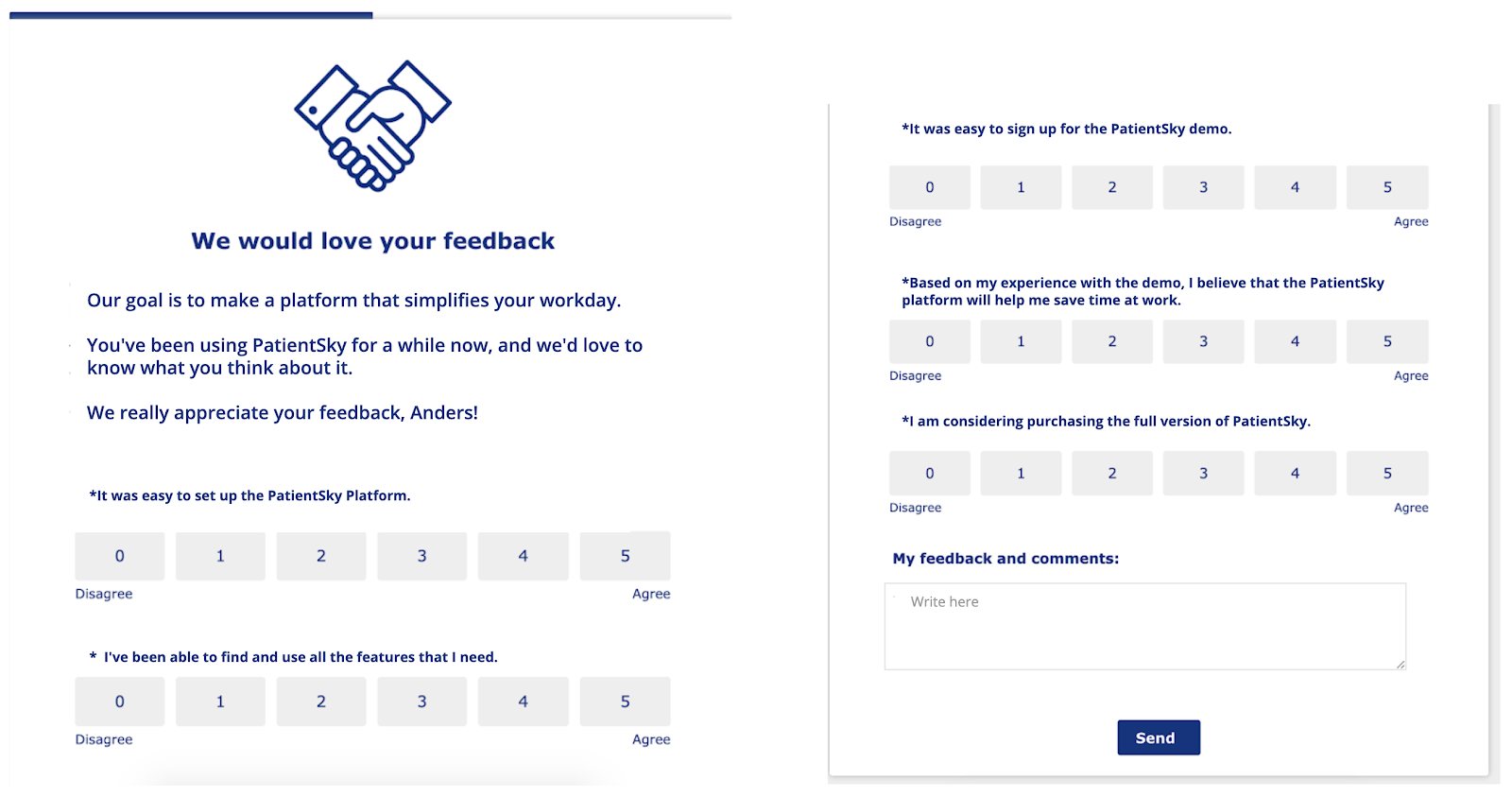
Woah, spotlighting ourselves? Let’s get meta and self-referential.
Here at Appcues, we follow up with high NPS surveys and in-app questionnaires with a humble request to review us on sites like G2 and Capterra. Users can choose to accept the mission in-app, or they can ask for an email reminder to leave a review at a later date, when it’s more convenient for them.

This is a good example of in-app surveys hitting the right mark in terms of interest, but not in terms of timing. We give users the option to give feedback and reviews at a later date, if they’d like. This style of requesting customer feedback can be used for a number of things, not just reviews.
The net promoter score survey is a very particular kind of survey that is especially well-suited to Regular and Champions. An NPS survey is a single-question affair that simply asks the user how likely, on a scale of 1 to 10 (10 being highly likely), they are to recommend your product.
This simple survey question is one of the most helpful tools you have to measure customer satisfaction. Scores are usually broken down into 3 categories: detractors (0 to 6), passives (7 to 8), and promoters (9 to 10).
NPS can sometimes result in an oversimplification of user sentiment, but it’s an important indicator to track because a high score means that a user is willing to stick their neck out for you. And that can be a big deal. At the very least, it’s a great starting point for finding the root cause of any product issue.
Adobe’s extensive suite of products is always evolving in order to keep up with user needs and advancements in technology. They use NPS surveys at critical junctures to gauge user satisfaction.
Their classic version of the NPS survey gives respondents the option to provide an additional explanation of why they gave a particular score. This is not only a good way to gather feedback details in-app, it’s also empowering for the user who may have a strong opinion one way or the other.
Other nice details on this survey include the way it’s positioned as a humble request for assistance, and the inclusion of checkboxes that allow the user to indicate whether or not they would like to grant Adobe permission for follow-up conversations.
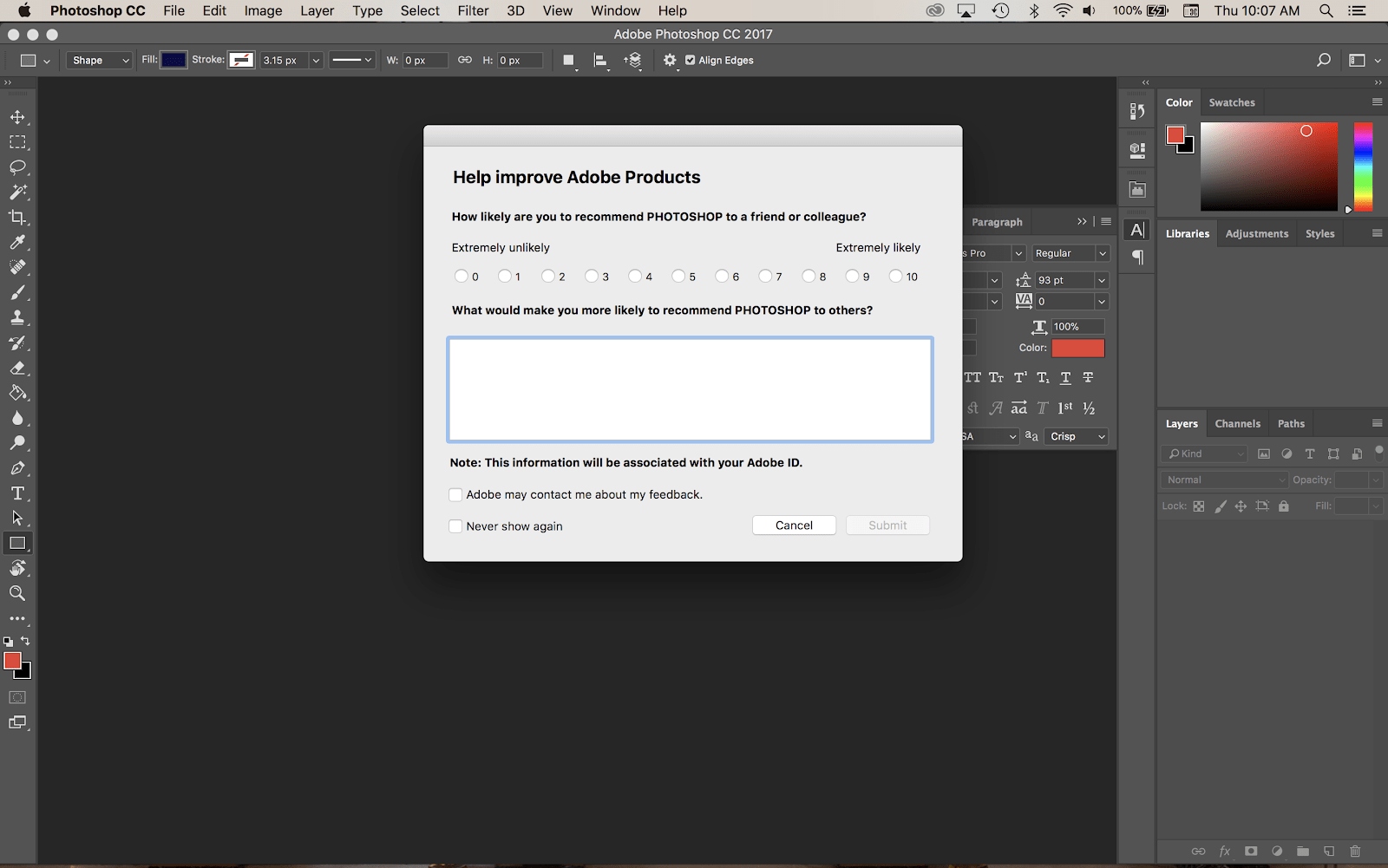
Customer.io, a popular email automation tool, includes robust analytics capabilities to power optimization experiments. They use an in-app NPS survey to keep close tabs on customer experience and satisfaction, which is extremely important in a competitive market like theirs.
A subtle but nice touch on this NPS survey is the placement. Instead of presenting it in the middle of the user experience, it pops up politely at the bottom of the screen, allowing users to complete their task before responding.
When reaching out to regular users, it’s important to remember that they’ve logged into your product to do something—UI patterns that catch the eye but don’t interrupt workflow are typically a good call for non-urgent communication like this.
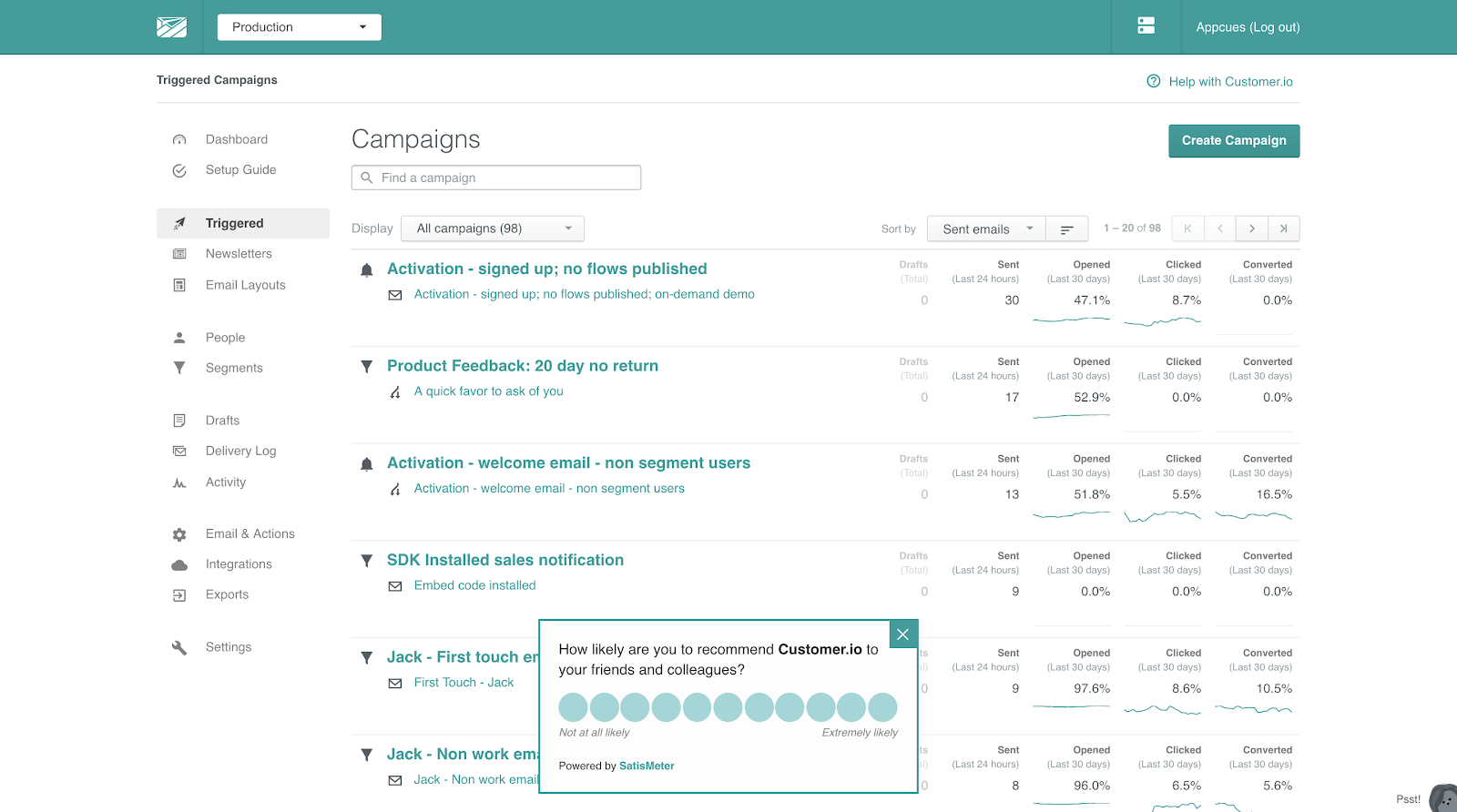
We’ve talked a lot about the type of tools we use here at Appcues and what we recommend for companies looking for customer feedback, but let’s cover some of the most important ones.
If you already use a survey tool for other purposes, it’s a no-brainer to use it for customer feedback, too. Some of the most common survey tools include SurveyMonkey, Typeform, and Jotform. If you’re tight on budget, Google Forms can be effective, as well.
We know a thing or two about in-app messaging here at Appcues; it’s kind of our bread and butter. By using a tool like Appcues to send the right feedback requests and questions to the right users when it’s appropriate, you can get incredible real-time feedback from customers without interrupting their workflow.
If you offer a mobile app for your product, consider implementing push notifications to alert users about new features, service updates—even appropriately timed review requests or feedback surveys. Tools like Twilio and Pushwoosh help with this method.
In-app questionnaires, NPS surveys, and customer feedback forms should be a go-to strategy in your PM toolkit—and they’re great for customer support teams, too. These flexible, convenient, and user-friendly experiences will help you get to the bottom of what’s working and what’s not faster than almost any other tactic out there. That’s one of the best things you can do for customer happiness and retention while reducing churn. Customers that feel heard and valued are customers that stay for a long time.
And by focusing your outreach to the people who love your product the most, you will be sure to get the most detailed and honest in-app feedback you could hope for.
Already a customer? We have plenty of resources to help you easily create your own NPS and customer feedback forms.