9 customer retention tools to drive loyal users & continued growth
.jpeg)
.png)
.jpeg)
.png)
You can’t fill a leaky bucket with water—and you can’t grow your product if you lose more customers than you bring in. Leaky customer retention means missed opportunities to grow revenue. But you can’t solve the problem with a single change or tool. Companies must attack customer retention from every angle, using every solution at their disposal to keep users engaged from the off.
There’s no shortage of customer retention tools that product managers should use to keep customers coming back for more—and these 9 are the best of the bunch.
Appcues is a no-code product adoption platform that can help you create the best possible onboarding process for your new users. Nearly 75% of users churn within one week, and a lot of that pain stems from poor onboarding experiences. If your current customers can’t quickly learn how to use your product and start getting value from it, they won’t hesitate to leave. Appcues’ user onboarding software makes designing onboarding experiences easier with no-code flow builders, analytics, and in-app messaging so you can point users to key features that’ll have them loving your product faster.
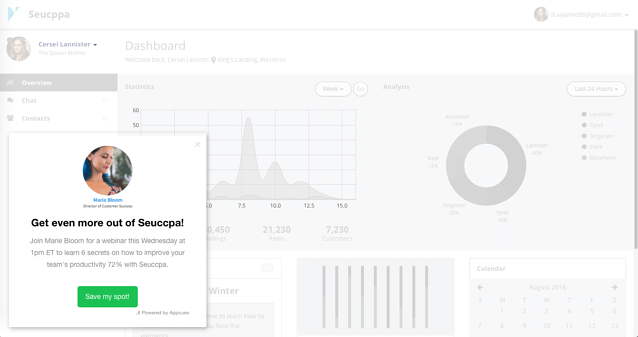
Price: Appcues’ plans are divided into 3 categories: Essentials, Growth, and Enterprise. Each of the 3 types of plans aims to fulfill the needs of businesses of different sizes and needs. For example, an Essentials plan includes 3 user licenses and the standard UI/UX pattern library, while the Enterprise plan contains unlimited licenses and an advanced library of patterns.
This creates a range of prices. For instance, a startup bringing in its first users can get started with Appcues for only $249 a month. Meanwhile, a business with multiple products and tens of thousands of users will require an Enterprise plan with custom pricing.
“As Head of Customer Success at a startup, I’d been looking for something to do what Appcues does so that our engineering team didn’t have to spend time building, implementing, maintaining, and tweaking [experiences].”
Sam McDonnell, Head of Customer Success at Sitemate
Amplitude lets you quantify everything your users do and then group them by what they’re doing with your app. Comparing retention across those cohorts allows you to separate the wheat from the chaff and see which features keep loyal customers coming back. This way, you can invest in the features that people love, promote the ones that get missed, and increase overall feature adoption—a driving force behind increased user retention.
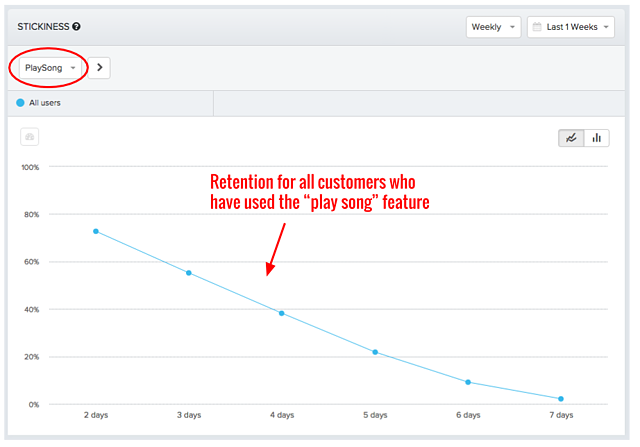
Price: Amplitude includes a freemium starter package that provides basic analytics features for business. It also includes Growth and Enterprise packages that each contain more robust and advanced analytics tools. Pricing is customized and you’ll have to contact sales for a custom quote.
“There are so many good features in Amplitude, but I think the biggest thing is that it really changed the way we operate. It has made my team and I so much more data-driven in how we think, in how we work. If you make more data-driven decisions, you make better decisions.”
Ran Chen, Head of Consumer Product at GoFundMe
Crazy Egg generates heatmaps to show you which parts of your site customers click on and scroll to the most. While raw data and spreadsheets can tell you a lot, they don’t always give you a clear window into how your customers actually interact with what you’ve built. Heatmaps let you look at your site through your customers’ eyes to see which parts they’re drawn to so you can remove friction points and address your customers’ needs. When you iron out these friction points, you reduce frustrations that lead to churn and create a better UX.
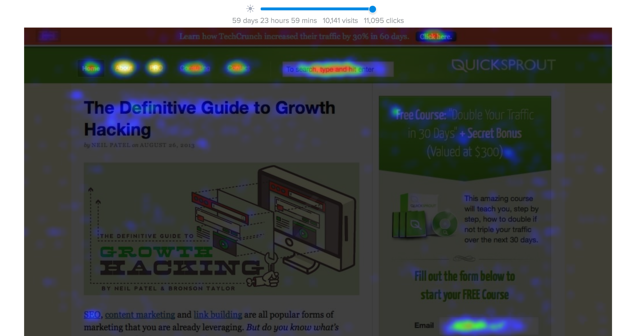
Price: Crazy Egg offers a free trial and 4 pricing tiers: Basic, Standard, Plus, and Pro. They also include a custom-priced Enterprise plan for larger companies.
Price differences boil down to how many tracked pageviews a month, recordings a month, and snapshots you want in your plan. For instance, the $29 a month Basic plan allows for 30,000 tracked pageviews, 25 snapshots, and 100 recordings. Meanwhile, its $249 a monthly Pro plan gives businesses 500,000 tracked pageviews, 100 snapshots, and 5,000 recordings. Companies interested in unlimited pageviews and recording can sign up for the Enterprise plan.
“With the confetti report’s new vs. returning visitor analytics, I can look at the returning visitors specifically and see what actions they have taken on the pages, and what sections of the website they have engaged with. And that’s the kind of data we had no access to before we had Crazy Egg. It’s fantastic.”
Veronika Vebere, Inbound Marketing Manager at Sendible
Optimizely is the go-to for A/B testing software. Its platform makes it easy for non-technical folks by making setup simple, automatically collecting data, and presenting it in an easy-to-understand way. This empowers your whole team to improve your product—whether that’s experimenting with ideas like referrals and gamification or just adding testimonials to a landing page. Constant experiments aimed at reducing churn can then become a team sport everyone can contribute to.
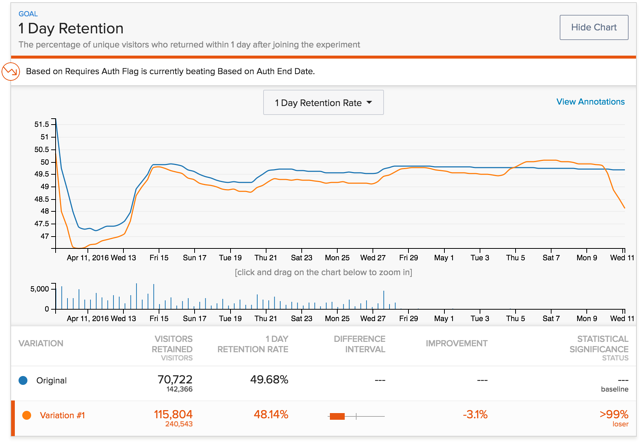
Price: Optimizely allows you to try its software for free. From there, it offers 4 plans to choose from: Content Management, Web A/B Testing, Feature Management, and Commerce. Unlike many other tools on this list, these plans are dictated more by what you intend to do with the product instead of how many users your product has.
You’ll need to contact the Optimizely team to know how much you’ll be paying as it employs a custom pricing model.
“Now that we have this [testing] capability, other groups have started using it. We went from one or 2 teams doing one or 2 tests a quarter to now, when we probably have at least 10 tests live at any given moment, and a large number of tests every quarter being run by every product team.”
John Cline, Engineering lead, Growth/Member Experience at Blue Apron
Qualaroo lets you send surveys to your existing customers based on their behavior, how they were acquired, the device they’re on, and more. You can send simple net promoter score (NPS) surveys or something a little more involved with multiple questions. Either way, it ensures a constant stream of targeted, real-time feedback so you can get ahead of churn by better understanding your users and customers.
%25252520(1).jpeg)
Price: Qualaroo offers 3 pricing plans: Essentials, Premium, and Enterprise. The Essentials plan only costs $80 a month. However, many of the product’s best features like advanced targeting, NPS, and integrations will require a more advanced plan. Additionally, certain features like in-app insights or white label branding come at an added cost.
“In less than 5 minutes, teams can go from having almost entirely opinion-backed ideas to having ones that are data-backed by targeted customer feedback. This step in the discovery process makes us more efficient and increases the chance that the experiments we run will yield a positive impact.”
Laura Schaffer, Product Manager for Twilio’s Experimentation Platform
Totango tracks the health of every customer. You can set up health scoring models based on unique actions for different segments of customers. Totango tells you who’s at risk of churning, who’s ready for an upgrade, and everything in between—so you can plan follow-ups and interventions for your customers.
%25252520(1).jpeg)
Price: Totango offers a freemium starter package that includes basic features like the Health Score and customer 360. It also offers 3 paid plans: Starter, Growth, and Enterprise.
The $199 a month Starter plan includes advanced features, like 2 additional users and 200 additional customer accounts, plus everything included in the freemium subscription. Meanwhile, the custom-priced Enterprise plan includes features like multi-product support, custom metrics, and customized onboarding options.
“A user-friendly tool that gives you the best way to manage thousands of accounts. The best tool I have used in many years for account management.”
Kareen Resterio, Customer Success – Renewals Manager at Zoom
Between all your analytics software and SaaS tools that collect important info—your email marketing software, help desk, CRM, social media engagement platform, etc.—it’s easy to get buried in data. Segment lets you integrate all those sources and consolidate your data in one centralized location. It’s also got a handy integration with Appcues that allows you to plug all your user onboarding data into your data warehouse.
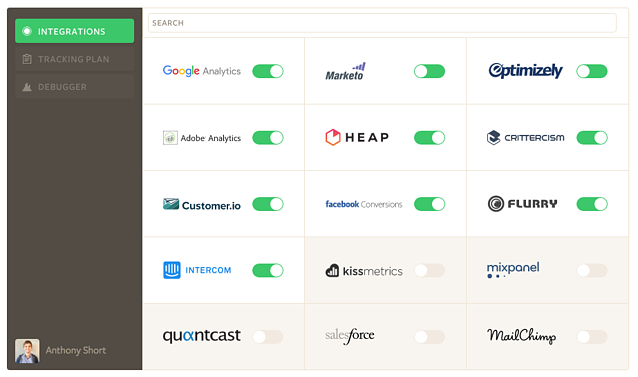
Price: Segment offers a freemium starter package that allows users to manage data from 2 sources and supports up to 1,000 users. Its 2 paid packages are the $120 a month Team plan and the custom-priced Business plan. Both paid plans include unlimited sources, but the Business plan includes more features like real-time audience creation and advanced data governance.
“Segment helps businesses set up analytics the way it was meant to be — quantifying product-market fit, understanding customers, and trying new tools — all without redundant or time-consuming work.”
Gustaf Alströmer, Partner at YCombinator
To keep customers engaged, you need to keep in touch with messages that ensure they continue to be successful with your product. But most marketers just send the same generic emails to their entire customer base. Customer.io automatically sends unique, behavior-triggered emails to each customer based on the actions they take within your app. It guarantees every email feels relevant and personalized so you can boost user engagement and improve your customer retention rate.
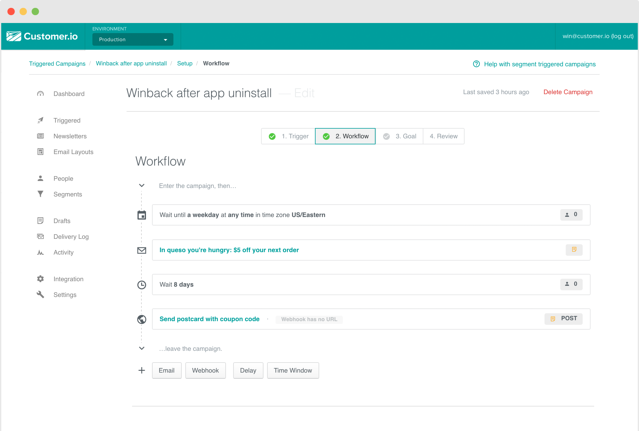
Price: Customer.io’s Basic plan starts at $150 a month and includes essential features like unlimited emails, SMS, and push notifications. The Premium plan is custom-priced and includes additional features like premium technical support and access to a customer success manager.
“Recently, I created a segment for people who had asked for a feature we were launching. Those emails perform really well because people know that we’re paying attention to what they’ve asked for. With Customer.io, it’s really easy and saves me a lot of time.”
Heloisa Assis, Marketing Manager at Olivia
Zendesk is a helpdesk software that uses automation to enable customers to fix common issues themselves. This makes Zendesk a crucial time-saver and helps you handle a lot of support requests with a smaller team. It also helps you proactively solve customer issues, helping you get ahead of the negative feelings that might affect customer loyalty and lead to churn.
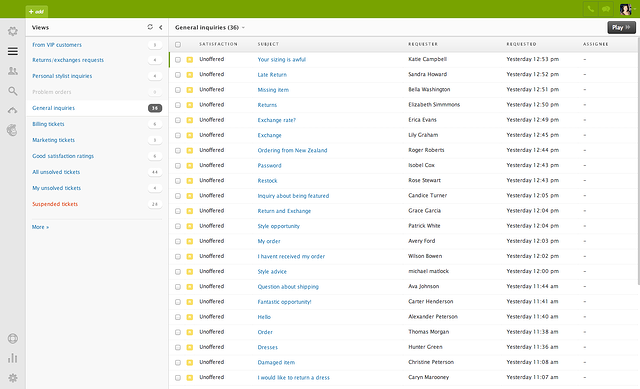
Price: Zendesk offers 3 “Suite” plans for smaller businesses and an “Enterprise” plan for larger ventures. Each plan comes with a free trial, allowing users to test the waters before making any big commitments.
The Suite plans include a $49 a month Team, a $79 a month Growth, and a $99 a month Professional plan. Like most tools on this list, the more expensive plans include more robust features and capabilities. Meanwhile, the Enterprise plan starts at $150 a month but includes more options, including customizable branding and role management.
“Agent Workspace was a big win for us with ticket handle times. Before we implemented it, our average handle time was about 25 minutes. Using Agent Workspace we were able to get that down to right around 15 minutes.”
Justin Michaud, Senior Customer Support Manager at Tile
Good customer retention is the result of many factors, so there’s no single best tool for achieving the best rate. You need to employ every tool at your disposal to make and keep customers happy.
That said, many apps bleed users within days of sign-up. This is a huge problem in mobile onboarding in particular, with the mobile app losing 77% of its daily users within just 3 days of sign-up. This is often the result of a poor onboarding process that fails to drive new users quickly to their aha moment—when they first realize your app’s real value.
Appcues’ no-code in-app messaging allows companies to build killer product tours and onboarding flows that let users guide themselves to their aha moment. Users who reach this event stay longer and develop better usage habits right out of the gate.
Engage and retain your users from the start with in-app guidance from Appcues
SaaS companies have the benefit of anticipating churn before it happens. Analytics tools identify which customers haven’t been using the app regularly or have adopted behaviors that will lead to attrition.
However, behavioral analytics don’t reveal a customer’s thoughts or feelings. Data-driven retention efforts should be supported by customer surveys, in-app NPS scoring, and other customer feedback methods to get a holistic sense of what makes customers happy and what makes them leave.
Read more: How to collect and use product feedback to build better customer experiences
Since retention rate is measured as a percentage, there is a “best” and “worst” rate you can manage. A 100% rate would be the ideal, and 0% retention would spell certain doom for your product.
It’s impossible to achieve 100% retention over the course of a product’s life cycle, but what your company should consider “good” depends on what kind of product you manage. For many SaaS companies, a “good” rate isn’t exceptionally high. Most companies see 6-20% 8-week retention in their apps, and a 35% retention rate is considered terrific.
However, you shouldn’t settle once you hit that 35% mark. Always strive to improve your rate, as even a single percentage point will spell major gains in revenue.
There are dozens of metrics you could use to monitor your customer retention. The KPIs you focus on will ultimately depend on your industry, your goals, and your immediate and long-term needs. That said, the most common customer retention KPIs include: