Collecting product feedback and what to do with it: A how-to guide
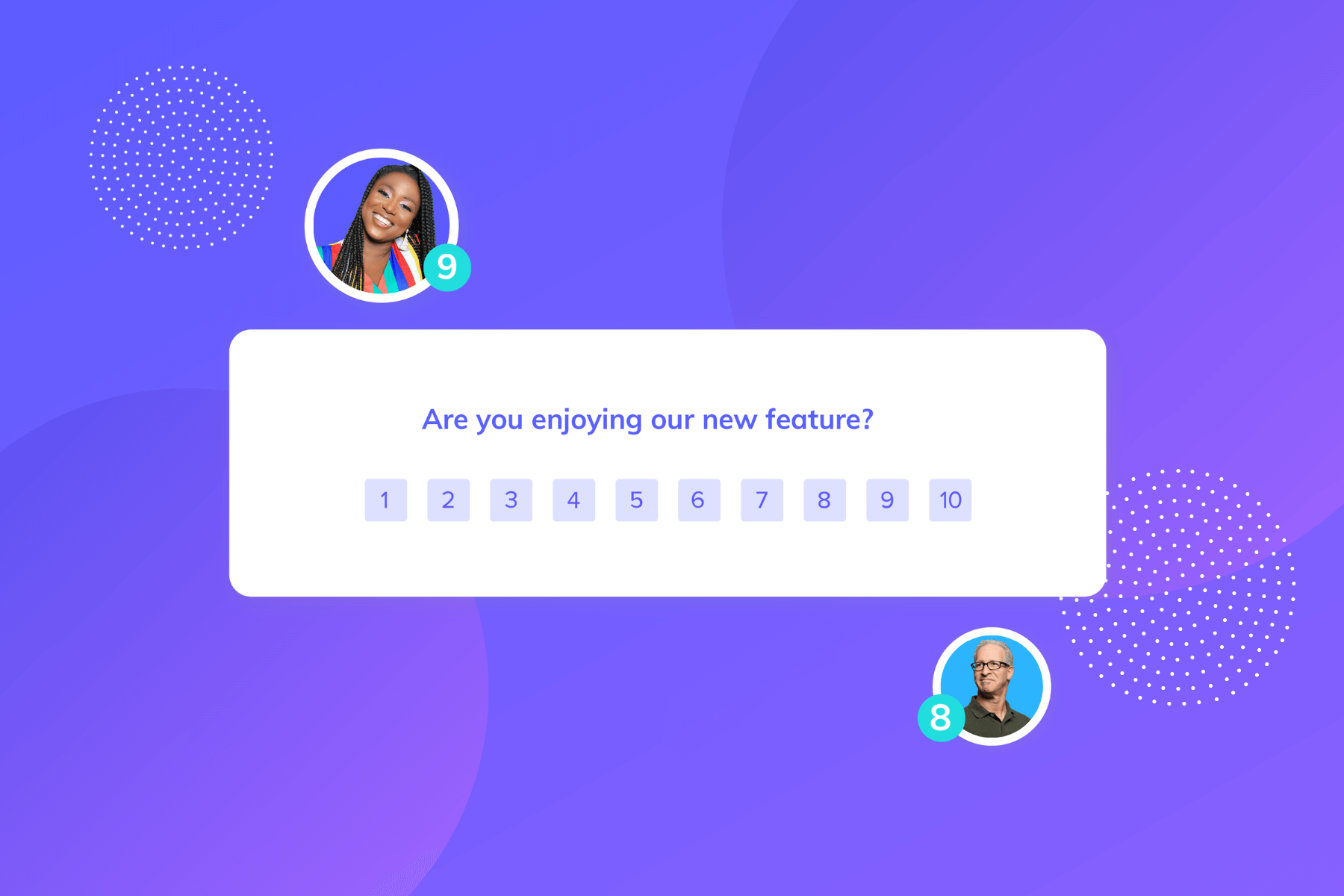
.png)
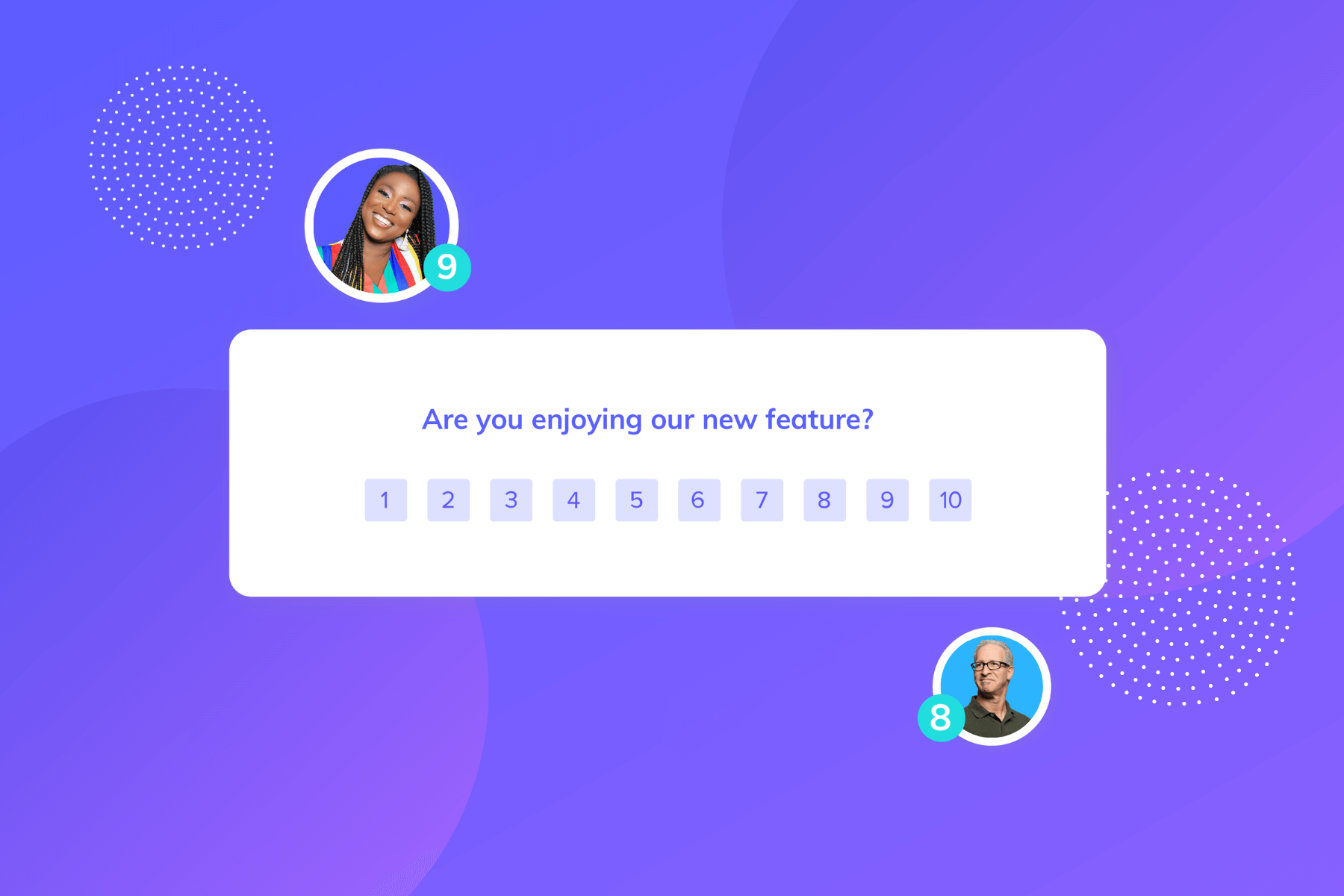
.png)
You may not realize it, but your product’s users are providing their opinions about your business and product every. single. day. They’re on Linkedin singing praises about certain features—or pointing out the bug driving them bonkers in a Slack community.
It may not always be fun, but trust me: you really want to hear those opinions.
Somewhere in all the noise, there’s constructive and critical commentary to be found.
Customer feedback is the opinions, experiences, and frustrations of your product’s users.
The goal of user feedback is to get into the minds of your users to understand what their needs and desires are. How do they use your product, and why? Which features do they love, and which ones do they avoid? Which ones don’t they need?
Customer feedback can answer all those questions for you and help you continually improve your product.
A properly functioning product feedback loop keeps a constant pulse on your customers. This loop—the process of collecting, analyzing, and acting upon customer insights, then asking for feedback again—can help product managers pinpoint valid criticism and plan improvements and fixes based on actual user experiences and qualitative feedback.
By following our step-by-step guide to product feedback, you can create a well-oiled feedback machine for collecting customer feedback that guides your product strategy—helping you craft a better customer experience and a better product.
Improving your product based on customer feedback requires... well, customer feedback. Pursuing the honest opinions of your user base may feel a bit like opening a Pandora’s box of customer complaints. In reality, research suggests that 78% of customers in the United States favor companies that make it a point to ask for (and accept!) feedback.
Before diving deep into your customer feedback, it must be collected in a spreadsheet or database that can be easily updated for future use. This is no small task because feedback can be harvested from many channels and in various formats, including:
Customers may leave feedback on their own in public forums.
Customers tend to leave reviews for 1 of 2 reasons: when their experience was spectacular and when their experience was terrible. (You can test this theory yourself by googling your favorite local watering hole.) While your customers may be slightly less zealous about their opinions than a popular restaurant or shopping mall, it’s still worth logging feedback gleaned from:
It can be difficult to translate online reviews into neat and tidy spreadsheet entries. When adding these to your master feedback document, make sure to log the customer’s name, feedback, and source of commentary to make life easier for you later in the feedback loop.
If reviews are left by the jazzed or the jaded, you’re going to have to work a little to mine for more moderate opinions. As companies place a greater emphasis on customer experience, consumers have grown more accustomed to seeing brands ask them point-blank what they think about their products and services. Some of the more popular means of collecting feedback include:
Solicited feedback can be tailored to ask the questions whose answers matter most to you, giving you more focused feedback at the analysis stage. The flip side? If you’re only asking questions about subjects you intend to improve, you may miss issues you didn’t even know customers were having. Additionally, surveys may not return the volume of feedback you’d hoped, especially without some sort of incentive for doing so.

Your customer service team could likely tell you more than you’d ever need to know about customers’ complaints. And it doesn’t stop there: your sales team no doubt uses their greatest client success stories to leverage further sales.
You can even use product analytics to see what customers are telling you through their own behaviors. Why does your onboarding workflow have a high “hover-but-not-click” incidence rate at the point of conversion? Using the Appcues no-code event tracking feature, you can see how users interact with your app. Identifying points of friction and even churn can help to inform your insights as you begin to organize and analyze your customer feedback.
With feedback streaming in from multiple channels, it’s time to face the music. A deep dive into your feedback can reveal what customers love about your product and what causes them to launch potato-fueled Change.org campaigns against you. A careful, open-minded study of your customer feedback can confirm what you already know about your product or reveal issues you hadn’t yet uncovered.
At this point in the product feedback loop, your spreadsheet is likely chaotic. Organizing your feedback can help make sense of the noise and better prepare you for analysis. First, you can code your feedback by urgency and the nature of the feedback (e.g., bug, feature request). Next, you can sort your feedback to address the more pressing issues immediately. Updating your color scheme might be a valid suggestion, but fixing that security glitch definitely takes precedence.
Sorting your data will help you identify and analyze patterns within your product feedback, including:
You don’t want customers churning over fixable issues. A single criticism of your user interface might be dismissible as nit-picky, but a hundred customers are harder to ignore. To further verify the relationship between the complaints and churn, you can compare complaints to your customers’ behavioral data. Is there a drop in usage at that same stage in the onboarding process? What does a fix look like?
Just as customers may complain about features they don’t like, they may surprise you by detailing the features they really enjoy. Your hard data may show that customers heavily use a certain feature, but usage doesn’t equate to love. Certain features may require more love from your development team to tap into unforeseen potential for enhancement and a chance to hit a home run with your customers.
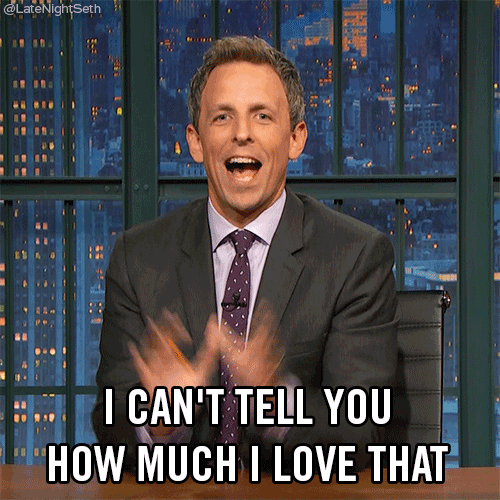
You are obsessed with your product’s latest feature. You rave about it to potential customers and slap it all over your marketing materials. But when you read your product feedback, there’s not a single comment about it. No one hates it, but no one really seems to love it, either.
Sometimes you can build product strategies around what people aren’t talking about. Customer feedback may not align with your expectations for your latest rollout or a critical feature. In that case, you can compare the feedback against your analytics, marketing campaigns, and other available data to determine whether something can be done to foster better feature adoption or if your team needs to temper your expectations.
All of that effort to collect and analyze feedback is wasted if you don’t actually do anything with what you learn. And it wasn’t just you who dedicated time to improving your product. Your customers went out of their way to write a review or fill out a questionnaire even though only 55% of consumers in the United States believe that businesses actually act on the feedback they receive.
Exceeding your customers’ expectations, then, is simply a matter of proving that you’re listening. After you’ve coded and analyzed the good, the bad, and the ugly of your feedback, you need to convert your insights into actionable changes. Depending on the nature of the issues in question, these changes to your product may manifest in one or more ways:
Look—if users are pointing out an app-breaking bug, you should definitely get on that. While your software bugs may not, say, deny power to 50 million people, they can still wreak havoc on customers reliant on your product for day-to-day operations. These fixes deserve your product team’s immediate attention and can be addressed through patches and software updates.
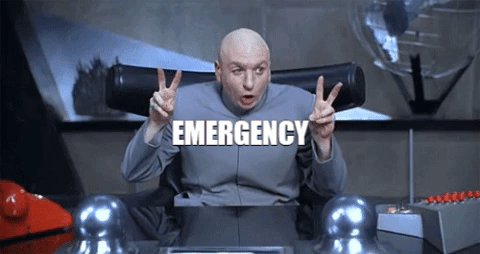
Not every piece of feedback will lead to a red alert. Some changes that create a better user experience simply require more time to build or can be rolled into a broader and routine update. Apple has a landing page detailing the improvements made in every individual update to their iOS. Routine updates are a great tactic for addressing customer feedback promptly while still having time to build and test the changes thoroughly.
Customer feedback might inspire you to create game-changing features or point out the need to tear down a certain feature and rebuild. These features take time to build and can’t be sent out as a routine update. Also, these new features deserve to be celebrated as the innovations and improvements they are, not buried in a “we made some small changes” update.
Microsoft’s experiment with Windows 8 is a prime example of using feedback to make substantial changes. Windows 8 fundamentally altered the user experience from previous iterations, and people weren’t happy. User pushback was so vehement that Windows released an overhauled successor only two years later. Redesigning an operating system is no small task, but the overwhelming support for Windows’ return to the familiar suggests that taking product feedback to heart was a smart move.

Listening once and making a single improvement isn’t going to cut it in the long run. How customers use your product is always changing, and every improvement you make can have positive and negative impacts that need to be addressed in the next update. It’s called a product feedback loop for a reason—because adjustment requires further feedback, which requires further analysis, which requires... well, you get the gist.
Without customers to use it, your product has no reason to exist. Keeping your product feedback loop intact to facilitate continuous improvements can help give your users the experience they’re asking for.
Product feedback is what product managers, user experience designers, the support team, and the rest of the company uses to solicit opinions and desires from its users. It’s the perfect way to directly understand who uses your product and make improvements, enhancing customer satisfaction and improving retention.
Without product feedback, it’s difficult to grow appropriately and understand what your customers really want and need. This feedback is vital for your company’s growth, product development, customer loyalty, and retention.
Short answer… whenever! Long answer: There’s never really a wrong time to ask for feedback, but the best times are right before and after a product or feature launch, when your customers renew, churn, or upgrade, or when they reach out to customer support or customer success for help. Whatever your feedback strategy, be sure you’ll actually be able to go through it and take action off of it.
There are two main types of product feedback: solicited and unsolicited. Solicited feedback comes when you send out customer feedback surveys or schedule customer interviews. Unsolicited feedback is anything you didn’t ask for, but should listen to anyway. Think social media posts, product reviews, and so on.