5 Best Userpilot alternatives: a detailed comparison
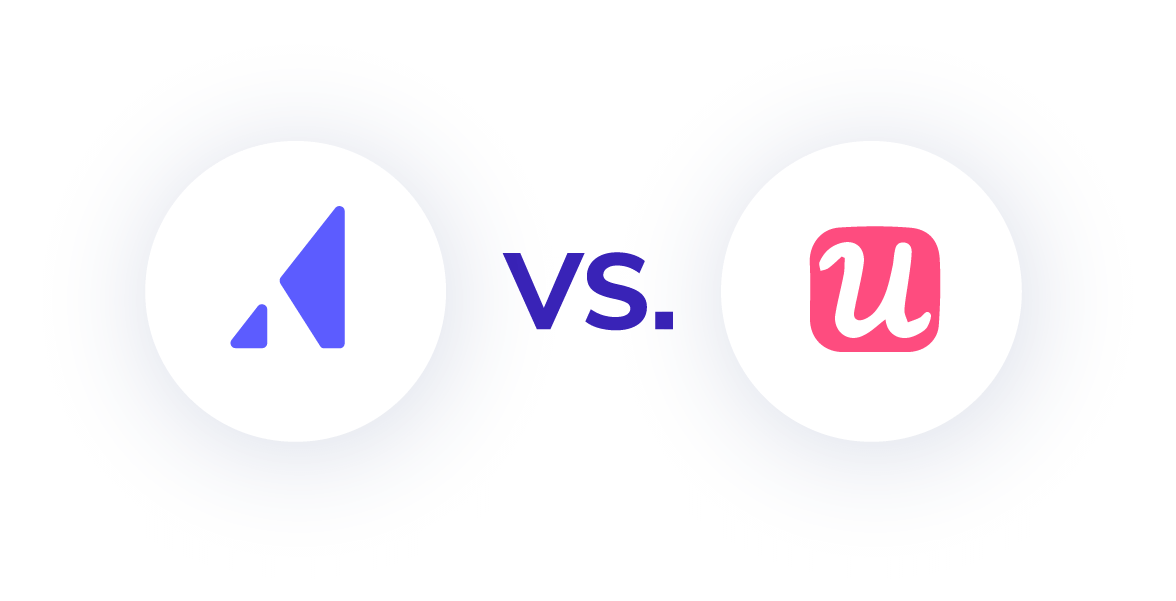
.png)
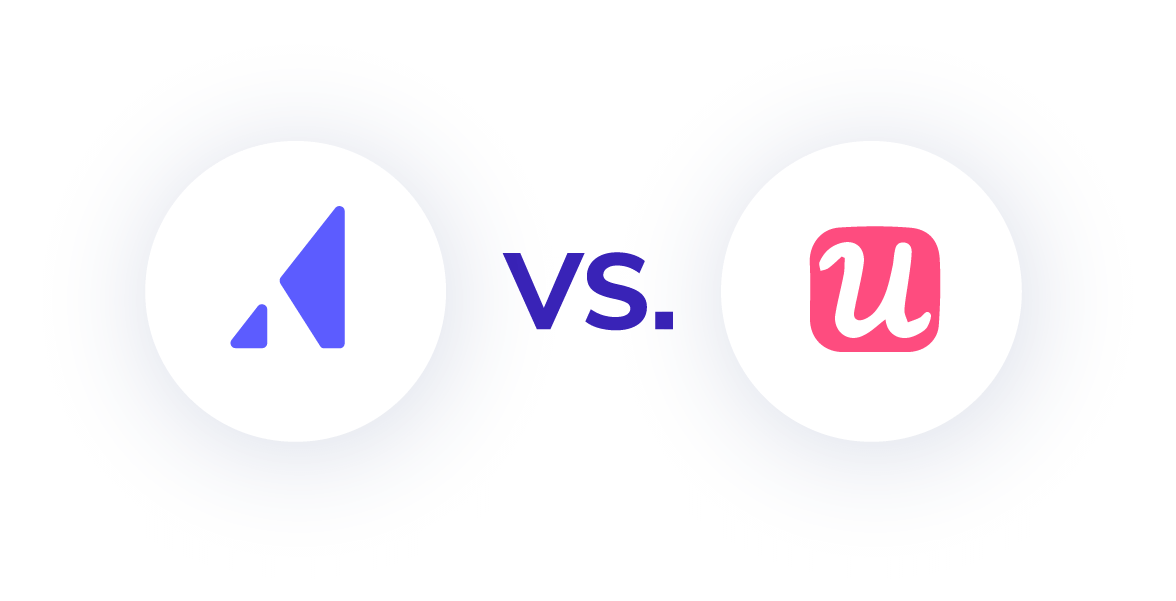
.png)
The digital onboarding niche is crowded with dozens of tools that help product teams lead their users to value. Some platforms have been around for decades, while newer contenders seek to disrupt the status quo. Cash-strapped startups can find cheap-and-easy options for building an engaging onboarding solution, while more seasoned companies can invest in more robust long-term solutions. The market is chock full of options.
Userpilot is one of several popular product experience solutions that help non-technical teams create onboarding experiences that improve product adoption rates. Undoubtedly, Userpilot boasts an array of powerful features that help product teams build a better UX, but the tool is relatively new compared to other onboarding software on the market.
So how does Userpilot stack up against the competition?
The answer: It depends on what you’re looking for. Userpilot's array of in-app experiences merits general consideration, but it's also got limitations that could give a would-be customer pause. We take a closer look at Userpilot below and reveal its strengths and weaknesses as an onboarding software—as well as Userpilot alternatives to consider.
One thing's for sure: Userpilot doesn’t skimp on features. It takes a three-pronged approach to delivering a great UX. A subscription gets you access to its versatile array of in-app messaging patterns, built-in analytics engine, and customer sentiment insights.
Userpilot bills this set of features as its engagement layer because this feature set is all about building product experiences that engage users. Users have access to an array of versatile UI/UX patterns, including:
These patterns can be used to build interactive walkthroughs, announce new features, or assist users with complex existing features. Userpilot also enables customers to design these in-app messages to look native to the user’s product.
The only way to gauge how your in-app messages affect users is to sift through your product data. Userpilot includes built-in analytics capabilities that help customers get a sense of what users are doing within the app and where they’re getting stuck. This includes:
Just because users engage with a feature doesn’t mean they’re enjoying their experience with it. Userpilot allows users to create customizable micro and net promoter score (NPS) surveys to gain qualitative feedback from customers while they’re actively using the app. This feedback is also segmentable via Userpilot’s analytical engine, allowing you to group and sort feedback depending on your agenda.
Userpilot’s a SaaS product, which, of course, means it has multiple pricing tiers. Its pricing tiers follow the typical SaaS product model: the more you pay, the better the features you’ll receive. The three Userpilot pricing tiers are:
Price: Starts at $299 a month/$2,988 when paid annually for up to 2,500 monthly active users (MAUs)
This is effectively the Userpilot starter pack. It contains the nuts and bolts that will get your product off the ground, including access to:
Price: Starts at $5,988, paid annually for up to 10,000 MAUs
This tier includes everything in the Traction plan plus additional helpful features, including:
Price: Starts at $12,000, paid annually for up to 10,000 MAUs
Note: Price increases with additional MAUs
The Enterprise plan contains everything Userpilot offers in the Traction and Growth plans and adds features like:
Userpilot is popular for good reason—and the availability of features at its lowest pricing point is attractive as it provides value to the customer right out of the box.
But these features have their limits. Userpilot might cover the product experience needs of a newer company, but more mature companies in need of advanced or unique solutions would find more success elsewhere. That’s because:
You can’t build a stellar in-app experience if your product experience platform doesn’t integrate properly with your tool stack. Userpilot won’t integrate with some pretty big-name tools like HubSpot and Salesforce, limiting the amount of valuable customer data you can send and receive from the wildly popular CRMs.
Userpilot also lacks two-way integration with top analytics tools like Amplitude and Mixpanel. This means it’s unable to receive data from these tools and can only transfer data to them. Valuable customer insights become locked up in the other tools in your tech stack—insights Userpilot can’t take advantage of.
Many reviews point out that the product itself is a bit buggy. These bugs seem to crop up in two places: around the time of implementation and when attempting to build particularly large product tours. The latter issue is particularly concerning for companies that need a robust and stable experience software to handle their complex product needs.
You could potentially chalk up this bugginess to relative inexperience. Userpilot has only been on the market since 2016. Newer companies often bring fresh perspectives and may price themselves below the competition. But inexperience also often comes with its own set of problems—problems that more mature companies like Appcues and WalkMe tend not to have.
Reviews also highlight the fact that Userpilot’s UI is sometimes tricky to navigate. This makes using the more advanced facets of its most helpful features more complicated than it needs to be. Users building in-app guides for their products may find themselves wishing Userpilot had included a few more helpful tips themselves.
There’s no universal digital solution for every company’s unique product experience needs. Some businesses will find that Userpilot covers their needs despite its technical limitations and hiccups, while others will require a more stable solution for their endeavors.
For those seeking a suitable alternative to Userpilot, consider these five terrific product experience tools:
Of course we may be bias, but we believe you won’t find a better product on the market for building a premier product experience. Appcues’ in-app messages improve user experience and streamline customer journeys, whether you’re trying to drive new users straight to that pivotal moment of value or giving quiet context to complex features. Building these experiences requires no coding and can be customized to look just like they originated from your app, not a third-party tool.
Much like Userpilot, Appcues offers three pricing tiers. Each subsequent pricing package offers more features for building gold-star product experiences. Additionally, the number of your product’s MAUs also impacts the pricing points:
Appcues also offers a free trial for those looking to preview the app and its capabilities. Sign up for the trial now, and discover the product experience magic for yourself.
Request an in-depth demo of Appcues and its expansive features
Appcues has been in the product experience game for nearly a decade, which is longer than most of our competitors—including Userpilot. We’re well-funded and staffed by the brightest in the business, which allows us to innovate while doubling down on the premier features our customers love. And we have scores of customers to boot—three times the number Userpilot has.
We’ve staked our business on being the best in the business. We’ve developed a reputation for excellence even amongst the competitors who frequently chase the high bar we’ve set.
Don’t just take our word for it. Read any of our dozens of case studies on the big-name companies we’ve helped to achieve product growth greatness.
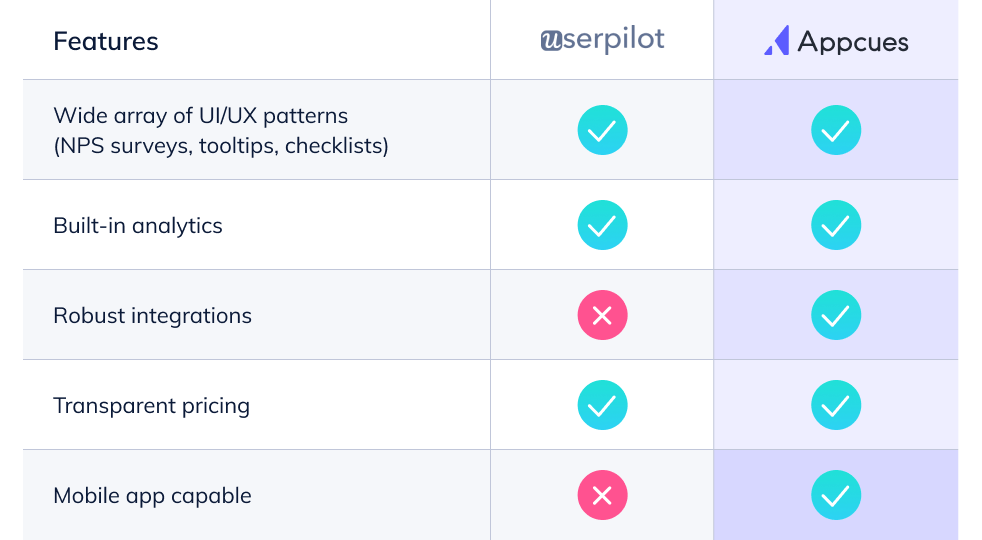
Appcues and Userpilot look nearly identical on paper. In-app messaging, surveys, analytics—they both have the works, right?
But Appcues edges out UserPilot in a few key ways. Appcues maintains superiority in the integrations department, including compatibility with Salesforce and HubSpot—something Userpilot simply doesn’t have. Additionally, Appcues enables two-way integration with top analytics platforms like Mixpanel and Amplitude—another place Userpilot comes up short.
An Appcues product experience is seamless, and our users don’t deal with the same bugginess that Userpilot customers frequently report. Some Userpilot users have even reported bugs that forced them to rebuild onboarding flows entirely—a setback that’s both frustrating and time consuming.
We have the resources to help startups and seasoned organizations alike take their onboarding to the next level. But building a stellar product for our users isn’t enough. Appcues invests heavily in ongoing educational resources via our thought leadership content, Product Adoption Academy, and a customer enablement team that’s obsessed with helping you achieve success.
Mature, future-focused teams need a reliable solution that works well every time, as well as the resources for continuing success. For those teams, Appcues is definitely your best bet.
UserGuiding is a great tool for building product experiences on a tight budget. It’s certainly one of the cheapest options out there while still providing users with most of the essential elements required for engaging users in-app. UserGuiding includes the ability to build a one-stop-shop resource center that links to all of the help documents and videos your customers need to succeed. It also integrates with HubSpot—a feature Userpilot lacks.
The chief limitation of UserGuiding is that you do get what you pay for. Its library of in-app message patterns isn’t nearly as robust as Userpilot or most of the other options on this list (including Appcues). There are no modals or banners to greet and guide customers, which limits its effectiveness at building large-scale product tours or making serious announcements. Any business wanting to use standard patterns like checklists and hotspots will end up paying the same rate for UserGuiding as they would for UserPilot, Appcues, and the like.
This makes UserGuiding a better option for startups in need of a discount solution.
Userguiding also has three pricing tiers. (Sensing a theme yet?) The more expensive tiers contain more features and support more MAUs.
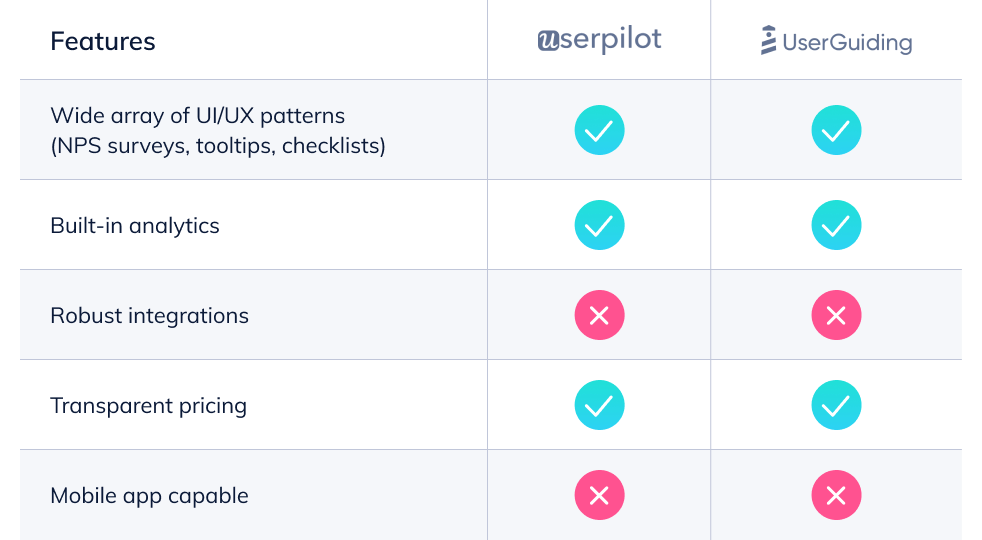
Userflow enables its customers to build step-based flows for product tours, guides, and announcements. Customized flows can contain handy patterns like checklists, tooltips, hotspots, or even full-fledged Resource Centers. These patterns can also be placed within your app outside of flows using Userflow’s Launcher feature. An impressive analytics engine complements these flow-building capabilities, allowing customers to analyze the impact of their flows with ease.
The offering is an uneasy compromise between pricing and features. It’s a little cheaper than Userpilot, but it lacks important patterns like modal windows. The Launchers feature offers a way to add patterns outside the context of flows, but the experience is still largely flow-centric. This ultimately proves restrictive to users looking for the freedom to add messages as they see fit.
That’s right—Userflow has three pricing tiers. Like other options, these tiers are based on the number of features included and the number of MAUs supported.
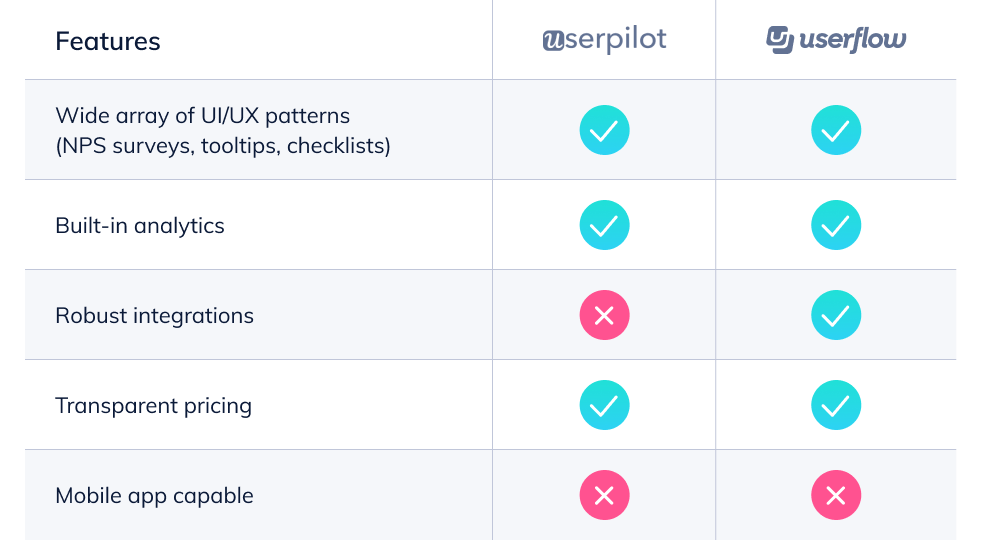
This particular digital adoption platform was founded all the way back in 2011, making WalkMe the elder statesman of the product experience world. It offers an impressive array of capabilities ranging from data analytics to NPS surveys to a healthy variety of important integrations. The software lets you design customer experiences and automate workflows to your heart’s content—all while offering top-of-the-line data security.
WalkMe offers a lot—in truth, perhaps a bit too much. The UI’s not especially intuitive, and you may find yourself calling support more than you’d like to get the most out of the product. The product’s actually more famous now for its emphasis on employee onboarding than its work in customer onboarding. This split focus means WalkMe works better for companies wanting both employee and customer onboarding.
WalkMe’s split focus costs users in the end. Specific pricing points on the website are nonexistent, but current and former customers indicate that the big toolbox of features does cost a pretty penny. Ultimately, WalkMe works better for large enterprise ventures than the average SaaS company.
You’ll have to reach out to WalkMeto find out exactly how much you’ll be charged for a plan with them.
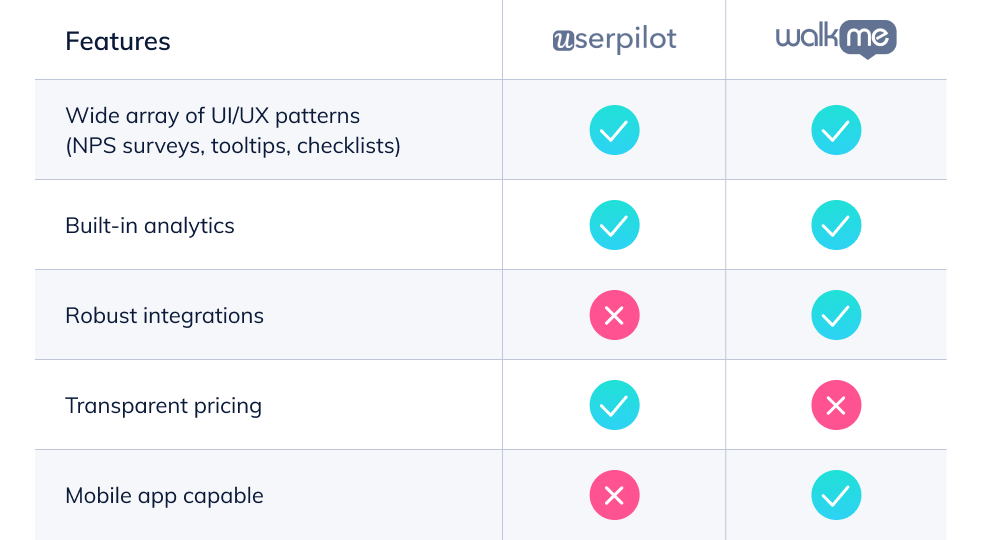
Pendo is another renowned product experience tool. It’s known as much for its excellent analytics functionality as it is for its toolbox of product experience patterns. Pendo is unique for its product planning feature, which allows teams to build and share product roadmaps that are updated regularly with actual user behavioral data. Like Appcues and WalkMe, it offers support for mobile apps.
There’s a lot to like about Pendo, but its capabilities are sometimes overshadowed by its usability. It jams so many features into the UI that the software can become difficult to navigate, especially when using it on mobile. Implementation gets complex quickly, slowing down your ability to get things rolling ASAP. And while Pendo has great integrations, the actual act of, you know, integrating isn’t the easiest thing you’ll do all day.
Several product experience companies don’t offer pricing or at least have a single plan that requires custom quoting. However, it’s an open secret that Pendo’s plans run on the more costly side of the spectrum. You’ll get some great features from Pendo, but it’s probably best for companies with big needs and a bigger budget.
The meaning of life. The Bermuda Triangle. The fate of DB Cooper.
Add “actual Pendo pricing” to the list of the world’s greatest unanswered mysteries, as the website asks for you to call for a quote. That said, they do at least highlight what’s included in each plan:
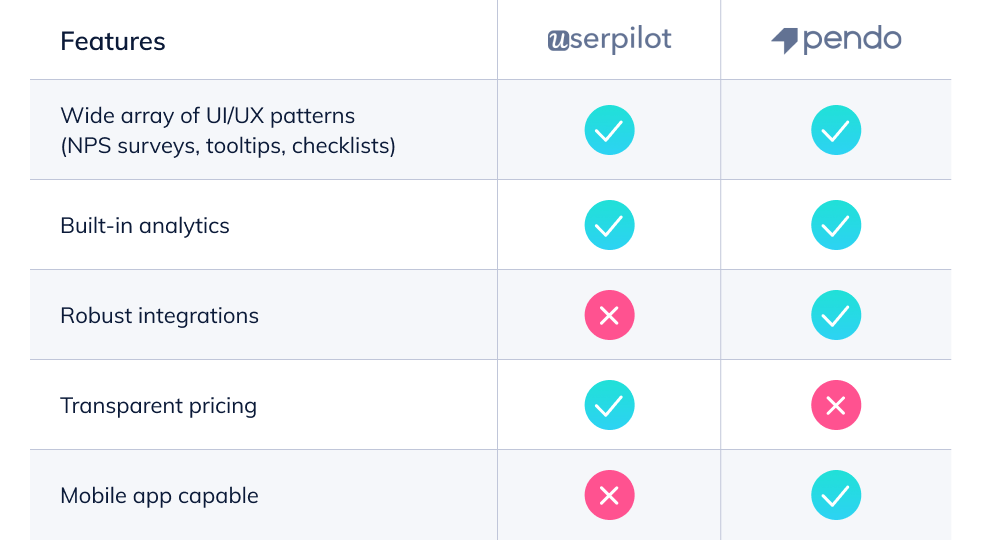
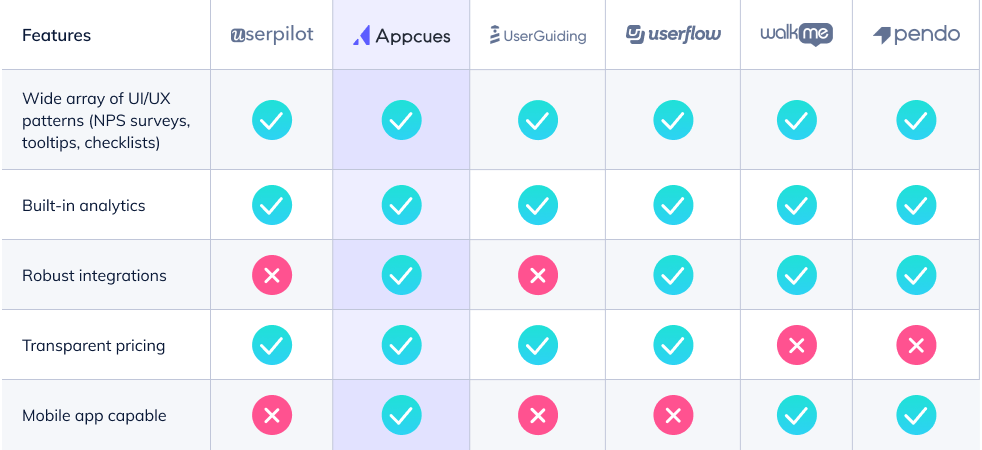
Different businesses will require different solutions for boosting their product experiences and customer engagement. That said, Appcues is the closest apples-to-apples comparison to Userpilot that’s on the market. The two software options contain similar features and pricing points. But Appcues beats Userpilot when it comes to integrations, product stability, and experience. If you’re looking for an alternative to Userpilot, check out Appcues first. You won’t need to check out anything else.