Bye bye subject line panic: Tips to writing better messages without overthinking it
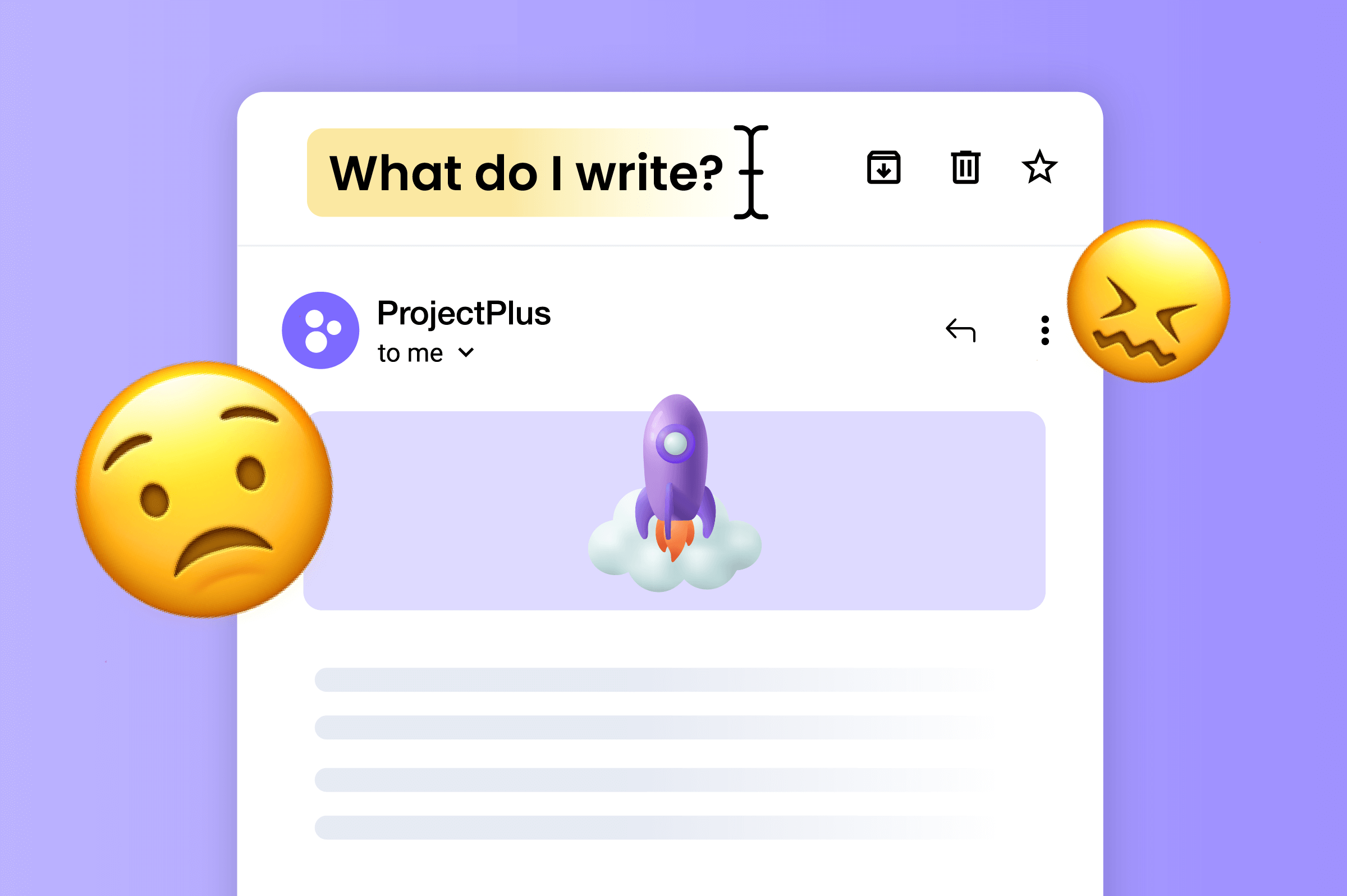
.png)
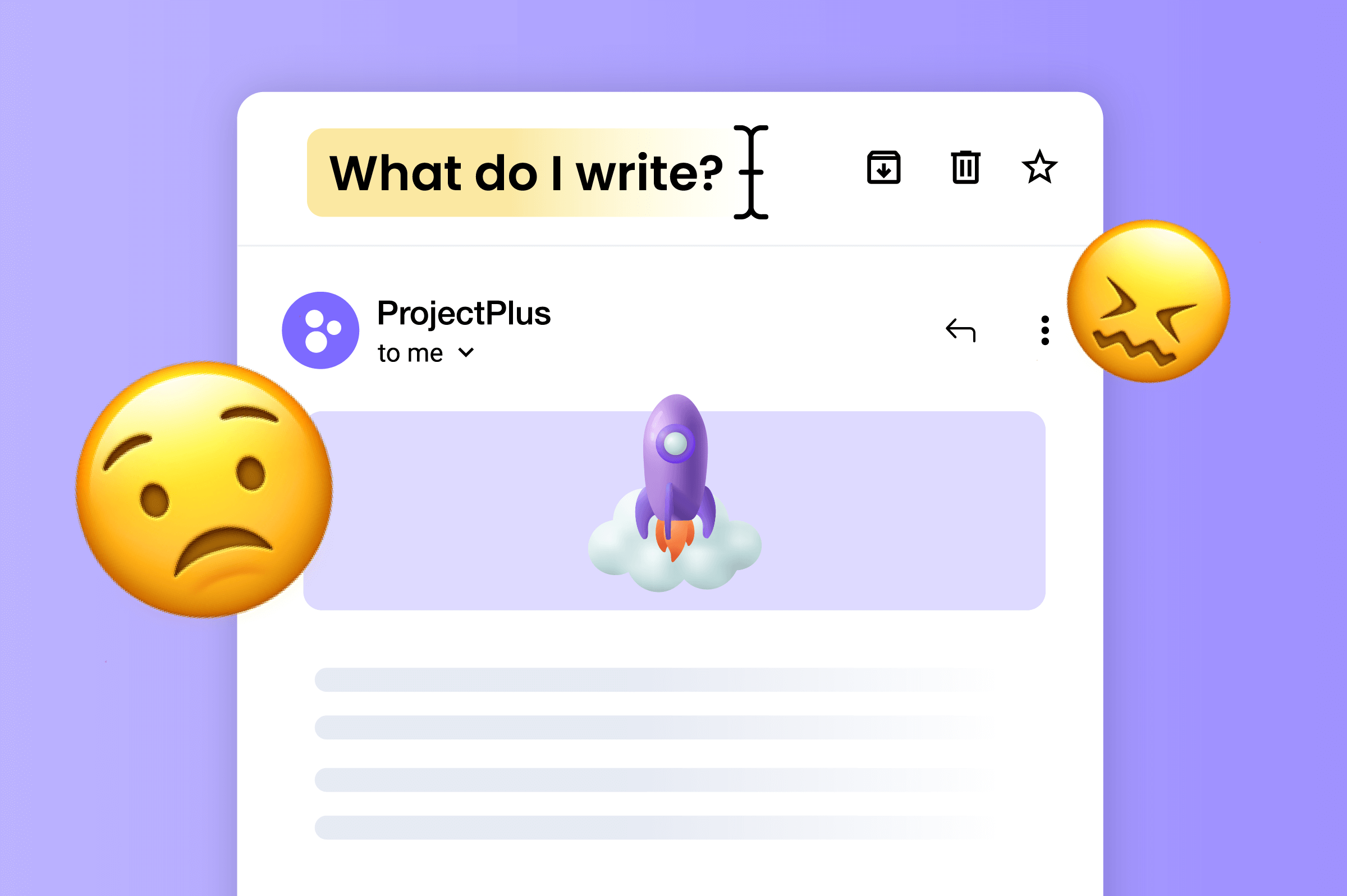
.png)
You don’t need to be a marketer to write a great product message. And even if you are, sometimes it helps to have a few go-to tips.
Teams across marketing, product, customer success, and more use Appcues to send in-app messages, emails, and push notifications. Whether it’s a subject line, a push title, or a quick nudge inside your product, writing something that’s clear, timely, and effective takes a little thought.
This post shares a few simple tips that can make that process easier—no copywriting experience required. Just practical guidance to help you write messages that feel human and move users forward.
Before you even touch the copy, answer these three questions:
Once you’ve got those answers, the message becomes a lot easier to write. You’re not trying to impress—you’re trying to be helpful.
You don’t have to be clever. In fact, the clearest messages usually perform best.
Here’s what we’ve seen work:
Instead of:
“Ready to supercharge your experience with our latest innovation?”
Try:
“Try [Feature] to get more insights from your dashboard.”
It’s not ad copy—it’s a guidepost. Focus on what helps the user move forward.
No need to stress over the perfect headline. Your job is to make it obvious why the message matters.
Some quick guidelines:
Examples we like:
If you’re asking for more than one thing, you’re probably asking for too much.
Pick one action you want the user to take and build the message around that. Keep the rest for another time.
Good CTA phrases:
Make the next step easy to find—and even easier to take.
Tone doesn’t need to be formal or quirky—it just needs to fit the moment.
Here’s a quick cheat sheet:
Not sure if it sounds right? Read it out loud. If it feels natural in a 1:1 conversation, it’s probably spot on.
If yes to all of the above, you’re ready to go.
You don’t need to overthink your product messages. Whether it’s in-app, email, or push, the same principles apply: be clear, be human, and guide users toward something that helps them succeed.
Already using Appcues? Try these tips out the next time you’re building a message. If you’re still exploring, book a demo—we’d love to help you get started.