How to create powerful, product-led user experiences with integrations
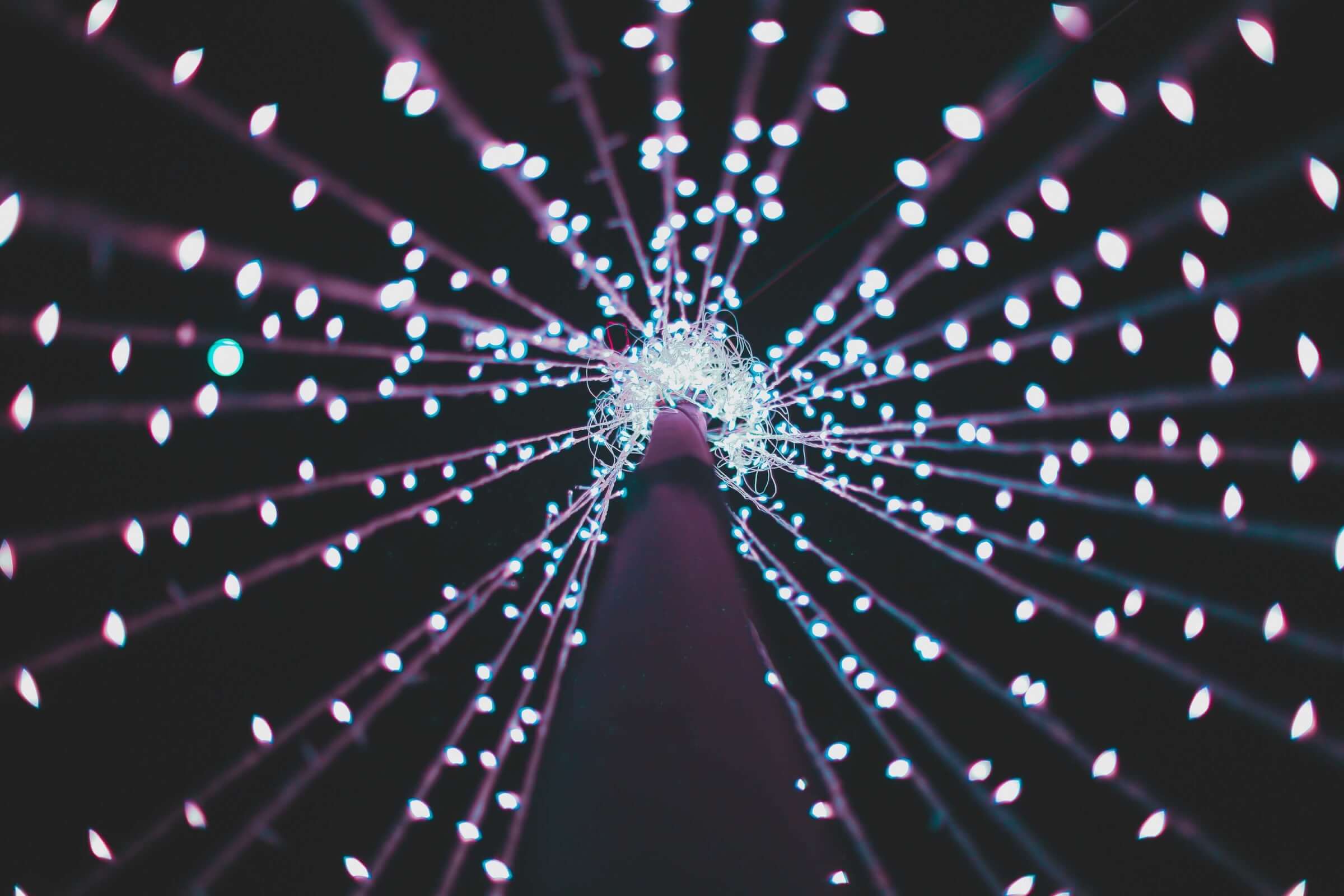
.png)
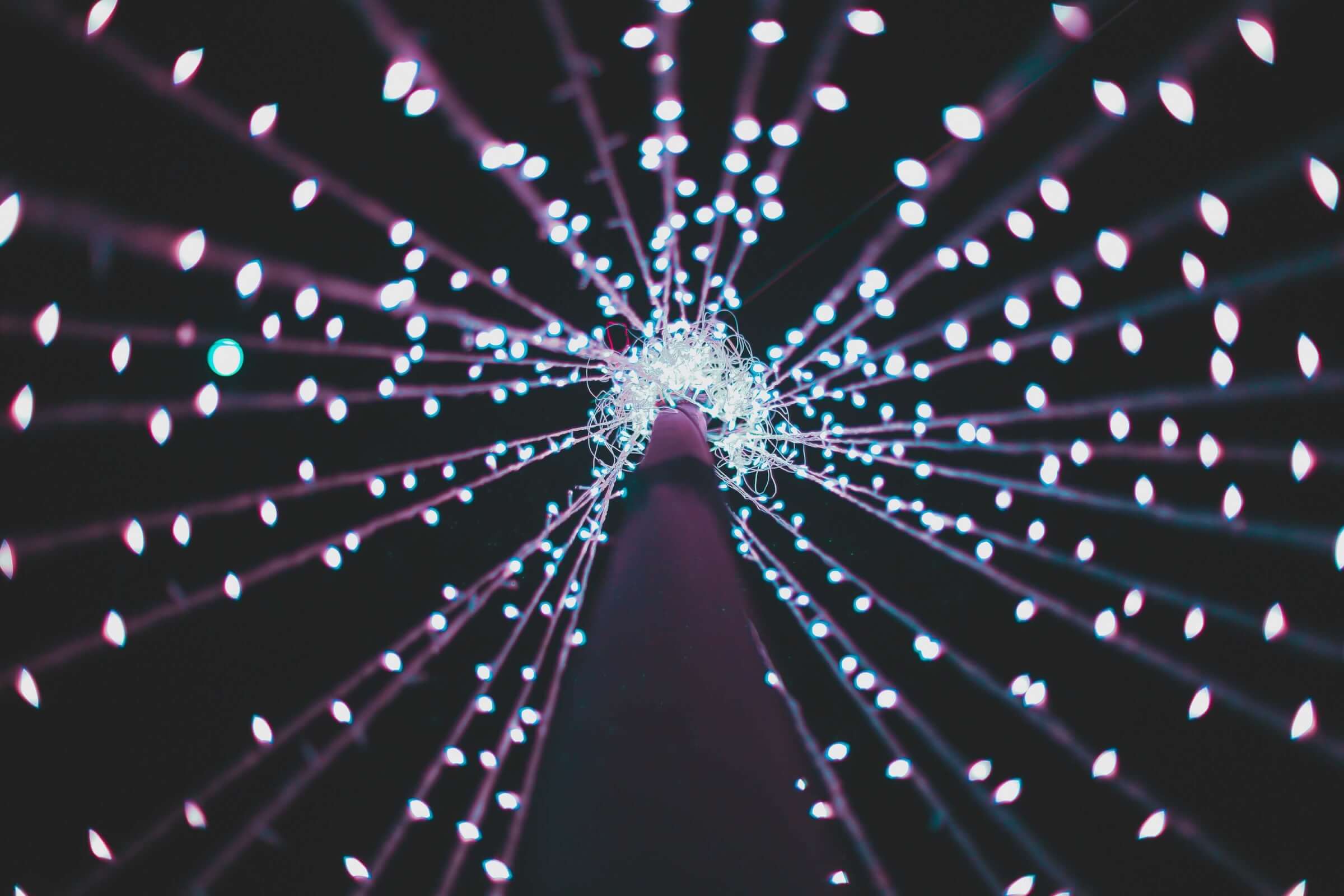
.png)
In today’s digitally transformed marketplaces, user experience is the name of the game. And this goes twice for product-led companies in which everything from sales to customer support to marketing revolves around the product. The experience needs to be seamless. It needs to be personalized. It needs to close the gap between customer expectations and what you actually deliver.
The good news is that we have the technology to create highly relevant, responsive, omnichannel experiences. But some organizations are still missing out on major opportunities because they don’t see the whole picture. They have the tools, the data, and the good intentions—but they don’t know how to make it all work together.
This is where the power of integrations comes in.
Integrations allow you to bring everything together—sales, service, product data, etc.—to create a user experience that blows customer expectations out of the water, while simultaneously improving your operational efficiency, increasing your most critical KPIs, and growing bottom-line revenue.
Integrations allow the different tools in your tech stack to talk to each other. This allows apps to share data and automate all kinds of tasks so your tools and teams have the power to break down the traditional barriers between different internal functions. Most importantly, integrations help you connect all the different parts of the customer experience so that customers don’t hit dead ends or disconnects.
Integrations allow you to use the data from one app to drive actions in another app. In other words, integrations give you the ability to use your data more effectively. When you’re able to pass data from one app to another via a smart integration, you can use that data to create a more relevant and meaningful experience for the customer.
When you think about it, it’s really a more “human” way to do things. In our real-world, person-to-person relationships, we don’t compartmentalize what we know about people. We use everything we know about them at the same time. And because we understand them more fully, we can create stronger relationships. Software integrations allow us to create this same kind of holistic, seamless relationship. When we can use all our data at once, we can respond more quickly and appropriately, deliver more value, and have better sales and service conversations.
Let’s see a few examples of what this looks like in action.
As any product-led company will tell you, it’s critical to deliver tangible value to new customers as quickly as possible. To help users move toward their aha moment, it's really helpful to understand their primary goals. When you know what they’re trying to do, you can provide the relevant guidance to get them there faster.
Appointlet used Appcues to create a modal window with a multiple-choice question about user goals.
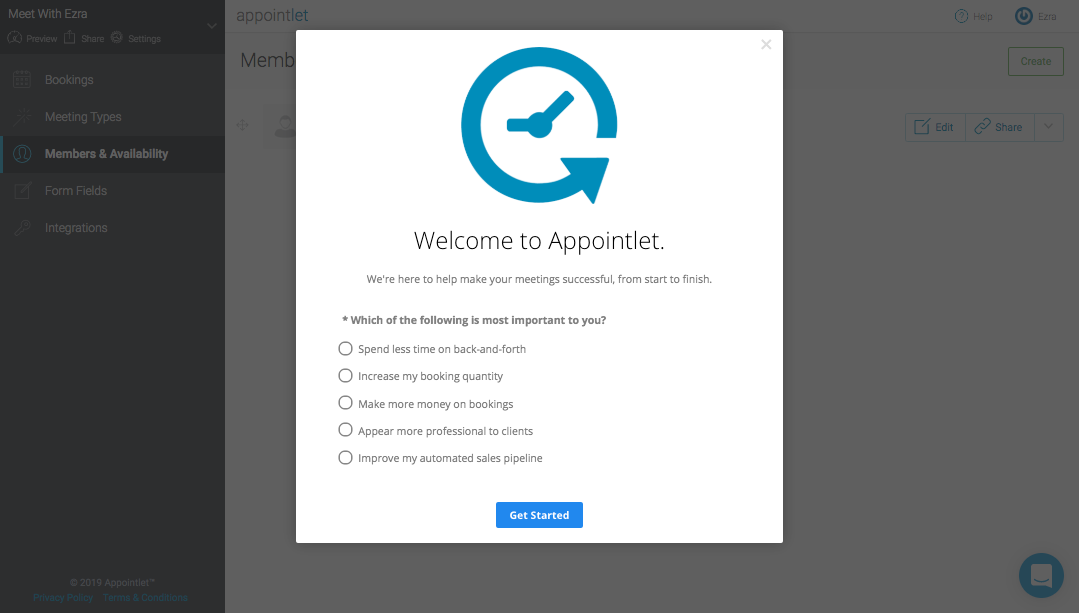
Then, using the Appcues <> Zapier Integration, Appointlet passed the user’s response to their email campaigns tool—Intercom. This allowed them to tag the user’s Intercom record with the form response, and then segment email campaigns so that new users only received emails on the topics that aligned with their core interests and goals.
Customer behavior drives customer experience drives customer behavior drives customer experience and so on (and on). You have a lot more control over this cycle when you can literally connect the data from the 2 sides of the equation.
Heap is an analytics platform that automatically collects and organizes customer behavioral data to give product managers insight into how to improve their products with maximum agility. By connecting Heap and Appcues, product managers can quickly identify bottlenecks in their customer experience and address those issues with targeted messaging from Appcues.
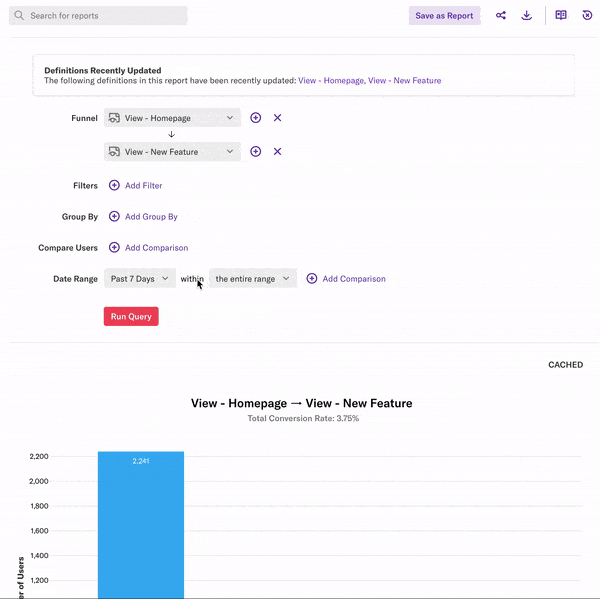
The bi-lateral nature of the integration allows for the real-time flow of data in both directions. Data flowing from Appcues to Heap helps product managers understand the effectiveness of Appcues’ product guides, walkthroughs, tooltips, etc. On the flip side, behavioral cohorts from Heap can be exported into Appcues to inform targeted engagement and activation.
In real-world terms, this translates into accelerated onboarding, increased feature adoption, and higher retention. For instance, to help with onboarding, Heap can identify where users drop off in the onboarding flow and create a segment of users who did not complete all the steps. Through the integration, Heap can send that to Appcues, which can then generate a modal popup to get those users back on track. Heap can then complete the cycle by analyzing the performance of the modal.
The beauty of integration is being able to use the data collected by one app to inform and automate actions in another. Calm, the #1 mindfulness and meditation app, used Amplitude’s analytics platform to help uncover a valuable opportunity around their reminder feature.
On a hunch, the team at Calm used Amplitude’s behavioral cohorting feature to measure the retention of users who set a reminder against that of users who didn’t. They discovered that the retention rate for users who set Daily Reminders was almost 3x that of users who did not. The most exciting part of this was that fewer than 1% of users were setting reminders. The feature was buried deep on the app’s Settings page, and many users just weren’t finding it.
Calm used Amplitude’s integration with Outbound.io (now Zendesk Connect) to run an experiment on a portion of new users in order to encourage them to set a Daily Reminder. For the test, Calm presented new users who had just completed their first meditation session with a screen that surfaced the Daily Reminder feature. The result: Calm saw the same boost in retention for users who set a reminder via this prompt as they saw in the users who found the reminder feature organically.
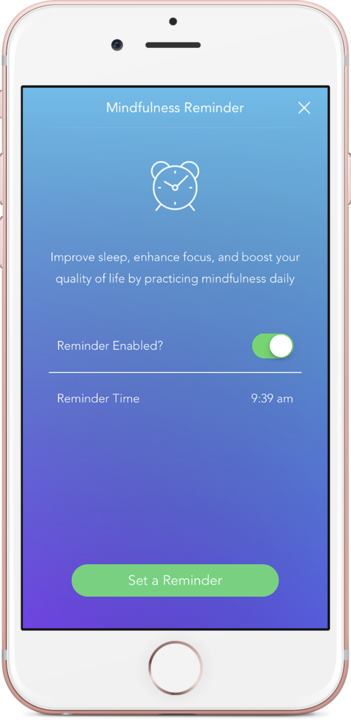
By marrying the data from Amplitude to the action in Outbound.io, Calm was able to take an active role in driving the behavior that they knew would improve retention.
Wistia is on a mission to make business more human, one video at a time. They help businesses add their videos to the web, track their performance, and build and engage with their audiences in meaningful ways. They walk the walk by using integrations to enable their proactive and personal approach to customer service.
With such a dedication to putting their people in front of their customers, Wistia pays special attention to how they deliver customer support. To make such interactions as efficient as possible for the customer support team and as helpful as possible for customers, Wistia uses the Fullstory App for Zendesk to match user session recordings with support tickets. By sharing data between these 2 apps, they ensure that their customer champions have all the information they need to address customer problems quickly and accurately.
Instead of having to guess at the problem or barrage the customer with a long list of questions, customer champions can instantly see all the relevant information about a customer’s issue, including what they were doing when they reported the problem, their operating system and device, which version of an A/B test the user was seeing. Having all this detail imported into Zendesk allows Wistia to deliver truly proactive and personal customer service.
Slack's integrations with Typeform offer another way for companies to stay on top of valuable customer feedback in real time. Companies can send the responses to Typeform forms, surveys, and quizzes directly to a specific Slack channel or even trigger direct messages.
These integrations keep customer feedback from getting lost in the shuffle. Putting the information directly into Slack not only surfaces the communication to the people who need to see it, it also makes it easy to respond in real time. Team members can route feedback to each other to initiate internal responses, making it faster and easier to respond to customer questions and comments.
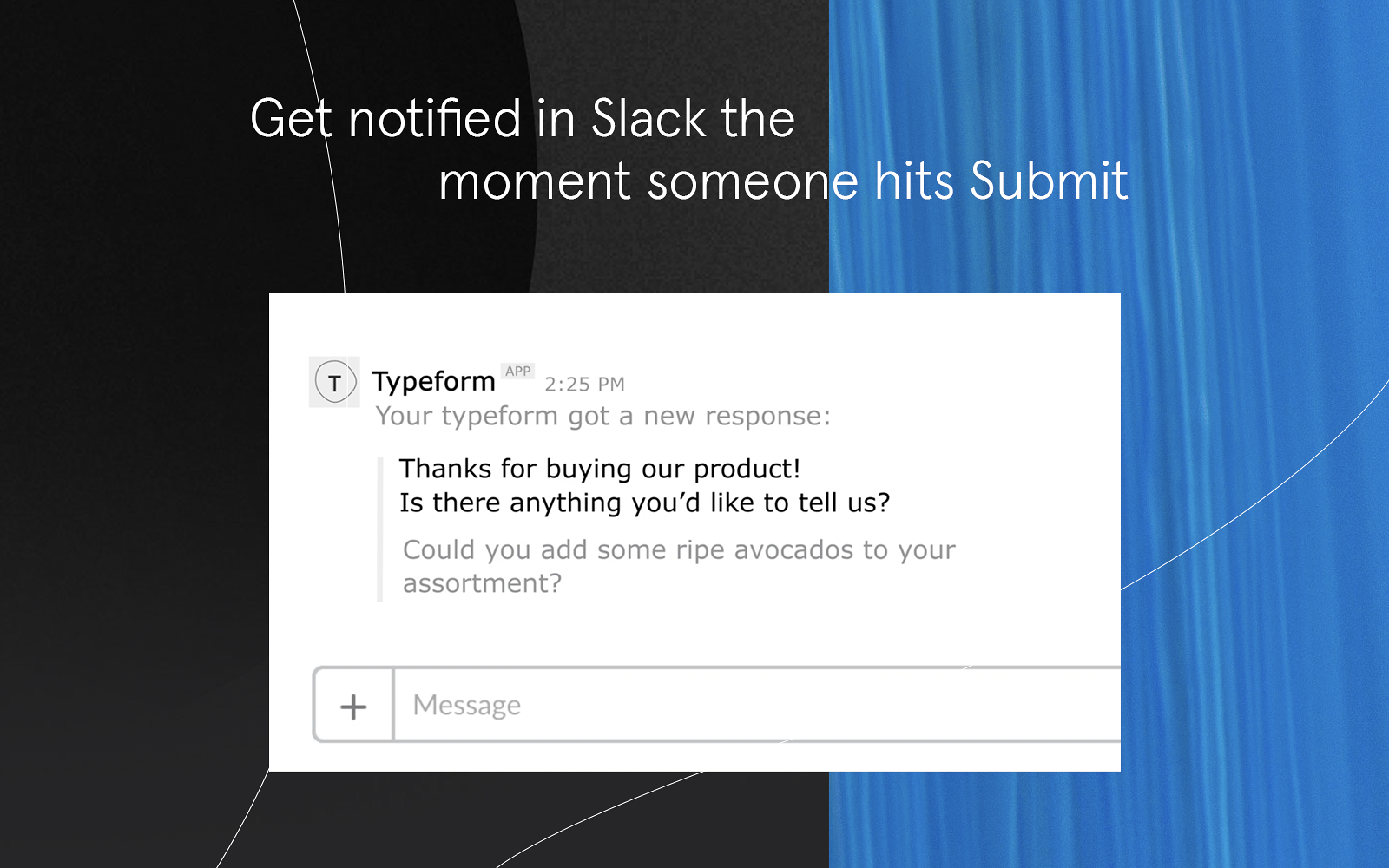
Because this integration is bi-lateral, it also allows companies to collect responses to Typeform surveys directly in Slack. This is a really helpful way to manage internal feedback on all kinds of topics and issues.
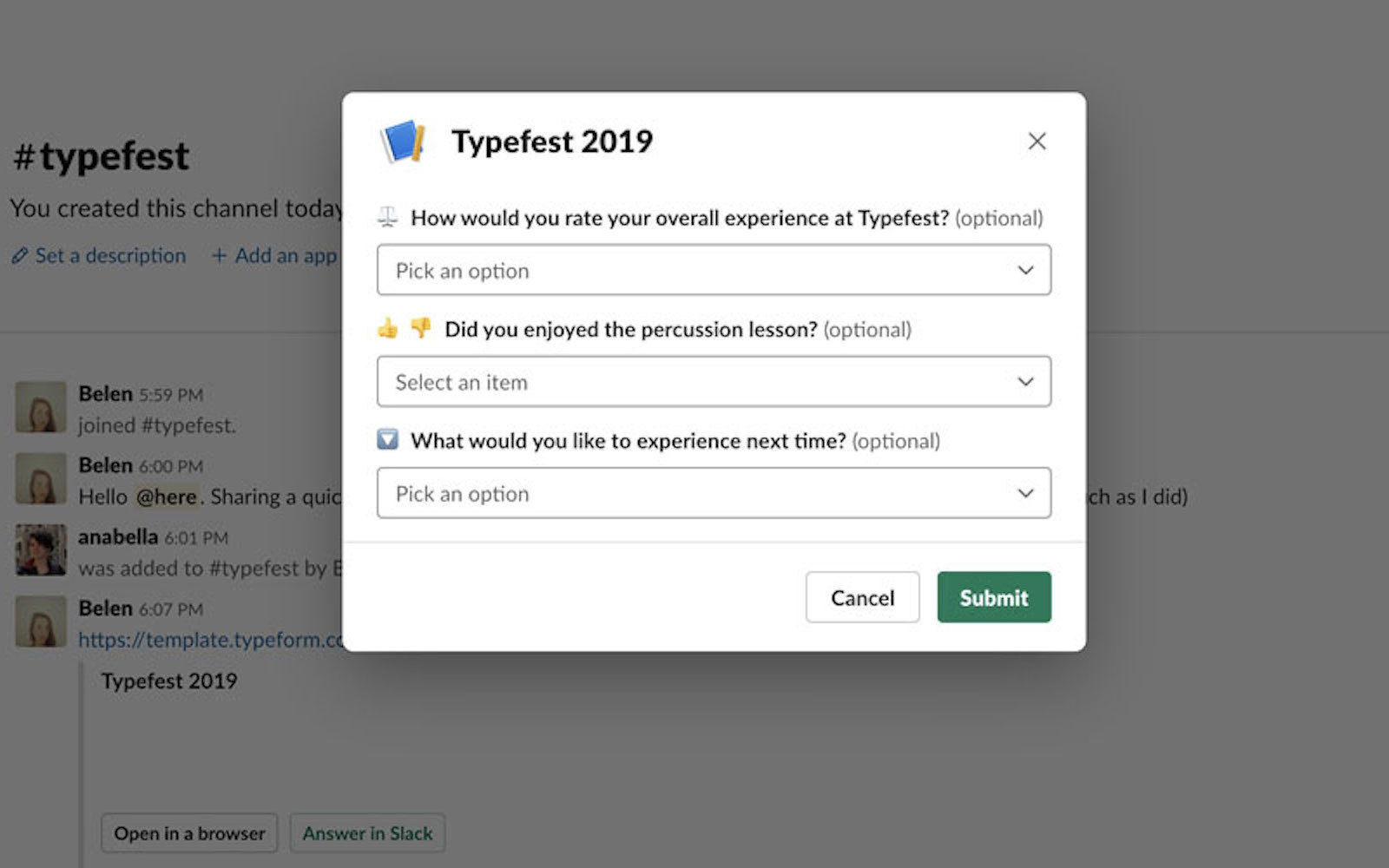
Our own bi-directional Appcues <> Salesforce Integration helps unify sales, service, and product data so businesses can delight their users while simultaneously increasing operational efficiency and revenue.
By sending Salesforce property data to Appcues, you create highly targeted in-product experiences by applying virtually any Salesforce attribute, including plan tier, MRR amount, lifecycle stage, and more.
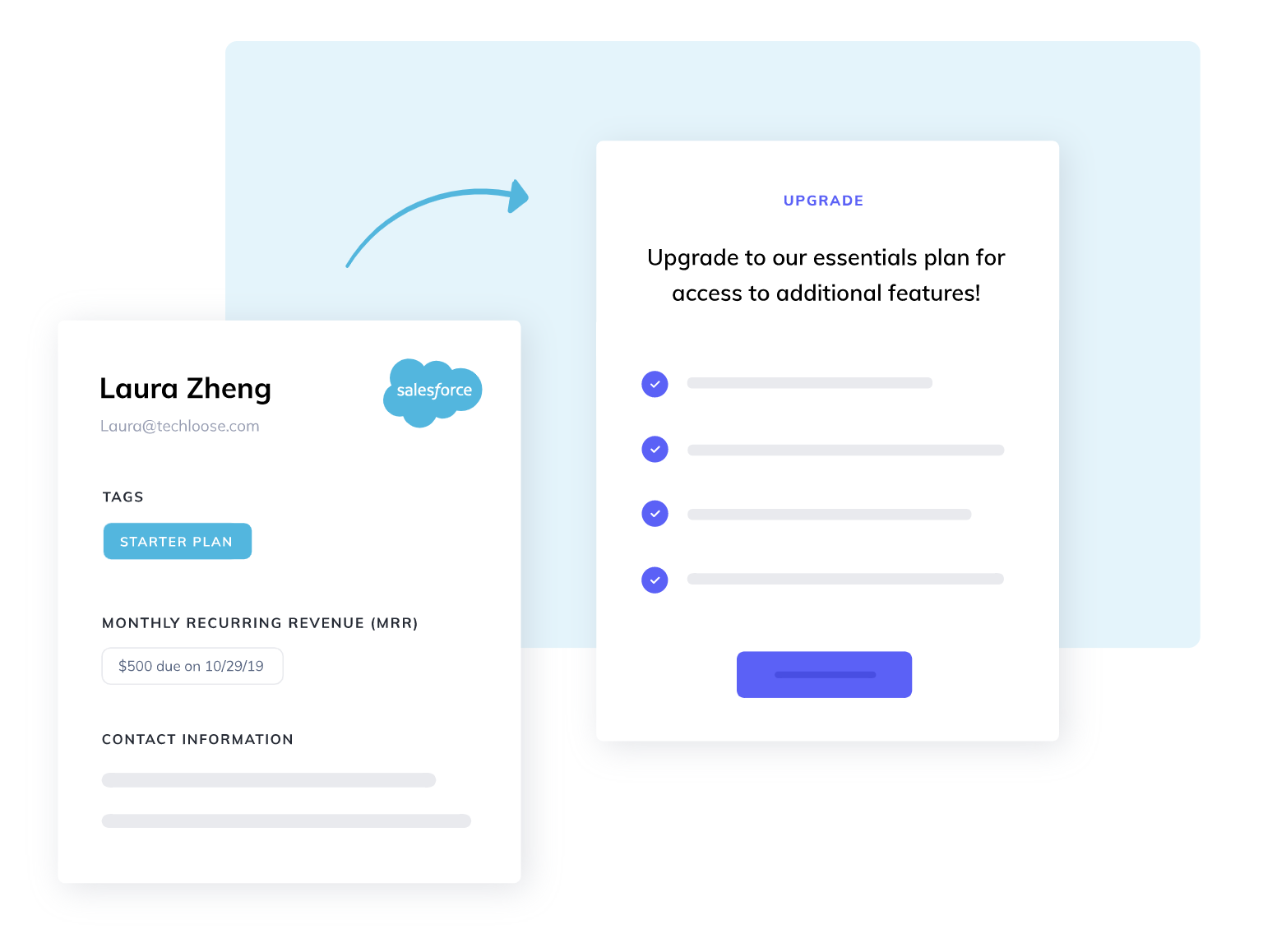
On the flip side, by sending Appcues survey and event data to Salesforce, your leads and contacts are updated in real time as they interact with in-product experiences. You can also automate tagging Salesforce leads and contacts with their responses to Appcues NPS surveys, which gives you invaluable insight into how your most important prospects are feeling about your product.
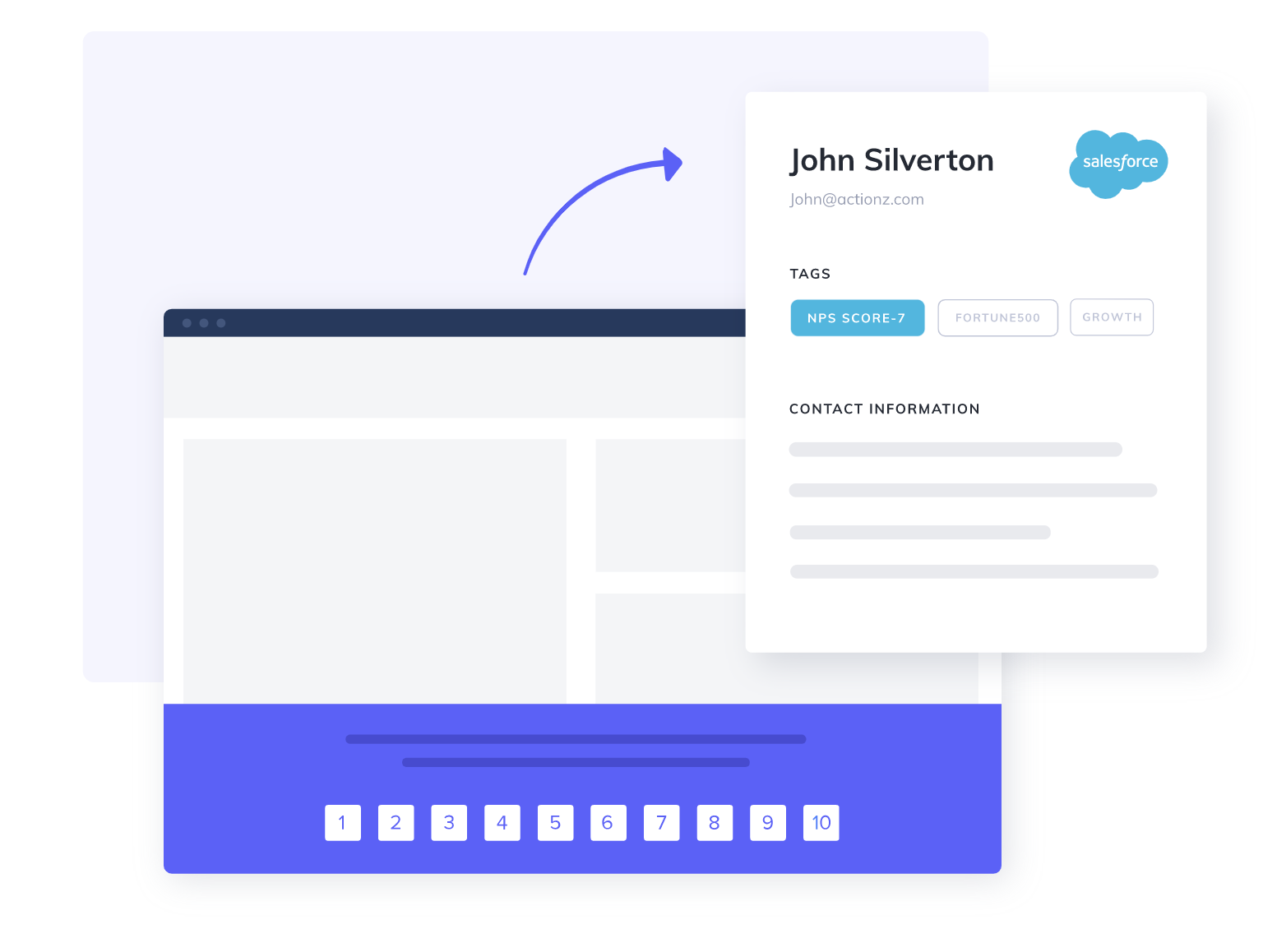
This integration is especially powerful for product-led companies who are looking to go beyond MQLs and SQLs to take full advantage of the potential of PQLs (product-qualified leads). The growing trend toward focusing on PQLs makes a lot of sense when you know that PQLs close customers at 6x the rate of SQLs.
Another Appcues integration that we’re very excited about is our integration with Zapier. Using this 2-way integration, you can now connect to more than 1,500 products. You can automate repetitive tasks or use the data from one platform to trigger actions in another.
For maximum flexibility, you can use Appcues as either a trigger or an action in a Zapier workflow. As a trigger, Appcues initiate a workflow by sending data to another app. For instance, you might send NPS responses collected via Appcues to Slack. Alternatively, Appcues actions complete a workflow based on incoming data from another source. Say a user’s credit card fails—Appcues can take that information and send an in-app message prompting the user to update their payment information.
The possibilities are practically endless.
For example, you can use the Zapier integration to automate the process of feeding the data from an Appcues in-app survey directly into Google Sheets for real-time analysis. Or maybe you’d like to pass the progressive data you collect with Appcues to Hubspot, where you can use it to customize your campaigns. The sky's the limit.
The power of your data increases exponentially when you can make it accessible to your entire tech stack in a way that enables meaningful customer interactions. Integrations allow you to break down barriers so you can create a seamless, personalized, omnichannel customer experience. And that’s what’s going to put you ahead of the game.
To help you get a leg up on this new frontier, we’ve created The Growth Lab—your one-stop shop for product-led formulas that will save you time, money, and stress while providing your customers with the best experience.
We’re adding new formulas each week, so be sure to sign up for our weekly email detailing all the latest integration options. Before you know it, you’ll be automating tasks and wowing your customers with the best of them.