Build better onboarding flows with our customer onboarding template

.png)

.png)
Learning from others is the best way to make quick improvements.
Sure, you could hit the lab, reinvent the wheel, and build the best customer onboarding from scratch, but that could take years (with many lost users in the process).
Instead, save time, effort, and money using our customer onboarding template. The Appcues onboarding template gives you access to everything you need to get your onboarding process off the ground, including images, examples, and expert advice. Customize this template to fit the needs of your customers and product so that you can spend less time planning the perfect onboarding and more time actually building it.
Every product is different. Your onboarding process may be less expansive than the depth provided by this customer onboarding template. So, feel free to cut, add, or change anything based on your specific needs. This template is a jumping-off point, not an instruction manual—you can use it however you see fit.
The first step is to create a checklist so that you can standardize and automate your onboarding process. Your checklist should be divided into two sections: automated and manual tasks.
Automated tasks only need to be set up once and then tweaked over time to get better results. They simplify your onboarding process and allow your team to train it’s focus on the real needle-moving tasks.
For instance, it’s understandable to feel your product tour should be done by one of your sales team, that’s okay. But do you need to have a member of your sales team input customer data for each new signup? Automating this process would free up that employee to focus on more valuable high-touch work, like impressing new customers and making more sales.
Some onboarding processes to consider for automation include:
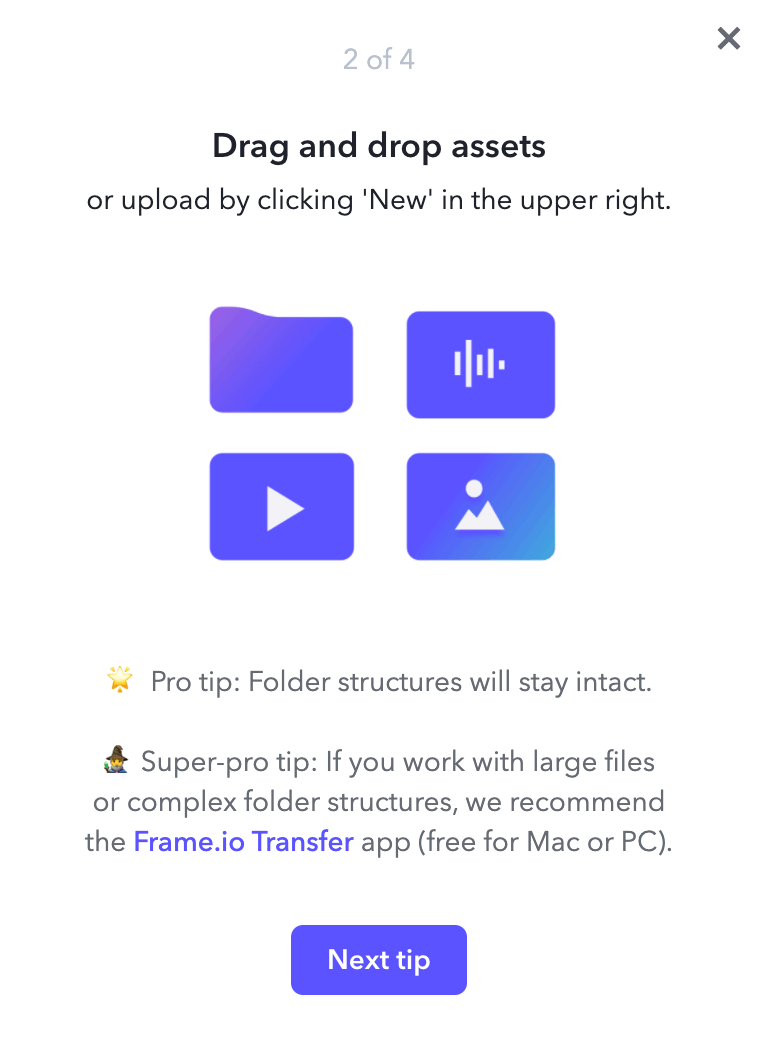
Your other checklist should outline which manual jobs need to be done for every new customer. This list could be fairly short, depending on how comfortable you are with automation. However, writing down even the few steps you need to do manually helps make sure every client gets the same excellent onboarding experience.
Some manual onboarding tasks include:
If customers have gotten to the point of onboarding, they’re already curious about how your product can help them. Your should design your welcome packet to urge customers to take that next step—becoming familiar with your product, reaching their activation event, and finally adopting your product as their chosen solution.
The best welcome packets improve adoption rates by including all of the resources and information customers need to start using your product. This often includes:
Although all 3 of the above resources are usually helpful, not every product will need each one. Consider what your customers need in their welcome packets and cut or add with that in mind.
Remember that new customers are usually a bit disoriented and unsure of the next steps they need to take to use your product. Your welcome packet needs to anticipate customers' questions and give them the appropriate answers. It should also set expectations so that customers walk away from reading your packet understanding what they need to do to become fully onboarded.
If done right, your welcome packet should make customers even more excited than they were previously to get started with your company. They’ll also clearly know what they need to do next, whether that’s filling in forms, learning from resources, or attending meetings.
A customer intake form is a document included with your welcome packet that collects information about your new customers. Collecting this data will give you an idea of who your customer is, their goals, and how you can help them achieve those goals with your product and team.
In our template, we’ve included some key questions you can use in your customer intake form. These include questions like:
The best customer intake forms strike a balance between being informative and convenient for customers. You want to learn everything about your new customer—but you don’t want to bury them in hours of questions and minutia.
Create your intake form by taking our template and customizing the questions to suit your purposes. Don’t forget that there are other ways to do customer research. You don’t need to ask them absolutely everything in one form, especially if you can gather the information later with product analytics or a quick Google search.
Establishing how long it’ll take to onboard new users is essential for your internal team and customers. You need to know the timelines to ensure that your part of the process is done and ready in time for your new customer. The customer also needs to be aware of the timeline to get everything sorted on their end for the kickoff date.
On our onboarding timeline template, we’ve included space for you to add:
With these 3 items laid out, you and your customer will know what’s happening, when, and why it’s so important. That way, you can start your customer relationship on the right foot as everyone knows what it’ll take to complete onboarding.
You may not need a timeline for products that don’t require lengthy onboarding processes,. Instead, an automated flow with a progress bar and checklist will give new users all the info they’ll need to complete onboarding.

Self-service training resources are a crucial aspect of modern onboarding—and convenient for your customers. Instead of waiting for a planned meeting, users can explore a product on their own at a time that works for them. Even if you still require a dedicated tour, setting up new users with a few choice resources to start allows them to come to the meeting more product-aware than they'd be otherwise.
Your training resources should cover 3 main areas:
With these resources, beginners have a place to find the basics; power users can delve into your product’s nuances; and anyone who’s lost can get the help they need. As time passes, check back with your customer service team to see why new users are reaching out. If you see a pattern, update a specific resource or add something new to address these common issues.
Many teams have specialists who help guide new customers through onboarding. After onboarding, they hand off these customers to their long-term account managers. Handoff emails and notes prepare your customers and account managers for the switch and make the transition as seamless as possible.
Our onboarding template includes 2 sections to help you master this handoff. The first details creating a handoff email. You don’t want your customers to one day wake up with a new contact person, especially if they’ve built up a good rapport with your onboarding specialist. A handoff email helps solve this issue by informing customers of the switch and introducing them to their new contact person.
The second resource shows you how to create a set of handoff notes so that all of the most important information learned by the onboarding specialist gets passed on to the account manager. This way, your account manager is ready for their new customer, and your customers don’t have to repeat information they've already shared with your company.
Even if your company doesn’t hand off clients, it’s important to design a set of customer notes that can educate new POCs. In this case, tailor this template so that a new POC can walk in, read your notes, and be ready to handle their new customer the next day.
Onboarding templates don’t just help you check off some boxes on the way to creating an amazing product—they’re also pretty darn useful. Here are a few ways a customer onboarding template helps your SaaS product.
Customers have come to expect a certain level of professionalism and quality in onboarding. An onboarding template ensures you hit all of the important notes that are a part of modern onboarding, from automated flows to customer handoff.
Following our customer onboarding template is the first step toward delivering an onboarding experience your customers deserve.
A good onboarding pays for itself as it helps retain new users and convert customers. However, the longer you spend poking around trying to build up an onboarding process from scratch, the more likely it is that potential customers will fall through your grasp.
Using a template makes it easy to plan and execute a professional onboarding that’ll wow your users and make your product more profitable more quickly.
When you gain visibility into your entire onboarding process, it’s easier to see where you can and should invest in automation. With automated onboarding, you can delegate repetitive tasks to computers while focusing work hours on the high-touch areas that actually generate ROI.
Our template forces you to think about your onboarding as a whole, so you can figure out the best places to automate and where you’d rather let your team handle it personally.
Planning to create an onboarding experience and actually executing on that are wildly different things. Appcues makes it easy to create and measure automated onboarding flows so that you can deliver an exceptional user experience for each new signup.
To learn more, check out some testimonials from companies that used Appcues to master their onboarding to see how we can help you retain more users and build a more profitable SaaS platform.