14 customer retention metrics to track & how to measure them

.png)

.png)
Churn is like a fire alarm: loud, alarming, and a clear sign that something’s wrong. But for SaaS companies looking to keep users around, it's not enough to focus on just the “what” of churn—you need to dig into the “who,” “when,” and “why.”
Here, we’ll explore 14 essential customer retention metrics that will help you uncover the full story behind churn. These metrics don’t just help you measure—they help you act. Let's break it down.
Understanding how to track customer retention starts with knowing the numbers. Customer retention rate is an important metric that tells you how well you’re maintaining customer relationships throughout the customer journey.
The formula is straightforward: customer retention rate = (number of customers at the end of a given time period – number of new customers)/number of customers at the beginning of that time period. It looks more complicated when it’s all laid out like that…but it’s all pretty basic and obvious when you see an example.
In this example, of the 200 customers who started the quarter with you, 90% stayed, and 10% churned. By tracking this metric over time, you can see how well your customer retention strategies are working. For instance, if you notice a high churn rate and your retention dips to 60% for two consecutive quarters, it’s a signal that there’s an issue in your customer journey that needs immediate attention.
Although useful, the retention rate alone doesn’t tell you why customers leave. That’s where our other metrics come in.
If you want to build a loyal customer base and encourage repeat purchases, these customer retention metrics will help you zoom in on what’s happening and why, so you can make informed decisions to grow your business.
Digging deeper into the 'why,' helps you turn high churn into high growth, nurturing your customer relationships to keep those returning customers happy and engaged.
Monthly customer churn rate is a high-level metric that tells you what percent of your customers are churning every month. It’s the inverse of your customer retention rate—and favored by those pesky glass-half-empty people.
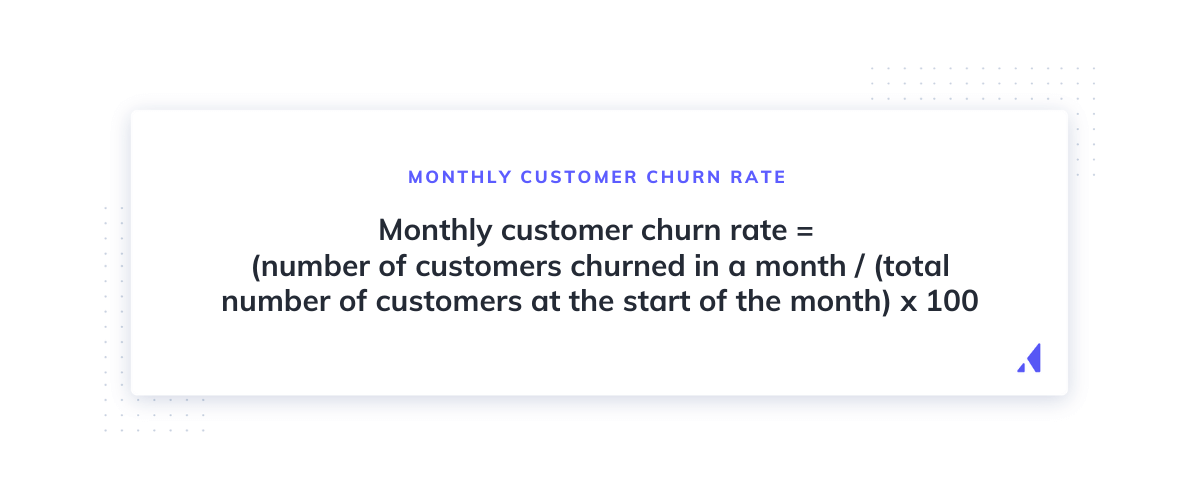
Monthly customer churn rate formula: (number of customers churned in a month/total number of customers at the start of the month) × 100 = Monthly customer churn rate
Example: If Disney+ has a million paid subscribers at the beginning of the month, and of those one million, 10,000 churned, then its churn rate would be 1%.
How to use it: Track monthly churn to spot patterns over time. A consistent increase might signal bigger issues with your product or user experience.
The monthly customer churn rate by itself won’t tell you a lot—everyone has the occasional good or bad month. However, churn and retention trends become apparent when you look at them over 6 months or a year. Tracking this metric helps you determine whether all of your retention efforts are working and is a great macro customer retention KPI for your business.
How to use this metric in your retention strategy: Analyze trends over six months to a year. If churn is increasing steadily, dive into user feedback to identify pain points or common reasons for leaving.
To get a clearer picture of how well you're retaining total customers, break down your customer retention rate by cohort or segment over a given period. Cohort retention rates focus on a specific group of users who started using your product during the same time frame, providing quick feedback on how optimizations have affected retention over that specific period. For example, if you’ve overhauled your onboarding process, tracking retention by cohort will show how those initial users respond over a defined period of time.
Segment retention rates, on the other hand, focus on different segments of your user base. Tracking this metric helps you understand how changes impact specific groups. For example, a UI update might be great for beginners but not for power users. Measuring customer retention rate by segment allows you to see these differences over any given period, helping you make more informed decisions.
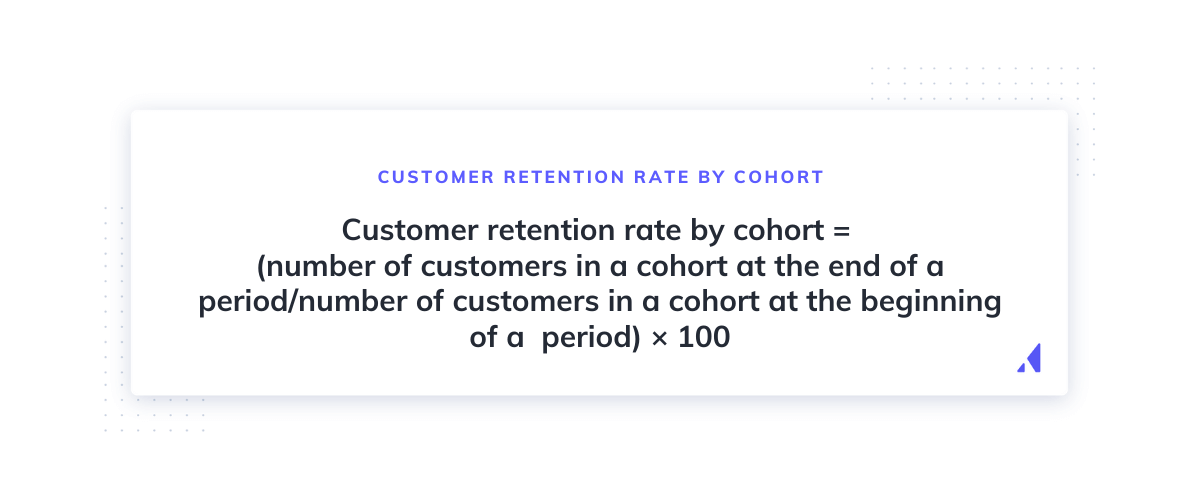
Customer retention rate formula by cohort: (number of customers in a cohort at the end of a time period/number of customers in a cohort at the beginning of a time period) × 100 = Customer retention rate by cohort
Example: If Trello has 150 customers starting on May 4th and a week later only has 110 of those customers remaining, its week 1 customer retention rate is 73%.
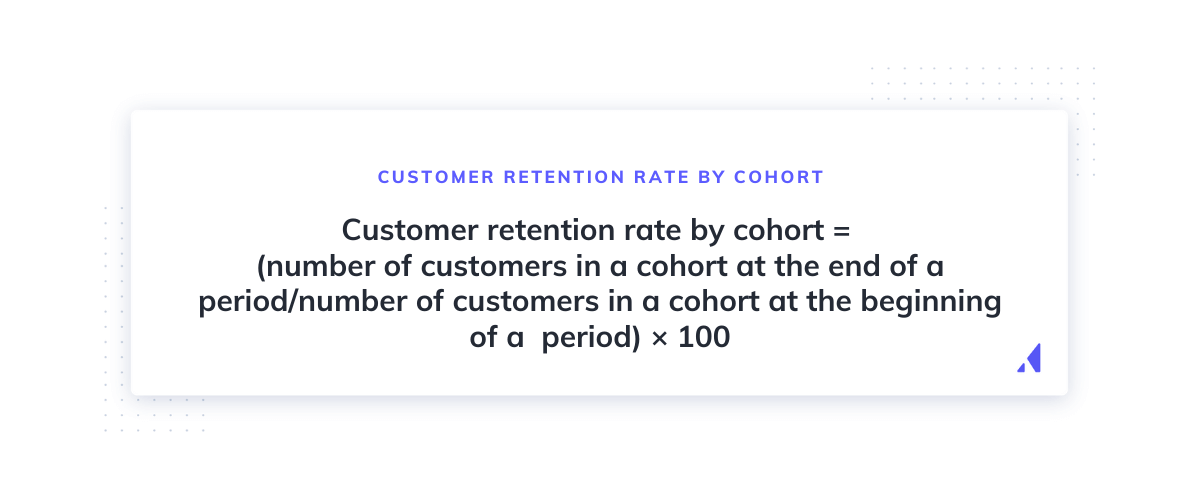
Customer retention rate formula by segment: [(number of customers in a segment at the end of a specific period – number of new customers in that segment)/number of customers in a segment at the beginning of the period] × 100 = customer retention rate by segment
Example: If Trello starts with 200 customers in its small business segment at the beginning of May, gains 10 more throughout the month, and ends the month with 205 total customers, then its retention rate is 97.5%: [(205–10)/200] × 100.
How to use it: Use these metrics to gauge the effectiveness of recent optimizations on different user groups over specific time frames.
Mixing and matching cohort and segment metrics can provide even more insight. For example, if you are tailoring experiences for key segments, track how new cohorts within those segments respond to your changes during a specific period of time. This data reveals which customer journeys are performing well and which aren't, allowing you to refine and replicate successful strategies across different cohorts and segments.
How to use this metric in your retention strategy:
If an update improves the experience for new users but leads to high churn among power users, it may be time to consider more segment-specific adjustments. Tracking both cohort and segment retention rates ensures you're optimizing the customer journey for all types of users.
Monthly recurring revenue (MRR) is simply the sum of all of your recurring revenue sources in a month (so pennies found in the office couch don’t count). Your revenue churn rate shows you how much of your MRR is heading for the exit each month.
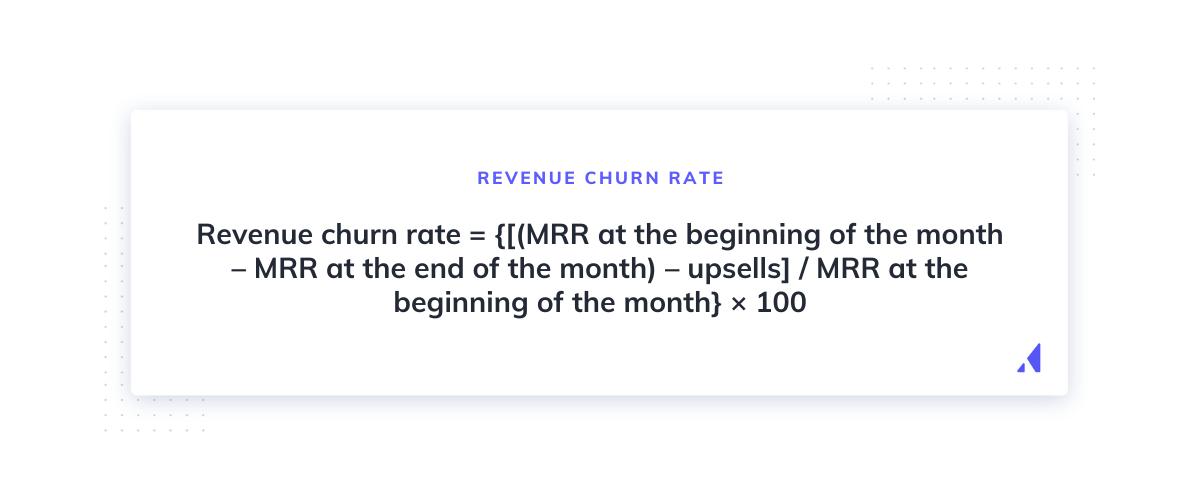
Revenue churn rate formula: {[(MRR at the beginning of the month – MRR at the end of the month) – upsells]/MRR at the beginning of the month} × 100 = Revenue churn rate
Example: If Buffer’s MRR at the beginning of the month was $1 million, it had $50,000 in upsells, and it ended the month with $900,000 in MRR, then its revenue churn rate would be 5%. {[($1 million – $900,000) – $50,000]/$1 million} × 100 = 5%
How to use it: Segment your MRR by customer value to spot which customer segments contribute most to churn.
The advantage of calculating churn in terms of revenue instead of customers is that it appropriately weights the value of each customer. Customer retention rates value each customer equally, so an influx of smaller accounts can hide that you’re losing the big contracts that drive revenue. Tracking your MRR and revenue churn rate is one way to make sure you don’t get blindsided by deceptive growth numbers.
How to use this metric in your retention strategy:
Focus retention efforts on high-value customers by addressing specific pain points and enhancing their experience.
For good companies, churn isn’t the end for their customers. They fight to get them back, and it’s nice to have a metric to see just how much MRR you’ve returned. Reactivation MRR helps you by tracking how much of your recurring revenue comes from previously churned and returned sources.
It’s also nice to know what percentage of your churned customers eventually return—something you can find this out by tracking your reactivation rate.

Reactivation MRR formula: Sum of all monthly revenue from customers that formerly churned = Reactivation MRR
Example: SpyFu currently has 12 customers who have reactivated. 4 of them are on an average plan worth $50 a month, while 8 of them are on an advanced plan worth $80 a month. The company’s total reactivation MRR would be $840.
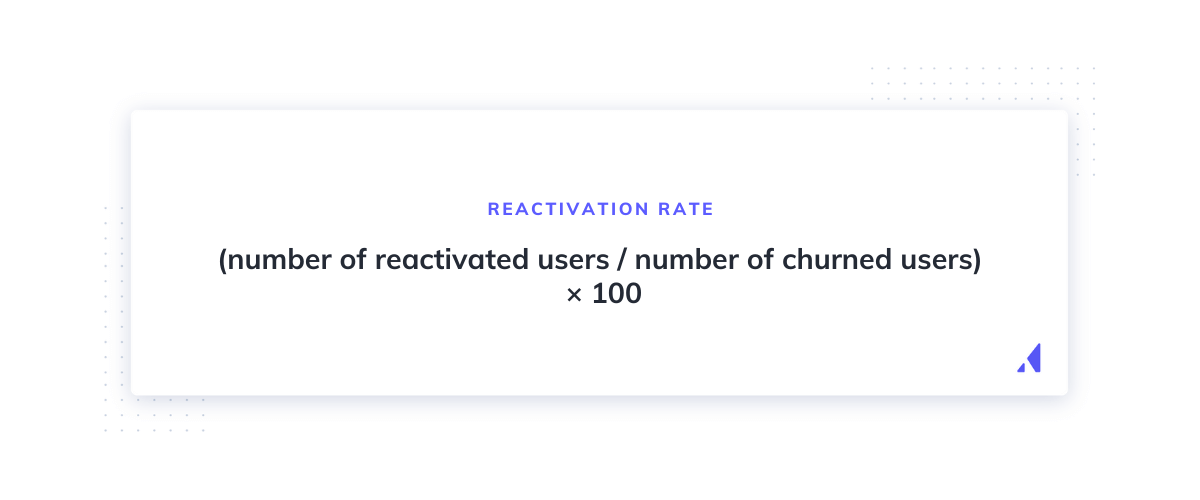
Reactivation rate formula: (number of reactivated users/number of churned users) × 100 = Reactivation rate
Example: Ubersuggest had 10,000 churns last year. Of those churns, 200 have reactivated, so its reactivation rate is 2%.
How to use it: Track this to assess how well your win-back campaigns are performing.
Use these metrics to gauge how well your efforts to win back old customers are working. Also, take good reactivation rates as a win for the quality of your SaaS product. Sometimes customers churn for reasons other than you. If they come back, take it as a vote of confidence in what you’re doing.
How to use this metric in your retention strategy:
Identify which win-back strategies (e.g., personalized offers, new feature updates) are most effective and double down on them.
Customer lifetime value (CLTV or CLV) is another canary in a coal mine for your customer retention metrics. It’s a top-level metric indicating how well you’re keeping your customers. The longer they stay, the more months they pay for your subscription, and the higher their average overall lifetime value is.
Calculating CLTV is simply the average value of your customers multiplied by your average customer lifespan to get the average lifetime worth of one of your customers.
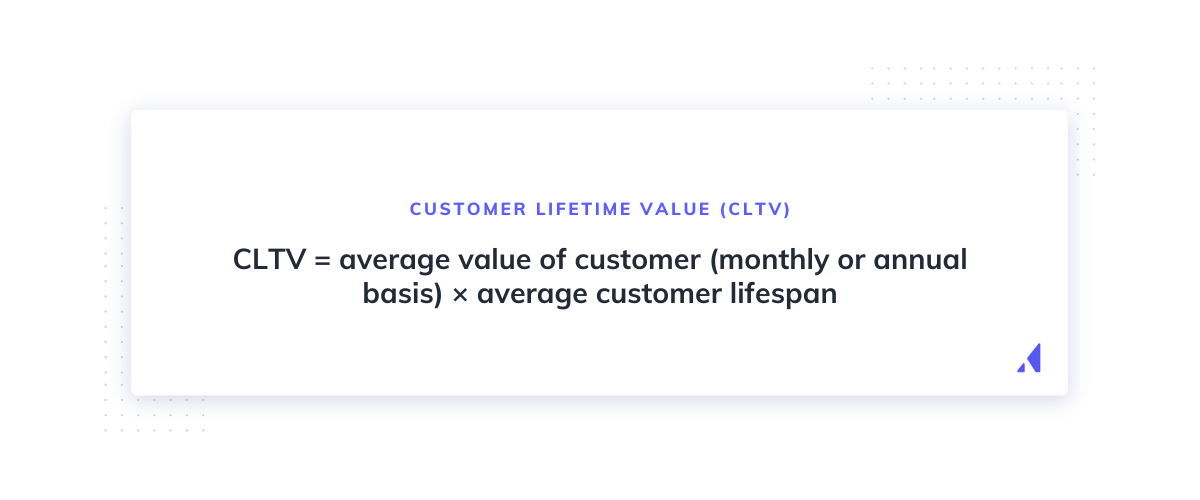
CLTV formula: Average value of customer (monthly or annual basis) × average customer lifespan = CLTV
Example: Netflix’s average customer value is $15 a month. If the average subscriber stays for one year, then their CLTV would be $180 ($15 × 12 months).
How to use it: Monitor CLTV to ensure customer acquisition costs are justified and profitable.
CLTV is great to track because it helps you diagnose where things are going wrong (or right) for your retention. When tracking CLTV, keep a record of average value and lifespan to see how these two inputs fluctuate. For example, if your CLTV drops due to lower value, you can start working on optimizing your upselling efforts. Or, if the problem is lifespan, optimizations to your aha moment may be just what the doctor ordered.
How to use this metric in your retention strategy:
If CLTV is dropping, focus on strategies that increase average value, like cross-selling or upselling.
OpenView has come up with an even more comprehensive formula for understanding the value of your users. The company recommends looking at cumulative cohort revenue (CCR) and comparing that against the customer acquisition cost (CAC). The CCR is the total amount of revenue you earned from a chunk of customers acquired within a certain time period (usually 12 months).
CCR formula: Total cumulative revenue for a specific cohort over a 12-month span/sales and marketing spent in the cohort’s initial month = CCR
Example: Semrush has earned $500,000 a year from the cohort of users that started in January. The company spends $100,000 on this cohort in the first month. The 12-month CCR ratio of that cohort is 5x. In other words, this cohort is earning the company 5x on its initial investment in only a year.
How to use it: Compare CCR across different cohorts to optimize acquisition strategies.
You’ll notice that the above formula includes a span of time. This formula ensures that you’re comparing the actual total revenue of any given cohort against the amount of money you spent to acquire them. No false assumptions for this one, and it gives clear insight into where you break even with your CAC. Comparing your CCR versus CAC across different cohorts will show you whether you’re improving over time and how quickly you can recoup the amount of money you spend acquiring customers.
How to use this metric in your retention strategy:
Invest more in cohorts that show quicker revenue recovery compared to their acquisition cost.
Instead of looking at just retention, you should also be looking at behavioral analytics. This will give you a sense of who’s active and who just hasn’t gotten around to unsubscribing. For that, you need to look at your activity levels. Depending on your product, you need to pay close attention to one of these metrics:
If your product’s core value hinges on daily use (a messaging app, a workflow organizer, etc.), you have to look at daily activity numbers.
If, however, your product’s core value hinges on infrequent check-ins, keep track of the WAU or even the MAU.
Users don’t just wake up one day and decide to leave your app. Churn is usually preceded by a decline in activity. Set activity benchmarks for your users—if they don’t reach them, start re-engaging before it’s too late.
DAU/WAU/MAU formula: No formula, just let the computers do the work : ). Instead, we leave you with a happiness formula: Pizza + People = Happy
How to use it: Use this to spot declines in engagement that might precede churn.
How to use this metric in your retention strategy:
Set benchmarks for engagement and use in-app messaging to re-engage low-activity users.
NPS and CSAT are two different ways to measure how much a customer likes your product. NPS asks them how likely they are to recommend a product on a scale from 1 to 10. CSAT asks them how satisfied they are with the product on a scale from 1 to 5.
Using the results from these surveys, you get an idea of how positively your customers view their experience with your product. The formulas for determining your NPS and CSAT scores are as follows:

NPS formula: % who are promoters (score 9 or 10) – % who are detractors (score 6 or less) = NPS score
Example: Canva tabulates its NPS scores and finds that of 100 respondents, 12 gave the company a 9 or 10, 30 gave the company a 7 or 8, while 58 gave the company a 6 or less. This would make their NPS score a -46 (ouch).
CSAT formula: (number of 4 and 5 responses) ÷ (number of responses) × 100 = CSAT
Example: Canva tabulates its CSAT scores and finds that of 200 respondents, 112 gave the company a 4 or 5. This would make its CSAT score a 56 (much better).
How to use it: Combine NPS and CSAT feedback with quantitative data to get a fuller picture of customer retention issues.
NPS and CSAT are important because they allow you to keep your finger on the pulse of your customers. Positive trends help justify recent optimizations, while negative trends might send you scrambling for the drawing board to try something new.
They also let you collect data on customers' feelings after important interactions with your company, like after they complete onboarding. This way, you can narrow in on how your most crucial flows are actually performing and what impression they’re leaving on your customers.
How to use this metric in your retention strategy:
After collecting feedback, implement changes and monitor the impact on churn and retention rates.
Average session duration is a metric that signals how engaged your users are. While it’s common for your software to calculate this one for you, why not include it? We’ve come this far.
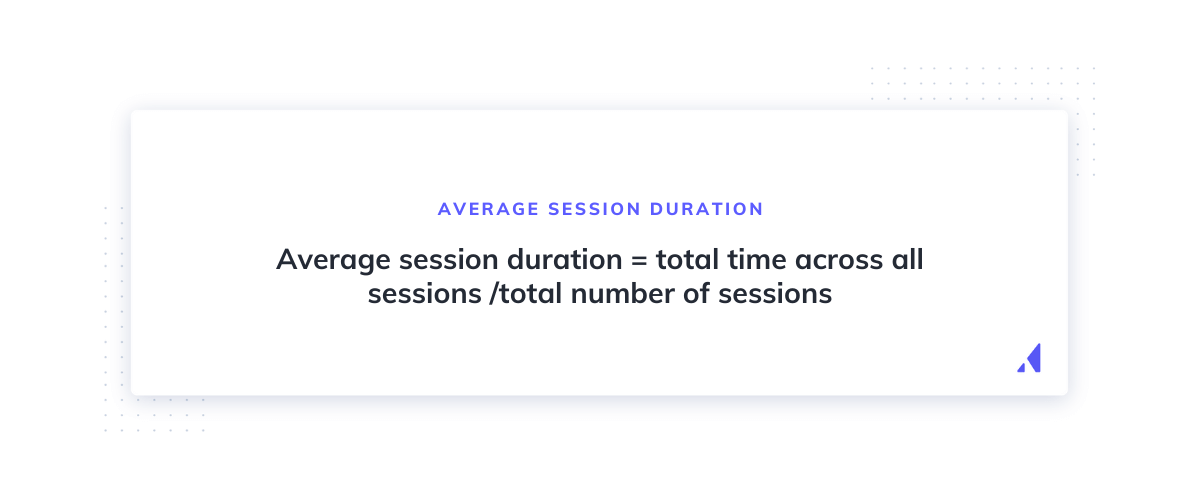
Average session formula: Total time across all sessions/total number of sessions = Average session duration
Example: Officely’s time across all sessions is 500,000 hours this year. Its total number of user sessions is 1,000,000. Its average session duration would be 30 minutes.
How to use it: Identify which features drive longer sessions and promote them.
Good average session durations depend on the purpose of your product. If your product is meant to help people quickly, like Shazam, then a longer session duration may not indicate “more engaged.” On the other hand, if you’re running a banking app and people pop on and off in 30 seconds on average, they’re only checking their balances and leaving.
Experimenting with new ways to increase the adoption of investing or budgeting features could increase your average session duration, lead to more upsell opportunities, and create more value for your users.
How to use this metric in your retention strategy:
Encourage deeper exploration of your product by highlighting underused features that can add value.
You’ve gone through the hassle of building cool features for your customers. It’d be a shame if they didn’t use them. Feature adoption rates measure what percentage of your users take advantage of each of your features so you can push underutilized ones or put your top draws in the spotlight.
Feature adoption rate formula: (number of users of a specific feature in the last month/total number of product users) × 100 = Feature adoption rate
Example: Ahrefs has 1,000,000 users, and last month only 200,000 used its backlink tool. Its feature adoption rate for the backlink tool would be 20%.
How to use it: Promote underused but valuable features to the right user segments.
Get more out of this metric by digging into which segments love which features. This practice will educate you about your segments and will help you predict what other features they might love. So, if segment 1 likes features A and B, and segment 2 likes feature A, then it’d be worth your time pushing feature B, too.
How to use this metric in your retention strategy:
Analyze user feedback and behavior to tweak feature visibility and accessibility.
If your product is on a subscription model, you need to track your renewal rate. The renewal rate tracks what percentage of customers choose to renew their contract. Not only is this good info to have, but it also gives you direct insight into how successful you are at retaining your current customers.
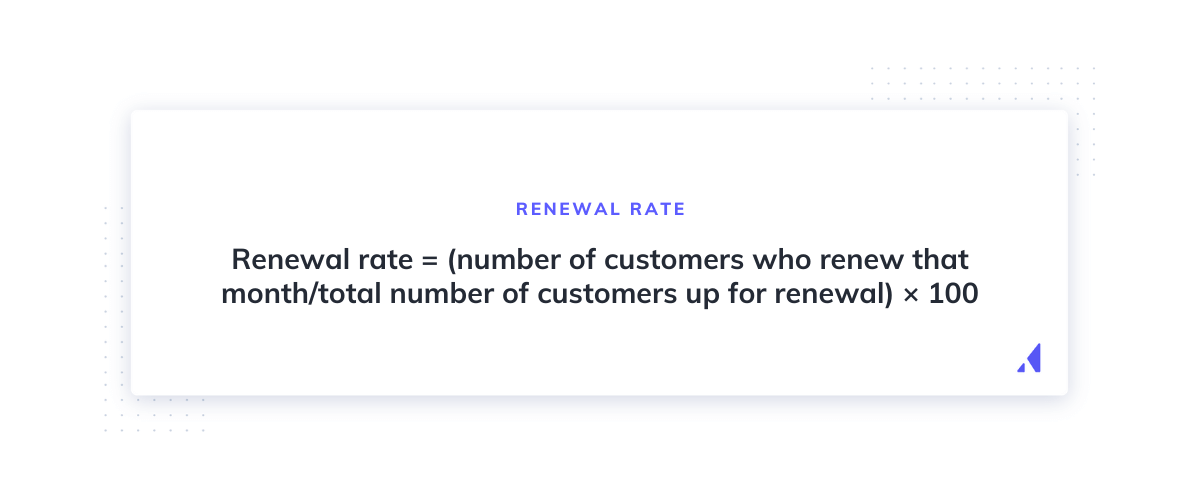
Renewal rate formula: (number of customers who renew that month/total number of customers up for renewal) × 100 = Renewal rate
Example: Office 365 has 200,000 customers up for renewal in January. Of those customers, only 150,000 renewed. Therefore, its renewal rate that month was 75%: (150,000/200,000) × 100.
How to use it: Monitor renewal rates by customer segment to predict retention success.
Use renewal rate to get out ahead of negative trends that yearly churn KPIs might miss. You can also get more micro by looking at key segments to gauge their health individually. That way, you never miss the proverbial pebble that kicks off a landslide of churn.
How to use this metric in your retention strategy:
Use early renewal offers or discounts to encourage commitment.
Understanding how engaged your users are is a key metric to track while gauging your overall customer retention efficacy. An engaged customer is one that is actively using your product regularly. If they’re signing in and using your product every day, there’s a far better chance that they’re getting value and will choose to stick around longer.
Engagement rates can be calculated based on channel, segment, or cohort.
Engagement rate by channel: (Total number of active users from a specific channel over a defined time period/total number of users from a specific channel) × 100 = Engagement rate by channel
Engagement rate by segment: (Total number of active users from a specific segment over a defined time period/total number of users from a specific segment) × 100 = Engagement rate by segment.
Engagement rate by cohort: (Total number of active users from a specific cohort over a defined time period/total number of users from a specific cohort) × 100 = Engagement rate by cohort.Example: If Spotify has 100 users that started on January 1st and only 10 of them used the service once in the last week of January, that cohort’s engagement rate would be 10%. [(10/100) × 100]Looking at engagement rate by segment and cohort has the obvious value of checking in on how well your product is doing at retaining users. What’s less obvious is why you’d track it by channel. Tracking engagement by channel lets you see where your most engaged customers are coming from. If you’re getting the same number of sign-ups from SEO and PPC, but SEO has a far higher engagement rate, it’s more valuable for your company to invest in SEO.
How to use it: Invest more in channels that consistently drive high engagement.
How to use this metric in your retention strategy:
Track engagement by acquisition channel to optimize marketing spend.
Repeat customers are the lifeblood of a thriving business. The repeat purchase rate measures what percentage of your customers make more than one purchase. A high repeat purchase rate shows that your customers see value in your product or service and are coming back for more.
Repeat purchase rate formula:
(number of customers who made more than one purchase/total number of customers) × 100 = Repeat purchase rate
Example: If Shopify has 10,000 customers, and 3,000 of them made more than one purchase in the last month, the repeat purchase rate would be 30%.
How to use it: Identify products or services with low repeat rates and explore ways to enhance the customer experience, like improving product quality or offering loyalty programs.
Get more out of this metric by segmenting your customers based on their repeat purchase behavior. This will help you understand which customer groups are most loyal and what keeps them coming back. Tailor your marketing strategies and offers to cater to these loyal segments.
How to use this metric in your retention strategy:
Segment customers by repeat purchase behavior and target them with personalized offers, discounts, or exclusive deals to boost loyalty and encourage even more repeat purchases.
Keeping customers around is great, but seeing their spending increase over time is even better. The customer revenue growth rate shows how much more—or less—revenue your existing customers are generating for your business as time goes on. It’s a vital indicator of customer loyalty and engagement.
Customer revenue growth rate formula:
((revenue from existing customers in the current period - revenue from existing customers in the previous period) / revenue from existing customers in the previous period) × 100 = Customer revenue growth rate
Example: If Slack had $500,000 in revenue from existing customers last quarter and $550,000 this quarter, the customer revenue growth rate would be 10%.
How to use it: Use this metric to gauge how well your upselling and cross-selling efforts are working. If the growth rate is low, consider revisiting your pricing strategies or introducing new services to offer more value.
Get more out of this metric by monitoring it across different customer segments. This way, you can see which segments are growing the most and focus your efforts on nurturing them further.
How to use this metric in your retention strategy:
Optimize pricing models and introduce tiered plans that encourage customers to upgrade, increasing their spend over time. Combine this with personalized communication that highlights the value of higher-tier plans.
If your customer retention metrics aren’t where you’d like them to be, you don’t have to just sit there and accept it. It’s time for an all-out (charm) offensive to win over those tough customer holdouts. Here are 4 places to start.
Customer retention starts with the first interaction. Customized onboarding flows give you the best chance to make a memorable first impression on all of your customers—not just your average ones.
Start by finding out what the segment’s expectations are. Once you know what they’re looking for, tailor your onboarding to deliver that expectation (and more) gift-wrapped with a bow on it. Once you’ve got your first win for your new users, don’t take your foot off of the pedal. Continue racking up wins and you’ll see that group’s retention numbers climb. Now repeat with all of your segments and wait for the results to roll in.
Learn more about personalized onboarding flows.
Engagement is a clear way to improve customer retention. Customers might be excited about your product in the first week, but what about after the first month? First year? Use in-app messaging and email campaigns to pump your users up. Share new insights, educate them on new features, and remind them why they were excited about your platform in the first place.
In-app messaging is particularly good for this because you can speak directly to users, so they never miss one of your messages because it got lost in a spam folder.
Learn more about in-app messaging.
Customers remember lousy service. In fact, Zendesk found that 61% of customers would change to a competitor after just one bad experience. The bottom line? Investing in your customer service is an easy way to improve retention metrics and fight off churn. It may not be as sexy as AI-powered this or automated that—but it might just be what boosts your customer retention rates.
Learn more about making your business more customer-centric.
Tools aren’t everything, but they sure can help. Customer retention tools help you build better onboarding flows, improve your messaging, and boost customer service records. So they’re kind of like a superpower, helping you level up your customer retention through automation, data, and product integrations.
Learn more about the best customer retention tools on the market.
These are just some places you need to start if you want to keep your customers longer. Want more strategies to mull over? Here are eight customer retention strategies that top companies use every day.
Numbers can tell you a lot, but they don’t always tell the whole story. That’s where qualitative insights come in. By combining hard data (quantitative metrics) with rich, narrative feedback (qualitative insights), you can uncover not just what’s happening with your customer retention but why it’s happening. Think of it as the difference between knowing the plot of a movie and understanding the character motivations that drive it.
For example, if you notice a dip in your NPS score, that number alone might not explain the underlying issue. But digging into the specific feedback from your detractors could reveal recurring themes—like a frustrating onboarding experience or a missing feature that’s a dealbreaker for your power users. These insights provide the “why” behind the “what” and allow you to craft more targeted strategies to reduce churn.
By mapping these two types of insights together, you’re not just guessing at what might work—you’re crafting a retention strategy that addresses real issues affecting your customers. Here’s a framework for how to effectively use qualitative and quantitative insights together:
Framework for implementation:
Why this matters:
Combining qualitative and quantitative insights allows you to identify blind spots in your data, understand the customer experience more deeply, and develop more effective strategies to retain and delight users. This dual approach ensures you’re not just relying on numbers that tell half the story or feedback that lacks context—you’re using both to craft a more holistic, impactful retention strategy.
By integrating these insights, you become proactive, not reactive, in your approach to customer retention. Your team will be better equipped to address potential churn triggers before they become full-blown fires and will have the tools to drive meaningful, lasting growth.
It’s tempting to throw every retention strategy at the problem and hope something sticks. But if you’re not sure what’s causing churn, you’ll end up wasting time on fixes that don’t work. It’s like trying to put out a fire without knowing where the smoke is coming from.
Instead, use the metrics we’ve outlined. They’re your roadmap to understanding where your product shines and where it needs some love. When you know the real reasons behind churn, you can act with confidence, making changes that actually move the needle.
Why guess when you can know? With the right data, you’re not just retaining users—you’re creating fans. Fans who stick around, share their experiences, and grow with you. That’s the real win. So dig into the data, listen to your users, and focus on what matters. Once you’re dialed in, watch as those retention rates climb, bringing growth and loyal customers along with them.