Signals' user onboarding brilliance
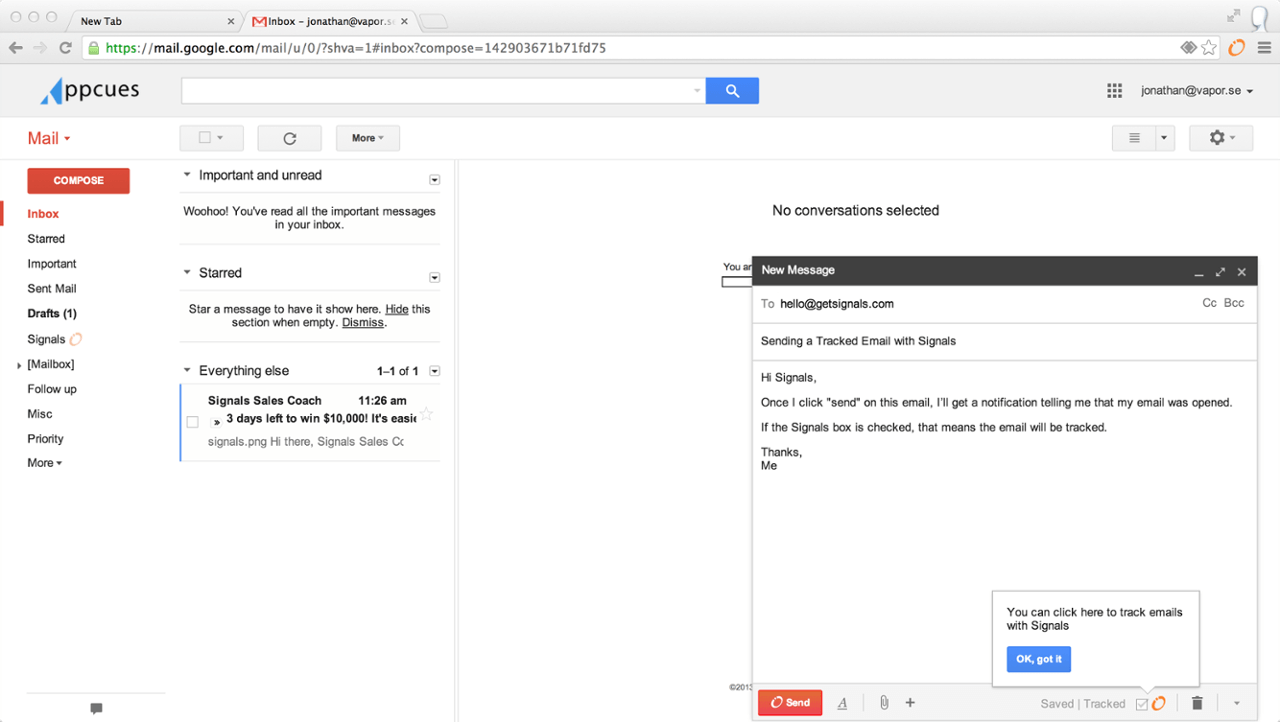
.png)
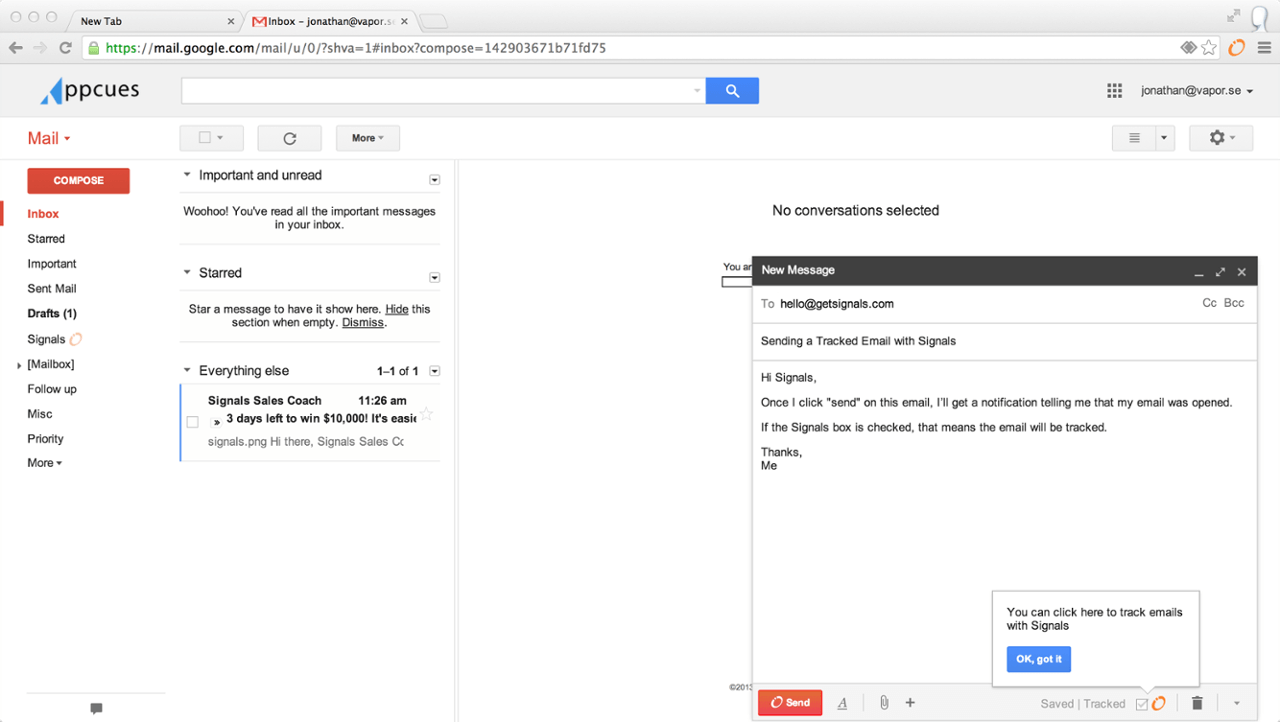
.png)
[Editor's Note: Since the publication of this article, HubSpot's Signals product, which was retooled and rebranded into Sidekick, has been assimilated into their sales software platform HubSpot Sales.]
At Appcues, we're huge fans of a simple little tool called Signals. It's a great complement to email marketing, and it's free. I could speak volumes about it, but let's get to the meat of things.
Signals is among the best at shortening TTW (Time to Wow), a measure of how long it takes a user to see the true value of your product. That's the "wow" moment, and it's important to keeping first-time engaged with your product.
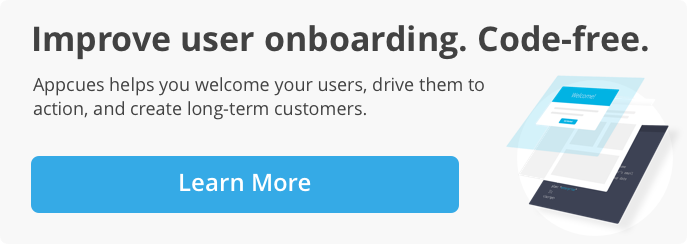
While onboarding really starts from the moment your customer interacts with your brand, I'm going to skip over the landing page section. If you've checked out Signals, you'll see their website is already pretty simple and well-optimized.
Signals further optimizes for TTW in three simple ways:
The first two are pretty straight-forward and somewhat unique to Signals because it's a browser extension. So let's skip to #3.
The post-sign-up process of Signals walks you through sending your first tracked email from Gmail. They pre-compose a message with very clear instruction about what is happening. As a bonus, they've formatted their help text to blend in with Google, so the user is familiar with the pattern.
The next step is so clear, it's almost painful. Who could resist sending this email?
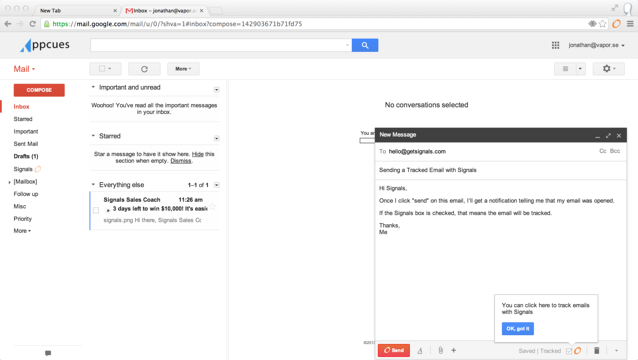
Less than a minute after sending that email, the user is notified that someone has opened their email. The notification is almost instantaneous, which has been a notable advantage over competitors, and it clearly communicates the value of the product.
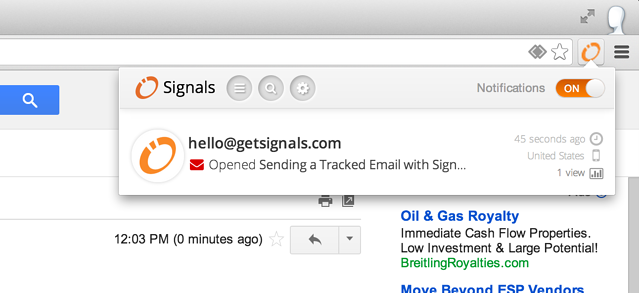
Highlighting this first notification accomplishes a couple of other tasks too:
Shortening TTW is so important for conversion and engagement, and Signals did a great job at tearing down as many hurdles as they could. They even show a video and animations of the product in action on their home page.
That said, there are tons of ways they could have done a less effective job:
We'll be writing up more breakdowns of onboarding flows, but you can also check out User Onboarding for some thorough critiques of popular onboarding flows. Let us know if there's one you'd like us to cover. You can also check out our Ultimate guide to user onboarding if you're looking to learn more about the ABCs of onboarding.