Product
Solutions
Why Appcues
PINS
Point to features, add quick explainers, or drive action with persistent icons and buttons.
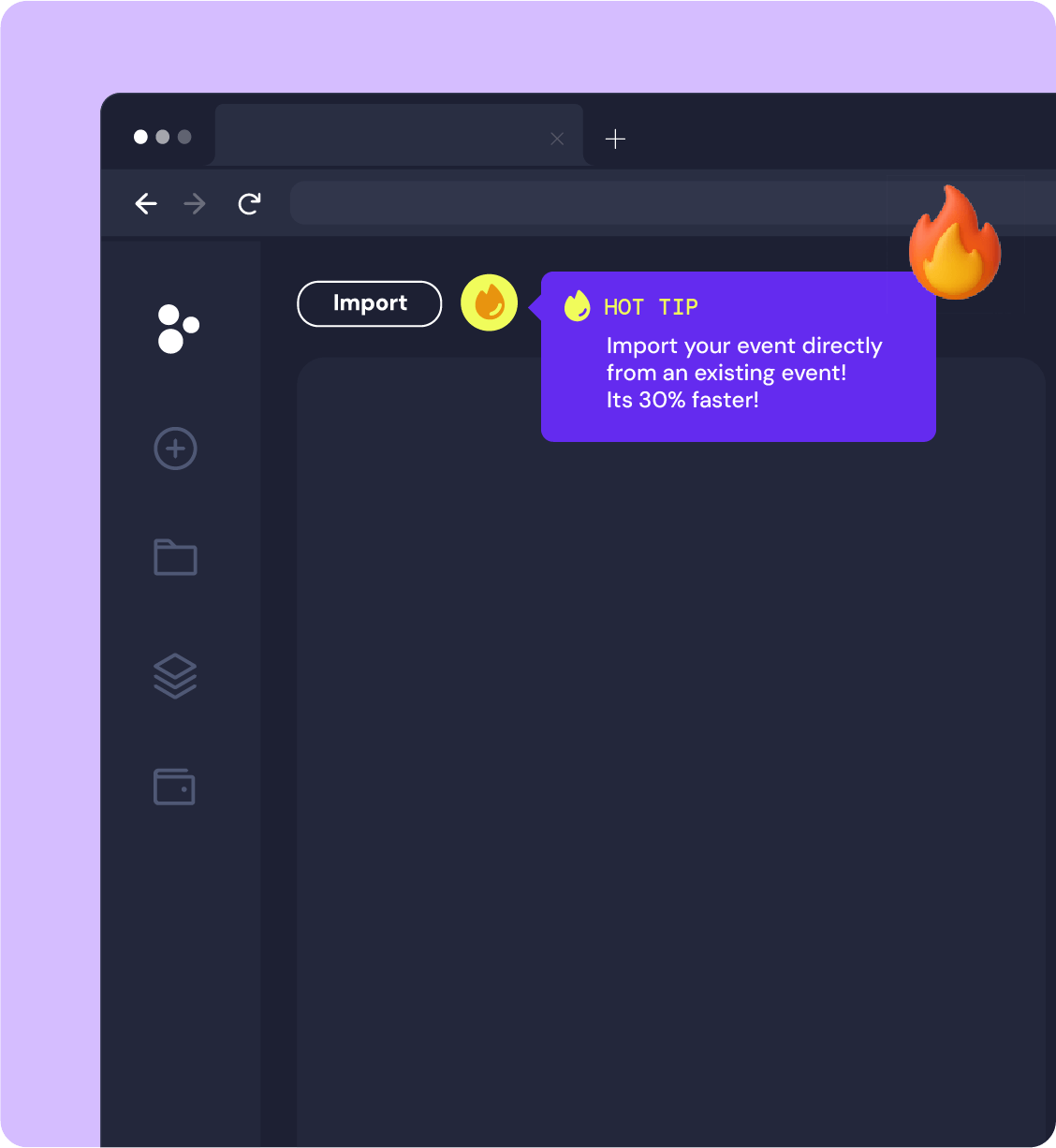






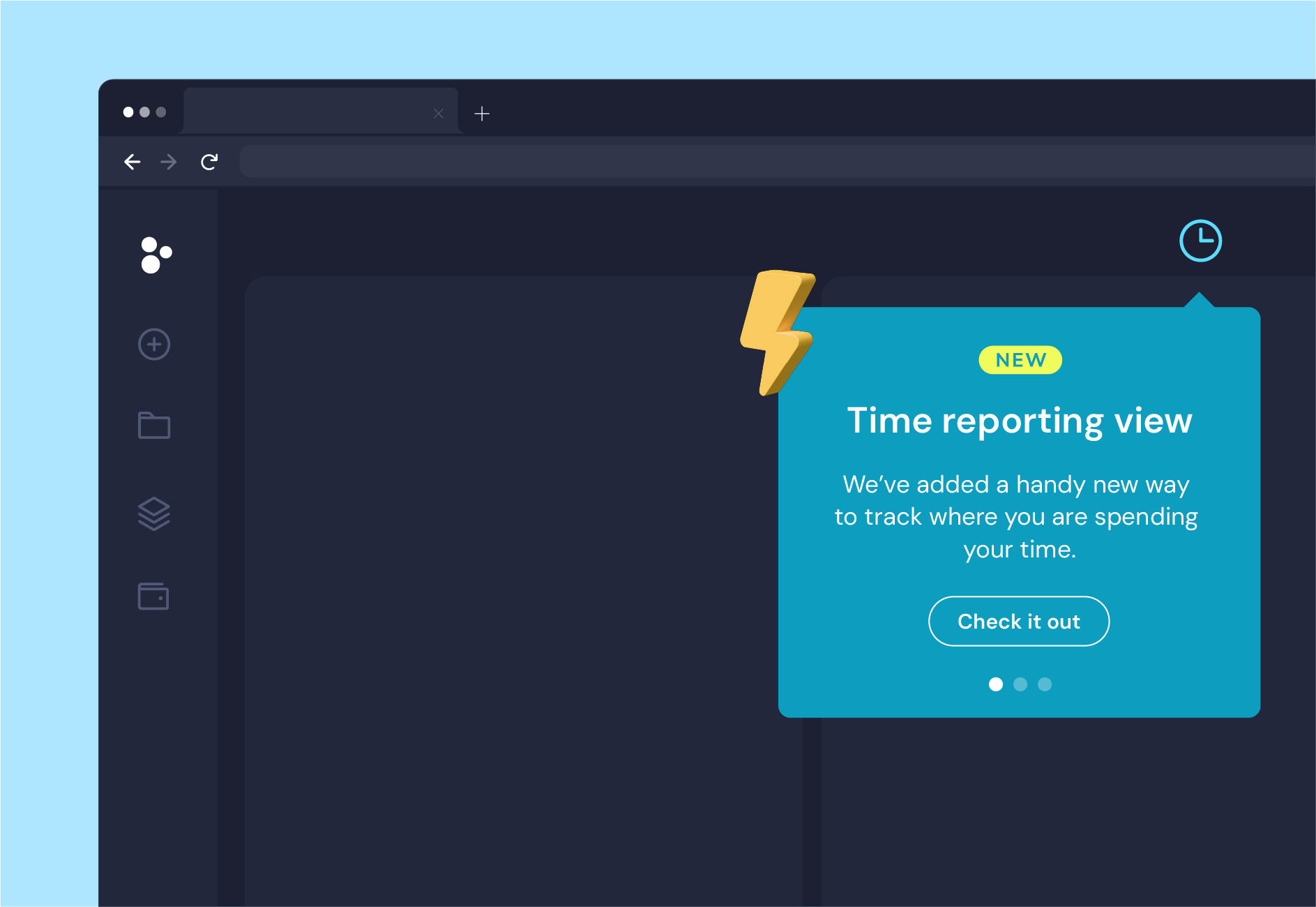
Add tooltip-style icons that give users extra context right where they need it.
Place Button Pins that launch Flows or key resources in one click.
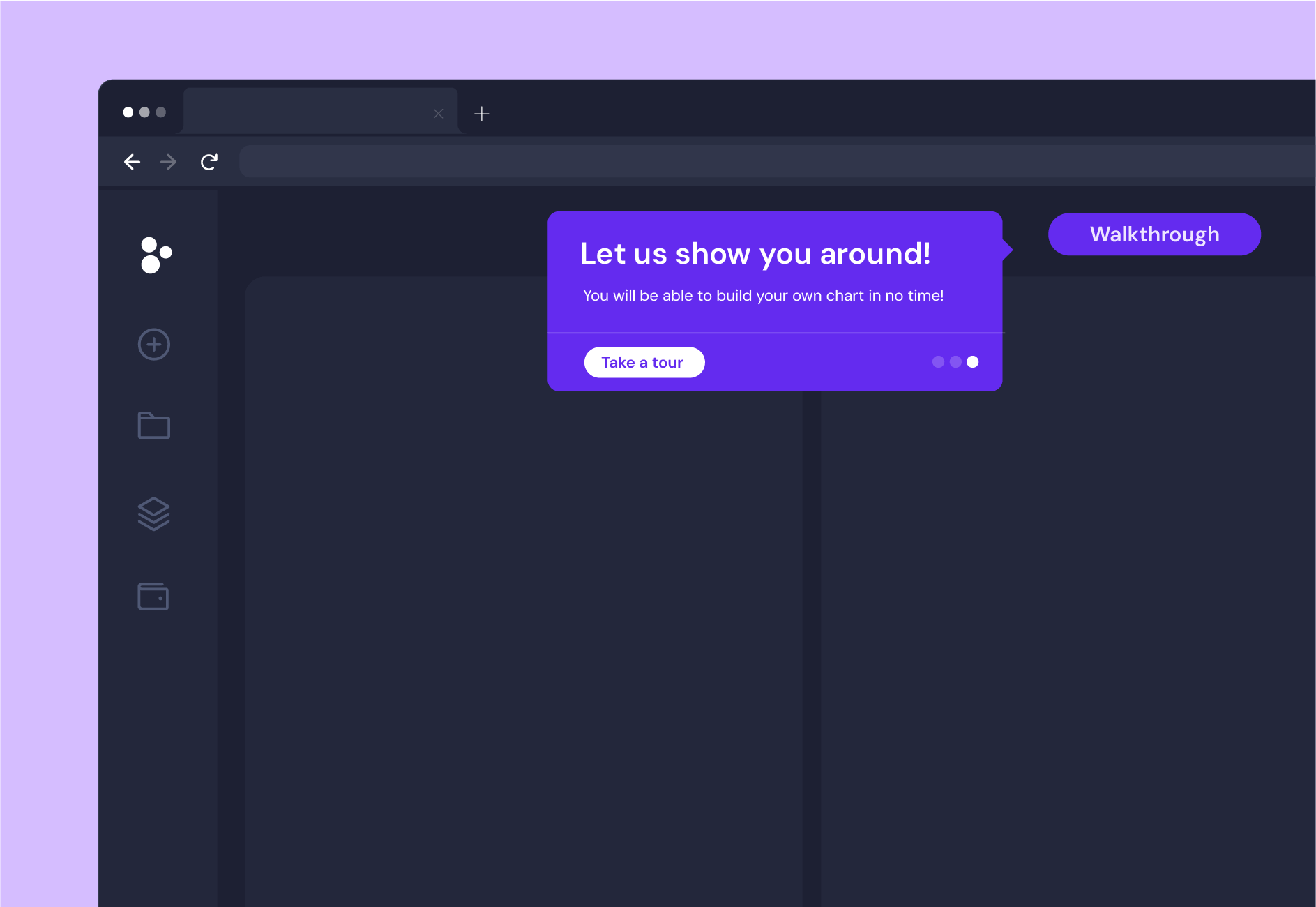
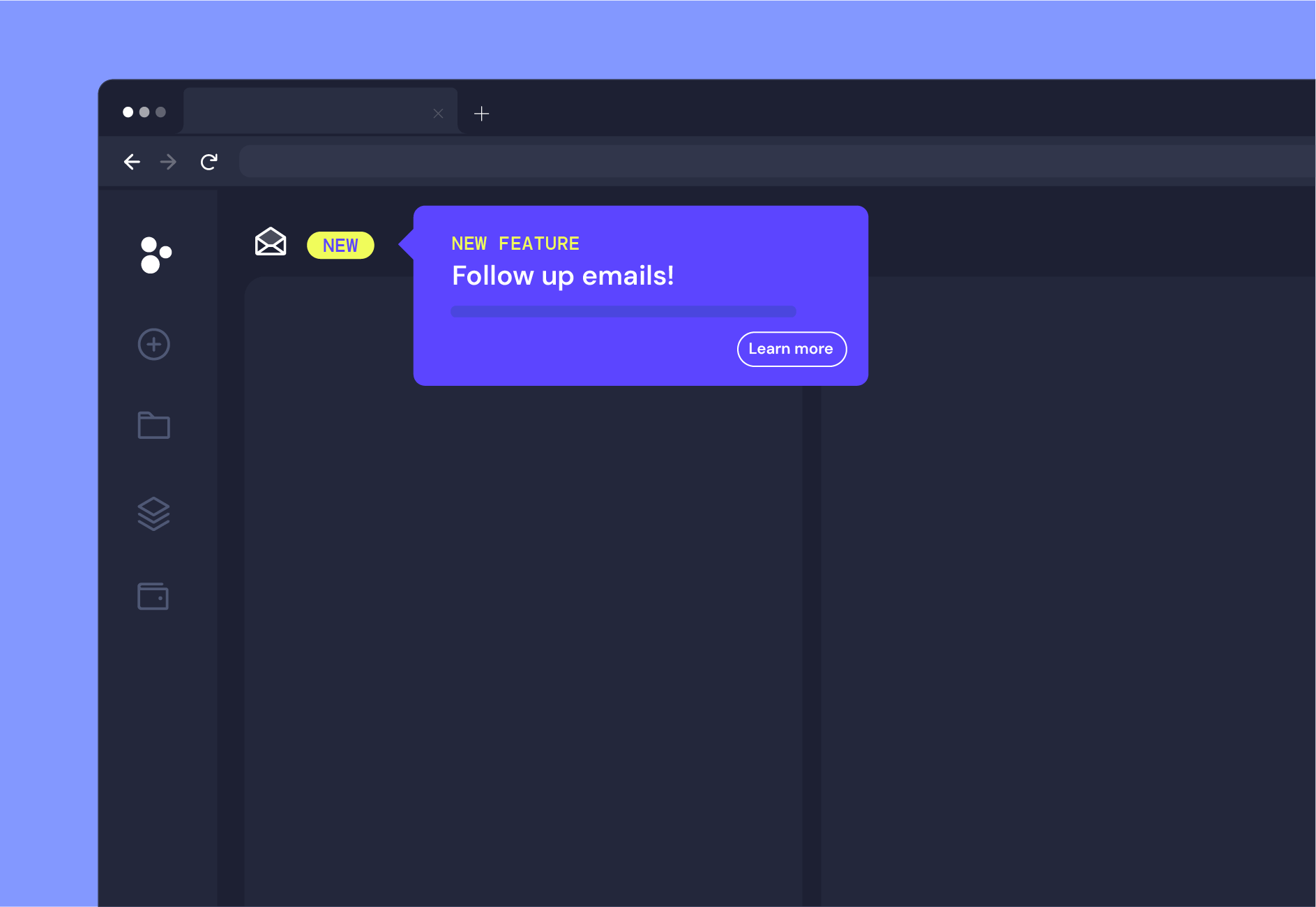
Highlight important features or updates in a way that feels natural and unobtrusive.
Use Pins to provide lightweight, repeatable guidance for long-term education.
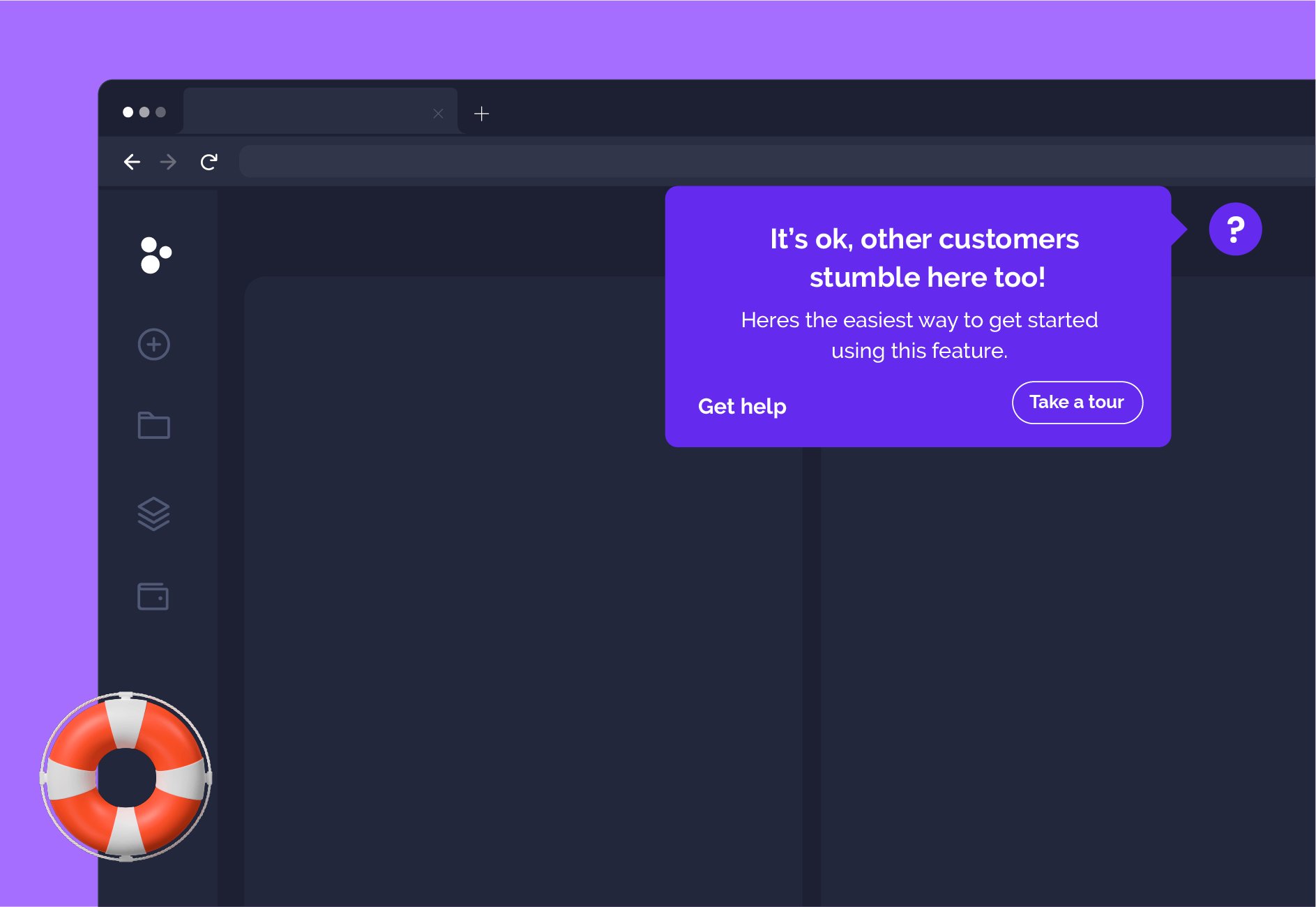
Pins are just one piece of the in-app messaging toolkit. Pair them with: