The ultimate guide to account insights: How B2B orgs drive customer engagement and reduce churn
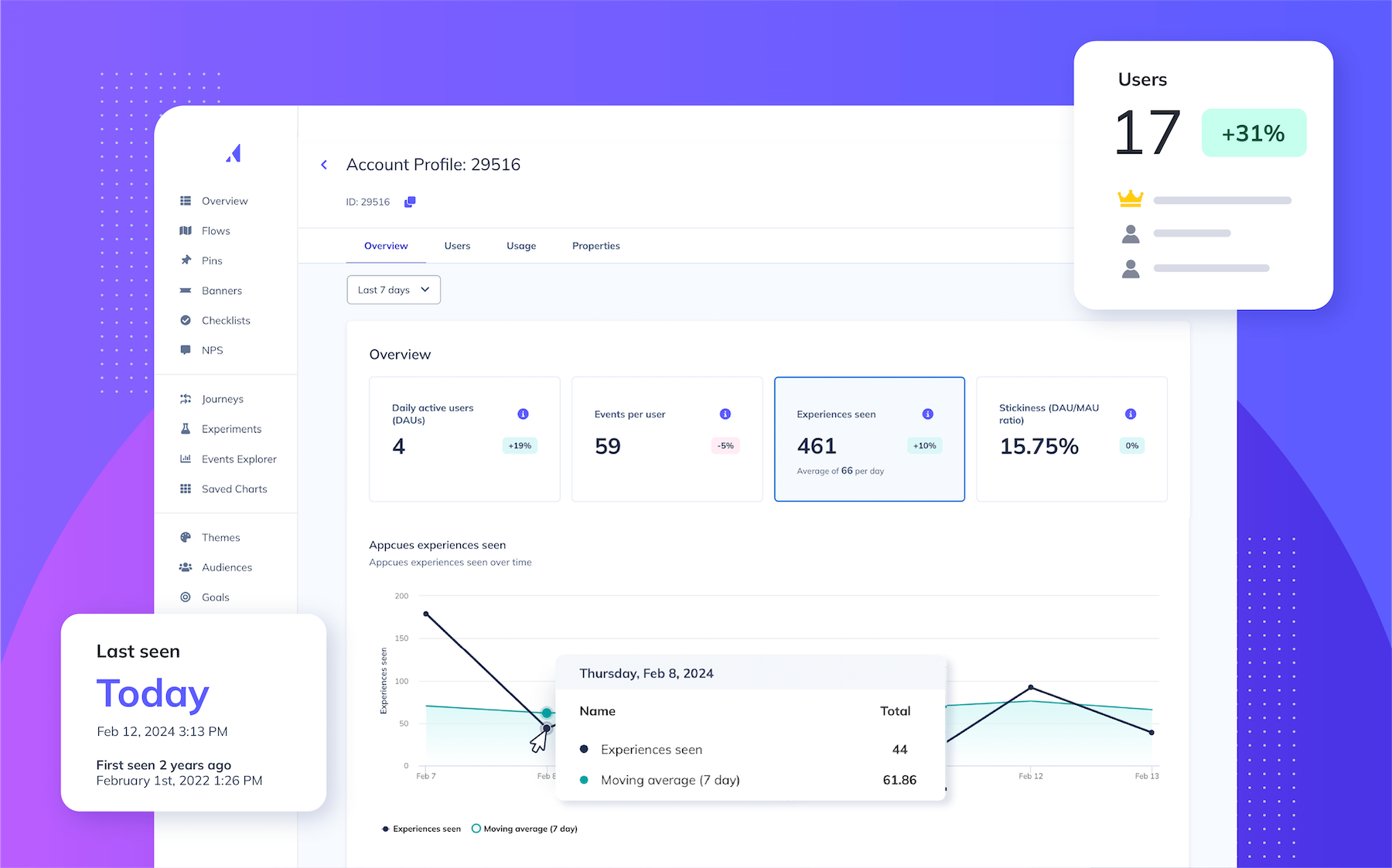
.png)
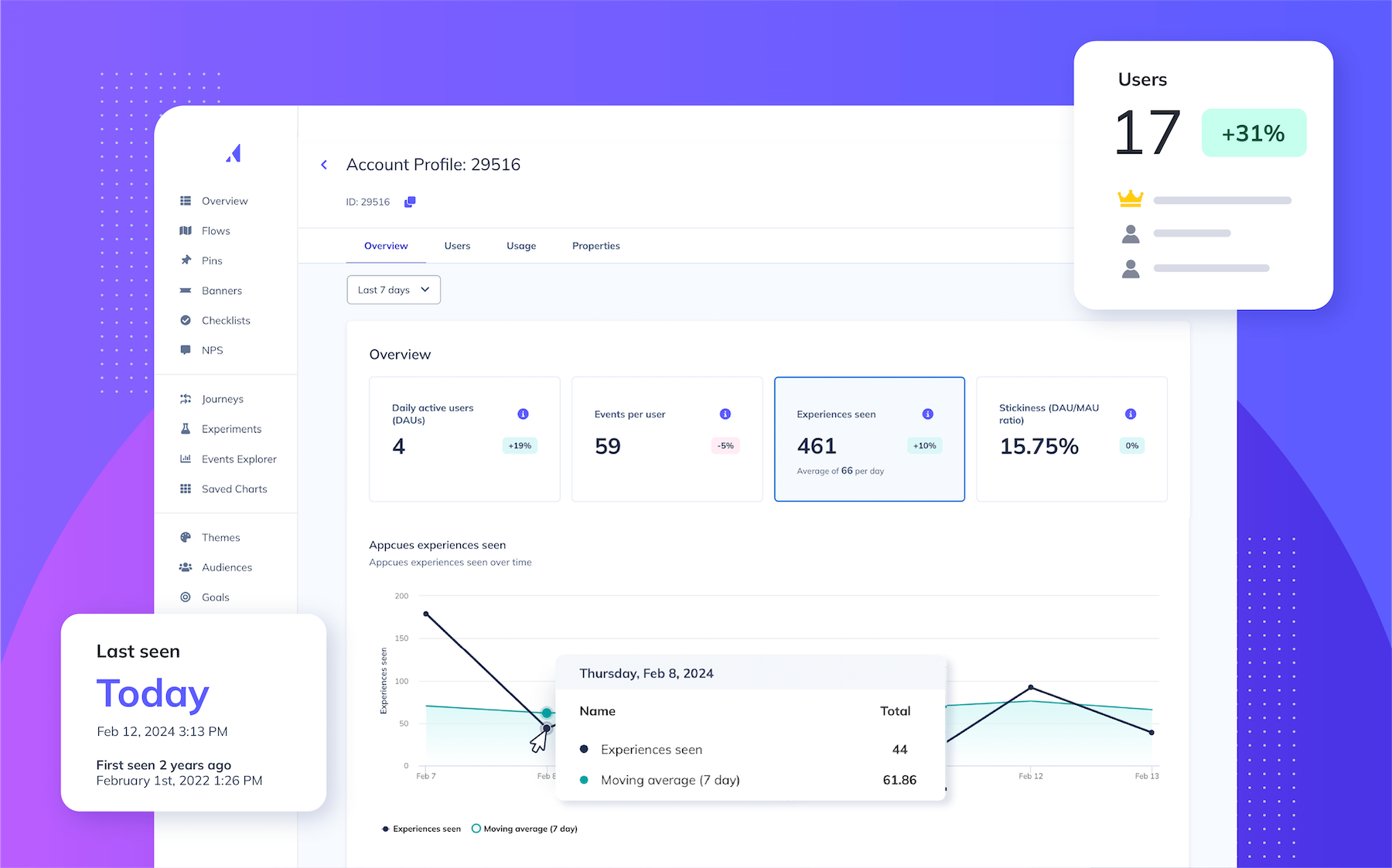
.png)
Hey there, fellow data enthusiasts! Today, we're diving deep into the world of account insights—a way for B2B organizations to understand customer engagement and amp up usage at the company level. 🚀
So, grab your favorite beverage, settle in, and let's unpack this!
First things first, let's get our lingo straight. In the realm of customers, we're dealing with two main players: Users and Accounts.
.png)
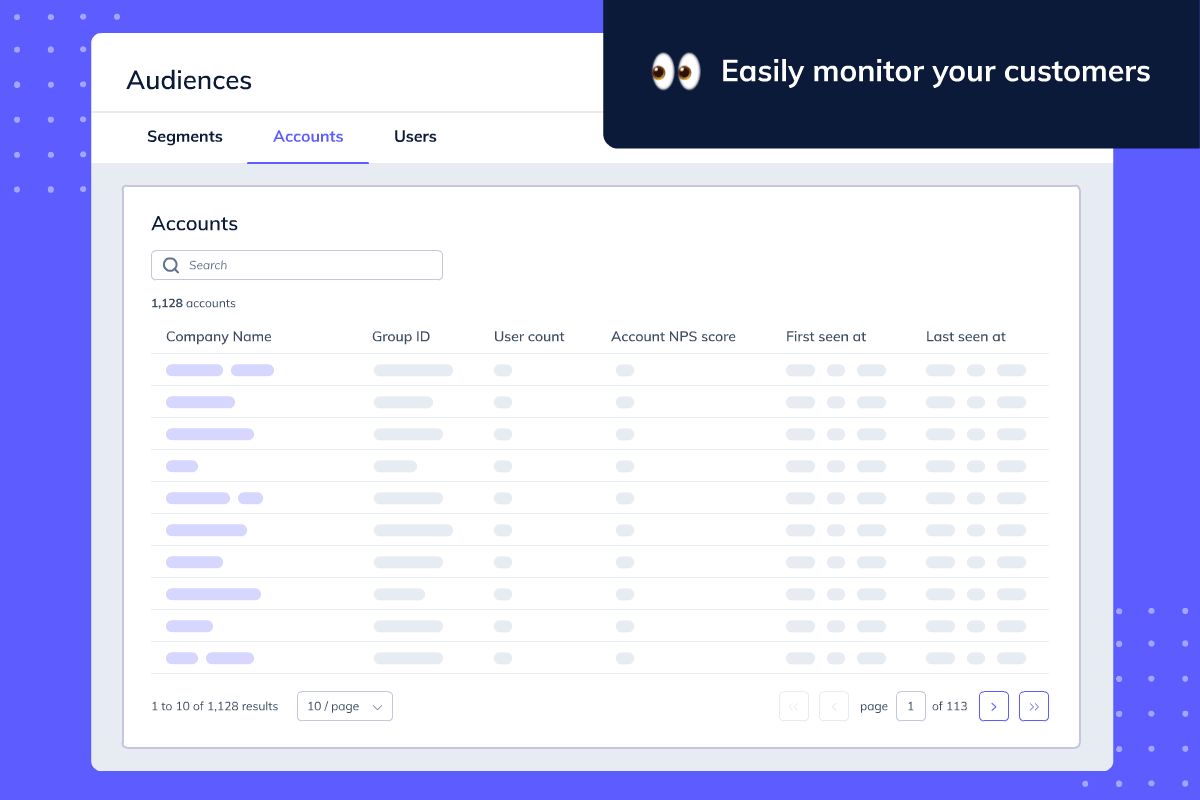
Until now, Appcues has been focused on users to drive product adoption (and we still are!). But we also recognize that B2B organizations need to understand how accounts engage with their product to drive long-term success and retention. That’s exactly why we built Accounts! To serve as a one-stop shop for understanding and messaging companies.
Curious to see what it looks like? Take our interactive tour for a look:
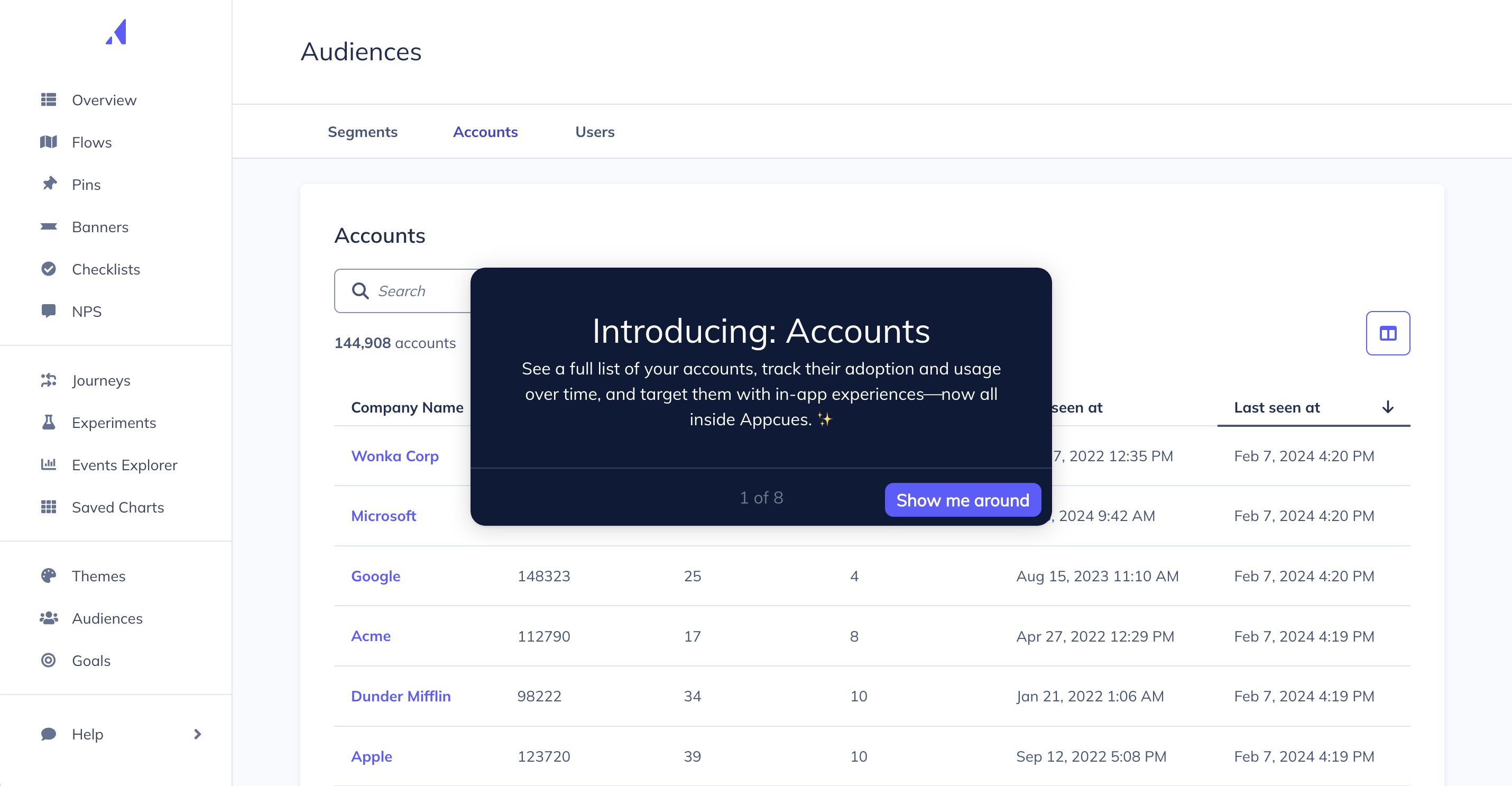
Before we dive into the nitty-gritty, let's take a moment to admire the beauty of product adoption metrics. These little nuggets of wisdom give us a sneak peek into how users are embracing (or shying away from) our product.
We'll break down some key metrics, why they matter, and how you can supercharge 'em.
Let's start with the heartbeat of your product: Daily Active Users (DAU). DAU tells you how many unique users are using your app on a daily basis.
Here's how it's calculated: If you’ve selected “Last 30 days” as your date range, we calculate DAU as the count of unique users who have logged a pageview event (web) or session event (mobile) over the past 30 days, divided by 30 to get the average. We take the average in order to smooth out day-of-week swings.
Stickiness is all about how often users keep coming back for more. The higher the stickiness, the stickier your product!
Here's how it's calculated: A given day’s DAU/MAU ratio is calculated by taking the average DAU value over the previous 7 days (including today’s date as one of the 7 days), divided by the MAU (unique users over the last 30 days). This ratio is illustrated as a percentage.
Events per user give you a peek into user activity. It's like counting the high-fives at a party—more events mean more action!
Here's how it's calculated: Events Per User is calculated by taking the total event count (total number of events performed by users in this account over the given time frame) divided by the count of active users (unique users across web and mobile) over the given time period. This count is rounded to the nearest whole number.
Experiences seen is your window into how users interact with your in-product messages. Are they loving it, or are your messages getting lost in the void?
Understanding the number of Appcues in-product messages seen by users in an account can help you measure the effectiveness of your messaging strategy, especially when comparing usage and engagement trends against your in-product messaging trends.
Sessions and pageviews are the bread and butter of user engagement. They tell you how much time users are spending in your app and how deeply they're exploring.
For example, if “Last 30 days” is selected as the date range, the session count will be the sum of any web session and mobile session counts across the previous 30 days.
Phew! That was a lot to take in, but you made it! 🎉 Armed with these insights, you're ready to take on the world (or at least the world of product engagement metrics). So, go forth, my friend, and may your DAU be high and your churn low!
Now that we know the what, let’s dig into the why. Why do these metrics matter, and how can you use them to level up your product's performance?
Now that we've got the lay of the land, let's talk strategy. How do we use in-app messaging to engage these customers at the company level?
By prioritizing digital adoption metrics and implementing strategies to boost user engagement, you can create a vibrant and thriving user community while driving sustainable growth for your business.
And there you have it—your roadmap to leveraging digital adoption metrics for success. Armed with these insights and strategies, you're well-equipped to take your product to new heights of engagement and delight your users like never before.
Now, let's talk logistics. To unleash the ability to target accounts and measure their activity, you have to send company data to Appcues by associating users with their group via a .group() call in the Appcues SDK. Read our documentation to get started right away or chat with our team.