Collect product feedback in 3 steps with no-code event tracking

.png)

.png)
Remember when you would stop and ask strangers for directions? In 10 years, the idea of asking for product feedback via user surveys may feel just as old-fashioned.
“You asked people on the internet about your product?” new PMs will ask. “And you trusted them?”
We’re joking (mostly). Surveys and feedback forms are great for identifying broad sentiments about your product, but they don’t always provide actionable input beyond “that experience was good/bad/okay.”
Supplement survey feedback with event tracking to understand how users feel about your product on a deeper level. Do this by tracking events like clicks, inputs, and hovers to get indirect product feedback from your users that gets to the heart of how they’re actually using your product.
Say users rank your onboarding process as a 0 out of 5 stars on user surveys. You can start tracking events to see where people are clicking, what they’re filling in, and when they’re creating help tickets to find the flaws in your flow that you need to fix.
With new no-code tools, even small businesses can use event tracking to collect the product feedback they need to build a better product for their users.
Many companies don’t use event tracking to collect product feedback because they believe it's too technical to implement. Instead, product managers will stick to easier ways of collecting input—like customer surveys, social media comments, and help desk statistics.
However, recent advancements in no-code event tracking software mean even the most neolithic product manager can track events in their product and collect indirect feedback from their users. No coding expertise required.
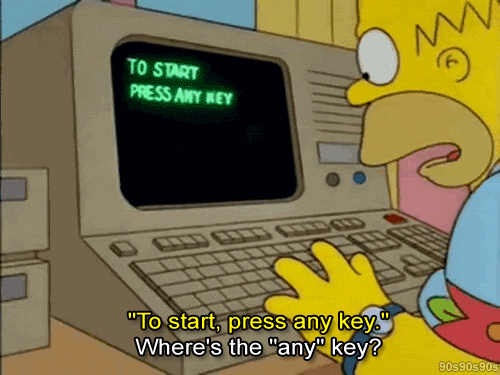
One example of a no-code event tracking software is our very own Click-to-track, which allows PMs to set up event tracking on their products in 5 easy steps.
It’s honestly that easy. Using these 5 steps, you can get the data (and rest) you need to optimize your product using data from your actual users.
Now that we’ve established that event tracking is within reach for all product managers, let’s see how to use it to get that sweet, sweet feedback.
To pull product feedback from your data, you first need to know what events your tracker can monitor. For instance, with Click-to-track, you can track 3 kinds of events:
Between these 3 event types, there’s a whole lot of data you can collect. Narrow down what events you’ll want to track, so you’re not overwhelmed with information.
To track the right events, identify the aspects of your product that you want to understand from the user’s perspective.
Say your company has just updated its onboarding flow to include a modal to invite another user. You’ve done the research and found that adding a teammate increases activation.
In this example, you’ll want to identify how users are interacting with the new modal. How many people are hovering over the text field, then deciding not to take action? How many people are starting to input text then jumping ship? How many people are typing an email address and clicking the button to invite a teammate? By tracking events like this, you’ll gain a better understanding of the new experience you’ve created. You’ll see where people are dropping off and where to make possible improvements.
Tracking these events provides meaningful feedback on your onboarding flow without requiring user surveys. You’ll have data you can actually trust, and your users won't need to spend time filling out a feedback form.
But picking the events you want to track is only half the battle. Once you have the data, you need to figure out how to pull insights from it.
Event tracking data alone doesn’t indicate users’ opinions. You’ll need to do some interpreting before you can walk away with product feedback. Luckily, there are tools product managers can use to turn raw tracking data into actionable insights.
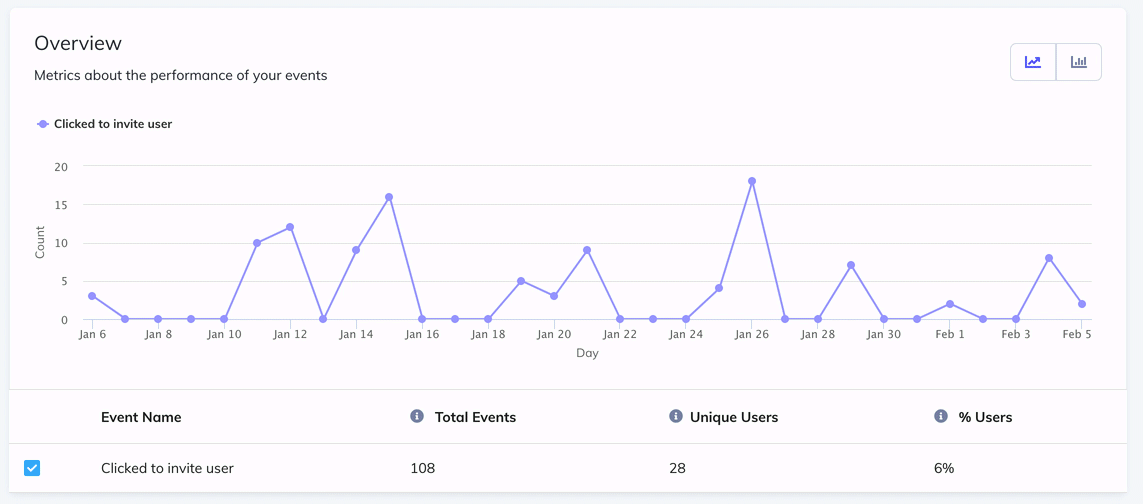
Segment your audience into your most vital cohorts, set goals that reflect the feedback you want to see, and take a step back to see your data visualized before you. You’ll see how much more you can learn about your users if only you stop asking them and start tracking them (not in a creepy way, we promise).
Event tracking is a powerful tool that every product manager should use, but it's not the only tool at your disposal for collecting product feedback. Continue using other methods like user surveys and customer support forms to complement your event tracking. Customers can provide detailed info about what they love (or don't love) about your product through forms, so you know what events to focus on via tracking. By embracing different forms of customer feedback, you'll be able to deepen your understanding of what users think about your product.