Product
Solutions
Why Appcues
in-app messaging
Don’t be satisfied with one-on-one convos. From onboarding to announcements, use in-app messaging to keep the journey going without ever leaving the experience.
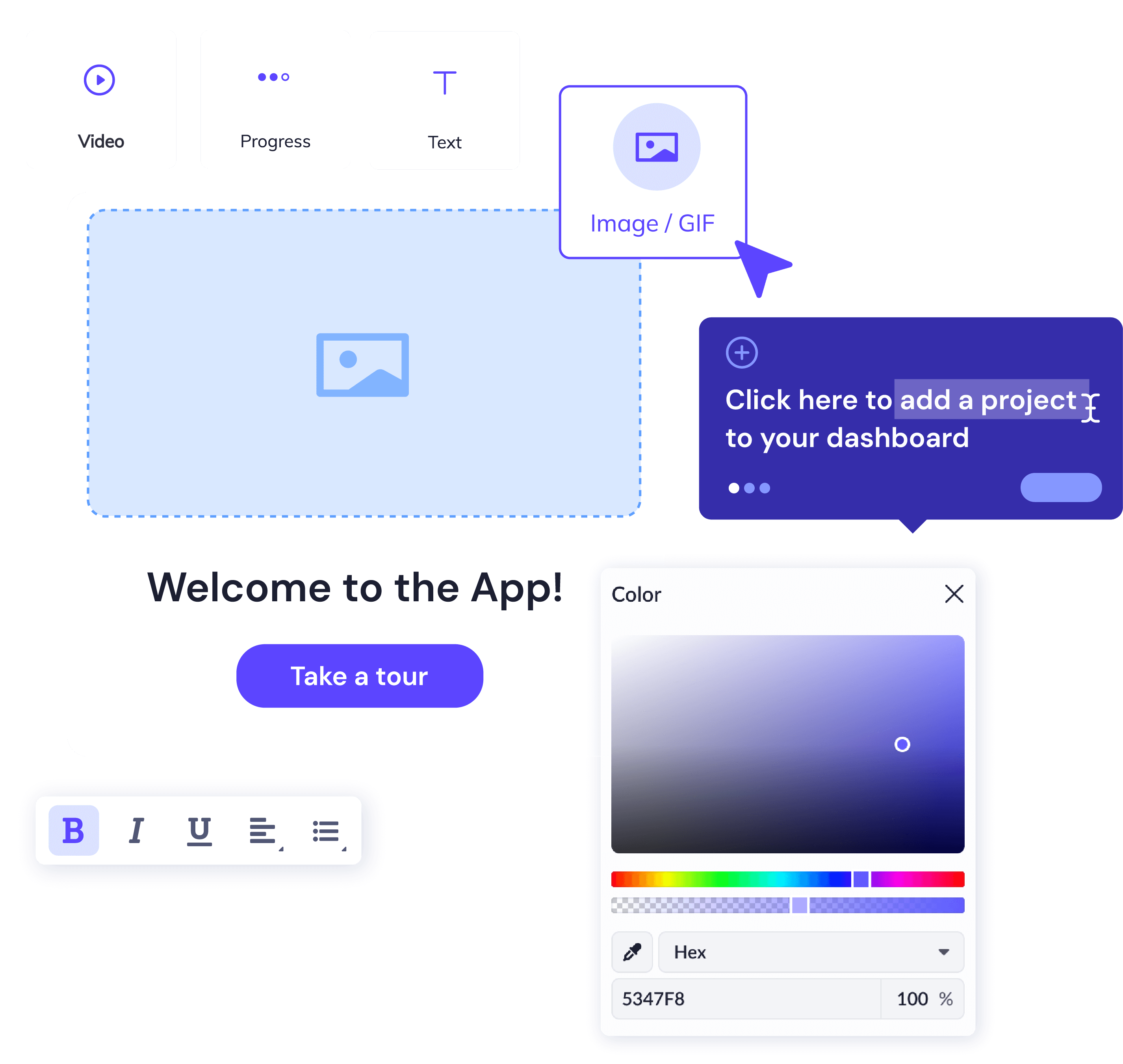






New users get lost fast without a little help. Use personalized Checklists, Tooltips, and emails to guide them from first win to regular habit.
Don’t let launches fizzle. Highlight what’s new—and why it matters—while users are already engaged.
The longer you wait, the fuzzier the feedback. Ask the right questions inside your product—when the answer’s fresh and top of mind.
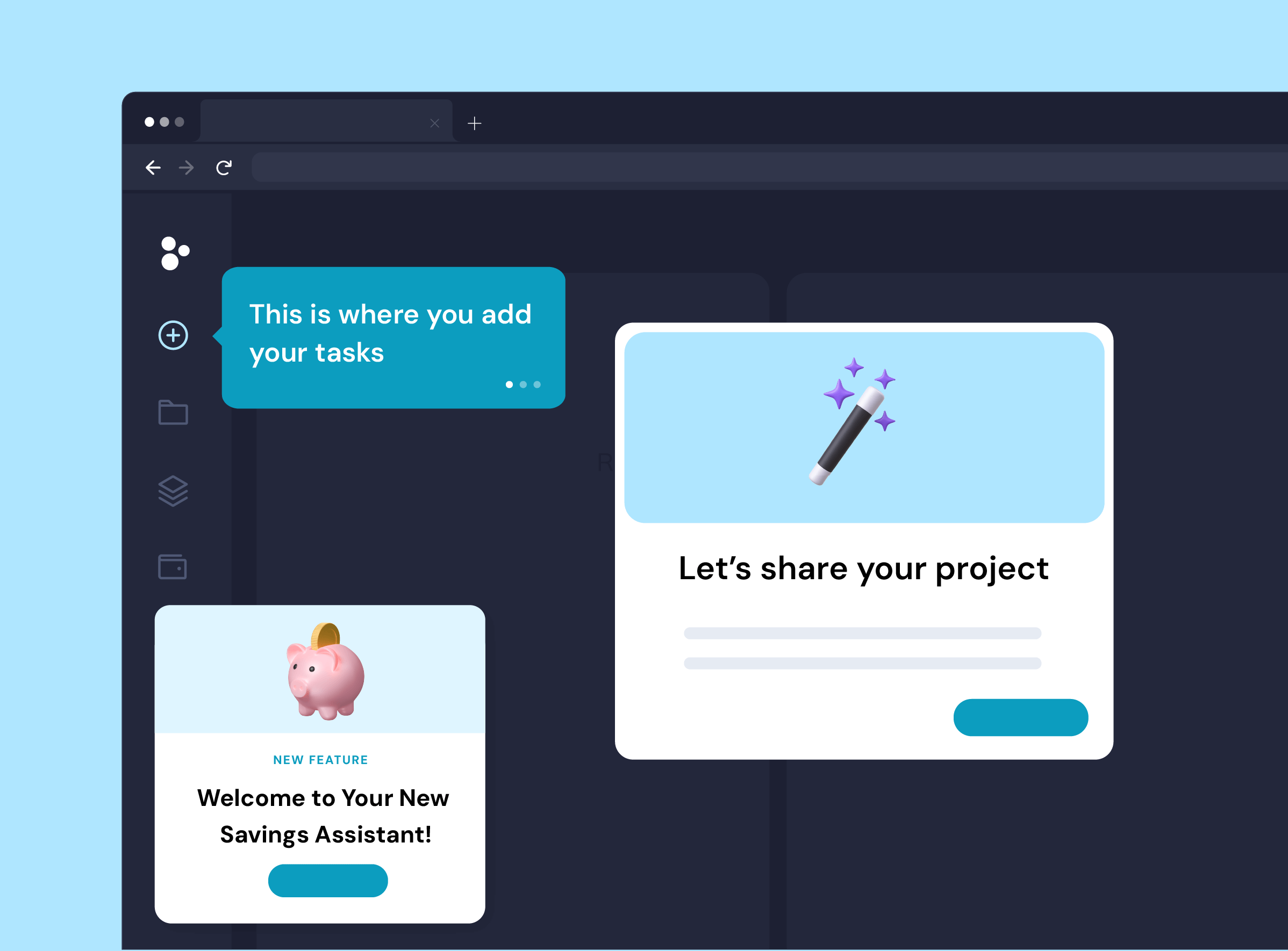
Guide users through what matters most and turn flashes of interest into regular habits.
Keep users moving with step-by-step lists that check off in real time.
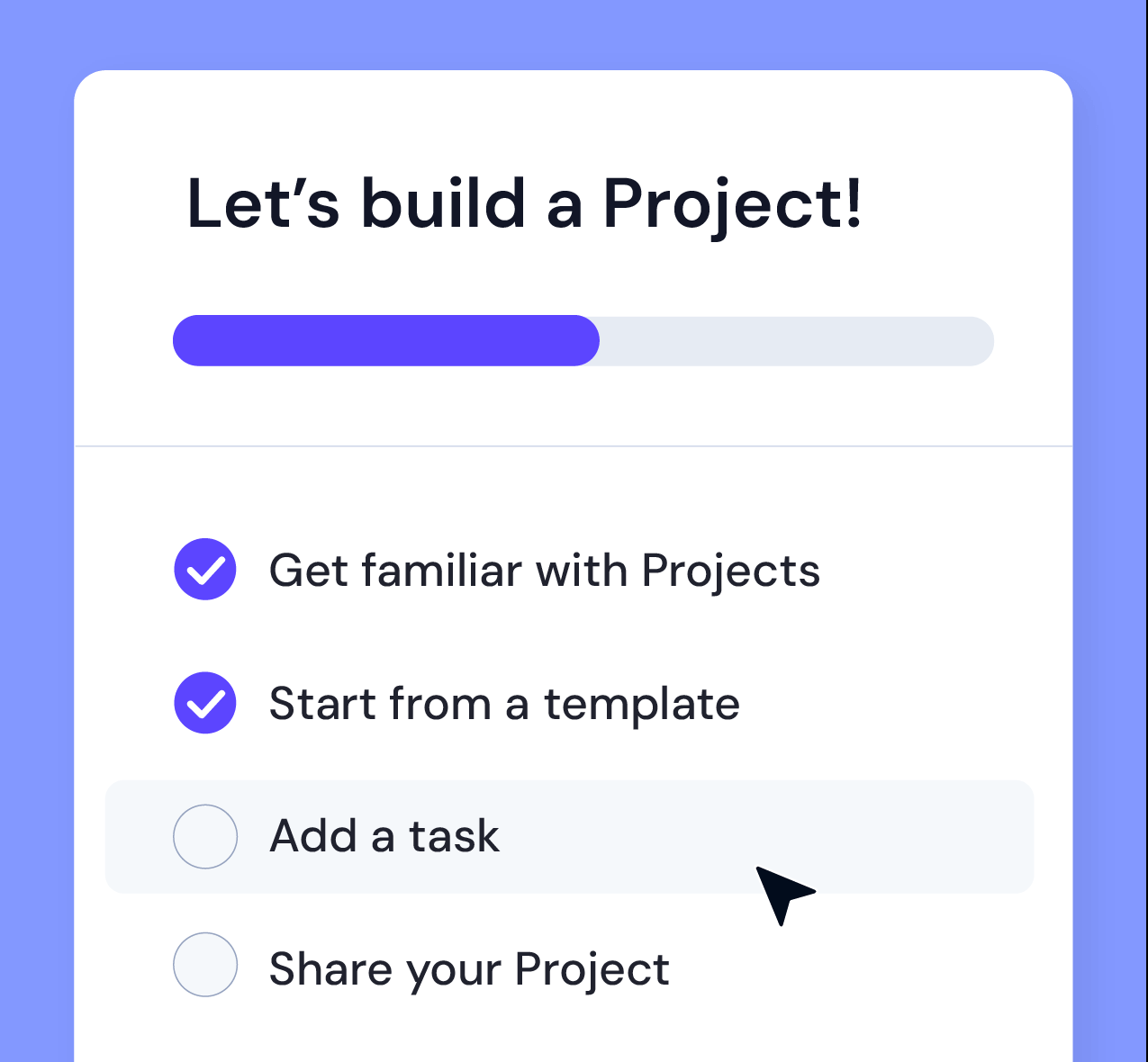
Keep a constant pulse on customer satisfaction without leaving the product.
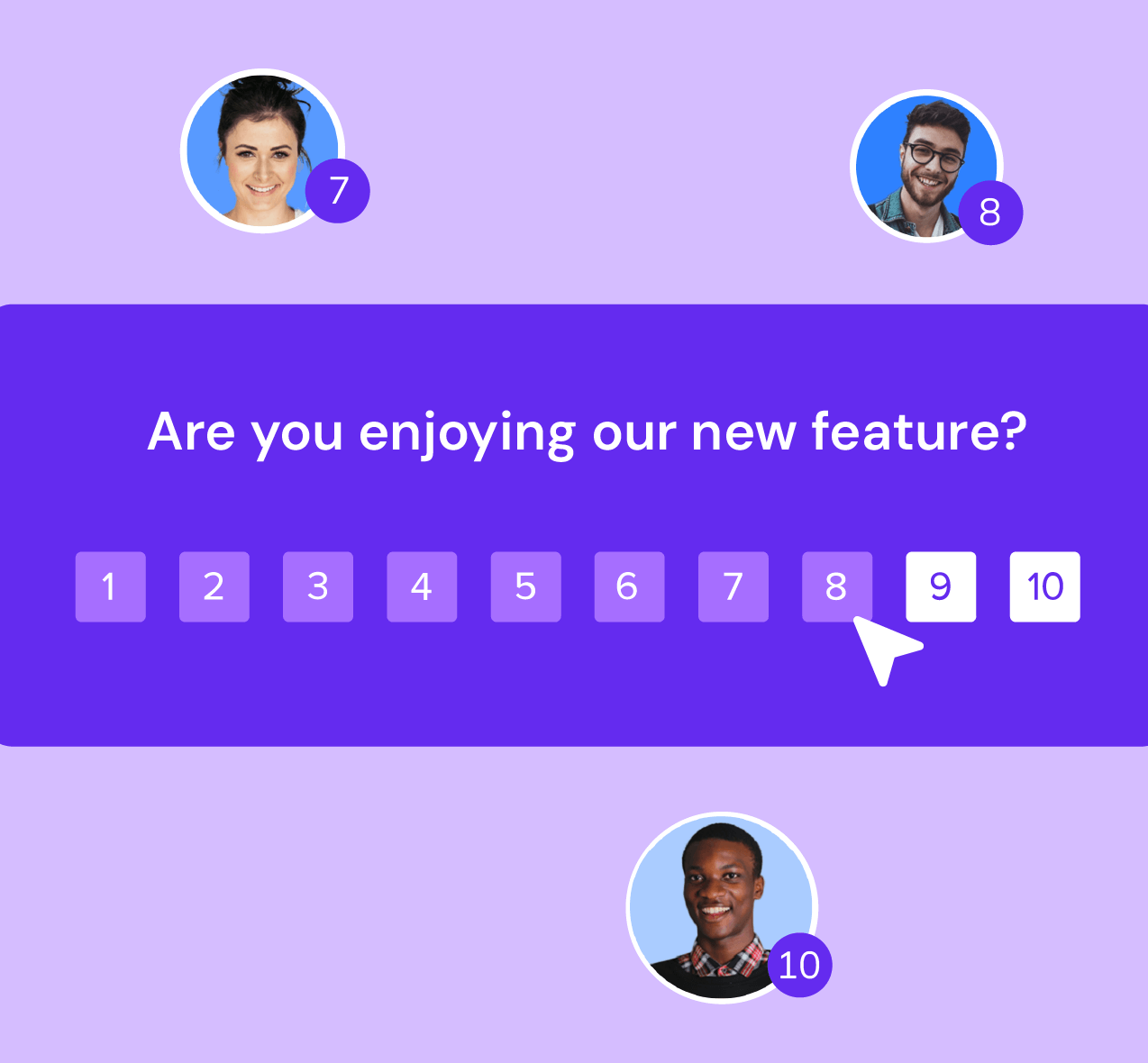
Collect insights when and where users are most likely to respond.
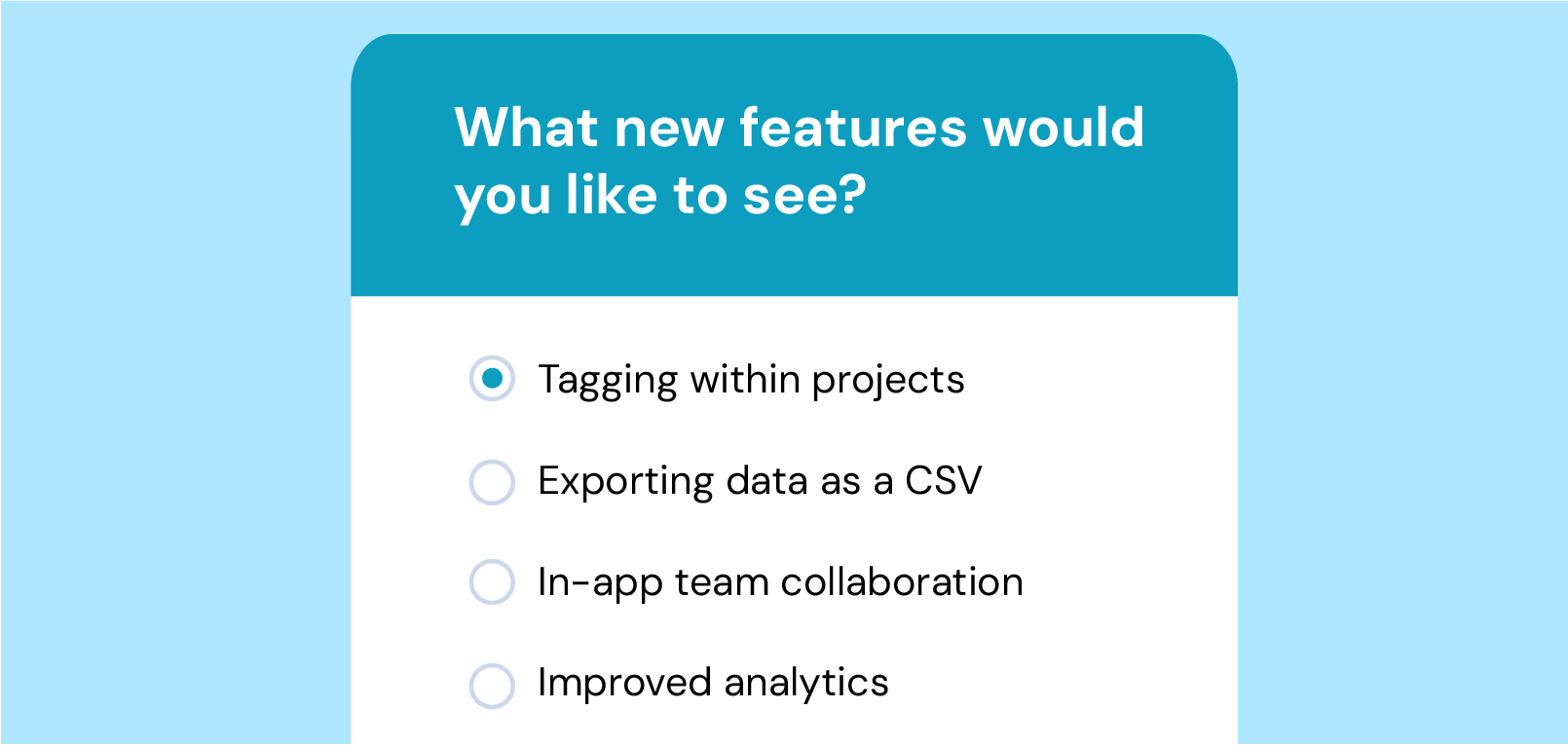
Support users with persistent and helpful contextual pop ups.
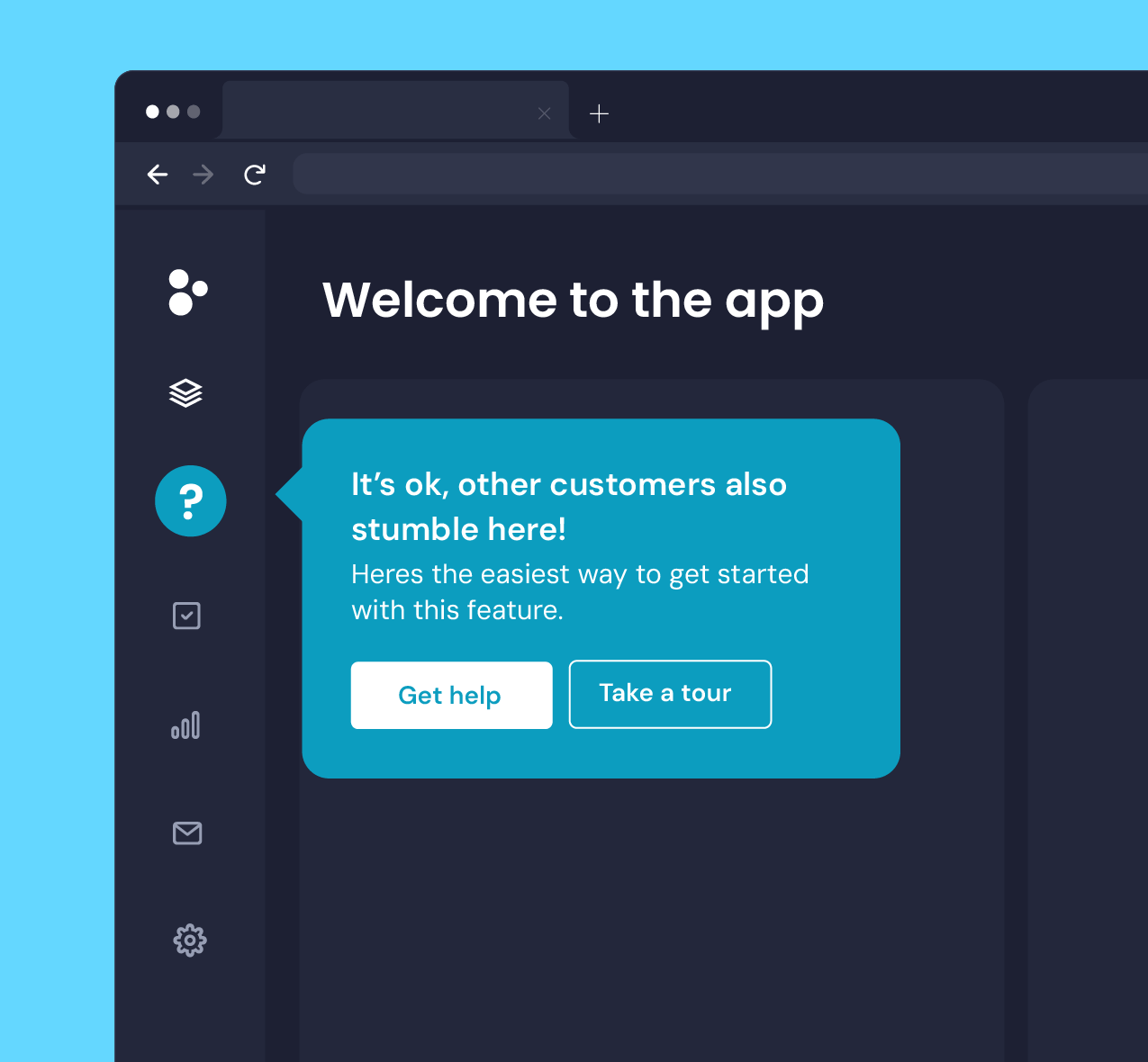
Get eyes on what matters with bold, targeted notifications.
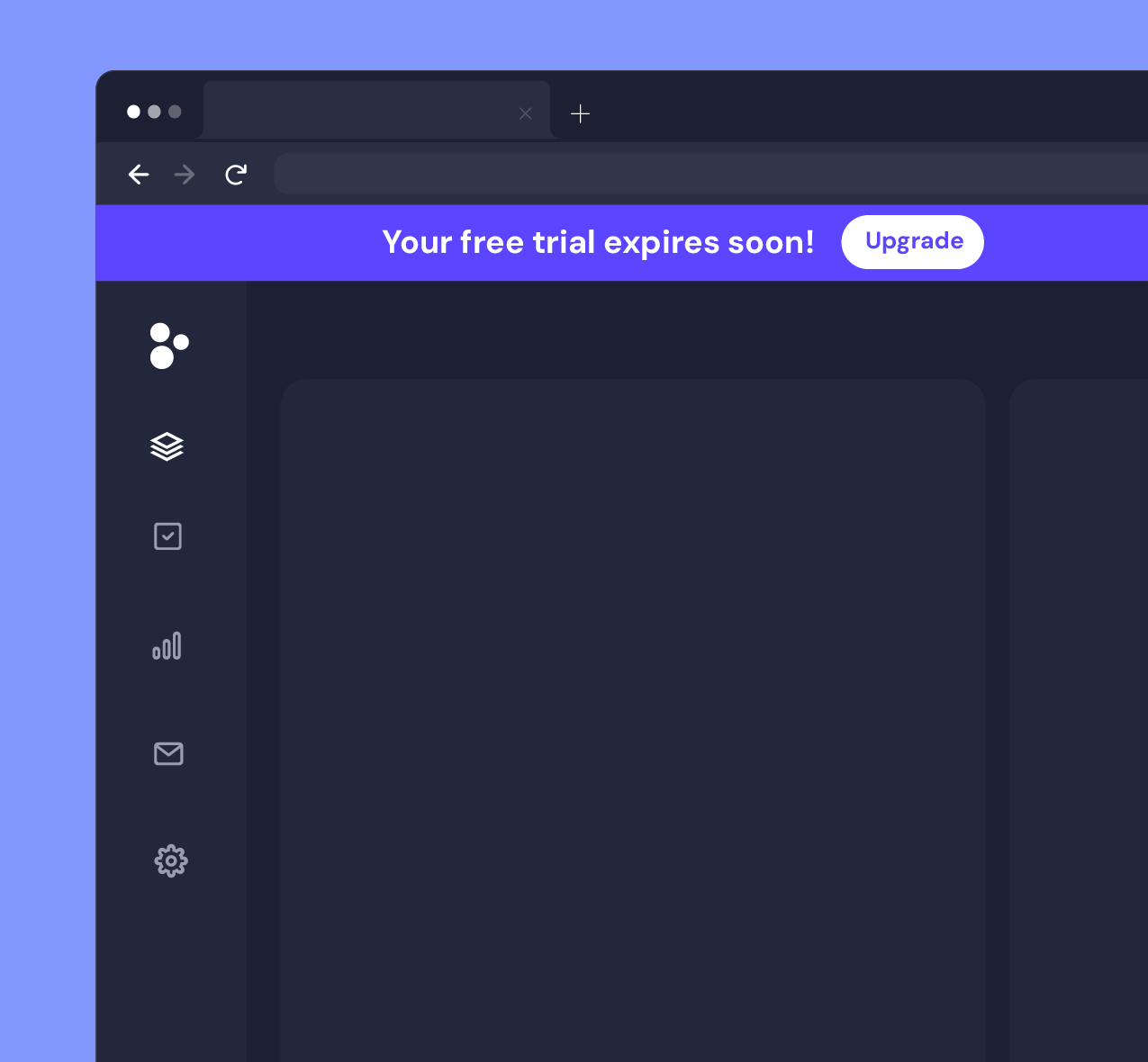
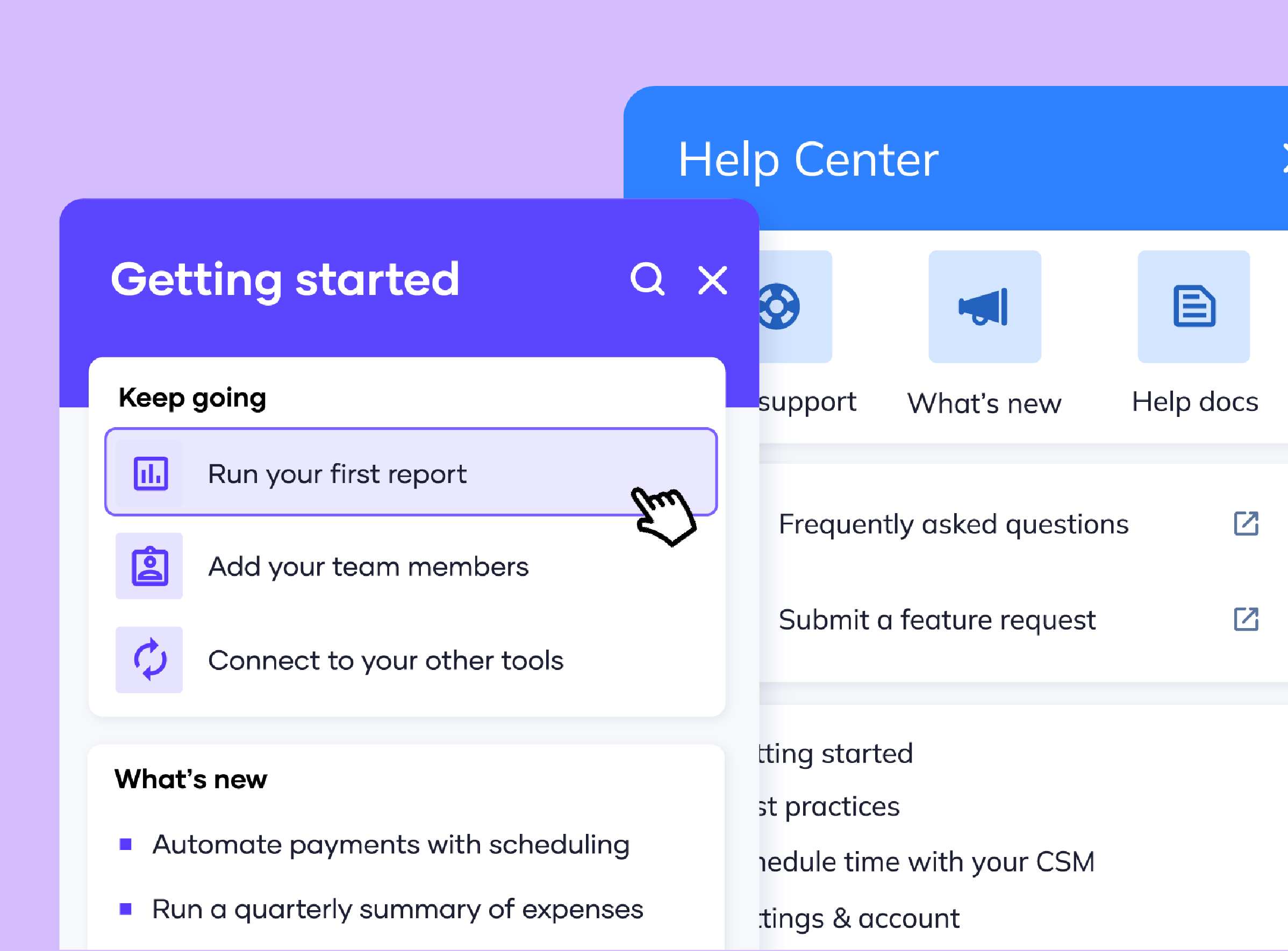
Offer on-demand guides and content to get ahead of support tickets and deepen education.
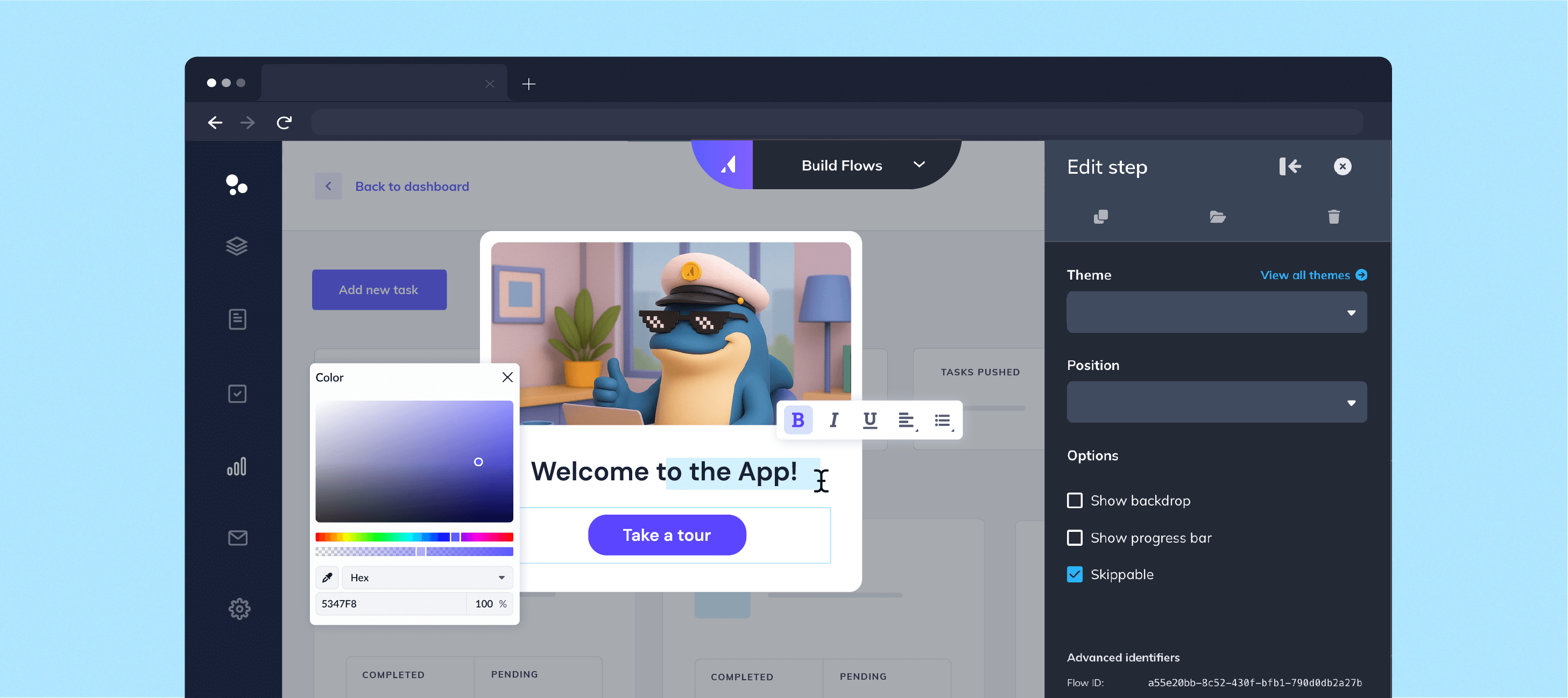
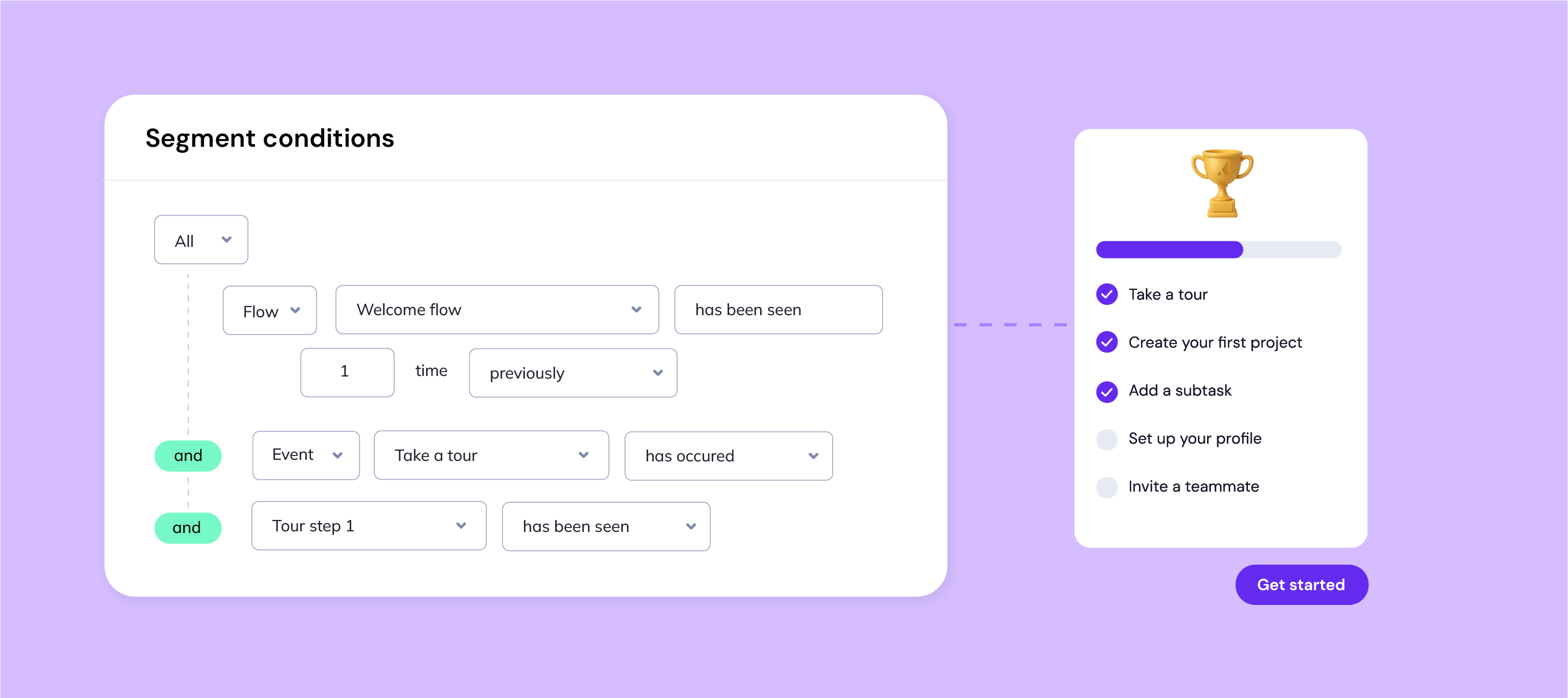
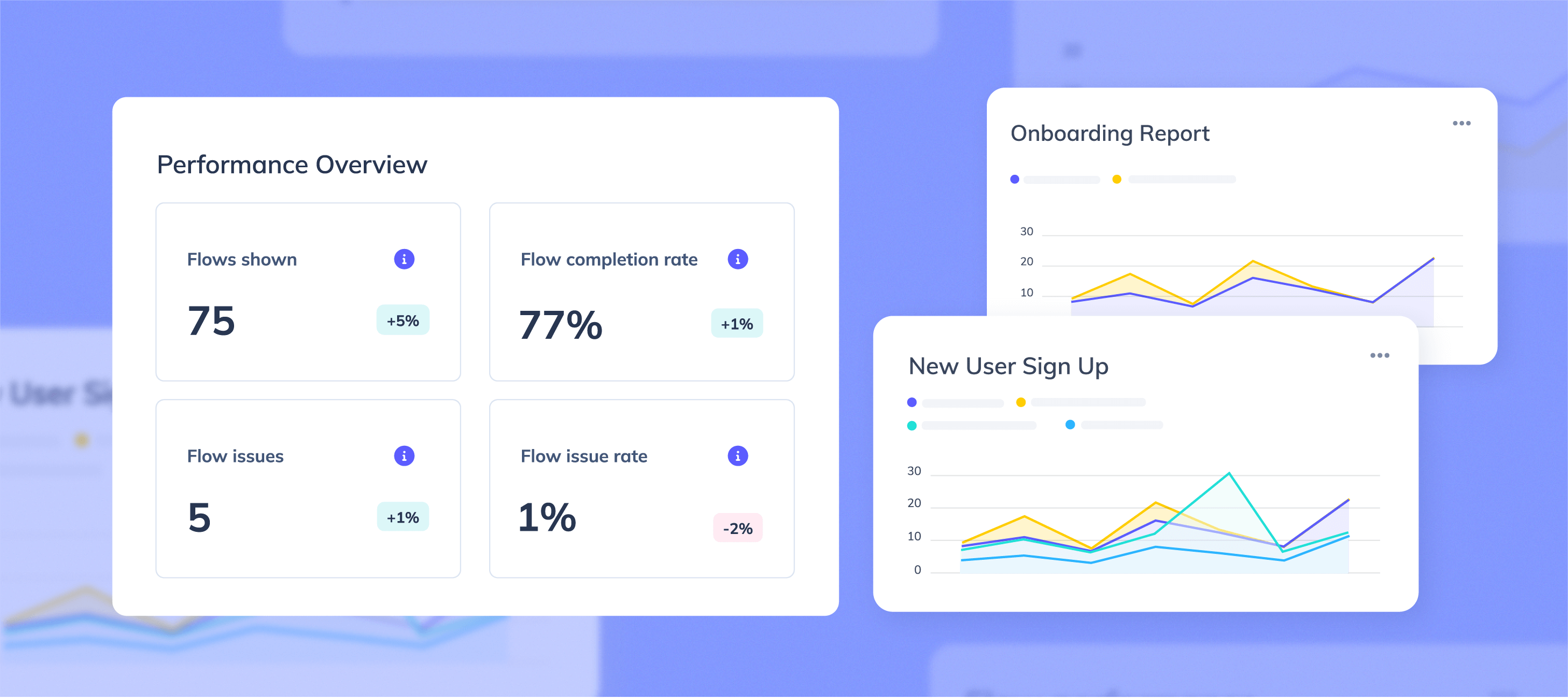

"Appcues has enhanced our product performance metrics and increased visibility for our newly launched features. The platform's implementation enabled us to effectively showcase recent rollouts, resulting in improved user engagement and adoption rates."
CSA

4.5/5

"Appcues makes it easy to onboard new users and guide them through new features. The flexibility has helped us move faster, test different approaches, and improve our feature adoption. It’s saving us time, reducing dependency on devs, and making it much easier to deliver a more targeted/personalized experience to our users."
Product Marketing Specialist

4.5/5

"I absolutely love this tool! As a non-tech person fully responsible for managing Appcues for our product, it's been so easy to work with. What I like the most is the broad variety of design and logic, as well as the constant development and new improvements on their end."

5/5

"Appcues allows me, a non-technical marketer, to implement product experiences that I would otherwise have to bug my engineering team to build."
Customer Marketing

5/5

"Helping to onboard new users into the platform and guiding them to a-ha moments. It's easy to use and our team has been able to ramp up quickly."
Sr. Product Marketing Manager

4.5/5

"Appcues provides valuable data-driven insights that help us continuously refine and optimize our user flows. We can easily track how users interact with the guides and make informed adjustments accordingly. Additionally, the seamless integrations with our existing tech stack, including Jira and Slack, ensure that our teams stay in sync, which has been crucial for troubleshooting and product updates."
Founder

5/5
.png)
In-app messaging refers to the messages users see while actively using your product. These messages can guide, educate, or prompt action—helping improve onboarding, product adoption, and retention without relying on email or CSMs.
Appcues lets you create and target in-app messages based on real user behavior. You can launch Tooltips, Modals, Banners, and more—all without engineering help. Messages trigger automatically when users meet specific criteria, ensuring you reach them when it matters most.
Yes. Appcues makes it easy to personalize messages using product usage data, lifecycle stage, or user properties from tools like Segment, HubSpot, or Salesforce. Show the right message to the right user at the right time.
Appcues supports Tooltips, Banners, Modals, Slideouts, Checklists, Pins, and more—designed for onboarding, feature announcements, adoption nudges, and in-product education. Every message looks polished out of the box and can be styled to match your brand.
They work best together. In-app messaging is great for reaching users in context, while email helps follow up later. With Appcues, you can combine both—using behavior-triggered in-app and email messages to create a seamless user journey.
Appcues includes built-in performance tracking, so you can measure engagement, conversion rates, and other key metrics. You’ll see what’s working and can optimize your flows in just a few clicks.
Nope. Appcues is built for go-to-market teams like CS, Marketing, and Growth. Once installed, you can create, target, and launch messages on your own—without waiting on devs or product teams.