.png)
When users have questions, timing matters. The closer we can get answers to the moment they need them, the better their experience.
Knowing that, we pulled over 2,500 support tickets to examine when and where customers need help. Every time, our support team has done an incredible job helping the people who reached out—but they’re not stopping there. They’ve been eager to figure out how we can answer more of those questions before they ever need to hit the inbox.
So we dug into the data, combing through every ticket to find patterns, uncover the questions users ask most, and start translating what we learned into in-app guidance—so users get answers right when they need them, without having to ask.
Our goal is simple: reduce support tickets by answering common questions inside the product. But first, we needed to figure out exactly where people were getting stuck—and what questions were coming up the most.
Here’s how we're attempting to go from those 2,500+ tickets to a punchlist of key questions we can solve inside the product:
We exported every support ticket from the past six months and filtered out anything that wasn’t about using the product. That gave us a focused set of questions we could actually address with in-app guidance.
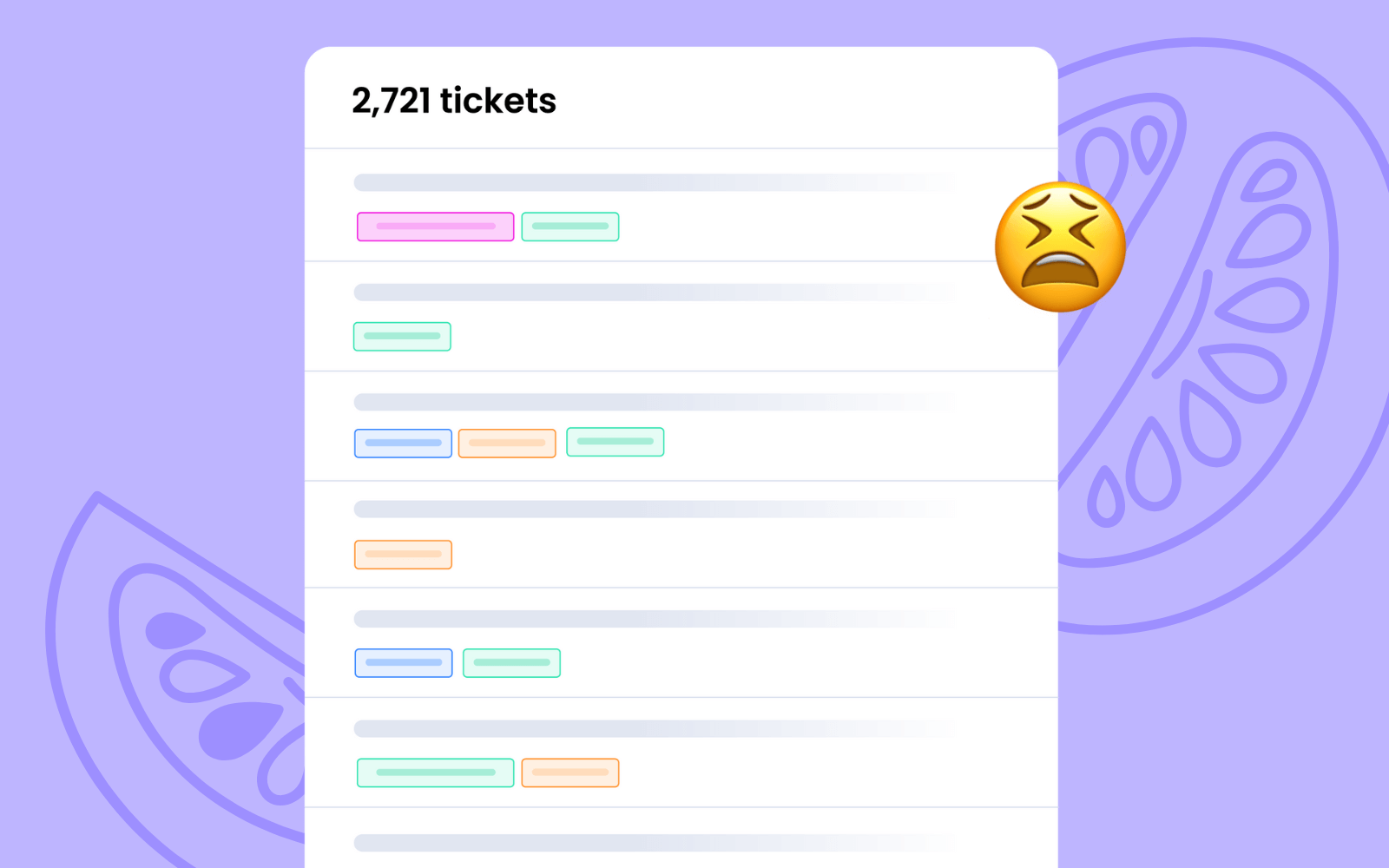
We organized the filtered tickets into groups based on which part of the product they were about. This helped us see patterns tied to specific features or workflows.
We ran each group of tickets through AI to get a clear write-up of:
This turned hundreds of conversations into a digestible summary for each area.
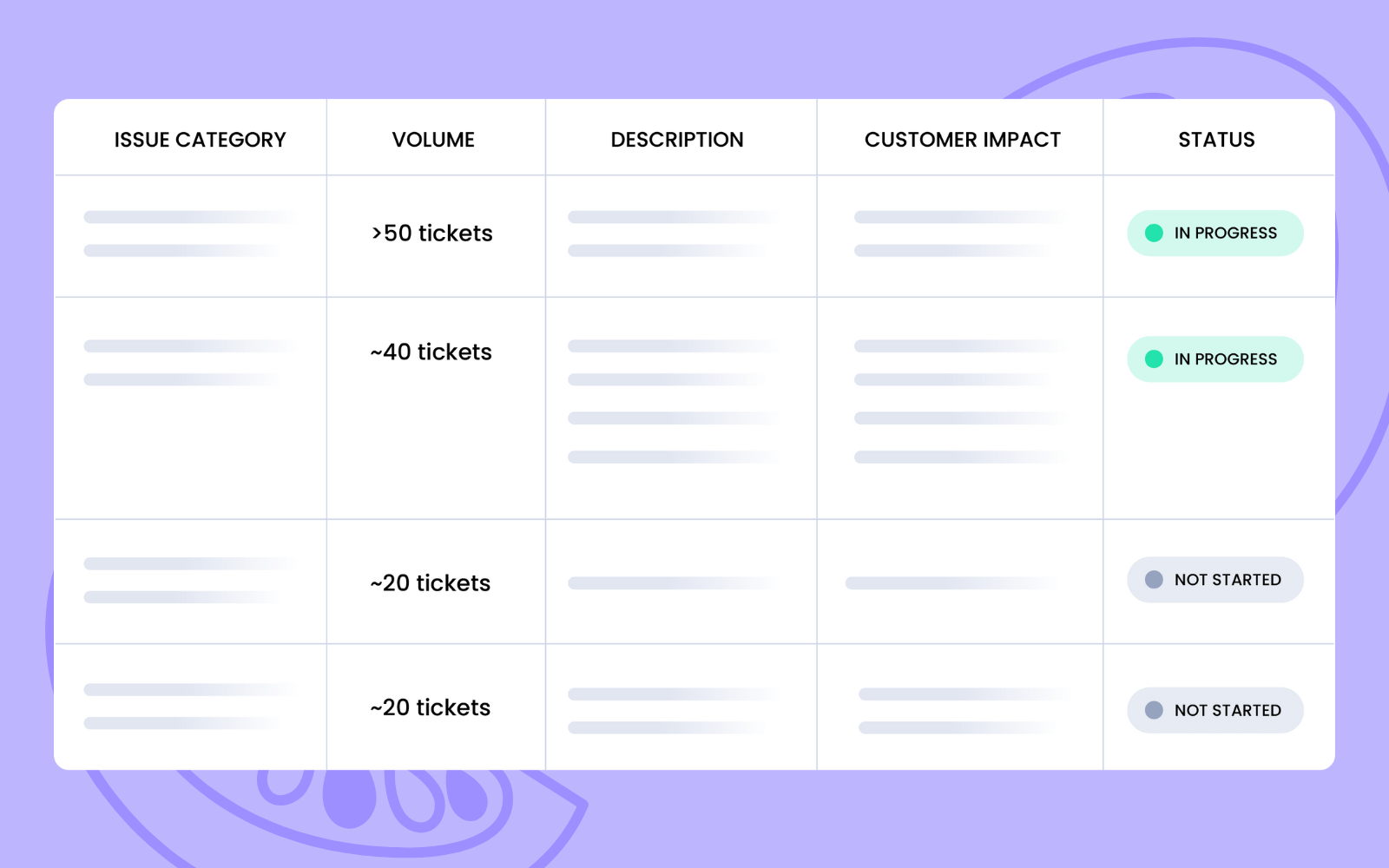
Here’s the AI prompt we used if you want to try the same approach—it might need small tweaks depending on your dataset, goals, or where you want the AI to send or format the outputs:
We used those summaries to spot the seven question variations that came up the most—and accounted for nearly 70% of all “How do I do X?” tickets. Each sticking point became a to-do on our in-app roadmap: Pins, tooltips, messages—whatever works best to meet users in the moment and solve those top questions.
Next up: building the in-app help. We’re mapping each question to the right Appcues pattern, getting them live, and tracking what changes. We’ll be watching ticket volume closely to see if we’re moving the needle—and making adjustments as we go.
We’ll share what we build (and why) in the next post. Subscribe to stay in the loop.