.png)
Most SaaS companies ask good questions at signup.
“What are you here to do?”
“What’s your role?”
“Which part of the product are you focused on?”
We did the same. But that data gets stale—and for us, it meant Salesforce wasn’t always a reliable source of truth for what customers were actually trying to achieve.
Our CX team asked if we could help refresh that info across a batch of accounts so they could walk into conversations with better context. And we wanted the same thing for messaging—more up-to-date inputs meant more relevant outputs.
So we set up a recurring campaign using Appcues and our Zapier integration to push those updates into Salesforce.
We used Appcues to show a couple quick questions around:
“What are your goals with Appcues?”
We targeted the Flow to paying customers who hadn’t shared an updated goal or outcome in Salesforce in the last 180 days—or ever. Just enough logic to make sure we were collecting signal where it was likely missing.
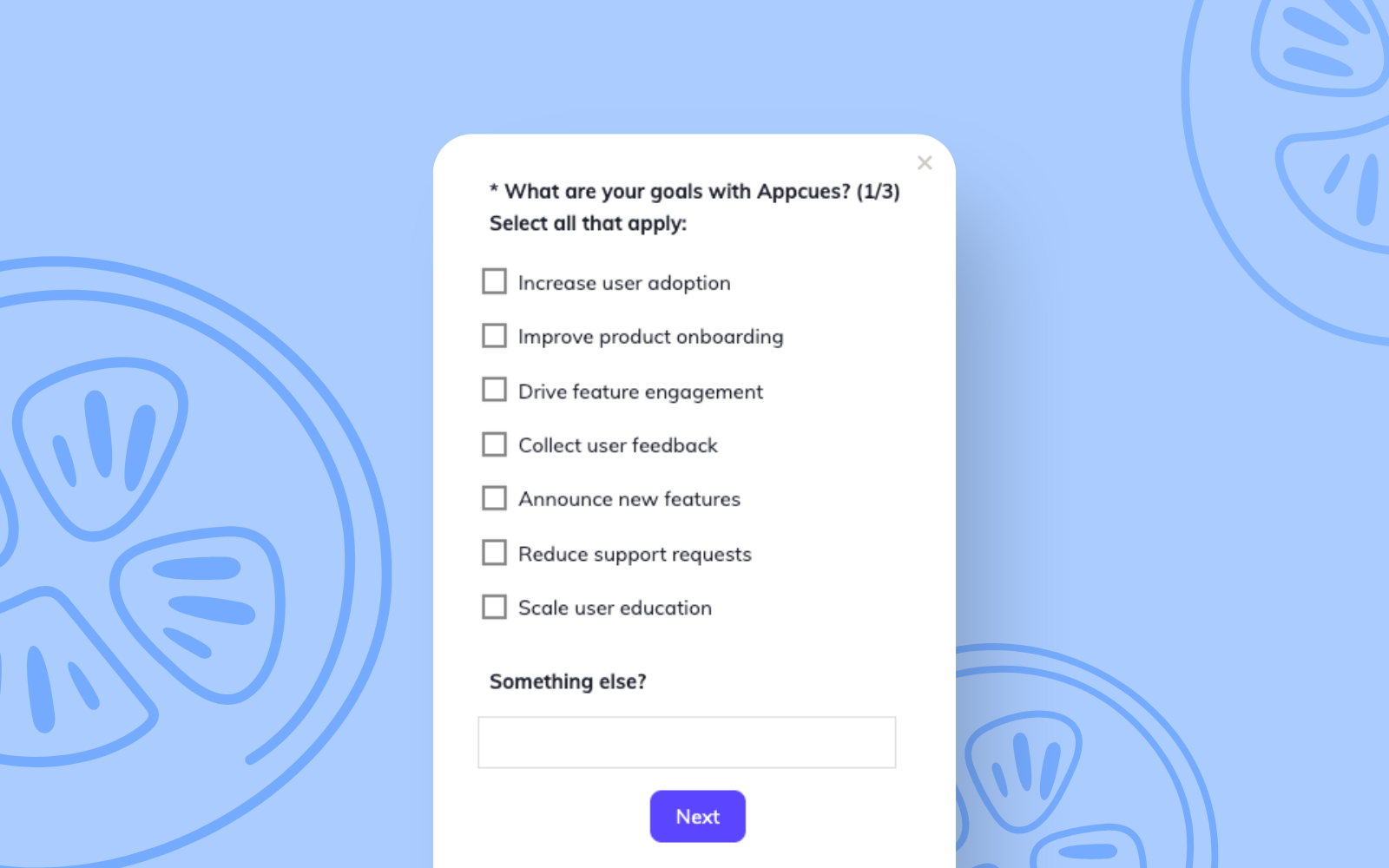
Once someone submitted the survey, Zapier took over. The workflow:
This step matters. We didn’t want freeform chaos or partial updates—we wanted clean, structured inputs that could actually be useful down the line.
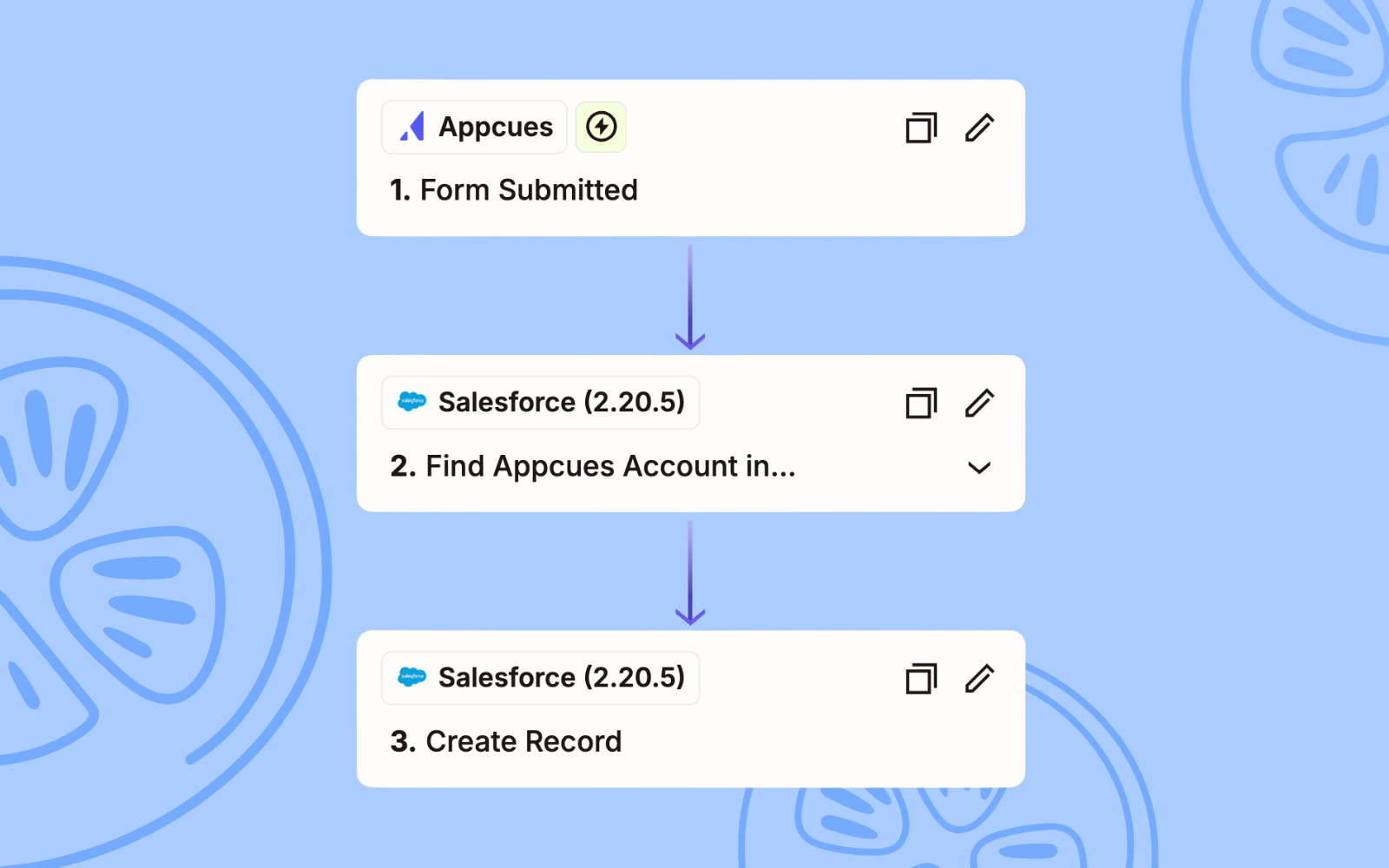
The final Zapier step created a new entry on the account record in Salesforce—a lightweight note capturing what that customer said they were focused on.
We log these as part of a Customer Lifecycle Event timeline so our team can see how goals shift over time. Each entry included the selected goal, the source (Appcues), and the timestamp.
Once that was in place, the data became usable for just about anything—internal context, targeted messaging, reporting, you name it.
In the first week, about 50 users filled out the survey, giving us fresh data across dozens of accounts. Our CX team now has clearer context heading into conversations.
It's a simple campaign. But it gave us what we needed. Next, we want to figure out where in the lifecycle it makes sense to build this kind of check-in more proactively.