.png)
When you are Appcues, your account fills up fast. Dozens of teammates, hundreds of Flows—it adds up.
Eventually, things got hard to find. Tags were inconsistent. Naming was all over the place. And search wasn’t always enough to save us.
So when Folders launched (yay!), we took the opportunity to reset. Not because there’s one right way to organize—but because any system is better than none. We also used it as a chance to clean house and archive Flows we didn’t need anymore.
Here’s the system we landed on (and how you can find your own).
You can only put a Flow in one Folder—so we use Folders to reflect the primary purpose of each experience.
We organize at the top level by lifecycle moment:
Each Folder has subfolders grouped by feature, campaign, or moment. It gives us a clear picture of what’s happening across the journey—and a consistent place to put new things.
We also have standalone Folders for CS and Product, since those teams aren’t running lifecycle campaigns but still need a place to manage their Flows.
If you’re setting up Folders, ask:
Other ways to organize Folders:
Pro Tip: Use the "Unassigned" view to quickly find experiences that aren’t in a Folder and get them organized.
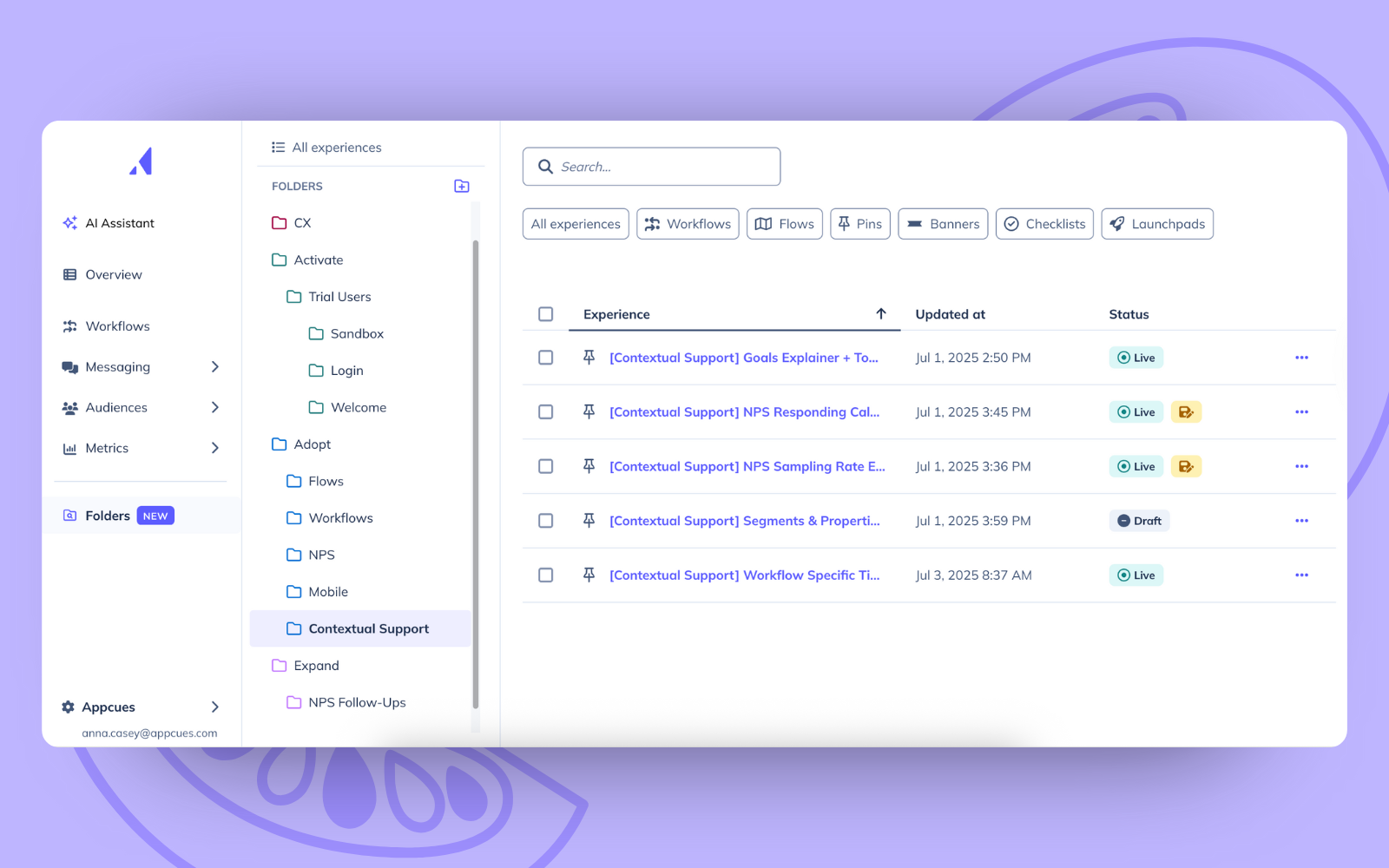
Tags let us add extra context for managing experiences across the rest of Appcues.
We now tag for:
If you’re setting up Tags, ask:
Other useful Tag ideas:
Pro Tip: Decide if it makes sense for Folders and Tags to have the same structure—or different ones.
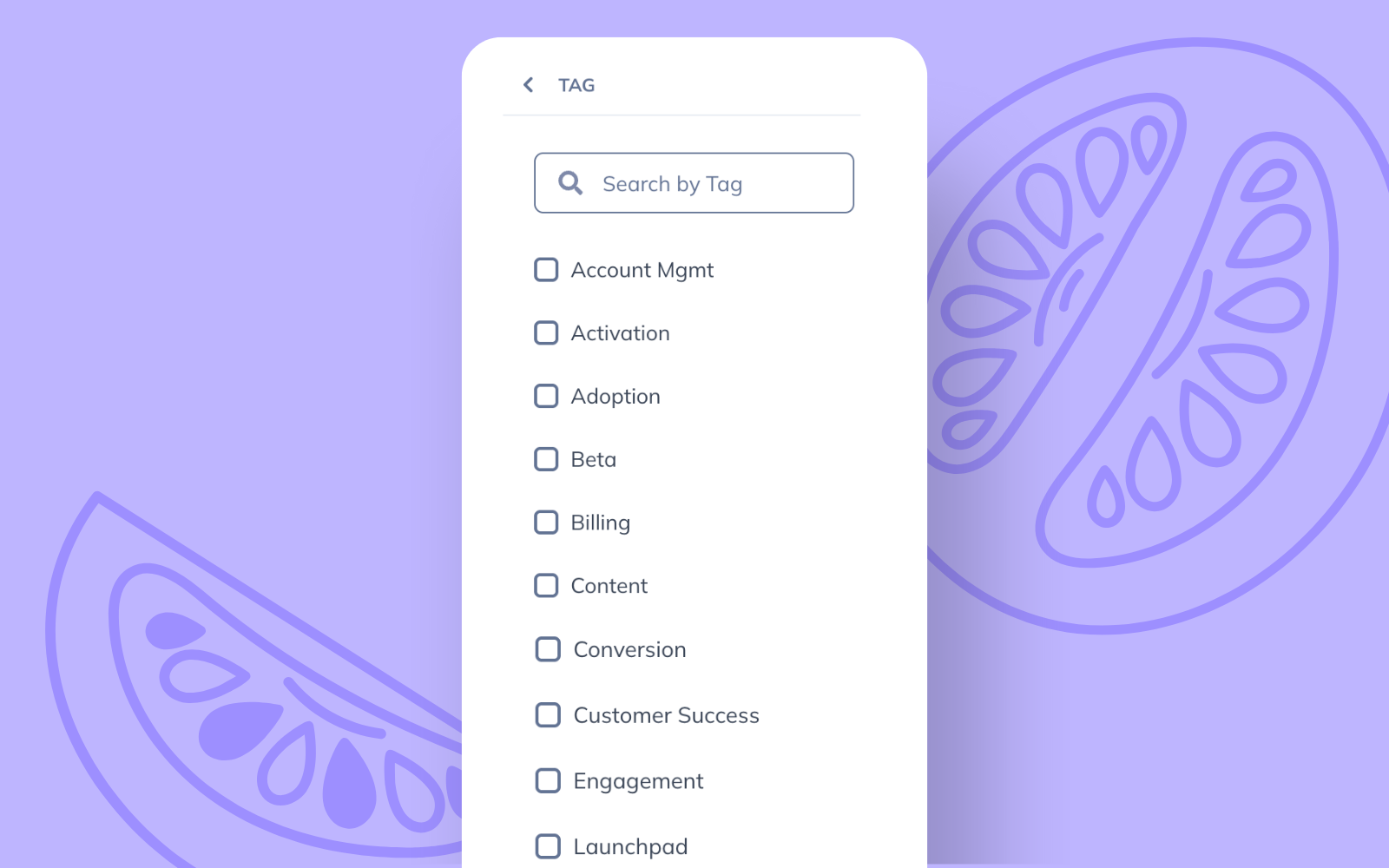
Our format:
[Use Case] Description (Date)
Examples:
It's easy to remember and gives just enough context to know what something is and when it was built—without needing to open it.
If you’re setting up naming rules, ask:
Other elements you might include:
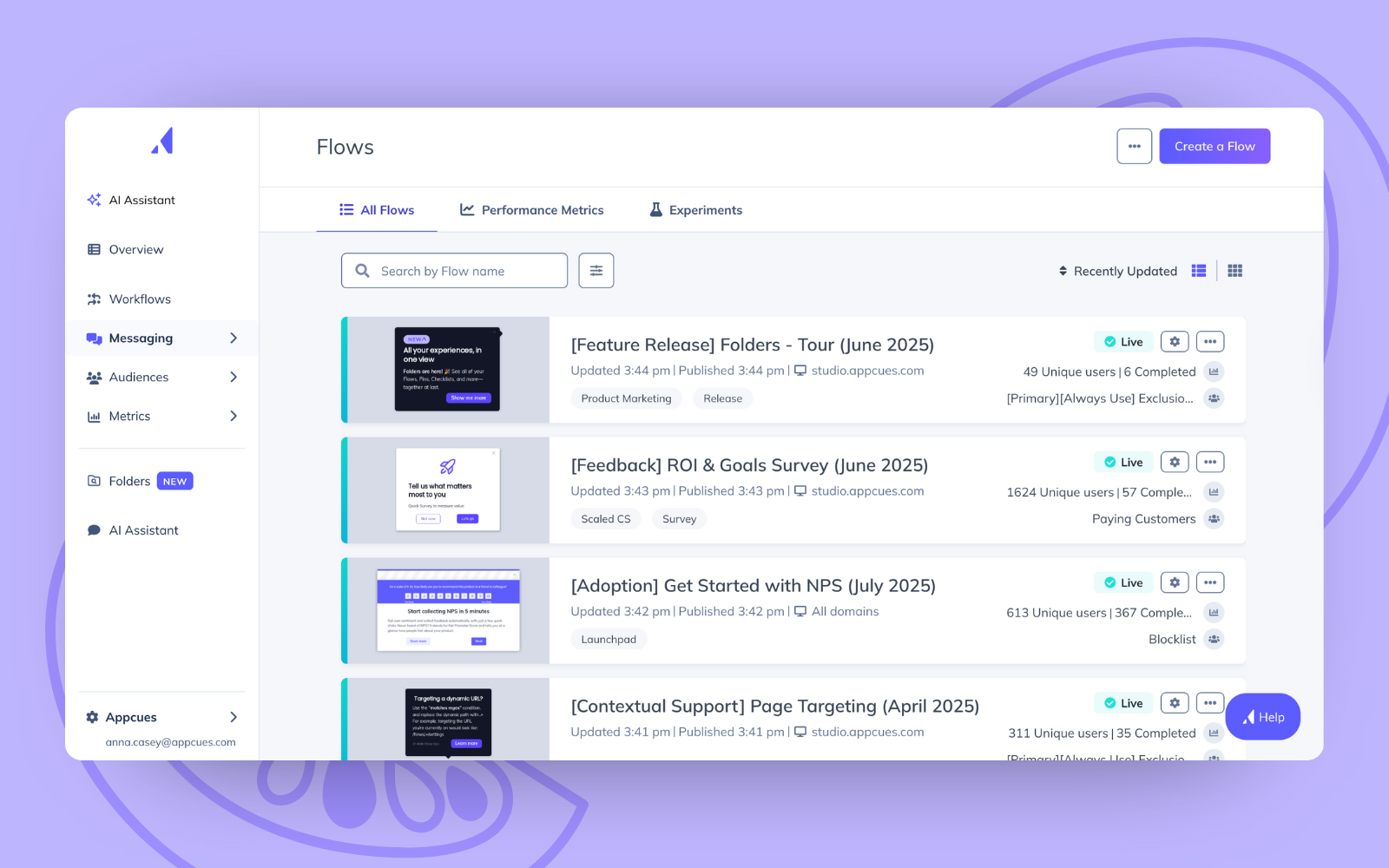
We’re starting to map each live experience to a key lifecycle moment—giving us a refreshed view of what we’ve built, what’s missing, and where we can improve. It’s helping us tighten up our system and make more intentional decisions going forward. We’ll share more on that soon!