.png)
We’ve got something new on the horizon—Folders. It’s one of our most-requested features, and we’re in the thick of bringing it to life. But before we ship it, we want to make sure we’re not just building what we think people want. We’re looking to understand how customers (read: you) think about organizing content inside Appcues—so we can build something that works the way you work.
To get that feedback early, we used a “fake door” tactic—a simple way to test interest or gather insights by creating an entry point for a feature that doesn’t exist yet. It’s a low-lift, high-signal method that helps validate ideas before heavy development work begins.
We dropped a Button Pin into the left nav labeled “Folders” and marked it COMING SOON. The goal? Stand out just enough to catch the eye—without overdoing it. No animations or intrusive fireworks. Just a quiet little “hey, look over here.”
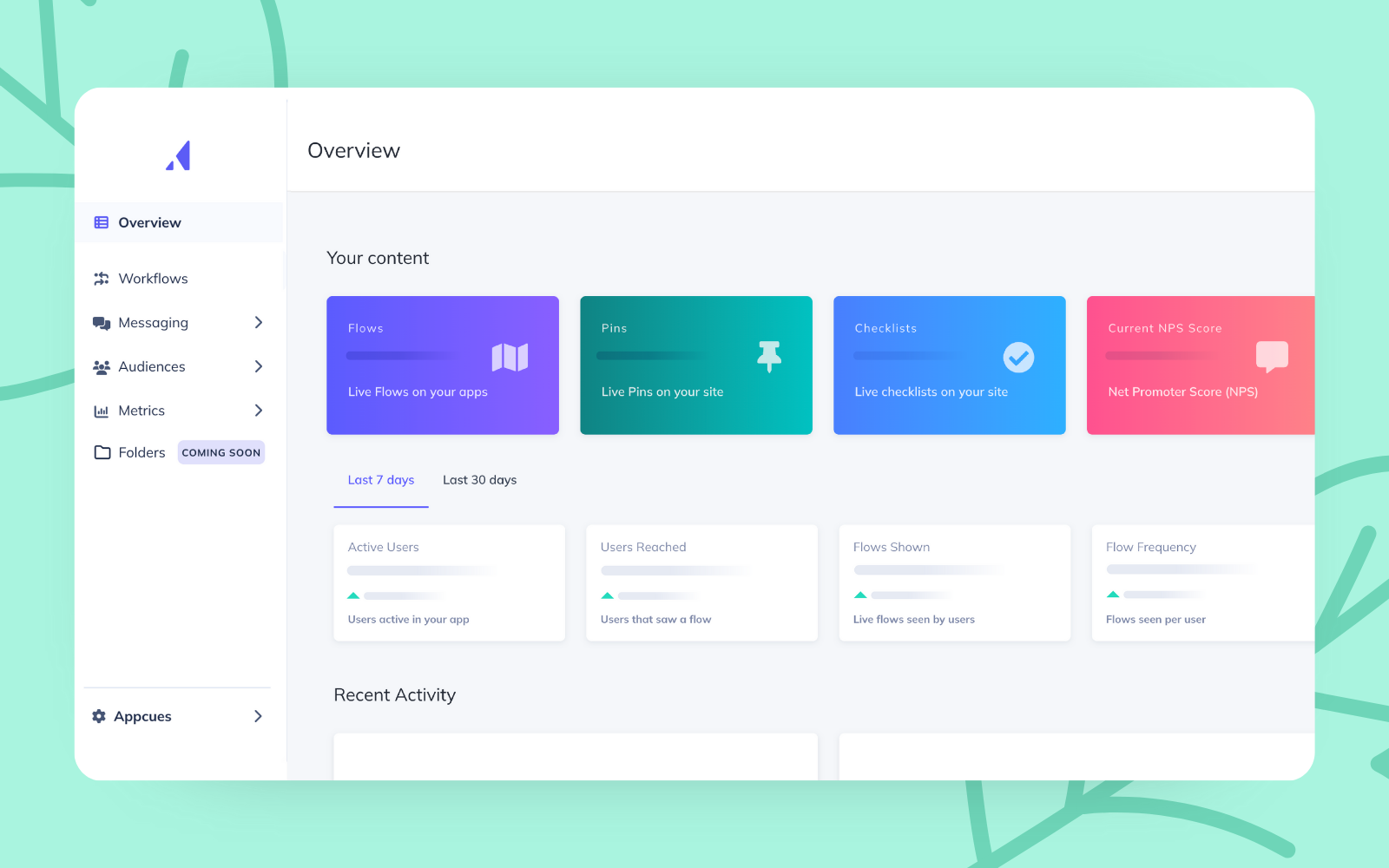
Clicking the Pin doesn’t open the feature (not yet!). Instead, it opens a manually triggered Flow survey. That way, only folks who are genuinely curious see and click it, which keeps responses focused and relevant.
The survey asks how you currently organize content and what you'd expect from a Folders feature. Just a few questions—short and sweet.
.png)
Thanks to our Appcues<>Slack integration, every submission gets piped into our #form-submissions channel. So the whole team—not just the designer who built the Flow—gets to see what’s coming in and talk about it in real time.
.png)
We track responses right in-platform and export them to view the data in aggregate. Spoiler alert: y’all are pumped about Folders.
“We had some indication that our users had different ideas about how this feature should work. Spinning up this in-app survey allowed us to move forward quickly and with confidence.” — Sam, Senior Product Designer @ Appcues
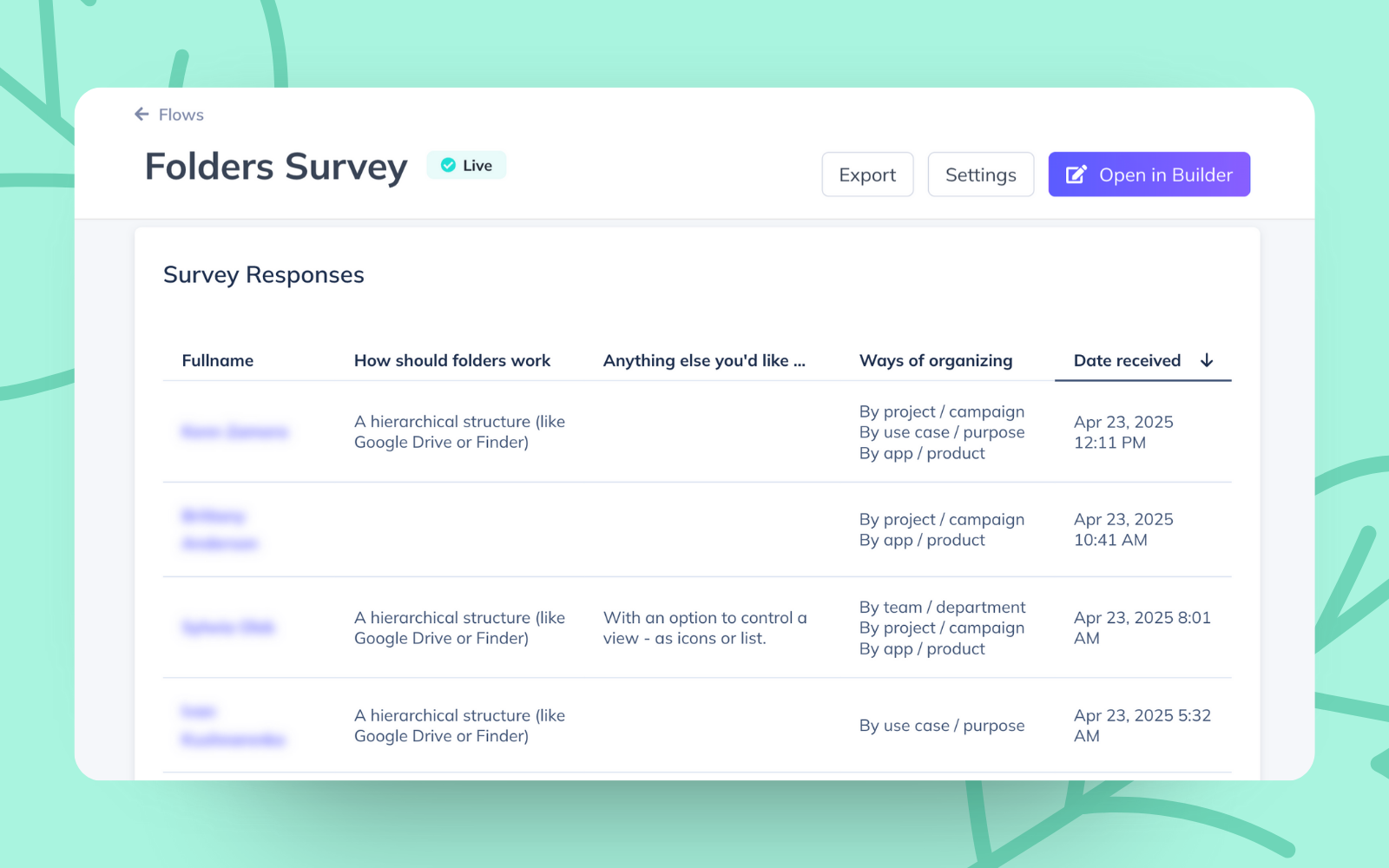
To keep things tidy (and make sure we didn’t forget to shut it off), we scheduled the Pin and Flow to automatically deactivate after a little over a week. Easy on, easy off.
In just one week, over 50 people chimed in. That early feedback is already influencing how we structure and design Folders. The feature isn’t live yet, but it’s already shaped by real user input.
This kind of “fake door” approach is one of our favorite ways to get actionable feedback early. It’s lighter touch than a mass email, reaches just the right audience, and leads to better decisions with way less effort.