5 examples of effective onboarding in freight and logistics tech
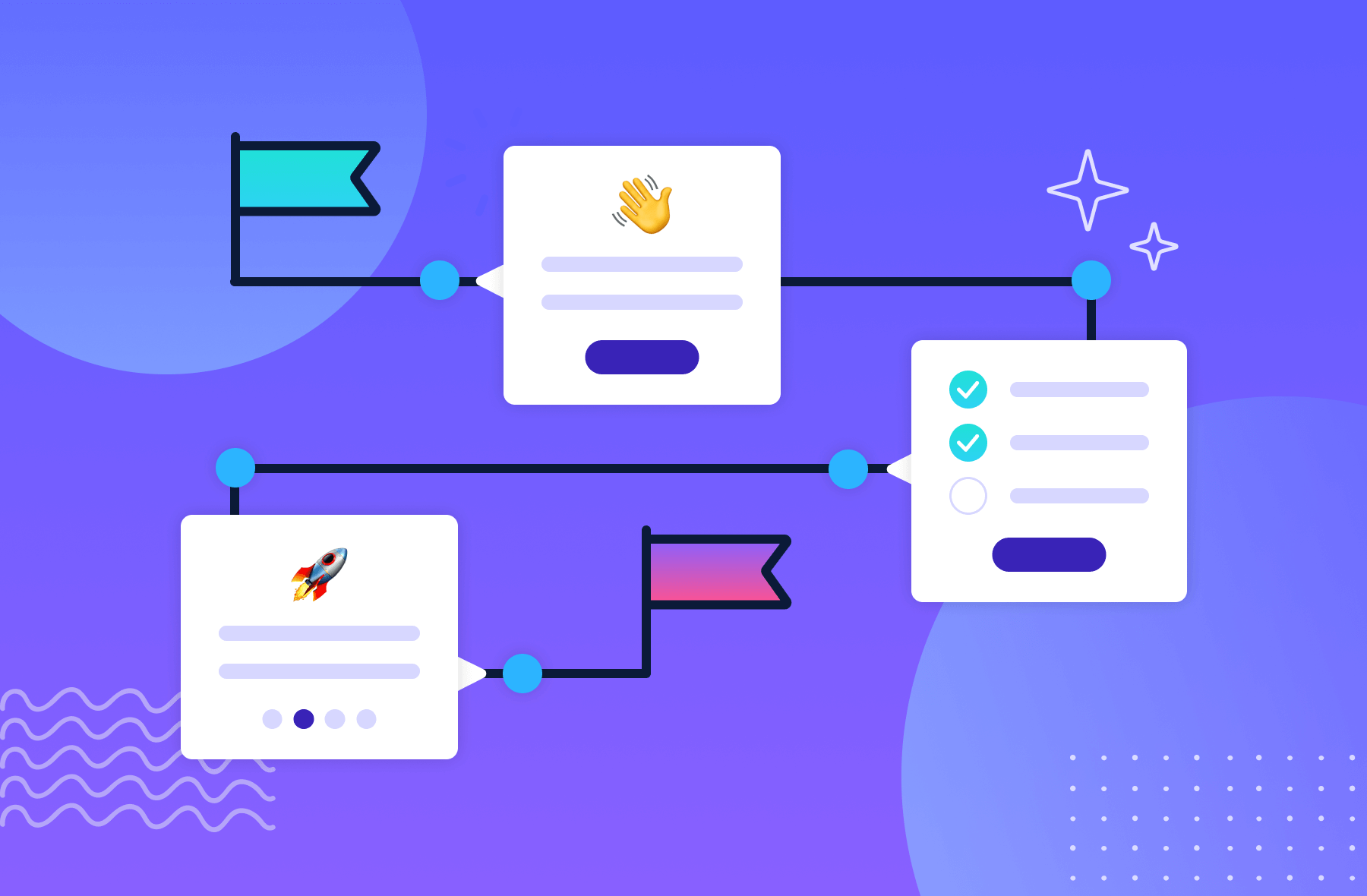
.png)
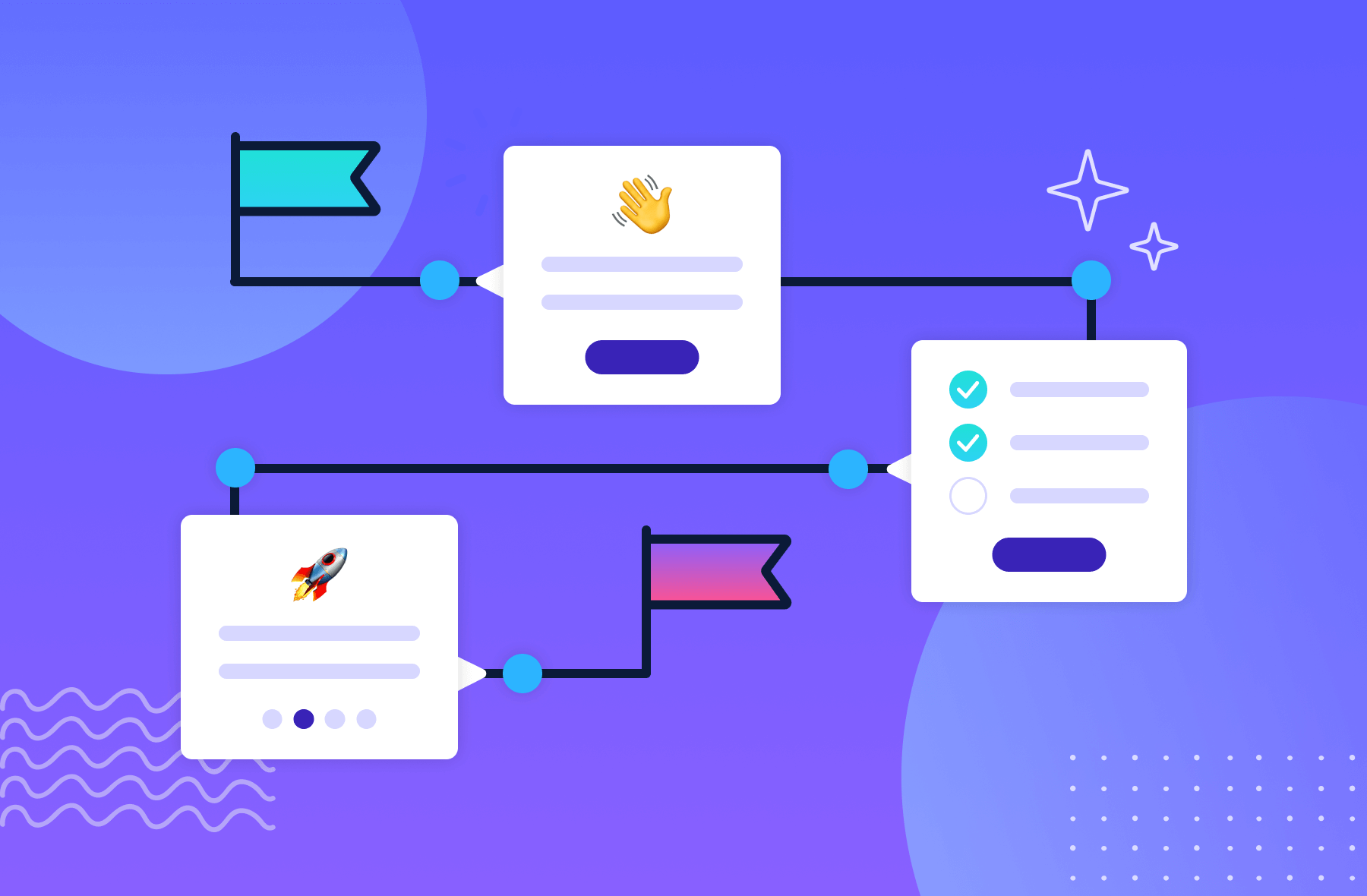
.png)
In freight and logistics, onboarding isn’t a “nice to have”—it’s how you prove your platform works before anything moves. Whether you're supporting drivers, dispatchers, warehouse teams, or operations managers, the onboarding experience must be fast, role-aware, and embedded in real workflows. Skip the static tours. Focus on showing users how to move freight, track shipments, and solve real problems—immediately.
The freight industry runs on speed and precision. Drivers can’t wait around for instructions. Dispatchers need to move loads quickly. Warehouse teams are juggling multiple systems at once. If your platform takes too long to learn—or feels like more work—users will either revert to old tools or abandon altogether.
In a market where operational decisions are measured in minutes and margins, a clunky onboarding flow can cost you users, shipments, and reputation.
Even powerful platforms fall short during onboarding. Here’s why:
One-size-fits-all flows
Drivers, dispatchers, warehouse staff, and logistics managers all have different goals. But many freight tools still funnel everyone through the same basic intro, wasting time and creating confusion.
Overly complex dashboards
Freight platforms often launch users into a dashboard loaded with tracking codes, reports, and tools—without context or prioritization. It’s too much, too fast, especially for users on mobile or in the field.
No workflow anchoring
Onboarding tends to be feature-focused instead of task-focused. A dispatcher doesn’t care about every bell and whistle—they want to know how to assign a load and notify a driver.
Assumes tech comfort
Many freight users—especially drivers and back-office staff—aren’t tech-native. When onboarding skips steps or uses unclear language, users fall behind or disengage.
Drivers:
Dispatchers:
Warehouse staff:
Operations managers:
When onboarding supports these roles individually—with tailored paths and step-by-step workflows—it becomes a driver of trust and efficiency.
Strong onboarding isn’t about showing every feature—it’s about getting every user to success, fast. Here are five practical strategies that reduce friction and accelerate adoption for freight and logistics tech:
Start with a shipment, not a settings page
Too many platforms begin onboarding with profile setup, permissions, or system preferences. While important, these don’t build confidence. Instead, guide users toward a real, value-driven goal:
When onboarding walks through an actual workflow—rather than a product overview—users immediately understand how your platform solves their everyday problems. You’re not just teaching software; you’re helping them do their job better.
Use role-specific onboarding checklists
Freight operations involve multiple stakeholders, each with different tasks. Forcing everyone into a one-size-fits-all onboarding flow is inefficient and frustrating.
Start with a simple prompt like:
Then provide tailored onboarding checklists that align with role-specific tasks. A driver might see steps like “Download the app,” “Accept a task,” and “Capture proof of delivery.” A dispatcher might be guided to “Import a route plan” and “Assign drivers by region.”
When users only see what’s relevant to them, onboarding feels faster and more helpful.
Offer in-app walkthroughs for key workflows
Even experienced logistics professionals may struggle to find their way around a new platform. That’s why real-time, in-context guidance is critical.
Use:
These guides should appear only when users perform the associated task, not all at once. That way, users stay focused, and help feels timely—not distracting.
Minimize form fields and leverage automation
Long forms are the fastest way to kill momentum—especially in environments where time is tight and data entry happens on the move.
Optimize with:
Even small time savings compound across daily operations. If a driver spends less time filling out delivery logs, or a dispatcher imports routes in bulk, they’re more likely to stick with the tool long term.
Show visual progress
Don’t leave users guessing where they are in the setup journey. A simple checklist or progress bar—like “Step 2 of 3: Assign a load”—keeps users motivated and reduces confusion.
This works especially well in task-heavy workflows like:
It also adds a sense of accomplishment, reinforcing that onboarding is almost done and worth finishing.
project44 uses its Network Management Center to onboard carriers through a self-service portal that enables credential submission, telematics linking, and digital activation. Nearly half of carriers connect in under 24 hours, and 80% finish within 10 days, thanks to automated workflows and status tracking.
Takeaway: When onboarding is automated and tracked, adoption increases—fast.
Onfleet’s onboarding adapts to dispatchers, drivers, and admins, offering short guides and optional webinars. Many users are fully operational after just 1–2 sessions, with access to route configuration, task importing, and real-time tracking.
Takeaway: Combining self-serve learning with human support meets users where they are.
Bridgera’s onboarding experience includes task-based training embedded directly into the user interface. Dispatchers learn route optimization, delivery logging, and compliance checks by actually doing them.
Takeaway: Embedded learning during onboarding improves retention and reduces errors in real operations.
Konverge.AI uses conversational AI to guide freight users through compliance setup, credential upload, and operational onboarding. Built-in OCR extracts key info automatically, and visual checklists show progress clearly. This led to a 30% faster setup and 18% reduction in early churn.
Takeaway: Smart automation speeds up paperwork-heavy onboarding while improving accuracy.
Clients like BloomNation praise Onfleet for its low-friction onboarding, where dispatchers learned key workflows like proof-of-delivery and bulk imports within hours. The self-explanatory UI and clean layout meant little to no formal training was required.
Takeaway: Intuitive design backed by contextual tips can replace long manuals and accelerate scale.
Getting onboarding right isn’t about teaching every feature. It’s about helping users complete core workflows as quickly and confidently as possible.
Done well, onboarding in freight tech:
It also minimizes reliance on support teams and reduces the lag between signup and operational impact.
In logistics, every interaction is about movement—and your onboarding flow should be no different. Make it easy for users to complete a job, track a load, or check in on performance right away. When you deliver value upfront, users stick around.
And just like freight itself, your onboarding needs to be fast, accurate, and built for the long haul.