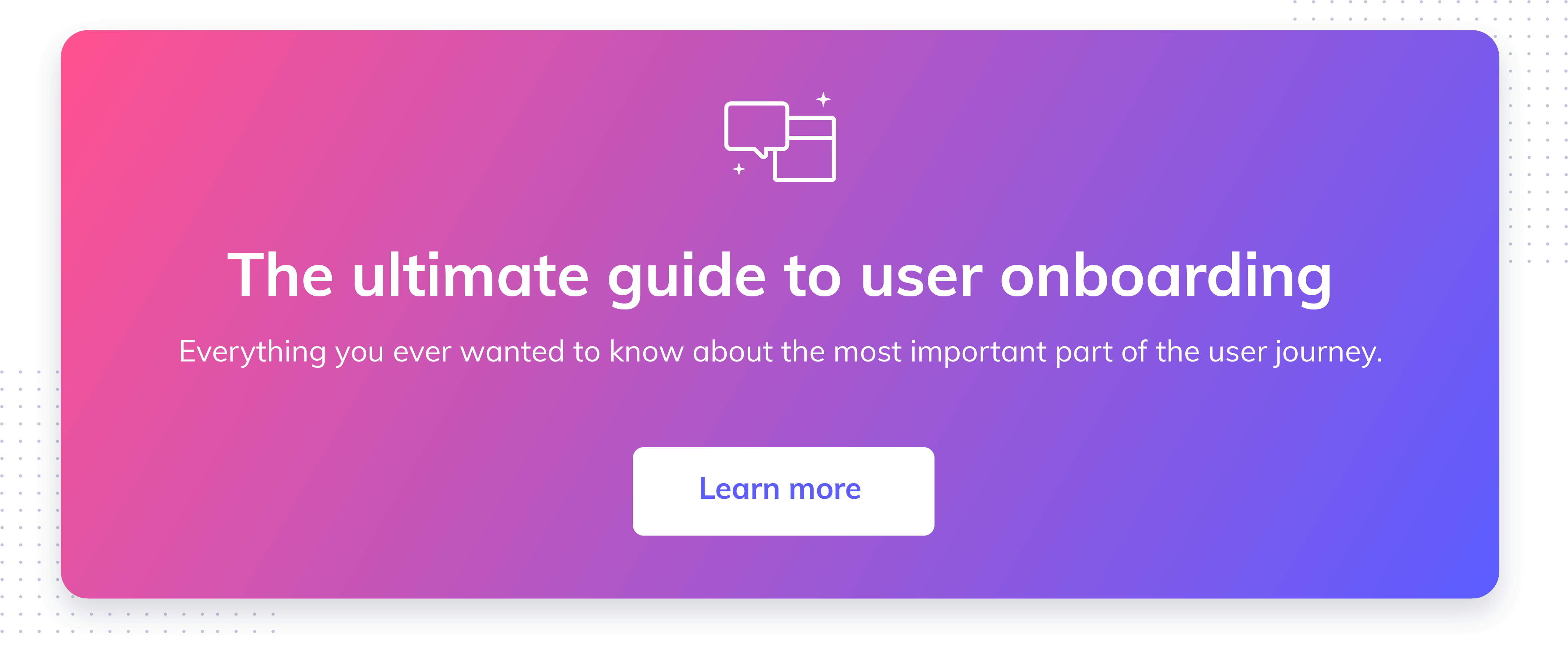5 best mobile app onboarding experiences of 2019

.png)

.png)
Since their invention in 2008, apps have (to quote the Father of Apps, Steve Jobs) put a dent in the world. Think about your day-to-day life; how many mobile apps do you use to get through the day? According to a new study published by TechJury, we use an average of 9 apps a day, and 30 a month.
As with any industry, heavy usage bodes heavy competition:
There are currently 2.5 million apps in Google Play, and 1.8 million in Apple’s App Store. Those numbers can be steeply prohibitive and downright frightening to app owners.
So how do you even compete in an ever-expanding space?
It still boils down to providing your users with a seamless, best-in-class user experience. And just like any relationship, so much depends on first impressions, aka mobile user onboarding.
We’ve rounded up 10 of the best app onboarding experiences (that haven’t yet been overplayed around the internet) to inspire and inform your own quest for app excellence.
12min’s mission is to help you change your life by curating and condensing the best business and personal development books into digestible snippets. Their welcome screens do a great job of clearly articulating their value proposition.
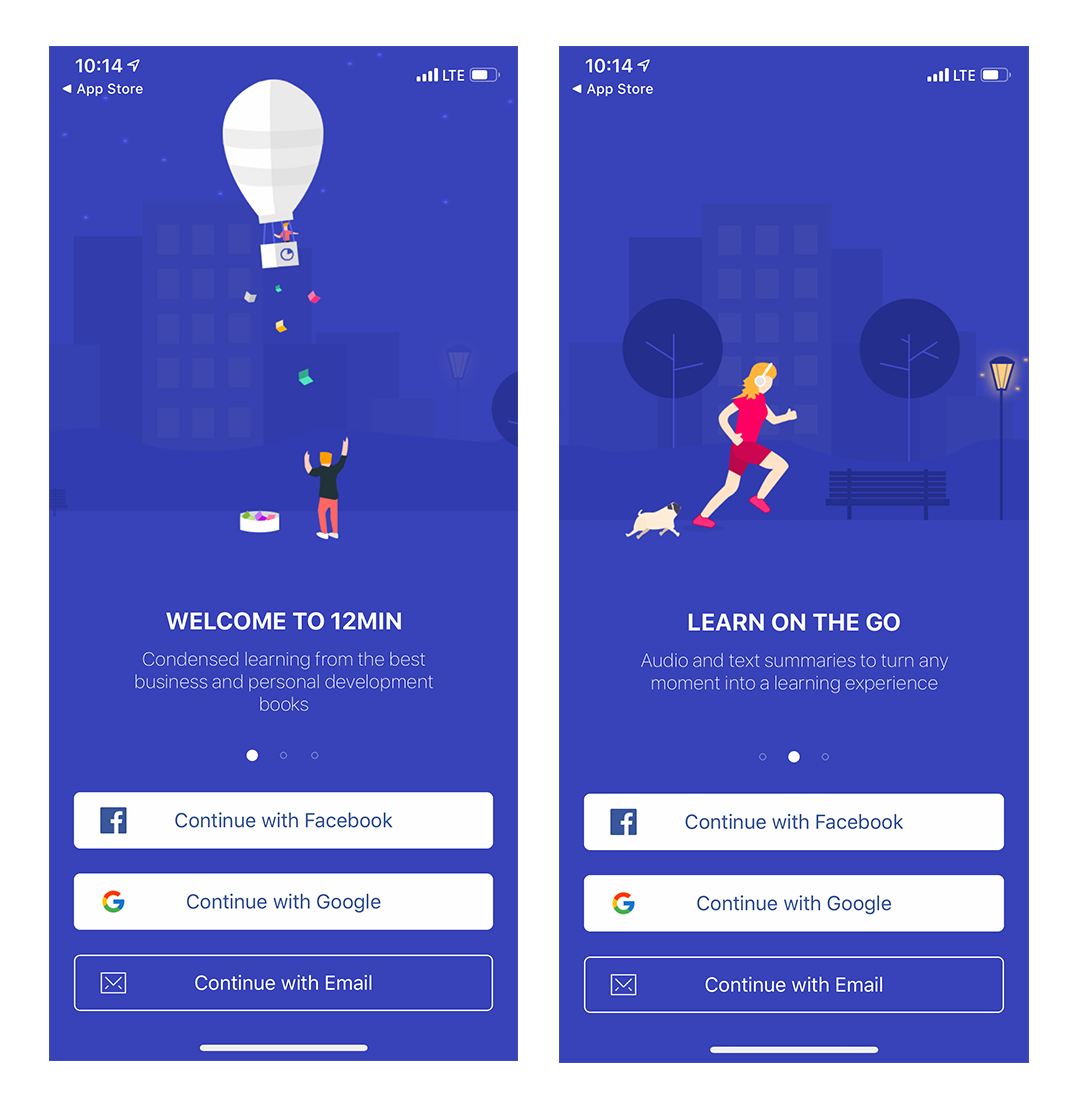
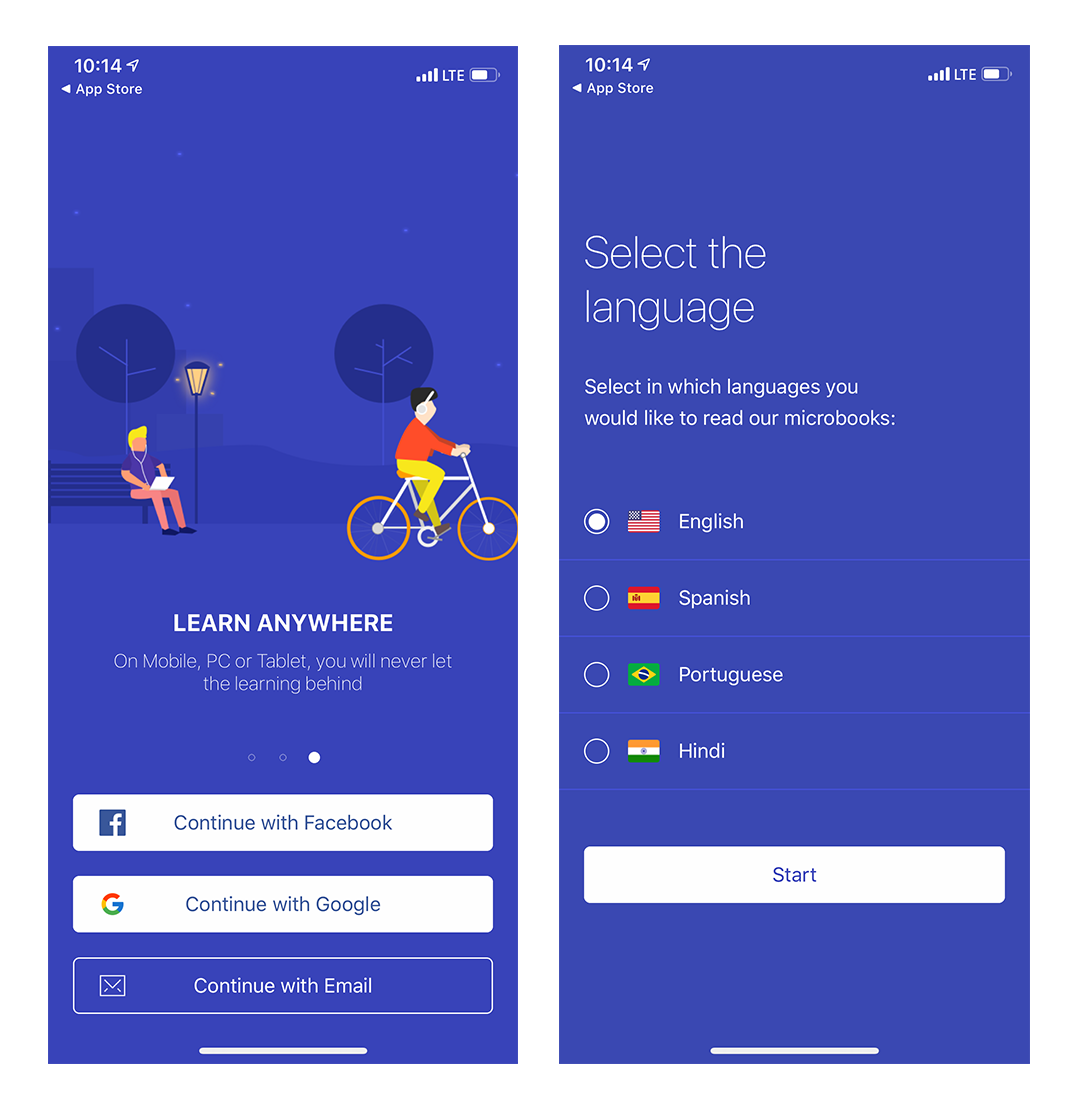
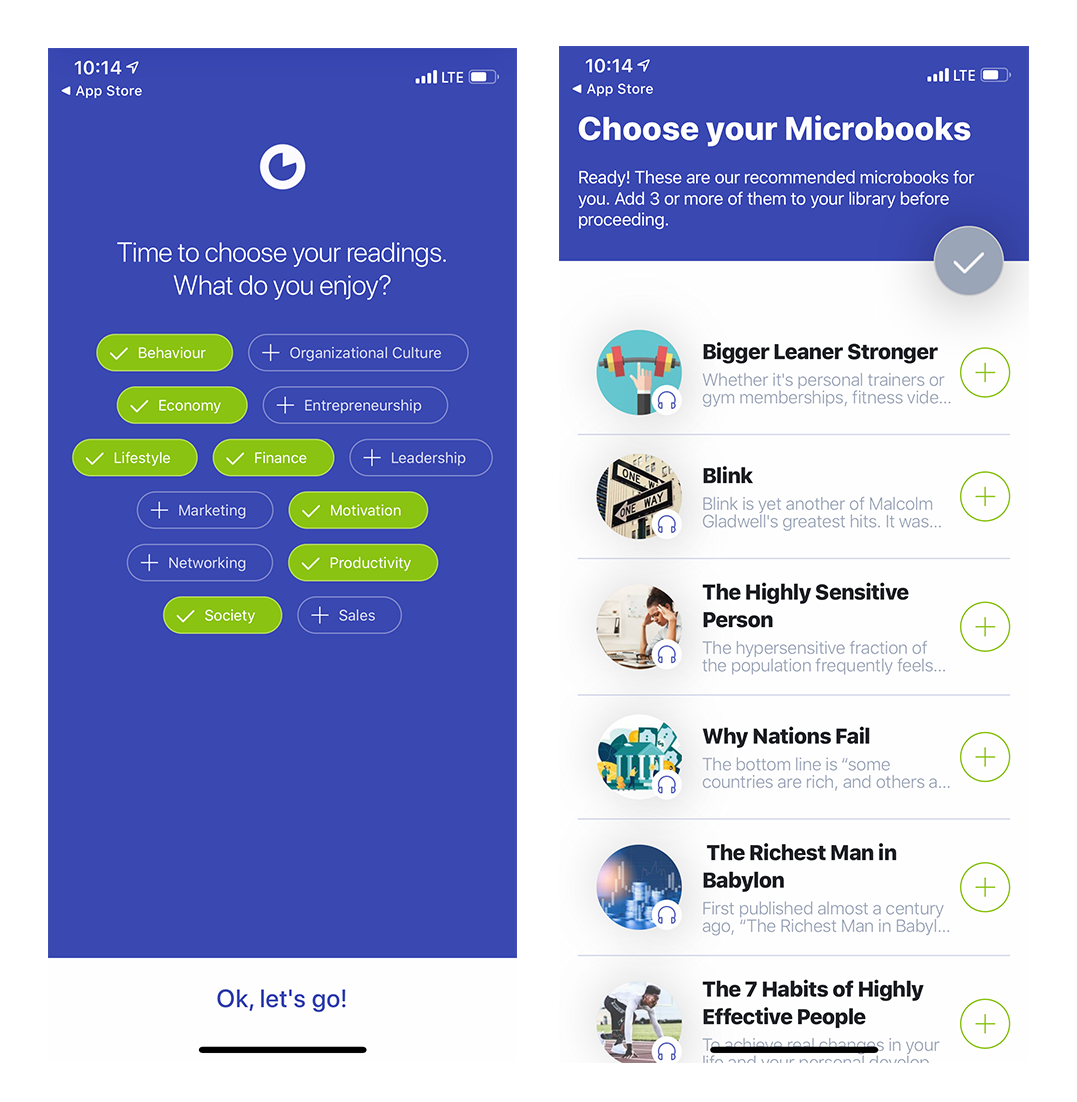
We like that 12min’s mobile app onboarding experience is:
Brilliant’s motto is simple: “learn to think”. They take a hands-on approach to building math and science (including computer science) skills through interactive problem-solving. Having a strong mobile onboarding experience that clearly highlights what they offer is key to setting the right user expectations.

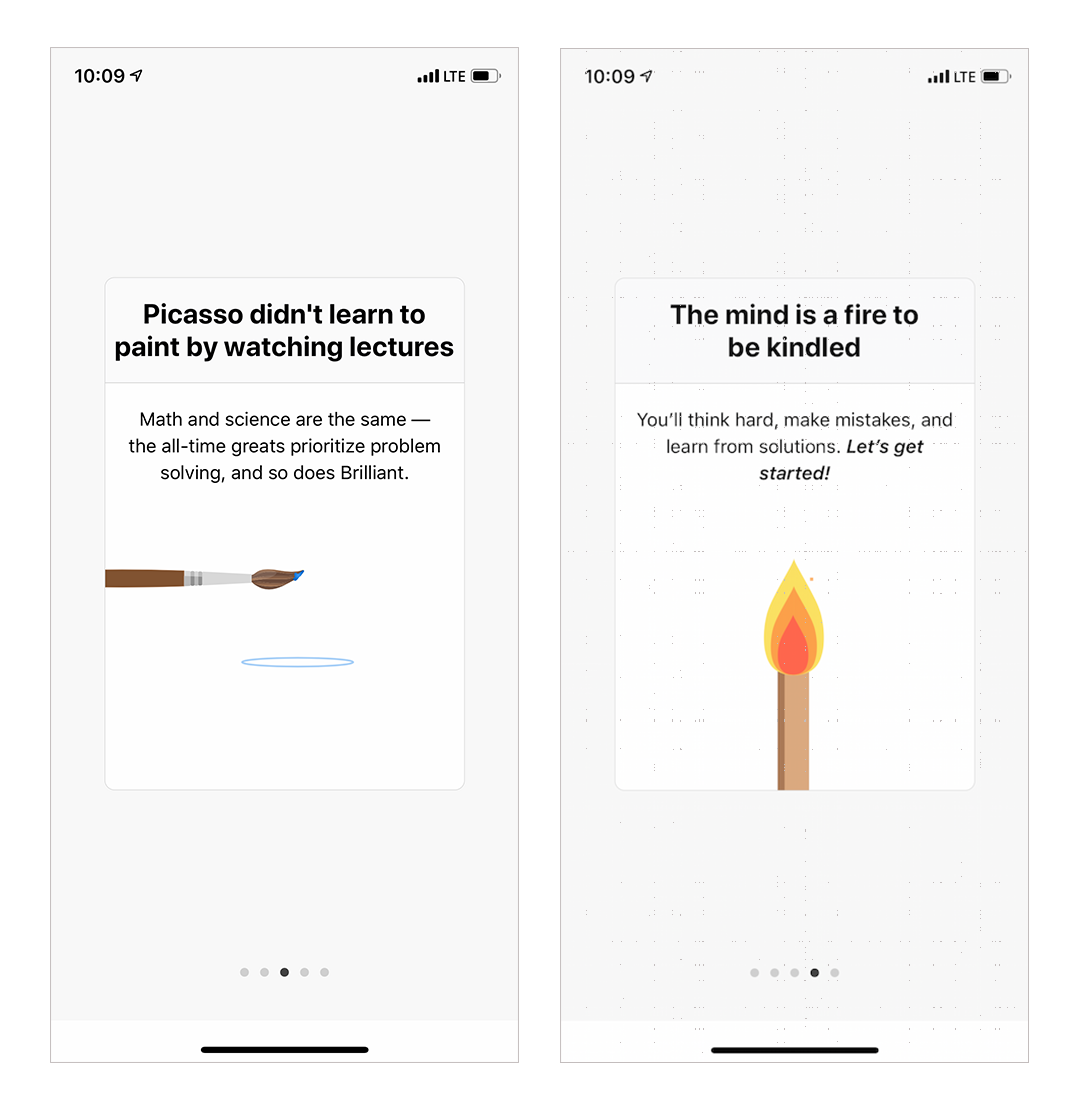
We like that Brilliant’s mobile app onboarding experience is:
Odds are, if you’re an avid runner or cyclist, you’ve heard of Strava. Back in the day, Strava started off as a GPS-tracking app for running. Today, it totes itself as the “social network for athletes” and provides a wealth of resources, community events, training goals, and more.
Not only does Strava have good onboarding, but they also do an excellent job of upselling and onboarding existing users to higher-tier plans. If you use Strava frequently for running, for instance, you may have recently been served up a re-engagement experience for their premium app offering. It’s an interesting mix of upgrade prompt and user onboarding that sells the premium plan while educating users.
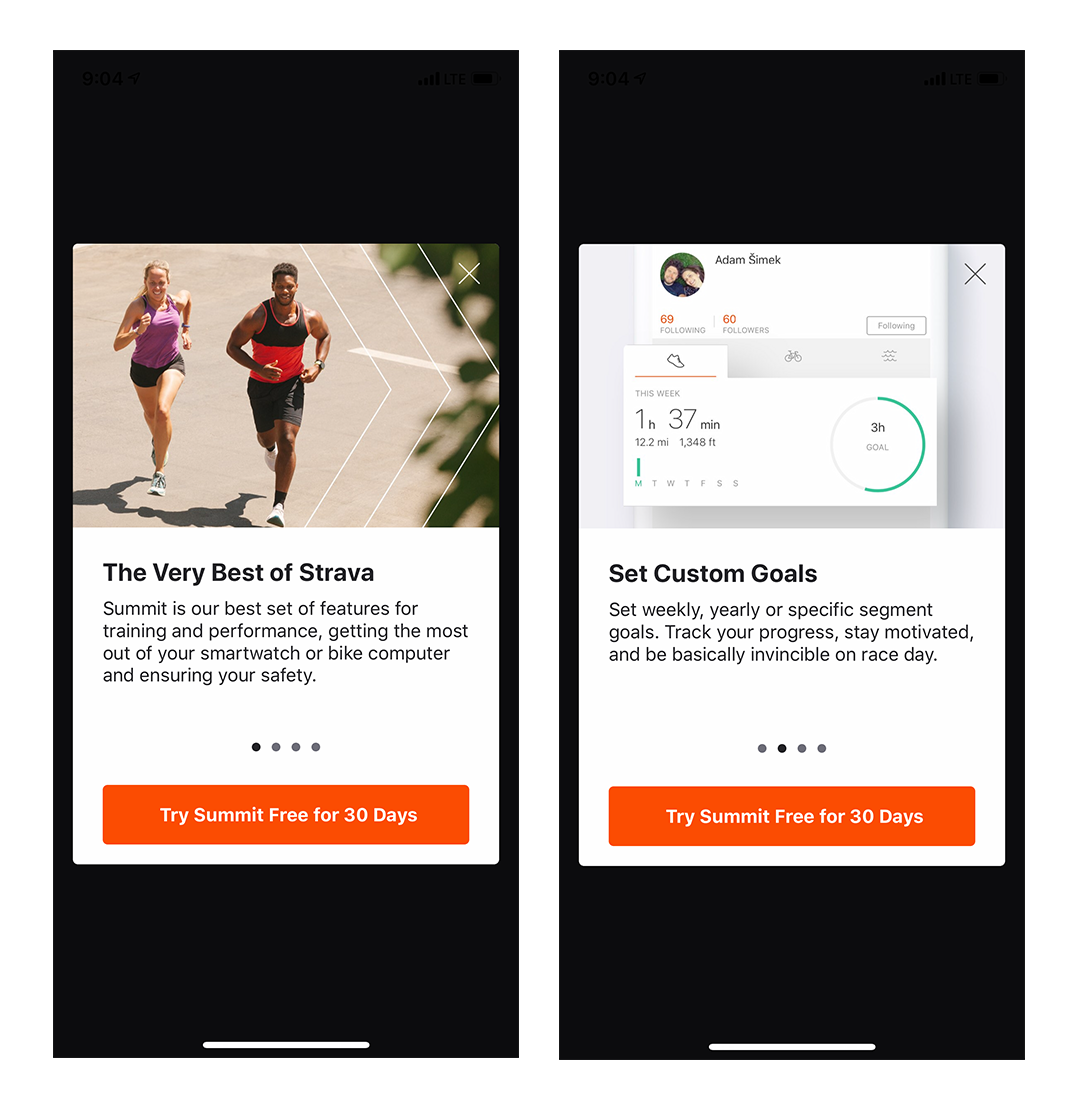
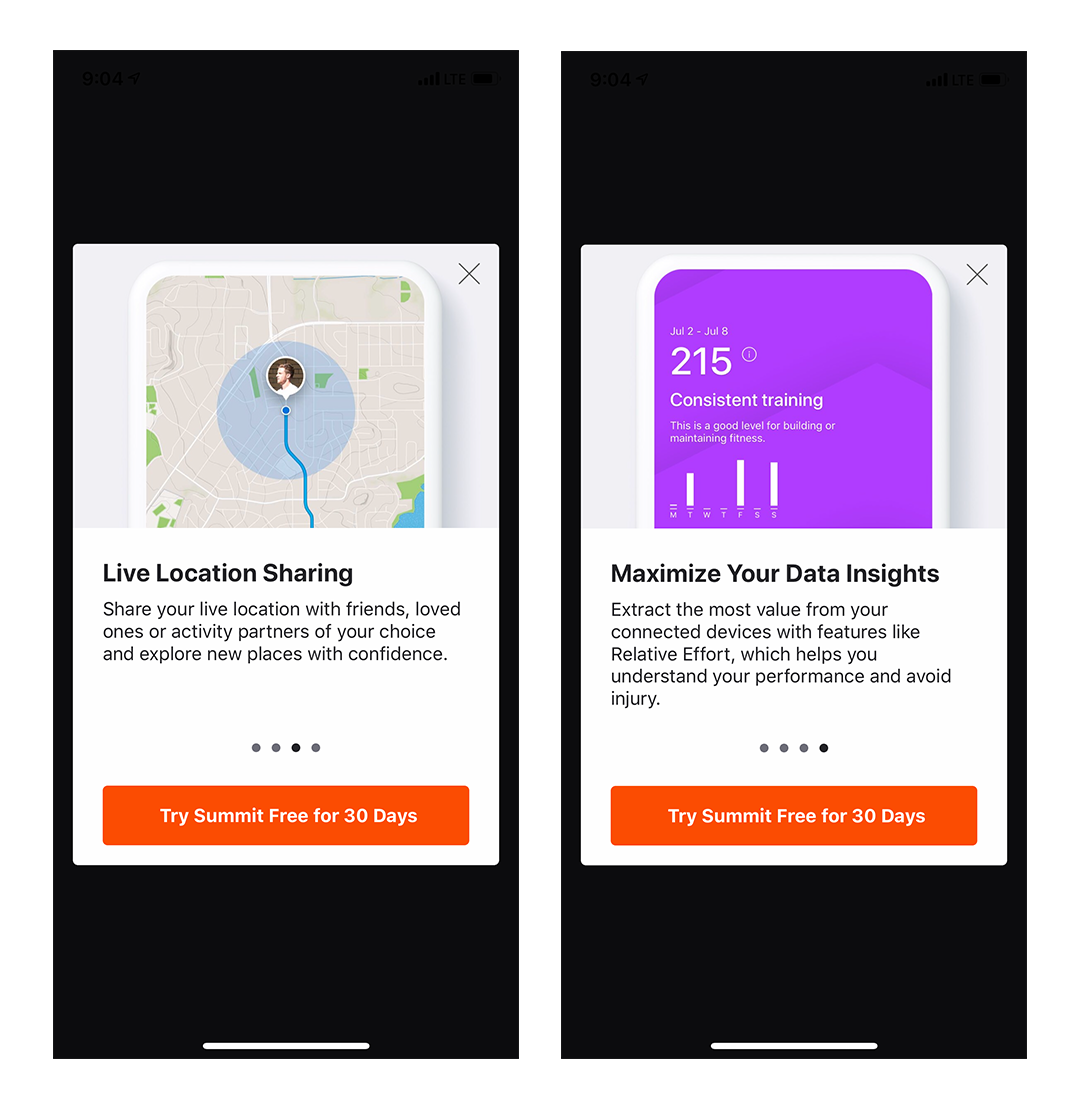
We like that Strava’s mobile app re-engagement experience is:
Estately is a newer home buying app looking to go toe to toe with the likes of Zillow and Redfin. They tout being the fastest to update new listings from using the same data providers realtors use.


We like that Estately’s mobile app onboarding experience is:
Beauty junkies know Sephora is one of the biggest players in the industry. Part of their ongoing success comes from creating a personalized and seamless cross-channel shopping experience for their customers.
Their mobile app is at the focal point of this seamless experience: From personalized home screens, product recommendations and more, Sephora’s app delivers in creating a world-class customer experience. And like any great app, it all starts with their mobile onboarding.
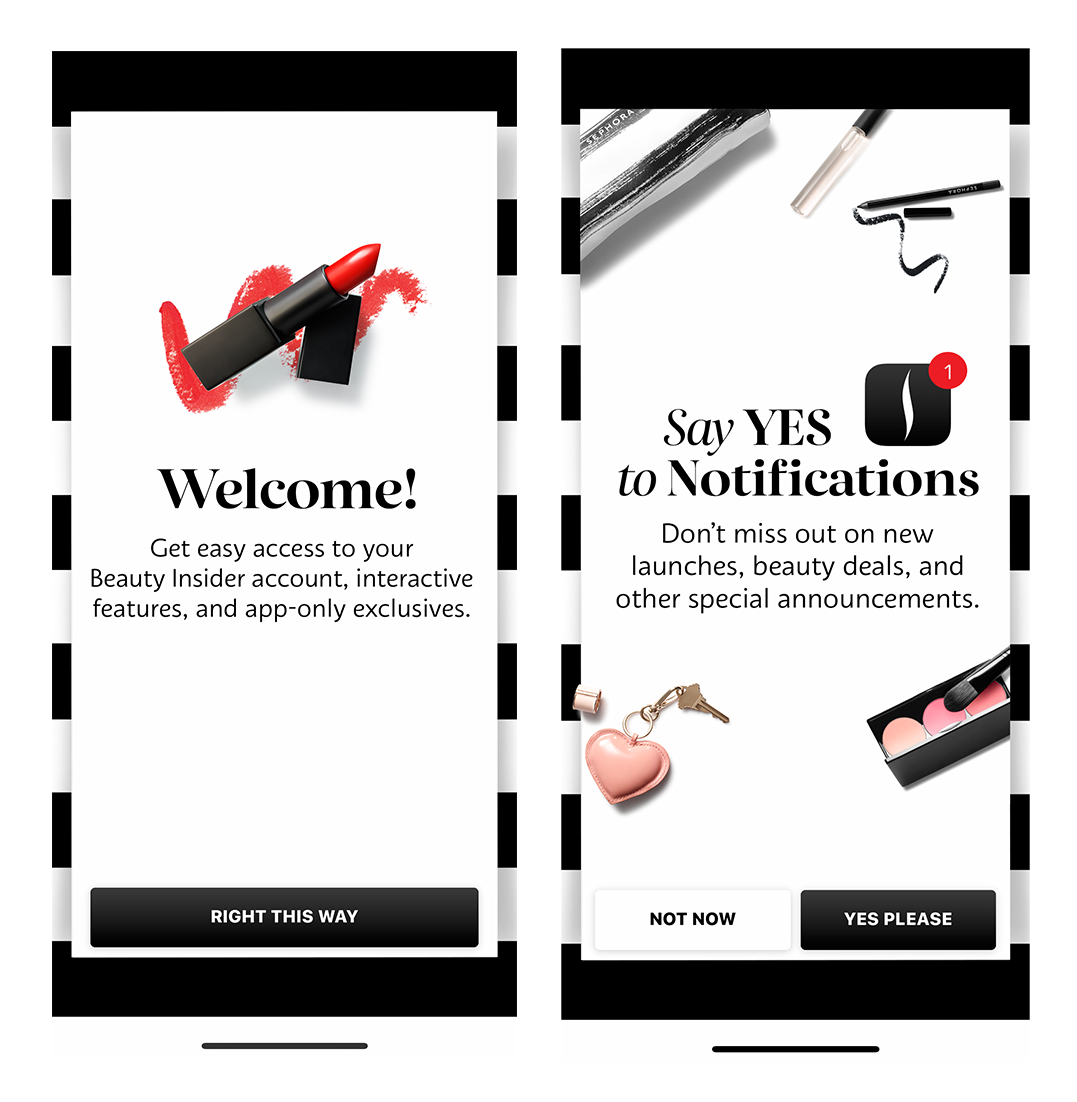
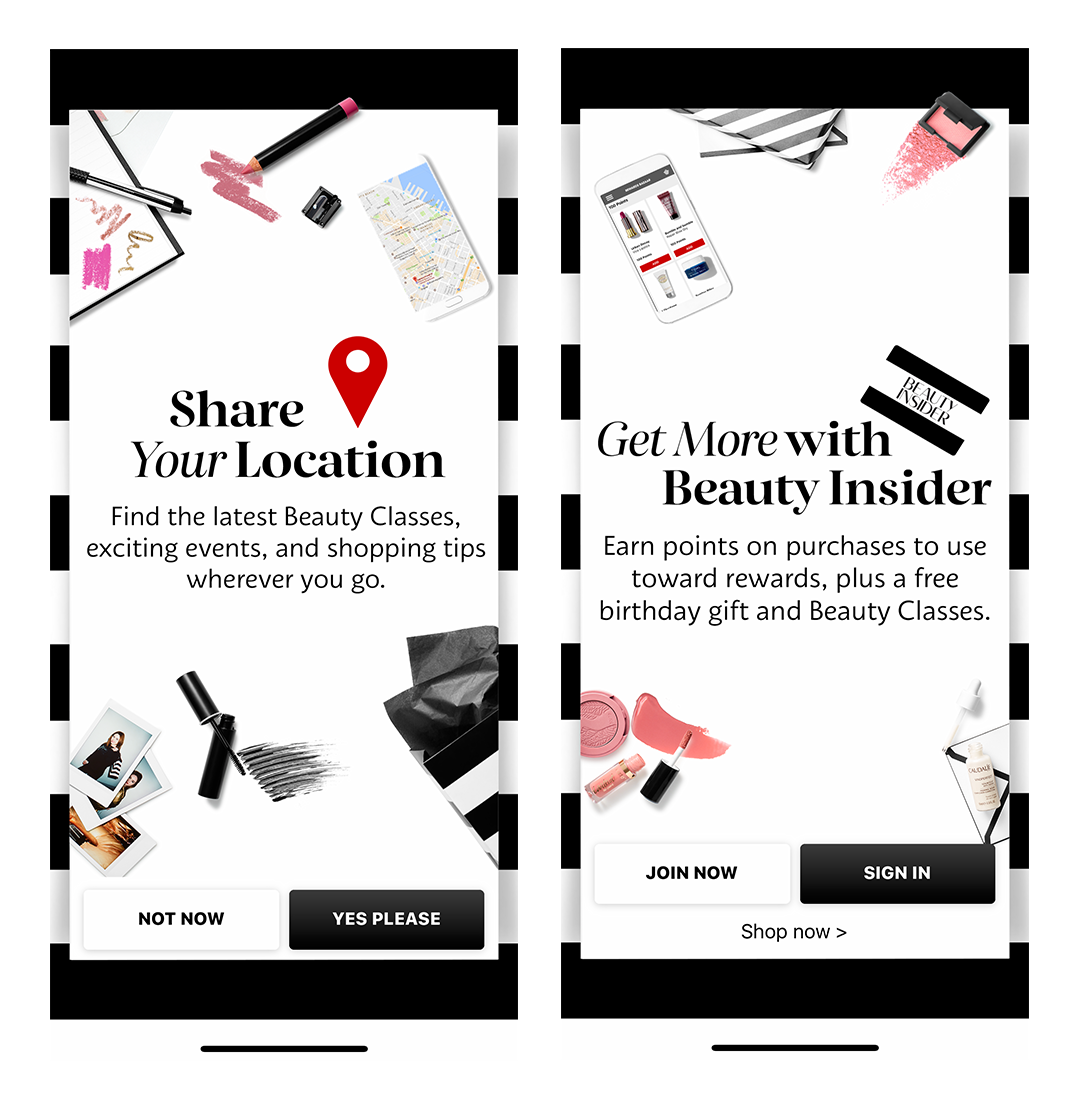
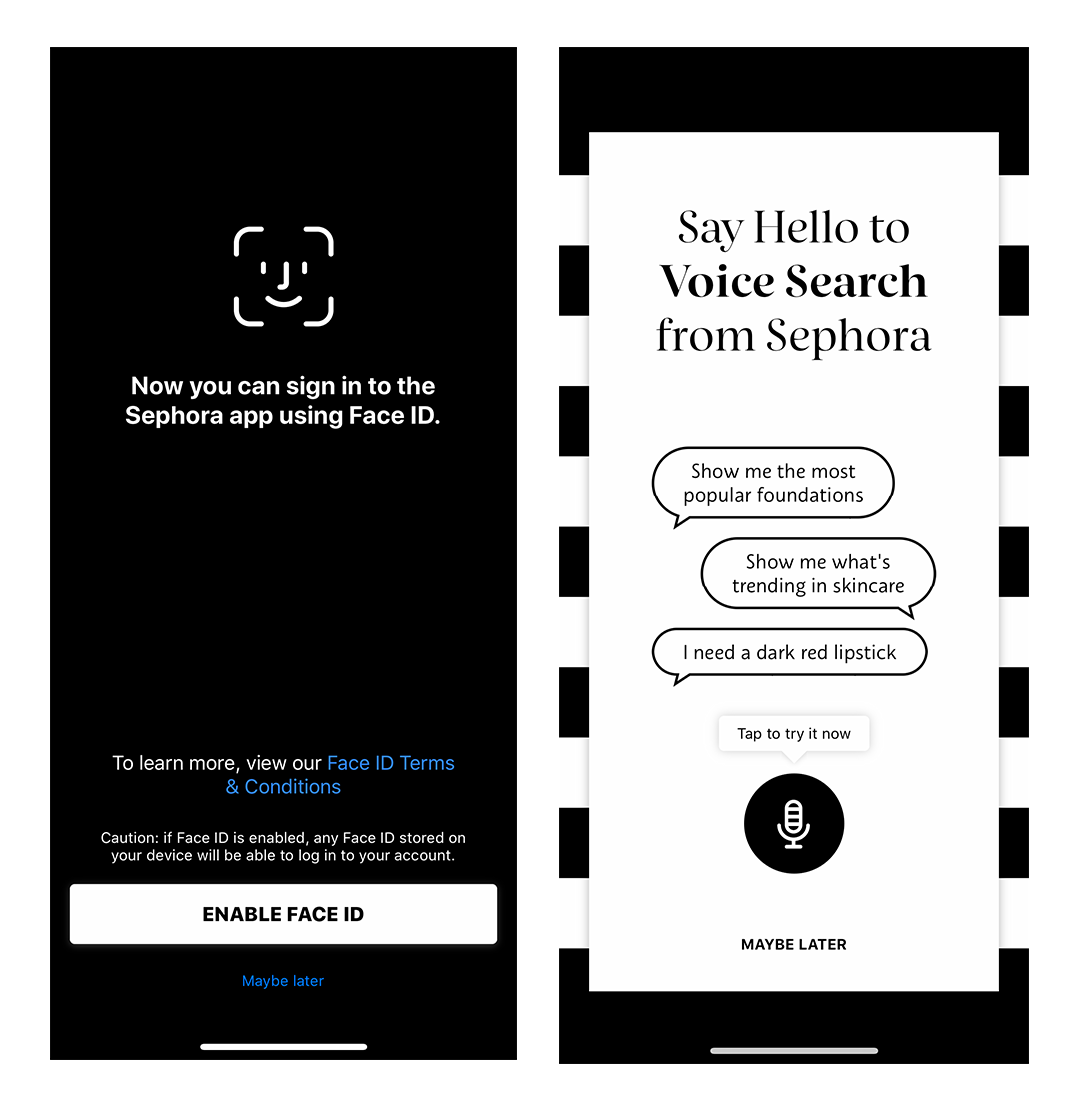
We like that Sephora’s mobile app onboarding experience is:
Only 5 years ago, there were discussions in the tech industry if apps were here to stay. Now, mobile apps are ingrained in our society. We use apps to drive cars, protect our homes when we’re away, and everything in between. The phrase “there’s an app for that” has never been truer.
At the same time, app users are transient and are quick to jump ship when they don’t understand an app’s value. In fact, 25% of users abandon an app after first use. This is exactly why having a solid mobile app onboarding experience is critical to success. First impressions matter—and you only get one shot.
Looking for even more examples of world-class onboarding flows? These were just 5 of hundreds of onboarding flows that we love. Head over to ReallyGoodUX to see more of our favorites (or nominate your own). For more on user onboarding, be sure to check out the resources below: