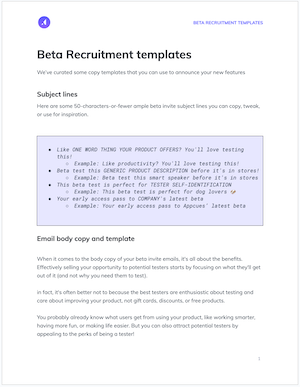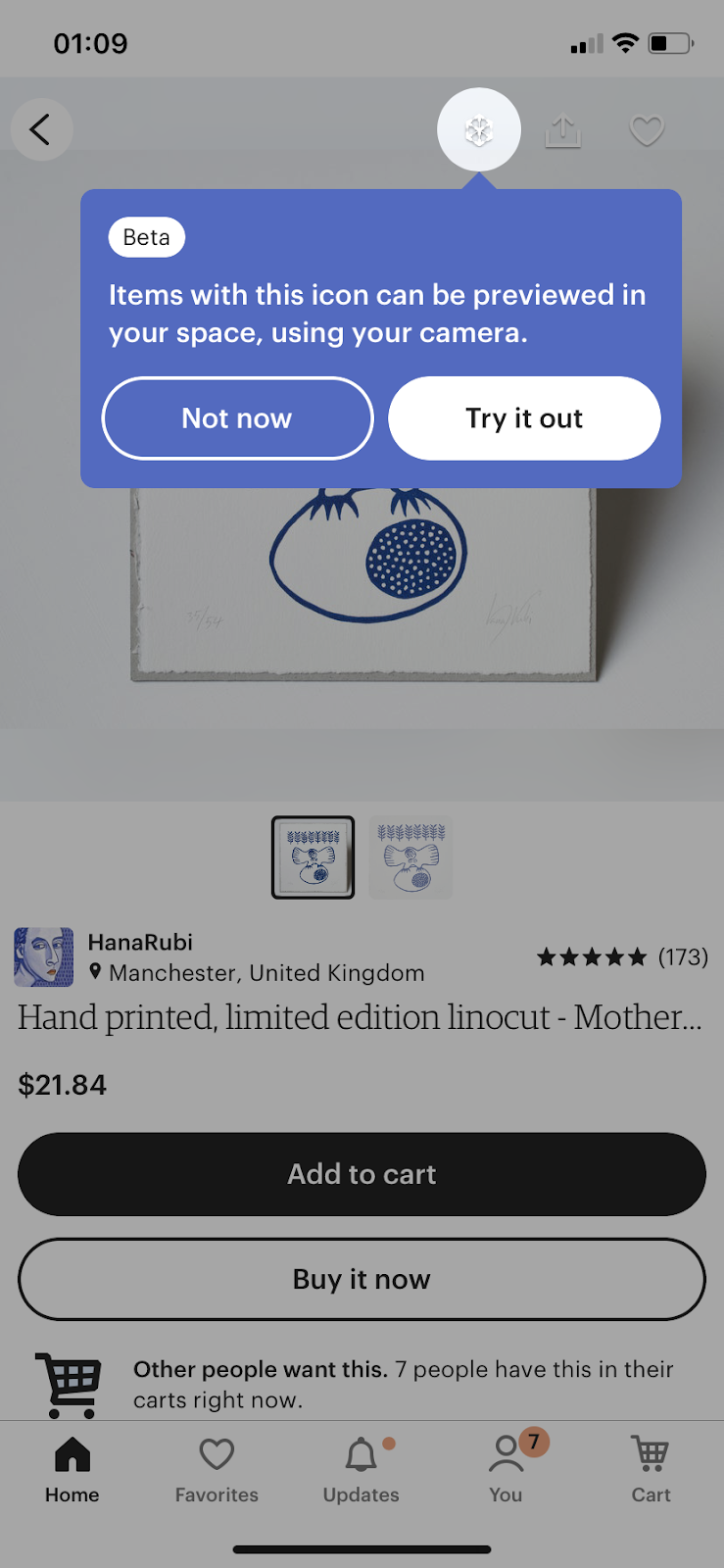EXPANSION PLAYBOOK
evaluation playbook
activation playbook
ADVOCACY PLAYBOOK
adoption playbook
Recruiting beta users for new features
If you ship it, they will come. Dive into this playbook for a step-by-step guide to attracting beta users to check out your product’s new features.