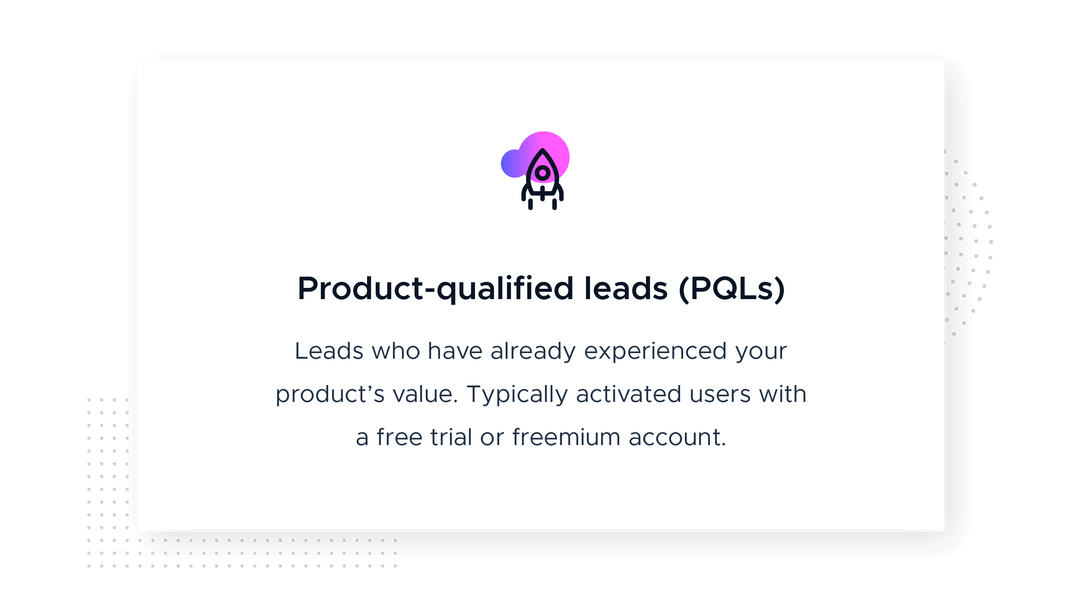EXPANSION PLAYBOOK
evaluation playbook
activation playbook
ADVOCACY PLAYBOOK
adoption playbook
Informing your team when users become product-qualified leads
Sound the alarm? Probably not. But PQLs are definitely worth sharing with your team—and in this playbook, we’ll go over some practical considerations and tips for automating your team’s PQL tracking.