
Identifying your product’s aha moments
The aha moment—when your users just get your product for the first time. In this playbook, we’ll go over all you need to know about the aha moment and why they matter.











The “aha” moment is a moment of sudden insight or discovery. In software, it’s the pivotal moment when a new user feels the value of your product for the first time.
Aha moments are emotional and impactful. They create a powerful impression that keeps users coming back for more. The faster you get users to their aha moment, the sooner you can prove your product’s value proposition to them. This leads to happier users, who are more likely to pay for your product and stick around for a long time.
Let’s take the example of an aha moment for a ride-sharing app, like Uber or Lyft. Imagine you live in a world where only traditional taxis exist. But suddenly, you discover an app that lets you order a ride. Then that ride arrives without having to hail a taxi, explain to the driver where you’re going, or even pay with cash when it’s over. That experience can be done seamlessly through a ride-sharing app. When a user experiences it for the first time, that’s their aha moment.
For more complex SaaS products, users might experience multiple aha moments. For example, when Alex tries out an SEO analytics tool for the first time, his journey might look like this:
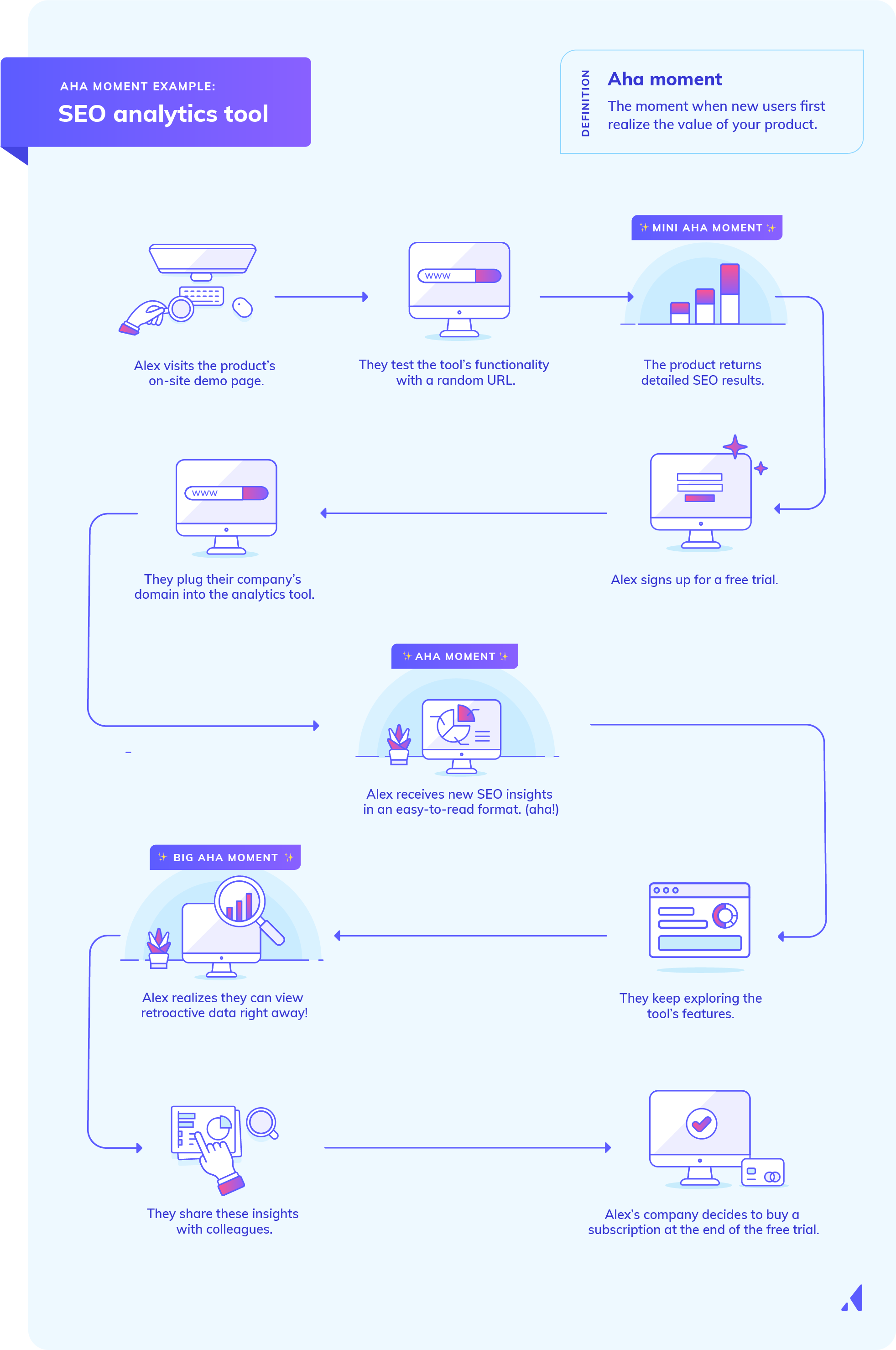
In the example above, Alex experiences multiple aha moments as the value of the SEO analytics tool sinks in. Not only can he see detailed SEO results, but he’s also able to access bite-size, actionable tips to help rank his content higher on the search engine results page.
It can be hard to pinpoint the exact moment your new users will say “aha” if you don’t know where to start looking. In that case, you need to make use of the data you already have—starting with your user analytics and user feedback.
By doing so, you can find out which set of actions or behaviors correlate to value discovery. Once you find a high correlation, you can make calculated adjustments to nudge more users towards those aha-inducing behaviors.
Did they:
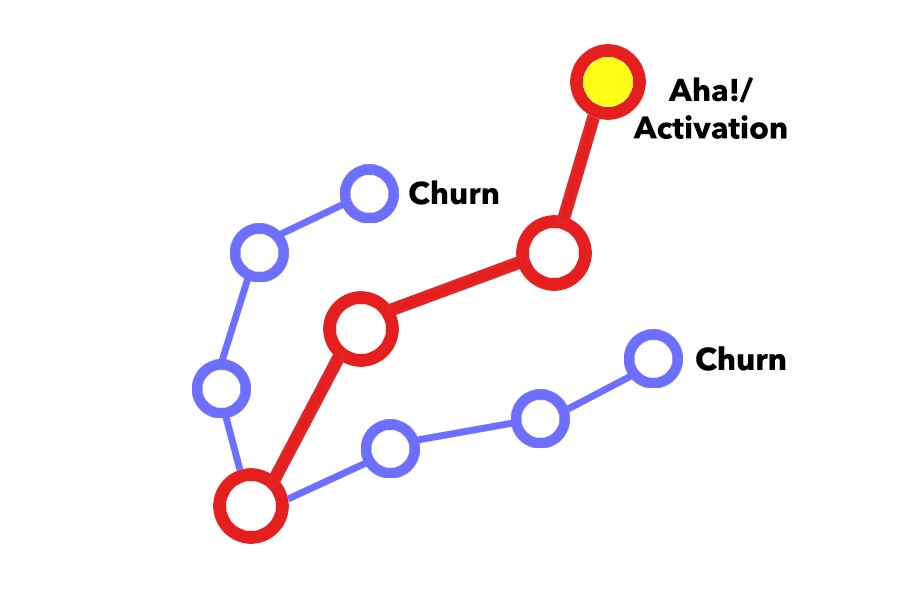
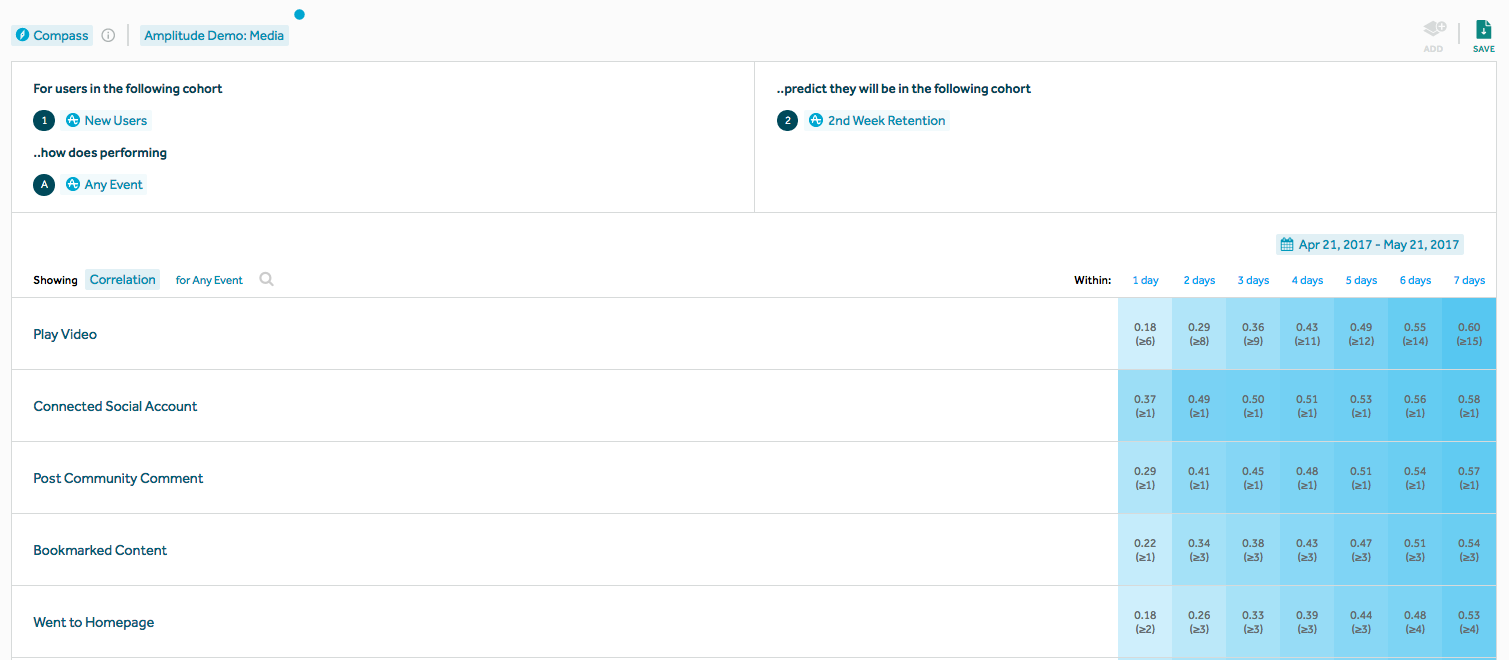
Once you’ve identified your aha moment(s), you can set them up in Appcues as a goal. Here’s how to do that:
Goals work best when they're directly related to an event a user has taken within your application. Before creating the actual goal, you should be sending the event or user property to Appcues.
See the Events Overview for more on sending events to Appcues or the no-code feature Click to Track to create events.
Go to the “Goals” page in your Appcues dashboard:
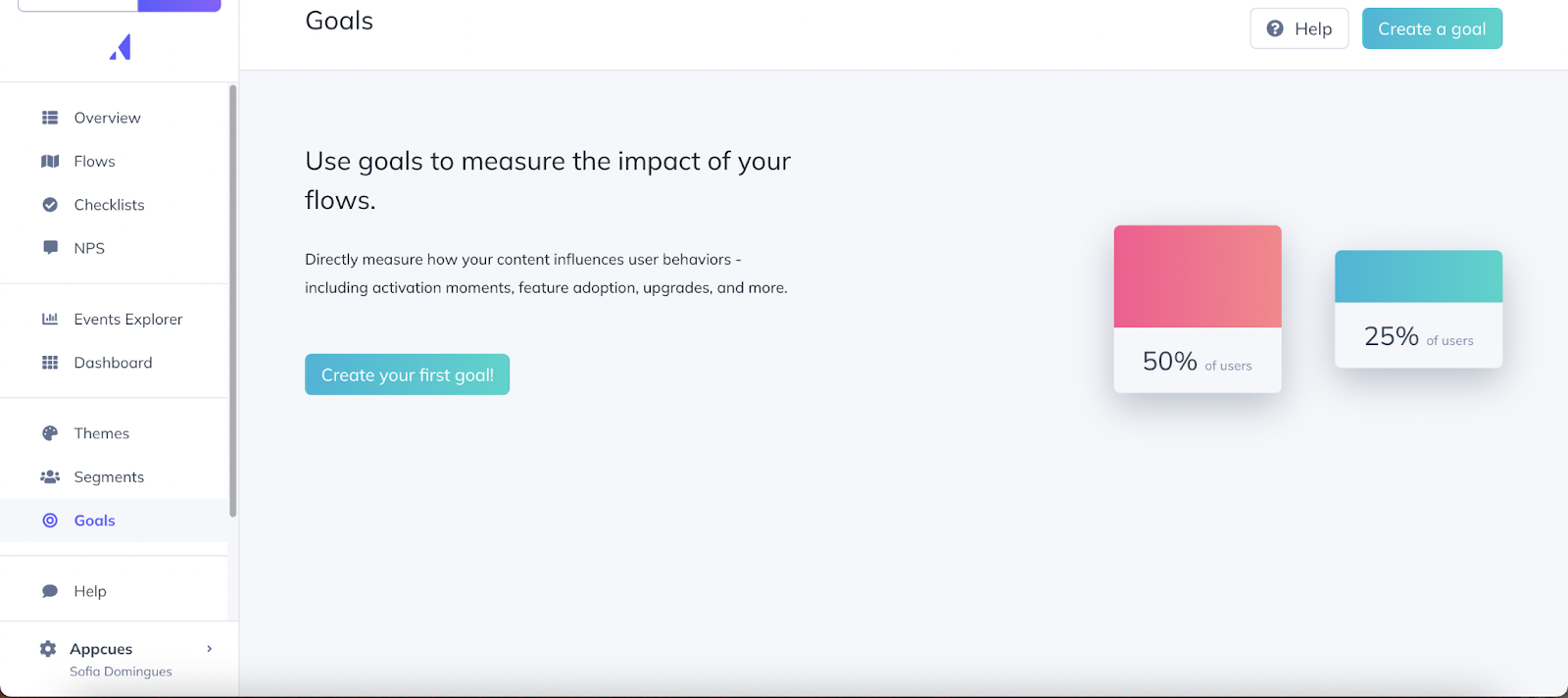
Click "Create a goal", give it an appropriate name, and add the event. A goal will be successful when that Event "has occurred" for a specific user:
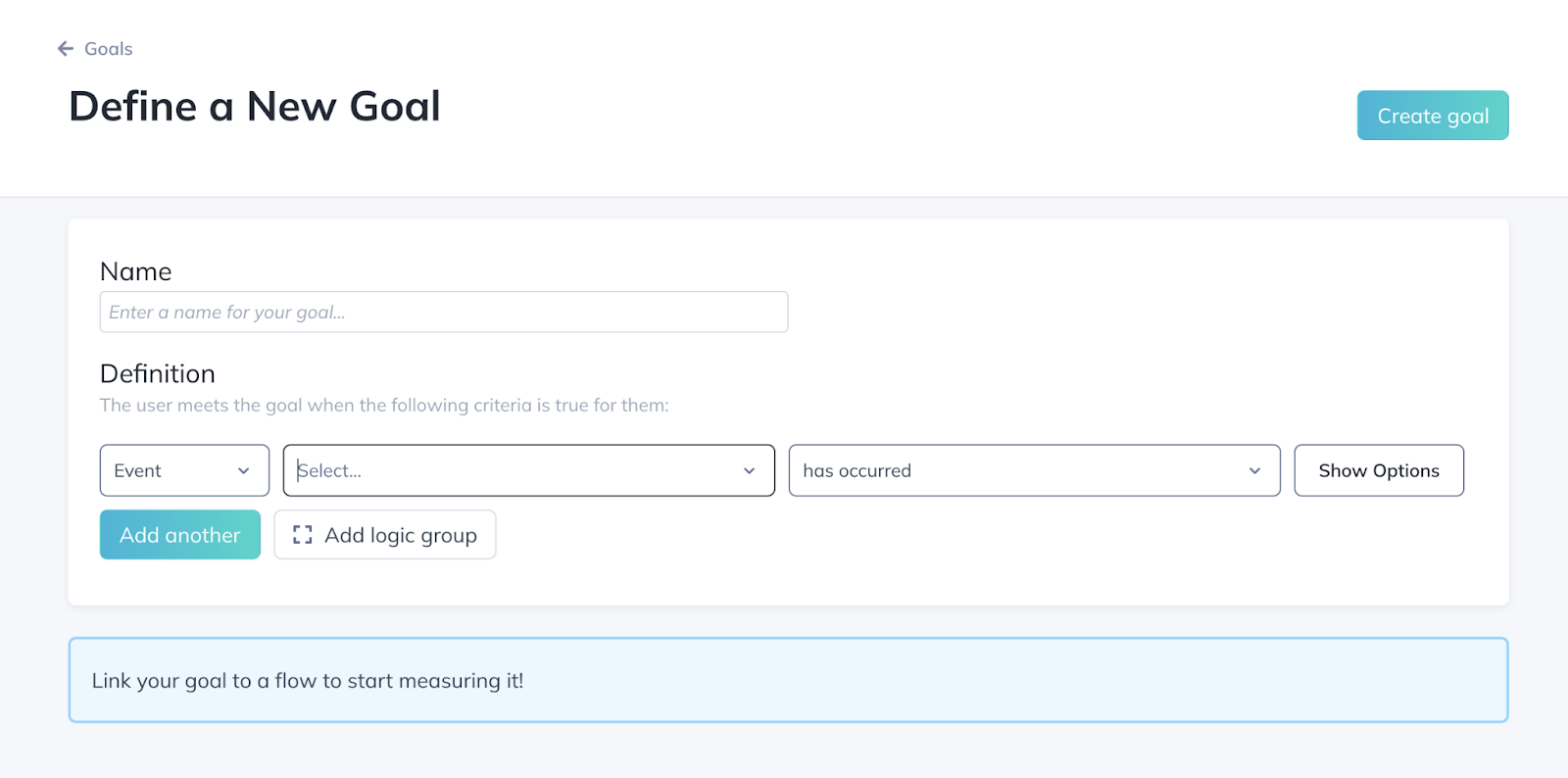
On your left-hand navigation menu, click "Create a Goal" > Enter a Goal Title > Add the event. A goal will be successful when that event "has occurred" for a specific user.
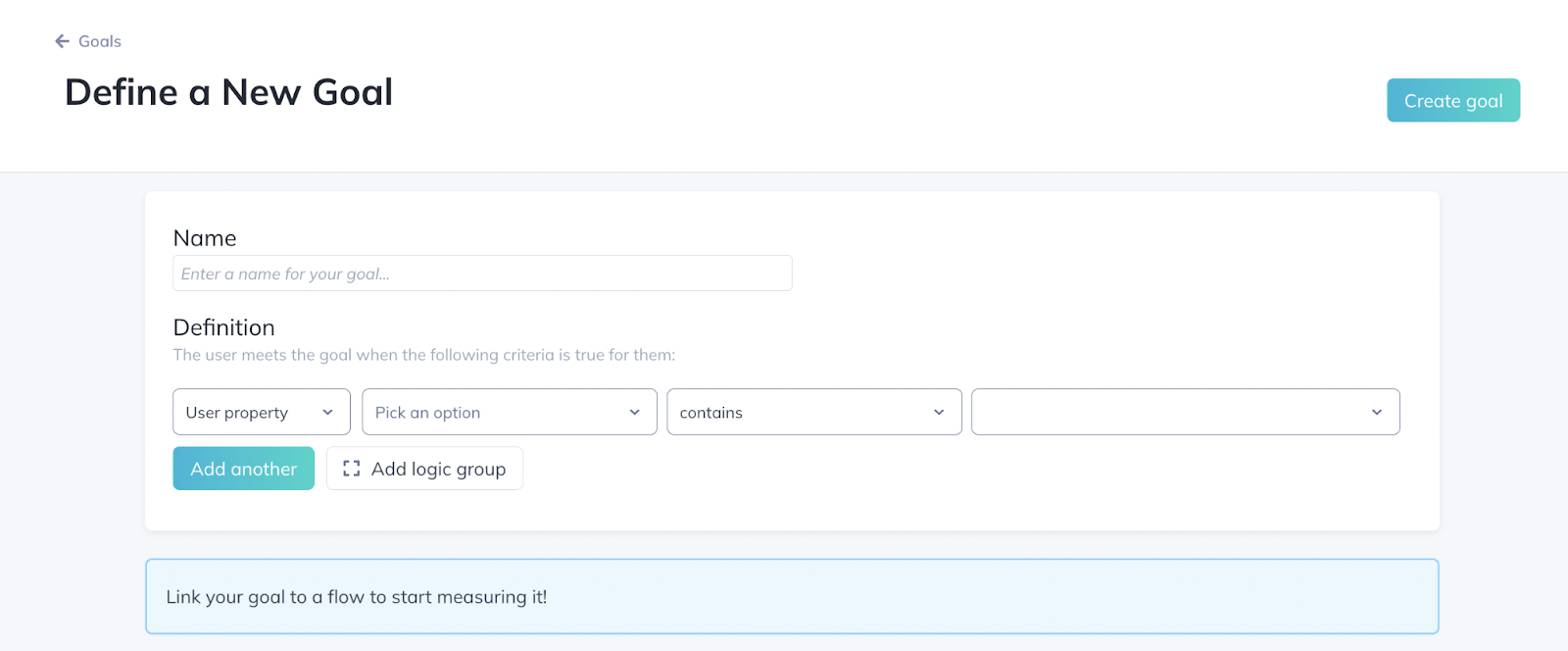
Once set, a goal will be tracked on the analytics page of a flow, which we’ll describe in the playbook “Building goal-oriented product tours.”
Knowing which actions or events in your product trigger aha moments allows you to create more tailored onboarding experiences. You’re no longer limited to blindly optimizing one experience for the entirety of your user base.
We suggest the following next playbooks: