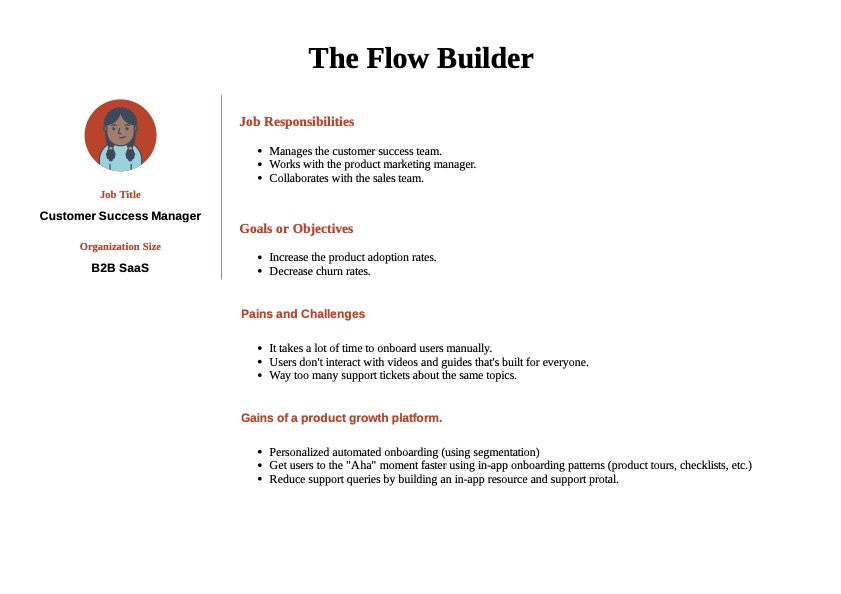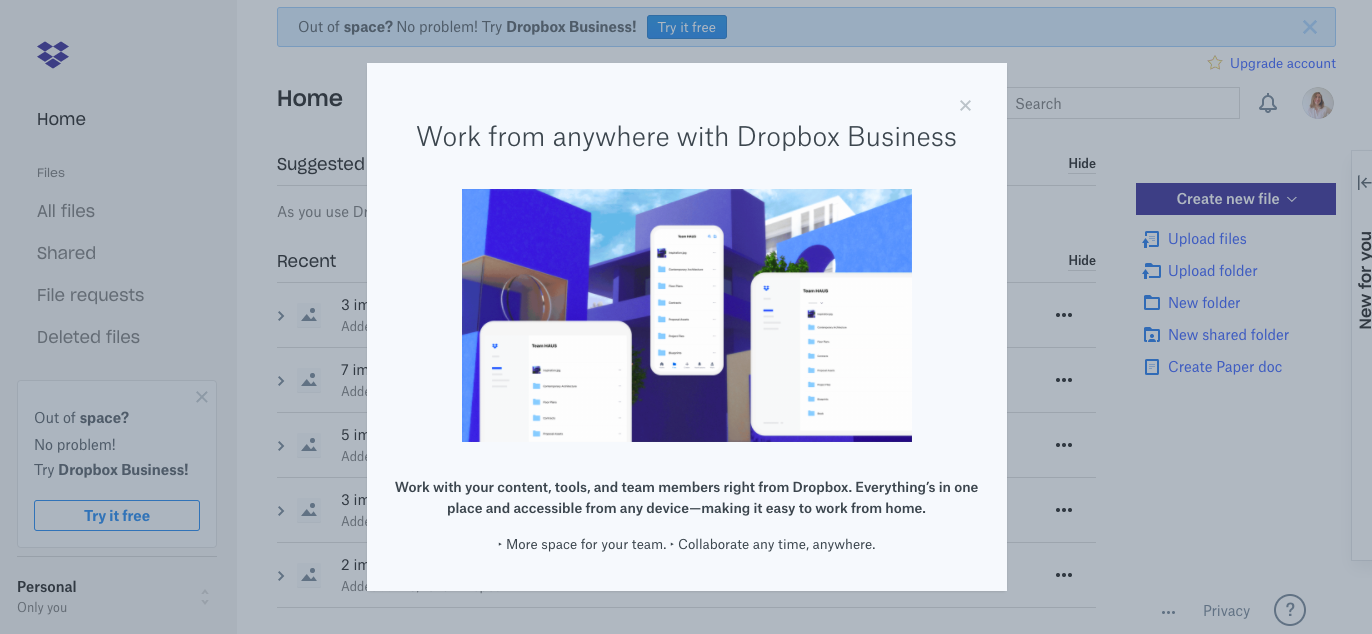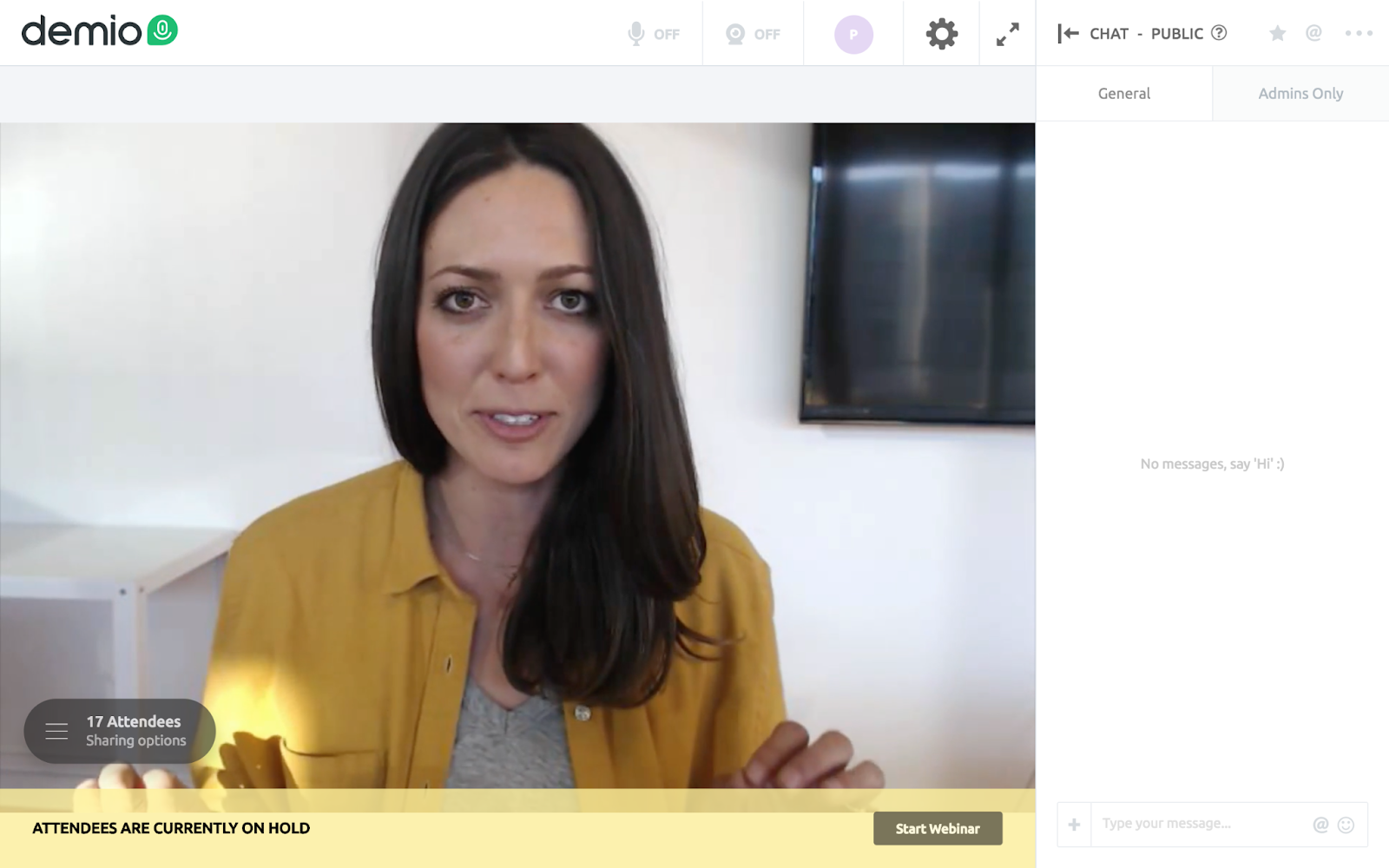EXPANSION PLAYBOOK
evaluation playbook
activation playbook
ADVOCACY PLAYBOOK
adoption playbook
Educating customers about advanced use cases and features
Education is key. Read this playbook for a step-by-step guide on schooling your customers about your coolest features and helping them unlock more value with your product.