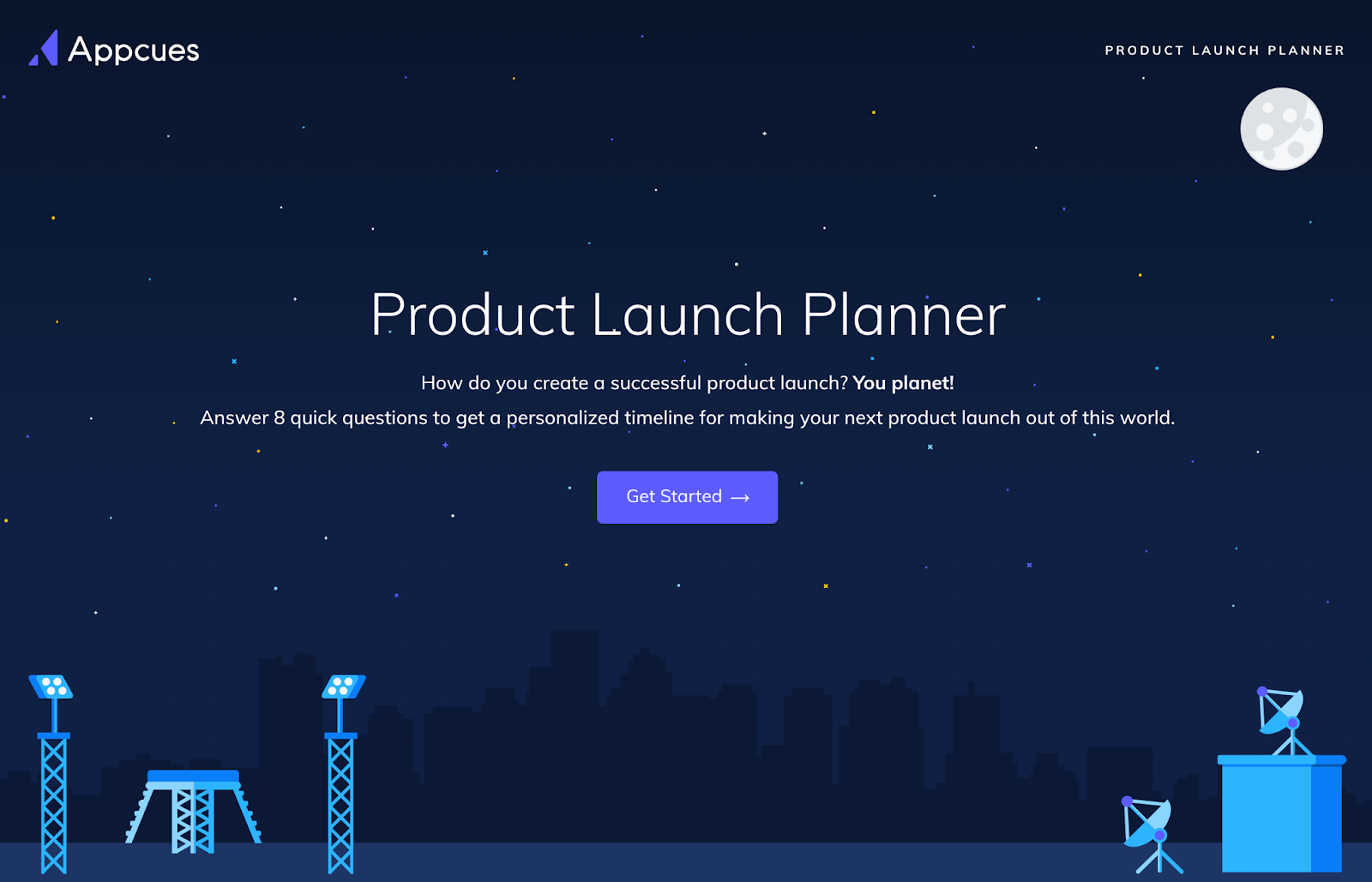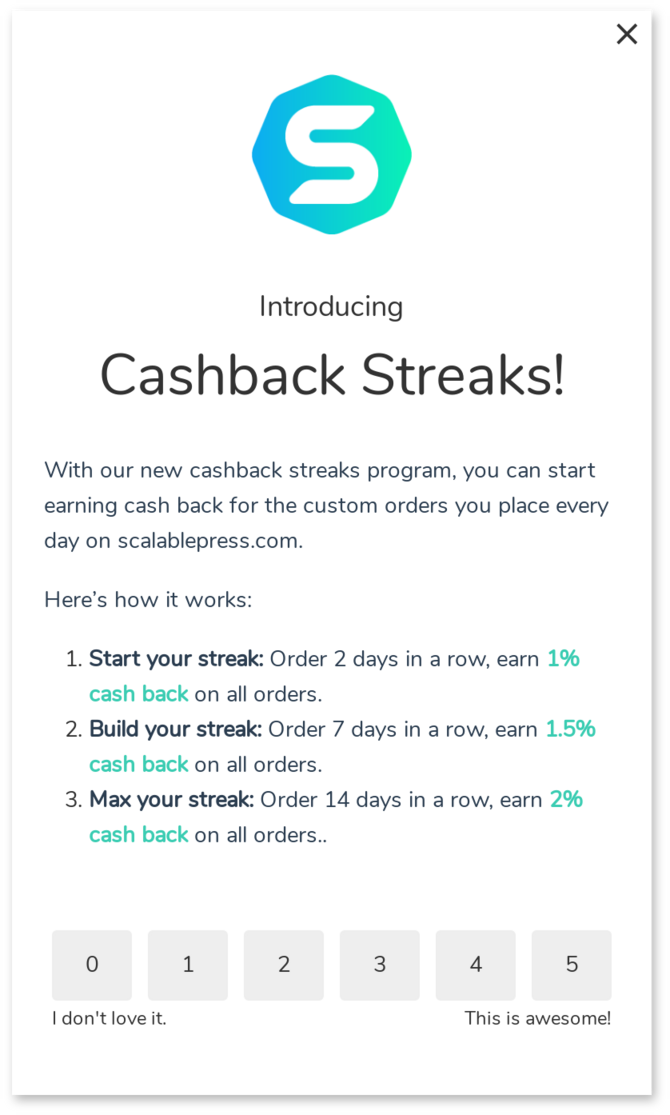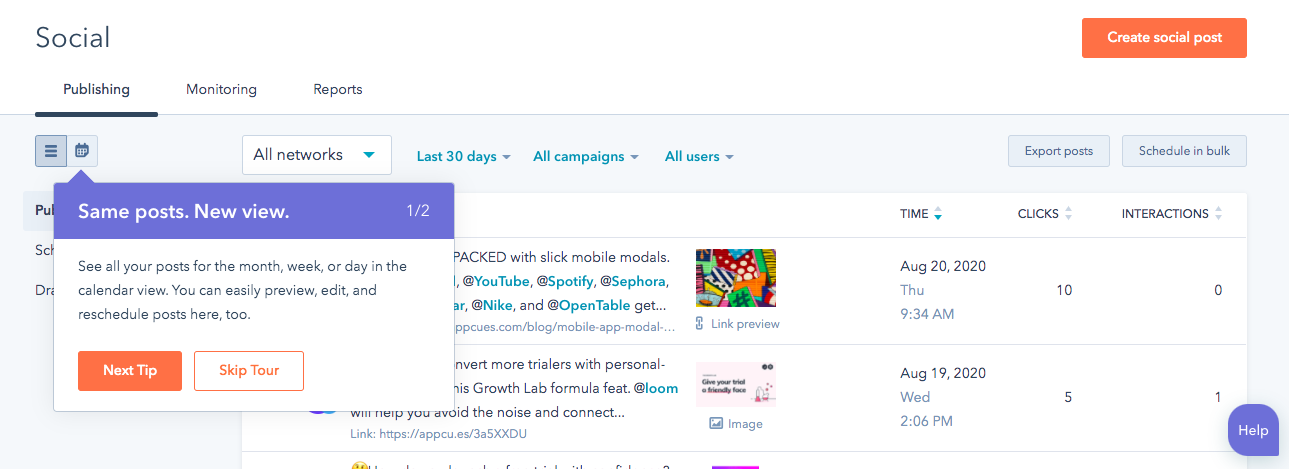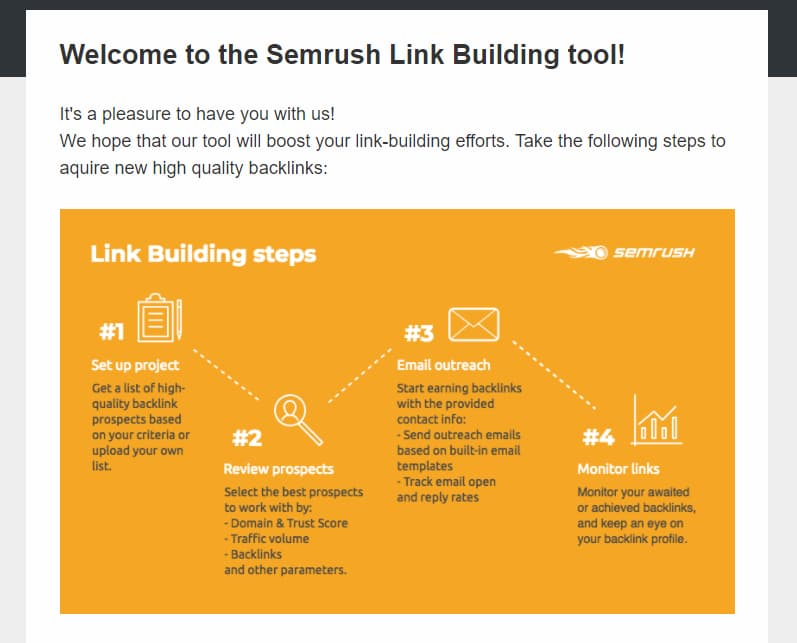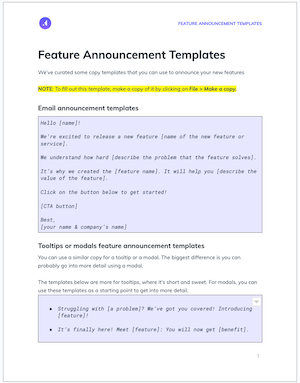EXPANSION PLAYBOOK
evaluation playbook
activation playbook
ADVOCACY PLAYBOOK
adoption playbook
Announcing new features to users
Feature announcements: where how you say it can matter as much as what you say. In this playbook, we’ll break the tips and tricks you need to craft the best new features messages to users.