.png)
Any small product marketing teams out there? Us too. And when you’re working with limited time and resources, not every release can be a blockbuster. Some updates are small but mighty—quality-of-life improvements, tiny releases, or even page enhancements where the most value comes from seeing the update while in the product.
For those, we’ve learned to focus on impact over effort with a streamlined playbook centered on subtle in-app messages—quick Pins and Tooltips that surface what’s new or changed exactly when and where users need to see it. The goal is simple: keep it lightweight, relevant, and seamlessly integrated into the experience without unnecessary noise or disruption.
Sometimes, a quick Tooltip is all you need to get the message across. For small releases, we create a short, to-the-point update that appears only when users interact with the release. No long tours, or unnecessary noise—just a helpful heads-up in the right place at the right time.
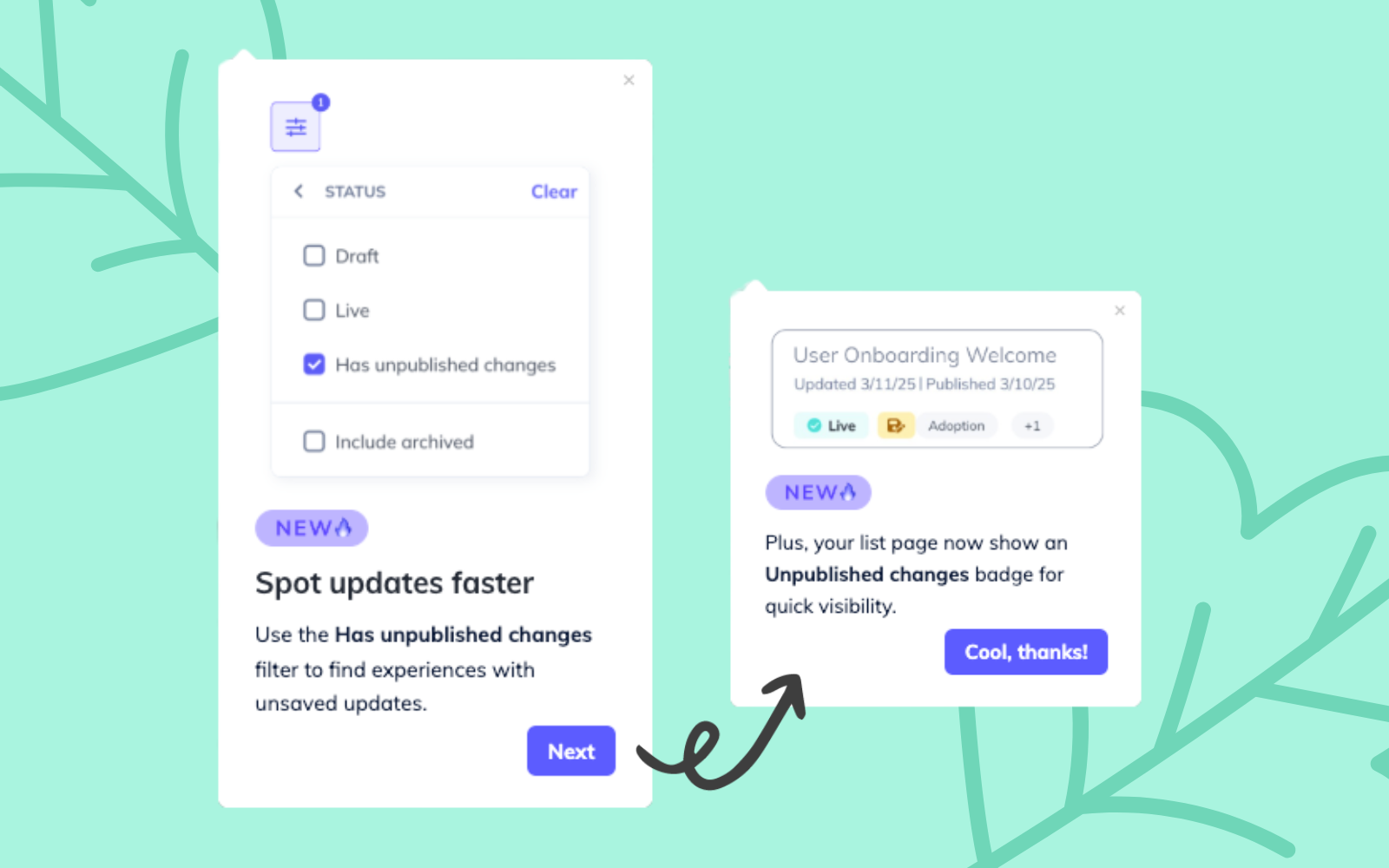
Not every release needs tracking, but when it does, we set up Track Events to capture interactions. Sometimes, that means monitoring clicks or interactions leading up to the update. Other times, it’s about tracking the action the release was meant to drive. If there’s a key behavior we want to measure, event tracking gives us a way to understand impact without guesswork.

With multiple releases happening at once, keeping tabs on engagement at scale is the priority. Instead of tracking every update individually, we save all related events to a single chart. A pinned chart in bookmarks makes it easy to see trends, spot standouts (looking at you, Banners), and confirm that users are actually engaging—without needing to pull custom reports or dig through data.
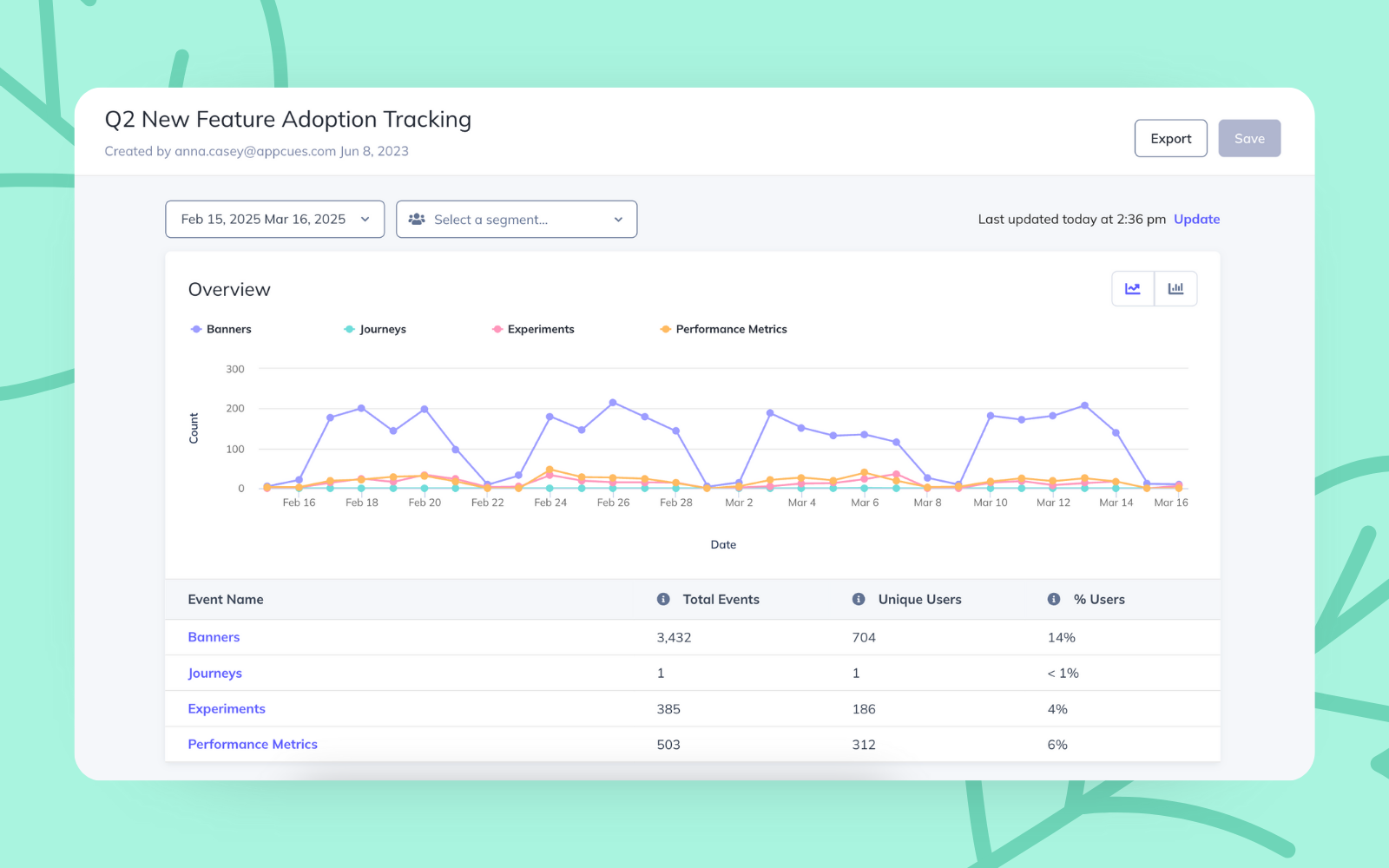
Even well-placed tooltips can interrupt people at the wrong moment, and not everyone is ready to engage with a release the second they see it. To offer more flexibility, we’re going to start adding a button that lets people email the release details to themselves for later. That way, they can revisit it when they have time without losing track of what’s new.
Better yet, we can automate this step with an Appcues Workflow—offering the option to send a summary with just one click. No extra work required, and the right information is delivered at the right time, on their terms.