The art of letting go: 6 ways to improve the UX of your offboarding experience

.png)

.png)
When Ben Franklin claimed that nothing is certain except for death and taxes, he apparently forgot about customer churn.
Customers leave your SaaS company for tons reasons, many of which are outside your control—maybe they're going out of business or being acquired, maybe their company is snowballing and they've just outgrown your product, maybe they really and truly only needed your product for a single project and now it's done.
Eventually some of your customers will decide to leave your product—and it's important that you continue giving them a great user experience, right up until the very end.
Offboarding customers matters, too. Here's how to say goodbye to gracefully.
When a customer decides they no longer want to do business, your first inclination might be to hold on to that them as tightly as possible. You might even consider making it difficult for them to leave by burying your cancellation flow in the darkest depths of your interface or forcing them to talk with sales reps on the phone—remember the last time you needed to change your cable or cell phone plan?
While this approach might juice the numbers in the short-term, having customers stick around just because they don't have time to navigate your convoluted cancellation process isn't a great business plan. They'll likely end up canceling anyway, and it redirects your team's time and effort away from the customers who want to stay with your company. Not to mention the bad taste it leaves in the mouths of churned customers when they finally break free.
Relying on your customer success team to save the day also doesn't make for great customer experiences. Lincoln Murphy of Sixteen Ventures has this to say:
So how do you create a positive offboarding experience? Instead of focusing on preventing cancellations at all costs, you should design a cancellation experience that leaves a lasting impression, while still providing opportunities to win back customers who might be on the fence.
Designing a thoughtful cancellation experience matters for a few key reasons:
Fortunately, it isn't too hard to find great examples of offboarding experiences. Here are 6 best practices to follow for a positive offboarding experience, plus a few examples of companies that have figured out the art of letting go:
Many business leaders seem to believe that it's in their company's best interests to make it as difficult as possible for customers to leave. Some even go so far as to incorporate dark patterns—interactions specifically designed to benefit the company at the direct expense of the user experience—into their cancellation flows. They might guilt users into remaining subscribed, or design their CTA so that users accidentally click the wrong button and stay subscribed.
The reality is, though, that if a customer has decided to stop using your service, they'll always find a way out. Resorting to dark patterns damages your customer relationships, reduces trust in your brand, and kills any chance of positive referrals or reviews.
Instead, make it your goal to part as friends. Map out a straightforward cancellation flow—a sequence of steps that customers can follow to cancel their subscription. Go through each stage in your offboarding flow from the customer's point of view, and ensure that it provides them a great experience at each step. Make the first step in your cancellation process easy for users to find and initiate, and don't try to trick users into exiting the flow when they don't want to.
MailChimp does a great job with their offboarding. They give users the option of pausing or permanently deleting their accounts (and makes these options easy to find) and includes support links explaining how to export data from the account before it's is permanently deleted.
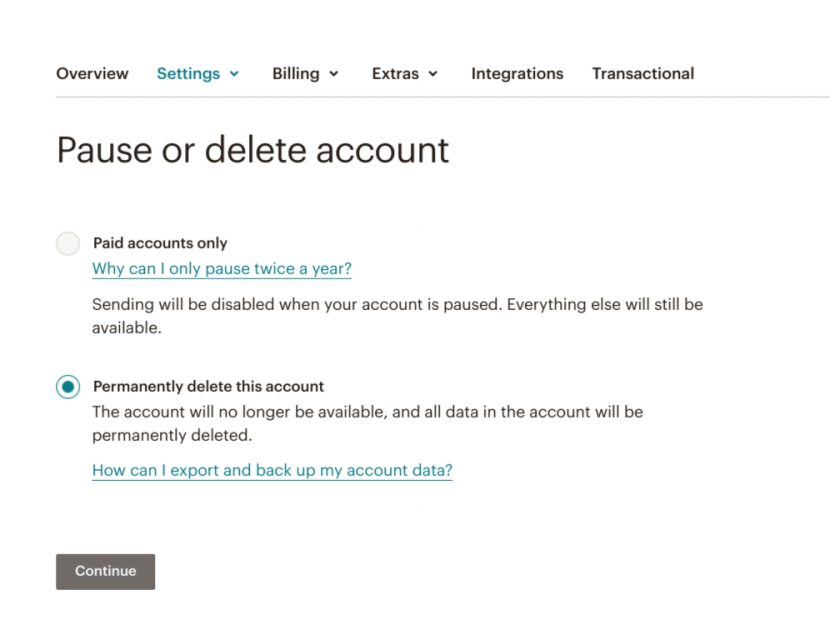
Their cancellation form asks for feedback about why the user is closing their account and even suggests a cheaper alternative service that users might prefer to use instead. Sure, the suggested service is a division of MailChimp, but the gesture remains positive nonetheless.
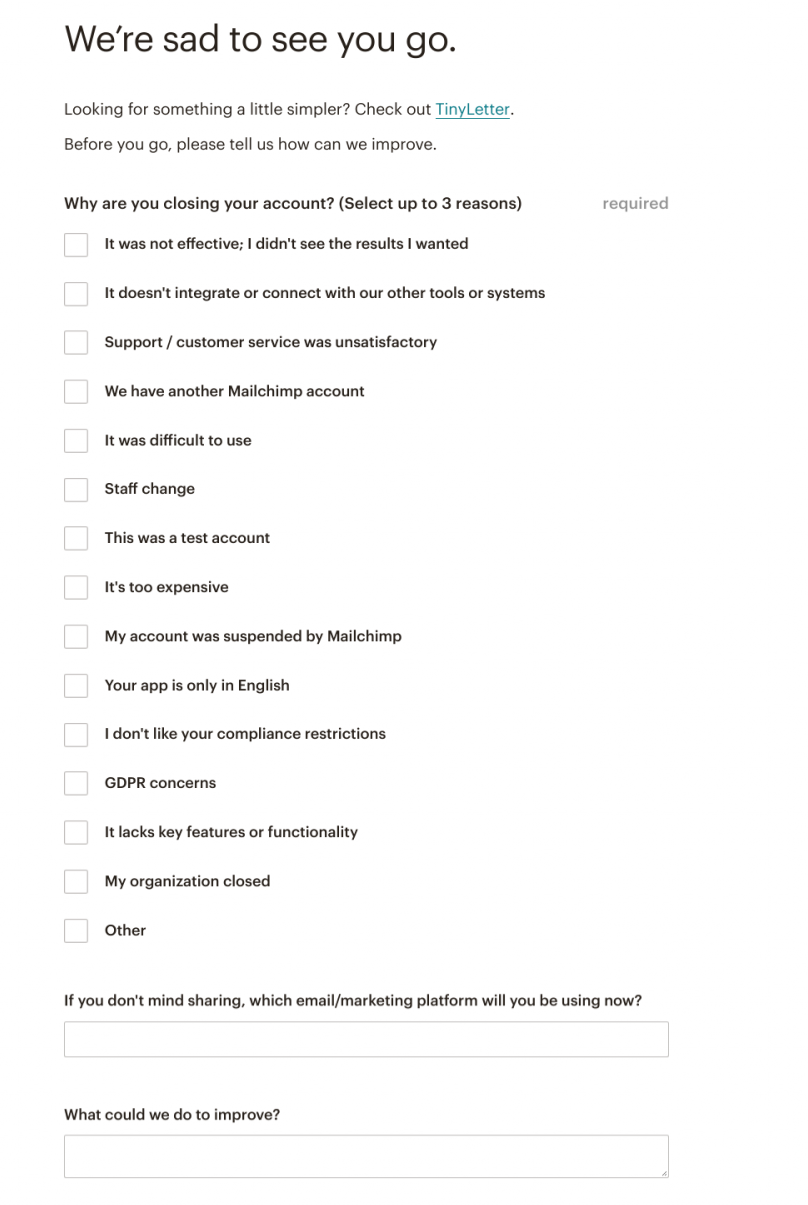
Finally, users are invited to return to the service at any time:
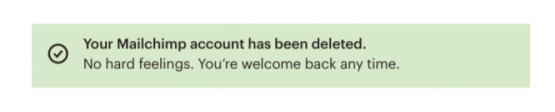
The entire process is straightforward and easy to navigate, leaving a lasting positive impression on the user.
Some churn is unavoidable, but it's likely that some of those canceling customers would stick with your company if you could solve the problem that drove them to your cancellation flow in the first place.
Landing page builder Leadpages asks users to indicate their reason for the deleting their account, and provides a 6 options to choose from. Based on their reason for canceling, Leadpages offers targeted responses within their offboarding flow:
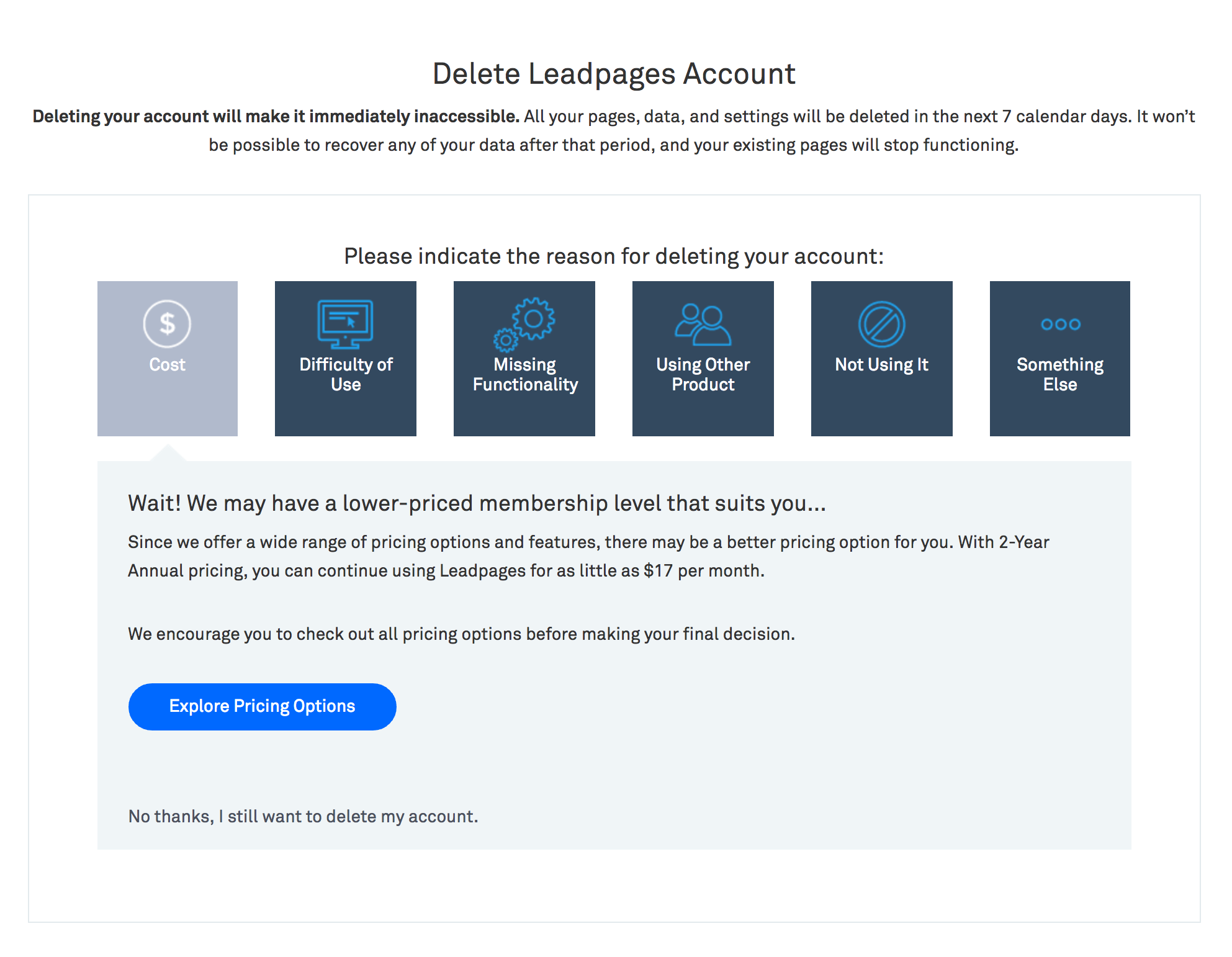
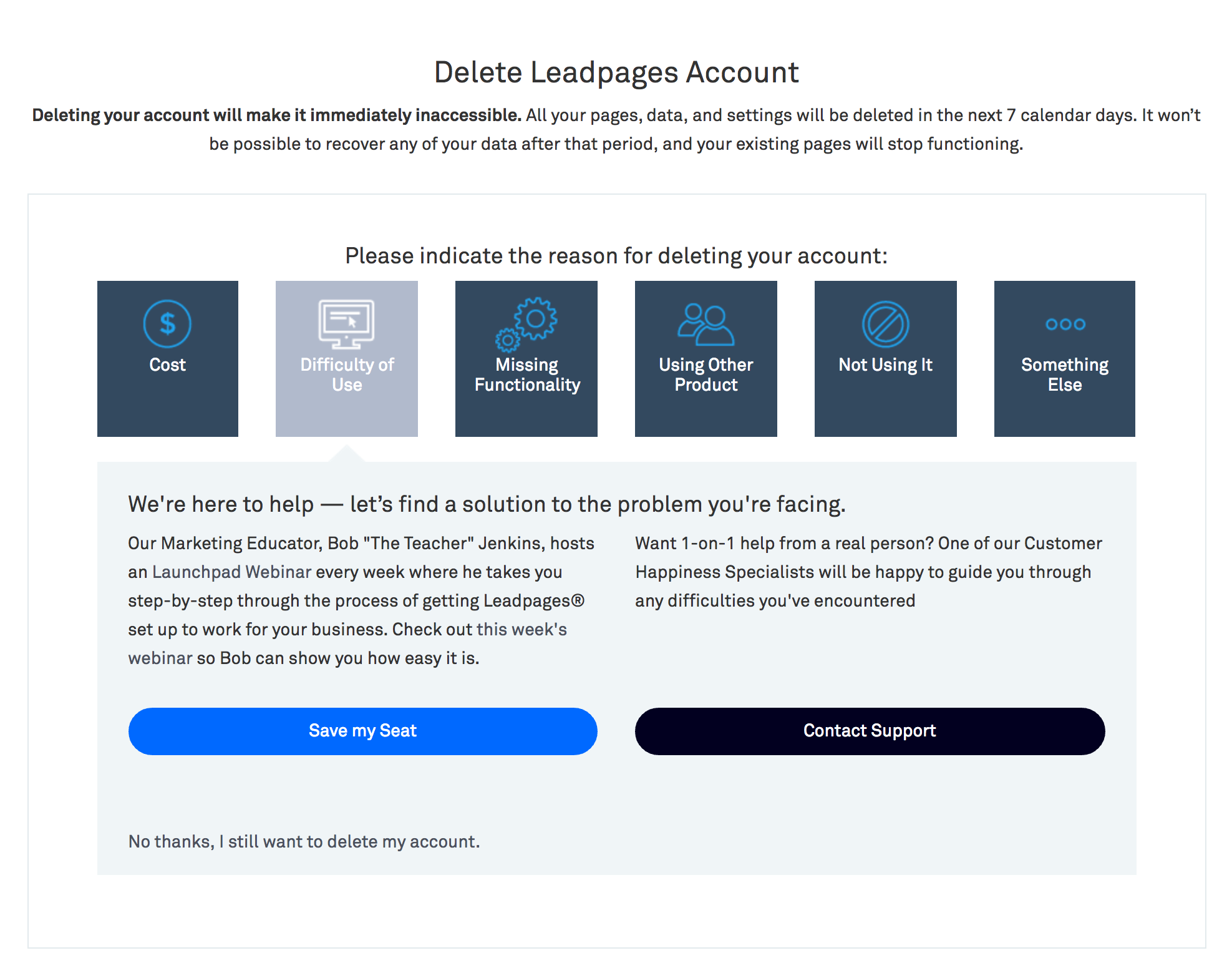
In your offboarding flow, it can help to remind users what they'll be missing out on by closing their account. Remind them of the value they've built inside your app—whether it's social connections, historical data, communication history, etc. If you happen to be storing confidential data or personal information, give users the option to download that data before ending their subscription, or let them know you'll automatically delete their data after a specific date to preserve their privacy.
When users go to cancel their LinkedIn account, for example, the platform shows users the number of connections they'll lose by closing their account, along with the names and photos of some of those contacts.
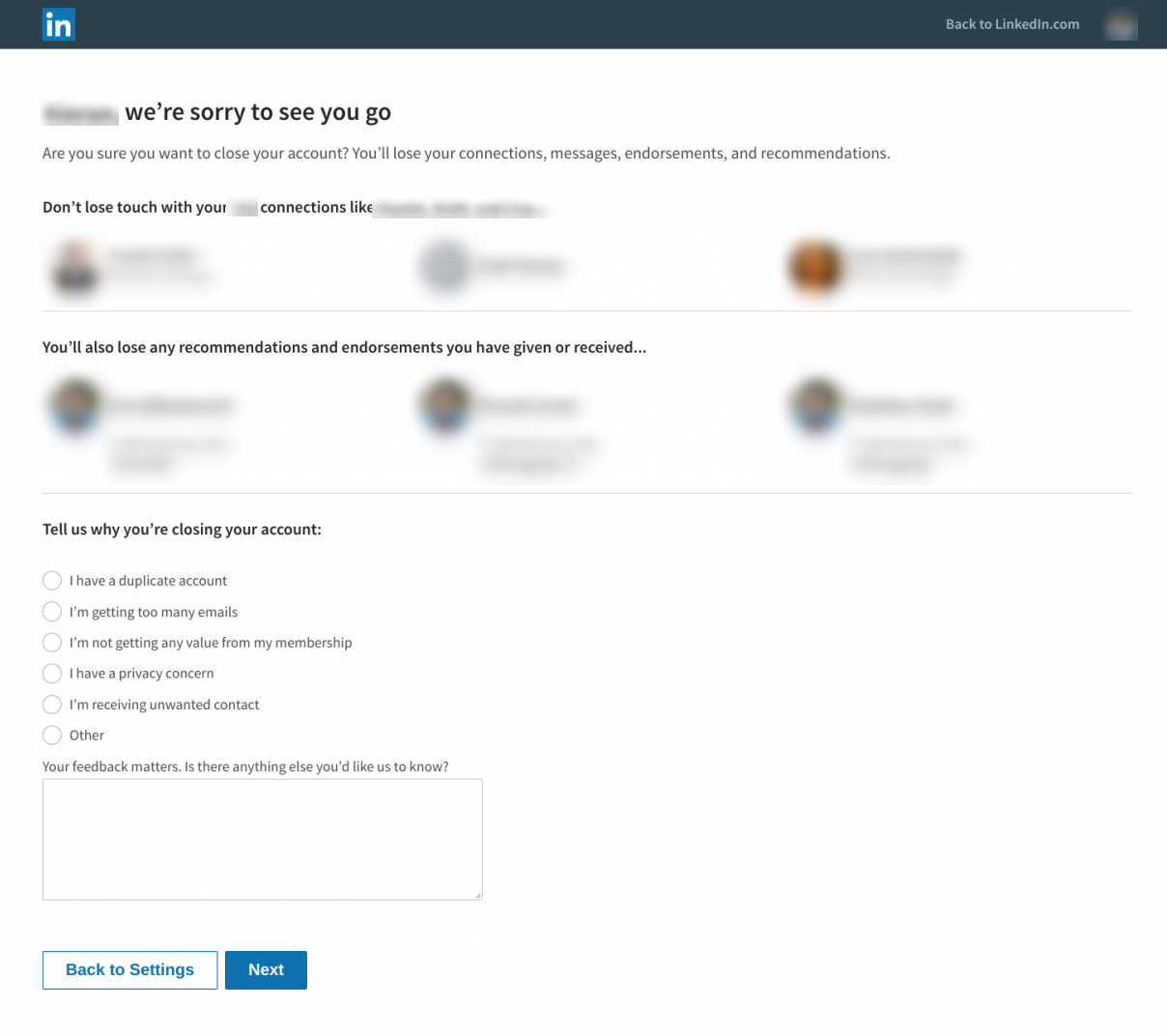
It won't work in every case, but the fear of missing out may encourage some users to reconsider their decision to cancel.
The best time to gather feedback on why users are closing their account is right before or immediately after they cancel. This feedback can be invaluable in preventing future customer churn before it happens.
While it's important to encourage users to provide feedback, if you choose to ask open-ended questions, be sure to make the responses optional. It's easy for customers to select from a list of pre-selected reasons, but typing out an answer takes time and thought, which most people aren't willing to give on their way out the door.
By making your answers optional, the users who honestly care enough to respond will be more than happy to provide feedback, but other users can easily skip this step.
If you're emailing a cancellation survey to users, a personalized email from the CEO or other team member can leave a lasting impression. The team at Groove, for example, sends a simple, automated exit survey email from the founder asking for feedback:
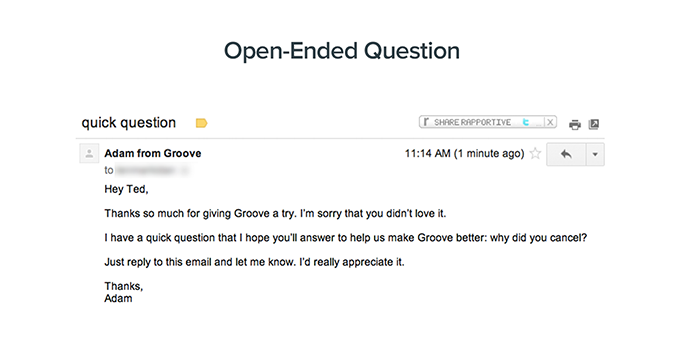
The straightforward survey ended up netting them a 19% response rate to their exit survey, arming the company with valuable feedback and helping them boost retention in the long run.
Even after a customer has churned, they can still benefit your business:
Jason Lemkin of SaaStr suggests on Quora that SaaS companies should treat churned customers as “paused,” even if they closed their account indefinitely:
A great SaaS CEO recently said to me, “For every customer we lost in the early days, we actually lost them 3 more times. Because our contact went on to another company — and didn’t buy us there. Or the next time.”
Treat a lost customer as a customer just taking a pause. Maybe even as still a customer. Just an inactive one.
It’s a journey. Maybe they come back in a year or two. Maybe they never come back but instead they go to another company and deploy you there.
You can continue to encourage past customers to return through email marketing, assuming they don't also unsubscribe from your mailing list. Segment your mailing list by churn reason, to keep your emails targeted and relevant. But be careful about how frequently you contact former customers—too many emails can quickly turn annoying.
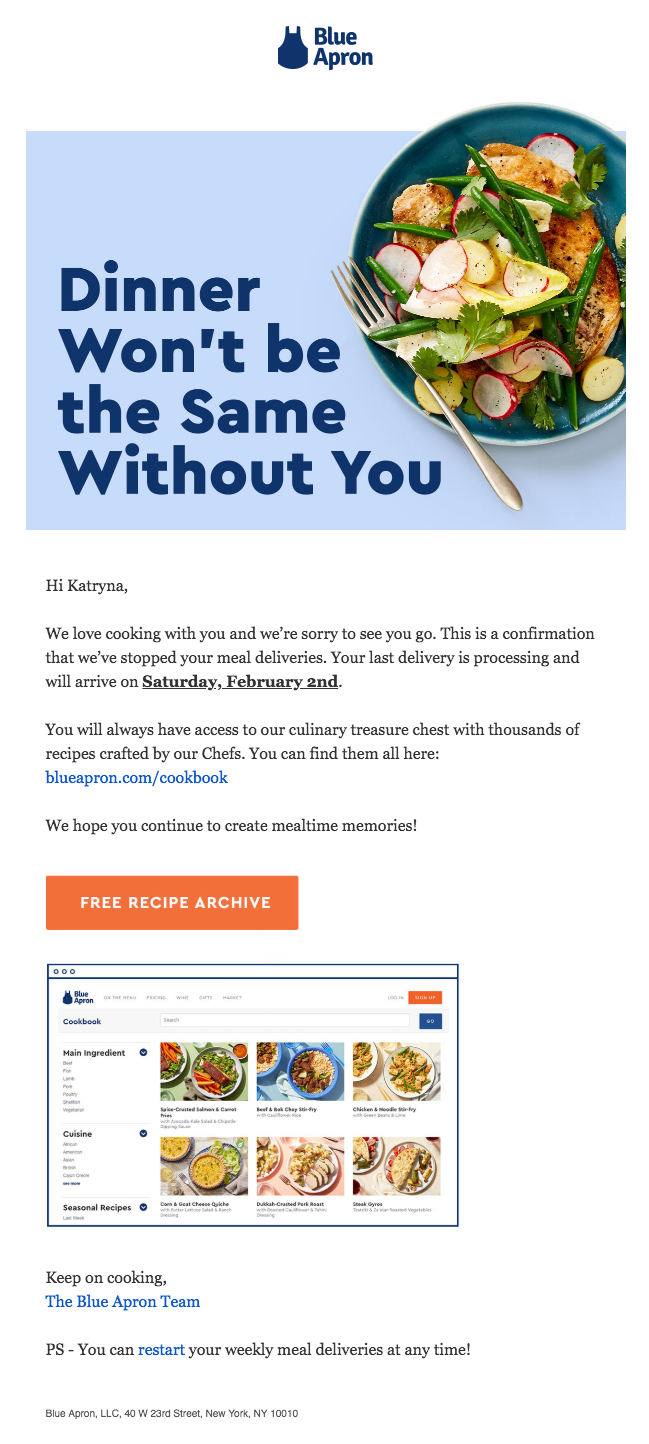
Your cancellation confirmation email is an excellent opportunity to provide a hook for customers to return. Meal delivery service Blue Apron lets newly cancelled customers know there are no hard feelings by providing them with an archive of recipes so they can keep on cookin', even after their last delivery. They also include a note that customers can reactivate their account at any time—and provides a link for them to do so.
This cancellation email is clever for 2 reasons: 1) Blue Apron gives their customers a parting gift, leaving them with a positive final impression and 2) whether they bookmark the recipe archive or return to this email to find the link, former customers will be met with a friendly reminder of value and an opportunity to reactivate their account as they browse.
Another more drastic option is to remove self-service cancellation from your app. This strategy shouldn't be used lightly: Manual cancellation creates a lot of friction and can detract from the user experience.
But if you're struggling to understand why customers are leaving your product, requiring customers to talk, email, or chat with your customer success team, you can very quickly collect significant amounts of feedback to help you improve your app and your service.
Back in 2015, Baremetrics founder Josh Pigford was struggling with churn rates rising above 13%. While they already had a self-service cancellation flow that included required feedback fields, they weren't receiving enough actionable feedback to resolve the rising churn problem.
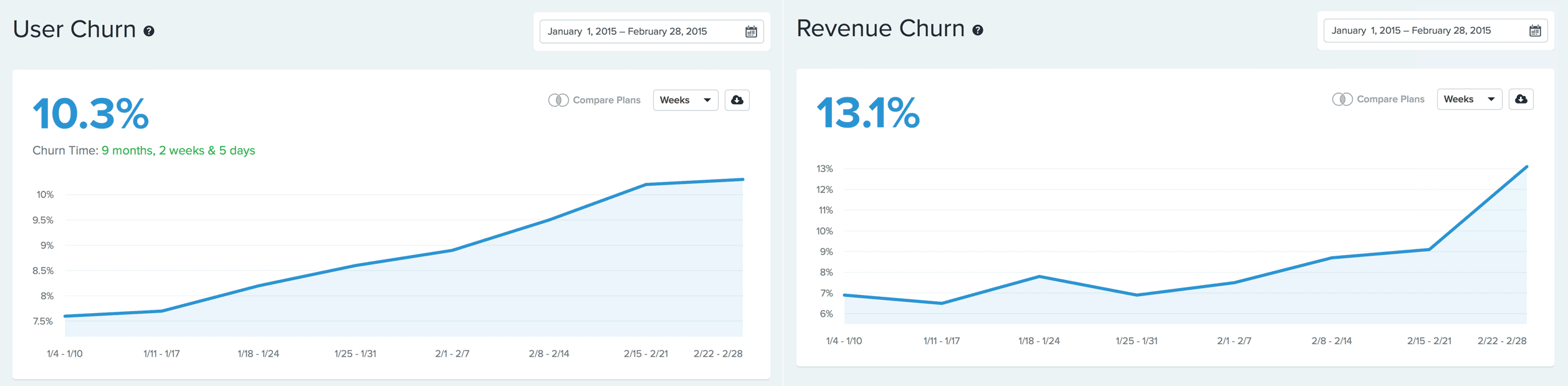
They ended up taking the drastic step of removing the self-service cancellation flow from their app with big results. Not only did they start getting more actionable feedback, they also saved around 15% of cancellations.
After two years of processing cancellations manually, the Baremetrics team had collected enough feedback to cut their churn in half, at which point they re-implemented self-service cancellations.
As psychologist Daniel Kahneman explains in his book Thinking, Fast and Slow, people tend to judge their overall experience of an event, service, or product based on the most intense feelings they encountered—whether those feelings are positive or negative. Great offboarding takes advantage of this fact by leaving a lasting positive impression instead of relying on guilt or coercion to retain customers.
User onboarding is now widely recognized as an essential part of a good UX. It's about time that offboarding experiences were treated as critical to the customer journey, too. Joe Macleod, founder of andEnd., has this to say in UX Magazine about closure experiences:
Closure experiences need to be designed well. Not left in limbo. As the evidence suggests from these examples of psychological research, the way we experience endings is important. First impressions last temporarily. Closure experiences are permanent, so let's start designing them.
Start designing your offboarding experience to say goodbye with grace and your customers will thank you. And who knows? They may even come back for more.