.png)
We don’t see PLG and sales-led motions as rivals. At Appcues, we run a hybrid motion where users can self-serve—or talk to someone. Either path is valid. And either one can lead to revenue—if we show up at the right moment.
We’re rebuilding our trial experience right now. But some levers aren’t going anywhere—like passing high-intent trial activity straight to our sales team. That way, they can follow up fast, with the context they need.
First, we mapped product events we know correlate with conversion. Based on historical data, some of the strongest signals are:
These gave us a clear framework for what matters—and what our sales team should act on quickly.
We use Click-to-Track in Appcues to capture the buttons that lead to those moments.

We built automated alerts in Zapier to fire off each event. Zapier lets us send to multiple places at once (a must for our setup).
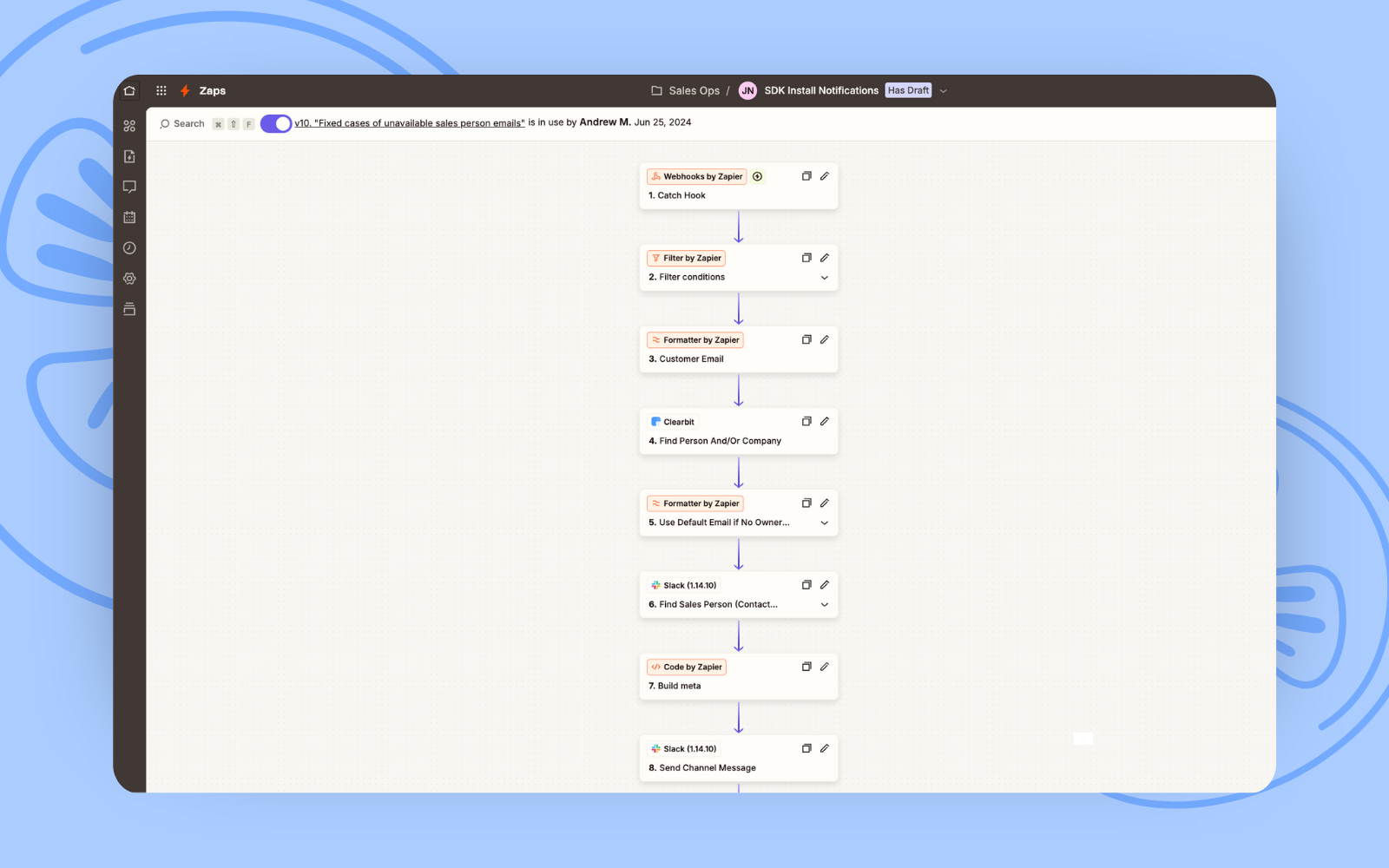
These alerts push straight to:

Example: When someone installs the Appcues SDK, sales sees it in real time—with their name, email, account info, and a direct link to the lead in Salesforce.
Now sales doesn’t have to wonder who’s serious. And they can personalize their individual outreach based on exactly what someone just did (making it more likely they’ll hear back):
“Saw you just invited a teammate—want to chat through setup?”
“Looks like you tested your first Flow—anything you need help with?”
Note: Our Zap includes a Clearbit enrichment step to pull in helpful details like company name and size. You can swap that out for your CRM, another enrichment tool, or skip it entirely if you're just looking to send simple notifications.
If you want to steal our playbook, start here:
Sales doesn’t have to interrupt the journey—they just need to show up when it counts.
Coming soon: We’ll share how we’ve layered in targeted messages that piggyback off these same events—nudging users right when they’re most active, and complementing what sales is doing behind the scenes. Stay tuned.