.png)
Sometimes customers stop replying to emails—but they’re still logging into the product. Instead of chasing them in inboxes, our CSMs meet them where they already are: inside Appcues.
Every CSM at Appcues has access to build and publish their own targeted in-app messages. It’s a quick, low-lift approach that helps them stay in front of the right people with timely, account-specific outreach—especially when email isn’t getting a response.
It’s a small shift, but it opens the door to more meaningful, value-led conversations—and it’s completely self-serve. No waiting on marketing, ops, or even me.
Every CSM has full access to our Appcues account. They can build and publish their own experiences anytime.
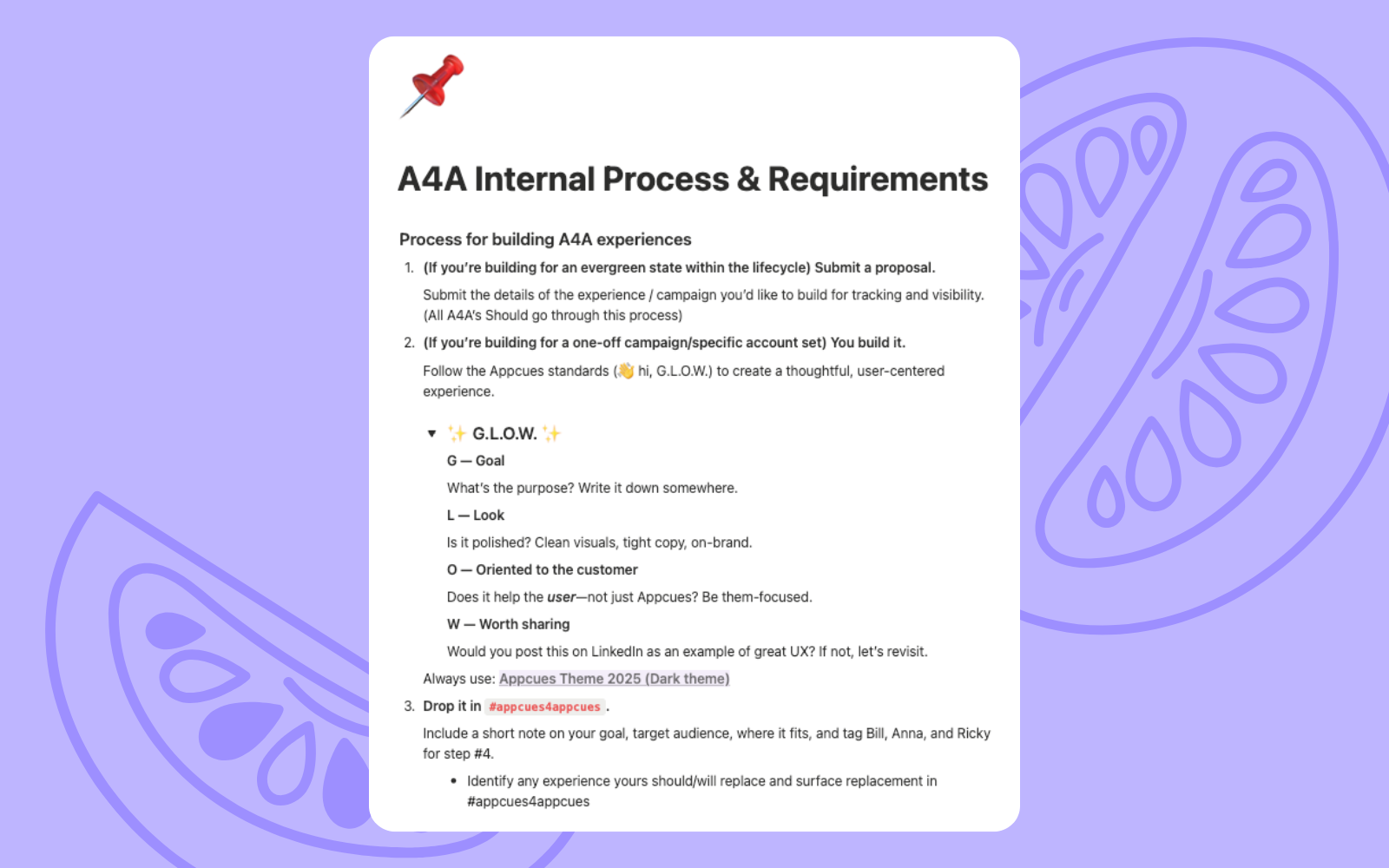
Each CSM builds a Flow that connects outreach to something useful—encouraging a renewal discussion, highlighting an underused feature, or offering help based on recent behavior. A Banner is also a good option when you want something a little more subtle.
And if you want the message to stick around, pinning it to the customer’s Launchpad is a great option. We broke down how to do that in another article. In fact, one of our CSMs sees a 60% completion rate from users who open the pinned Flow and book time.
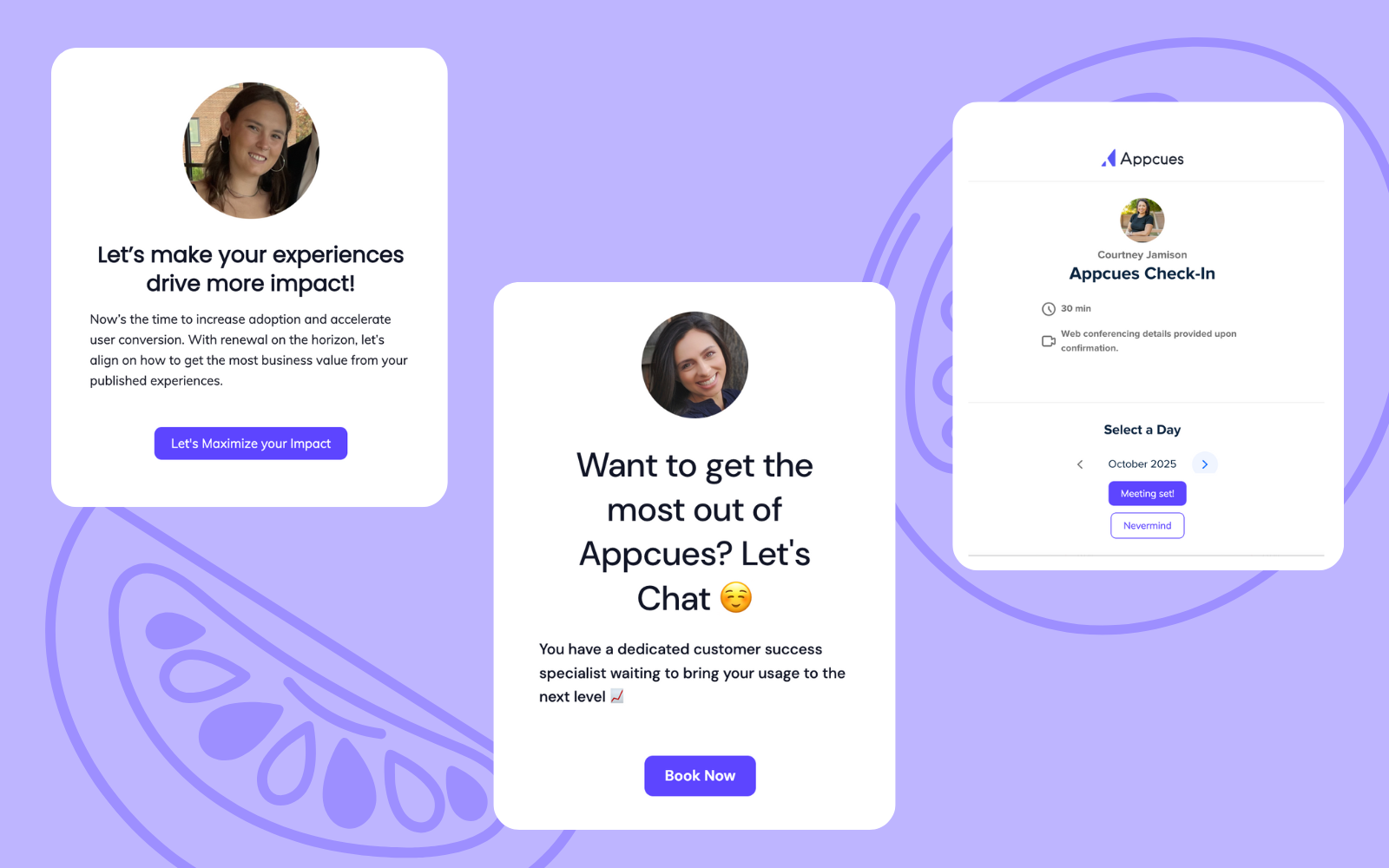
CSMs target by account property—
Account ID is one of [list of target accounts].
Or individual user—
User Property is one of [list of email addresses].
That limits the message to a small set of relevant customers—usually those active in-product but unresponsive by email.

Before publishing, CSMs post their preview link in our #appcuesforappcues channel on Slack. That quick gut check helps make sure targeting, tone, and timing all line up—and nothing overlaps with existing lifecycle campaigns.
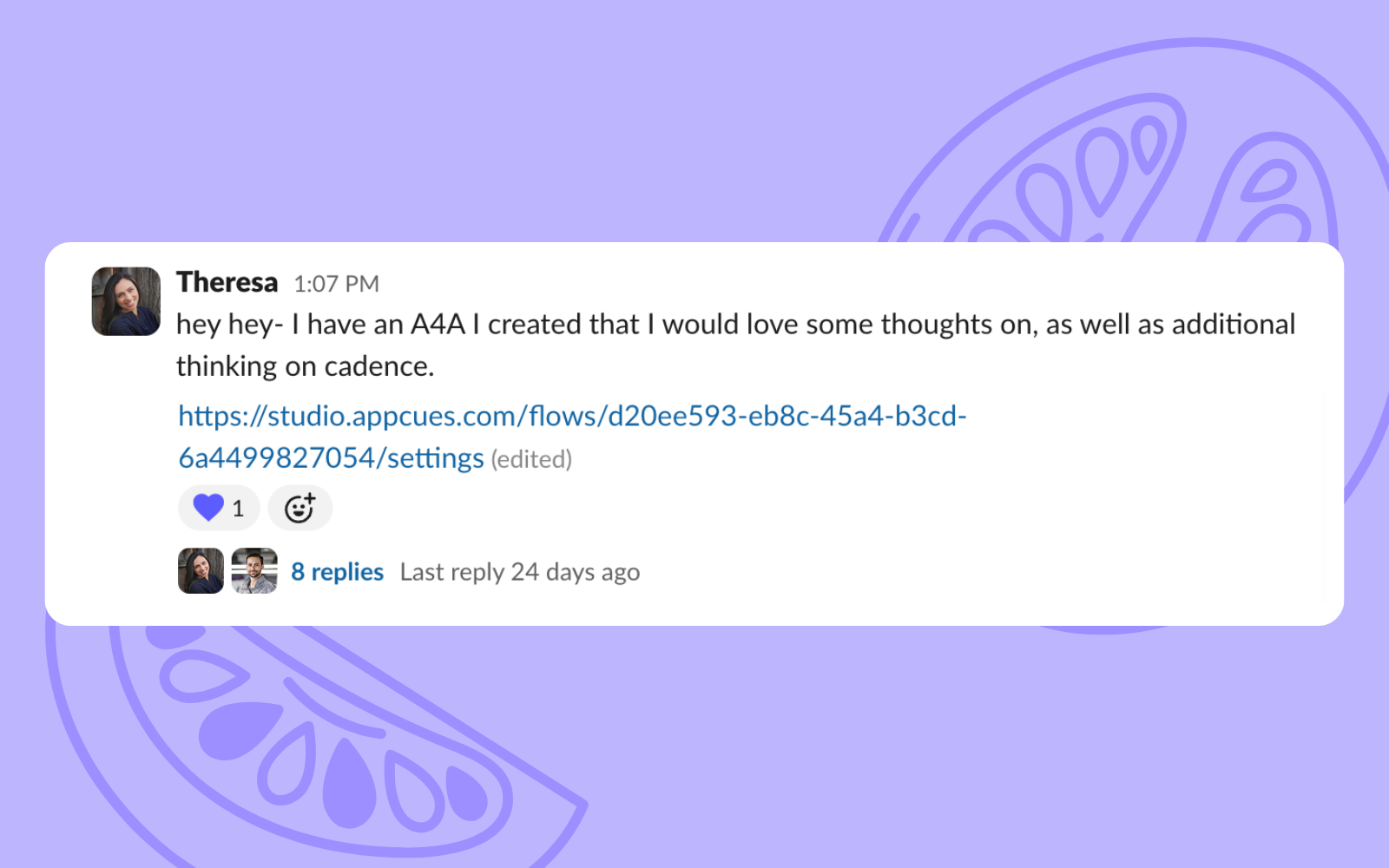
Most Flows gets an automatic unpublish date to prevent clutter. Once a renewal window closes or a feature launch passes, the message should disappear.
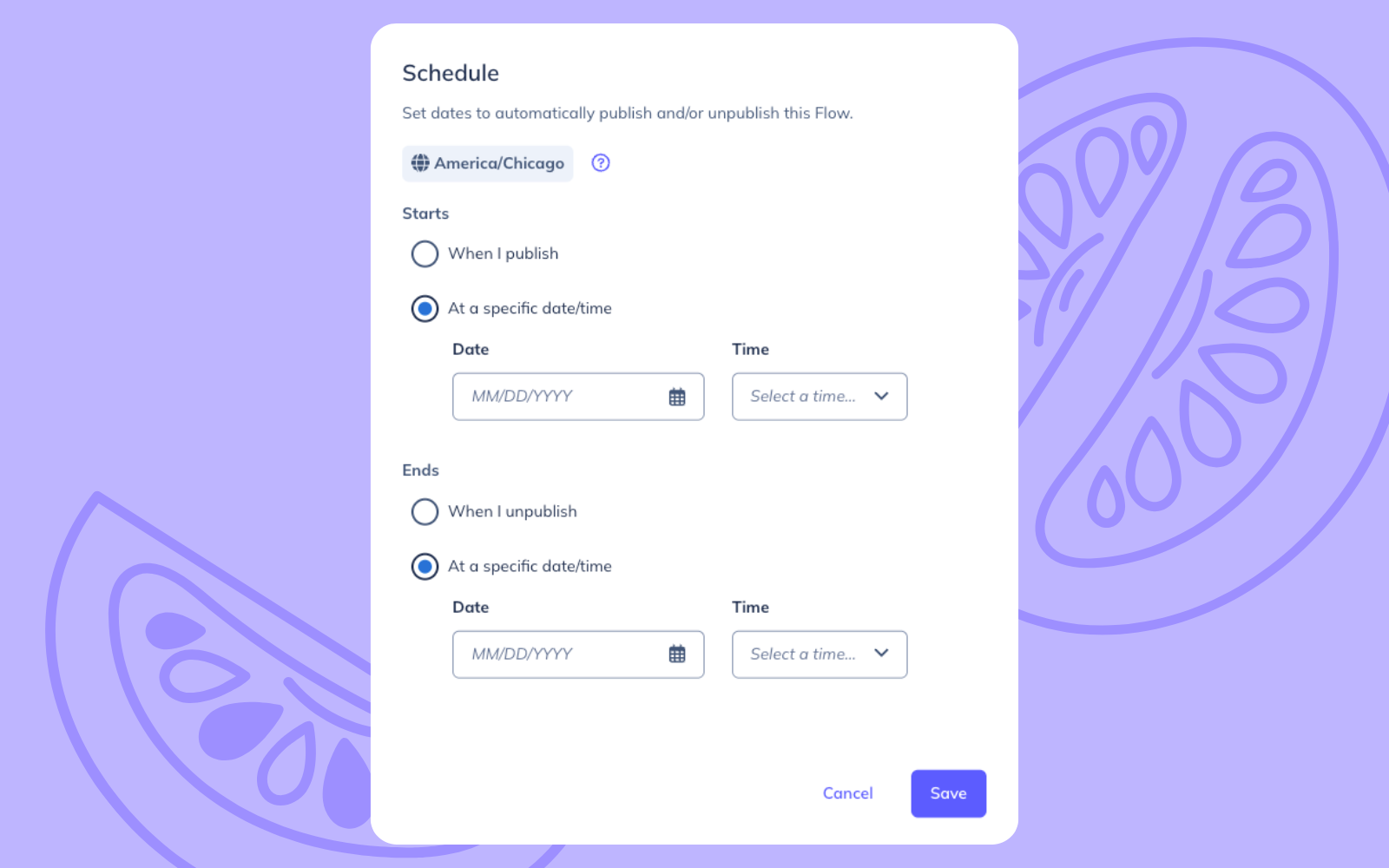
Published Flows live in a shared CX Folder in Appcues. That makes it easy to see what’s live, what’s worked, and what can be reused next quarter.

These one-to-few nudges aren’t flashy, but they’re easy wins. It takes a CSM a couple of minutes to build, and if it means sparking a conversation with a customer who wouldn’t have responded otherwise, that’s a win worth having.
Next, we’re exploring how to connect these personal touches with broader lifecycle campaigns—so CSMs can decide which of their accounts should receive certain Flows or Workflows based on real-time context.