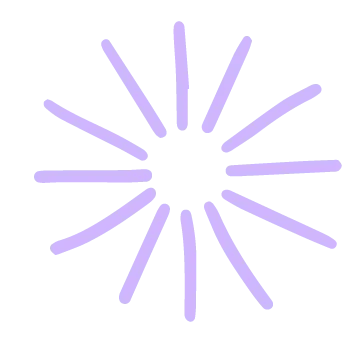

Re-engaging mobile users with push notifications
Push notifications play an important role in re-engaging inactive mobile users. In this lesson, we’ll share the 3 key ingredients for engaging push notifications, plus examples from apps that get it right.

Re-engaging mobile users with push notifications
Think about the last few push notifications you received. Were they relevant? Did they inspire you to click through? Push notifications are the Jekyll and Hyde of the mobile marketing world. When done effectively, they’re one of the most powerful tools at a marketer’s disposal—allowing you to re-engage with users outside of the app. When misused, they are disruptive and can even turn users off your app permanently.
Despite their potential to be polarizing, push notifications are a critical element of every mobile marketing strategy today. To give you an idea of just how impactful they are, consider the following push notification statistics:
• Push notifications can increase engagement by up to 88%. (Source)
• Push notifications can boost retention rate 3 to 8X. (Source)
• 65% of users return to an app within 30 days when push is enabled. (Source)
• Sending too many push notifications—or ones that aren’t personalized—causes users to churn. (Source)
There’s a lot riding on your push notification strategy. So how do you ensure yours is positively impacting your KPIs?
In this lesson, we’ll share the 3 key ingredients for engaging push notifications, plus examples from apps that get it right.

Personalize push notification content
The single most important element of your push notification strategy is personalization.
Yup, you’ve probably heard this hundreds of times. If not, here it is again—segmentation and personalization are like steroids for your mobile app onboarding experience. It’s almost guaranteed to improve the onboarding experience, including the effectiveness of your push notifications.
Why is that?
If you’re going to interrupt someone, you better have something good to say—and by good, we mean both compelling and relevant to the end user.
To accomplish a personalized push notification strategy, you need to capture deep user insights. Great push notifications rely on both profile (demographic info that a user or autocapture provides) and behavioral (action a user takes within your app) data. This ensures each push you send is hyper-targeted to the end user.
Since push notifications are meant to re-engage users, triggering them based on prior in-app events is a great strategy to drive users back into your app. Peloton’s push notification uses this method to drive re-engagement:

This message is sent after a user finishes a class. It uses profile and behavioral data to craft an engaging message tailored directly to the end user.

Align push notifications with your in-app messaging
While push notifications occur outside the app, a big part of their success is owed to the in-app messaging that appears on the onboarding UI patterns, like modals.
Push notifications should link users directly to a relevant in-app message. In-app messages bridge the gap between external and internal communication channels to provide a seamless user experience.
Imagine you see a push notification about delivery information that brings you to a product page to buy more of the same product. Sure, it might encourage more repeat buyers. But this bait-and-switch approach will more likely annoy users so much that they turn off all notifications from your app!
Amazon takes an entirely different approach. They use triggered push notification campaigns to let users know when their package is delivered. Once a user opens the notification, they’re connected to a page with delivery information. At the top of the page is a mobile banner with detailed information regarding the delivery.

This is a perfect example of how, put together, these mobile marketing tools help create a frictionless user experience inspiring both engagement and retention.

Lead users to in-app value
Product-led applications empower users to take control of their experience and solve their most pressing problems faster by removing the need for a middleman (sales, customer support, etc.). The superior user experience product-led applications offer leads to higher engagement, retention, and revenue.
Most mobile apps are intrinsically product-led. They encourage autonomy by using tools like push notifications, chatbots, and in-app messages to guide users from point A to point B.
Push notifications inspire users to re-engage with your mobile app, much like email. A great push notification connects with users by tailoring the message to their individual needs, preferences, and use case. Once inspired to swipe through, a product-led application will continue the momentum by providing frictionless, personalized experiences that lead users to value.
Spotify offers a quintessential product-led experience. They’ve perfected the art of leveraging user data to provide a hyper-personalized user experience that repeatedly leads users to value and only gets better with time.

The key ingredients to a successful push notification strategy
Powerful push notification strategy starts with tailoring the message to the individual user. Simply throwing someone’s name in a message is not smart personalization, and your end users will see right through it.
Instead, use a combination of robust user data and marketing automation to build a compelling strategy that addresses user needs at the right moment in their journey.
The second part of having a solid push strategy centers around making push notifications one piece of a seamless, self-serving application.
Push notifications are one of the most effective tools in mobile marketing today—but they don’t work well on their own. Make sure whatever message you’re conveying is reflected in the subsequent in-app experience.
In the very last lesson, we’ll cover a major hurdle in mobile app onboarding—priming users to grant mobile apps permission. Without it, users will not receive any of your push notifications at all!


