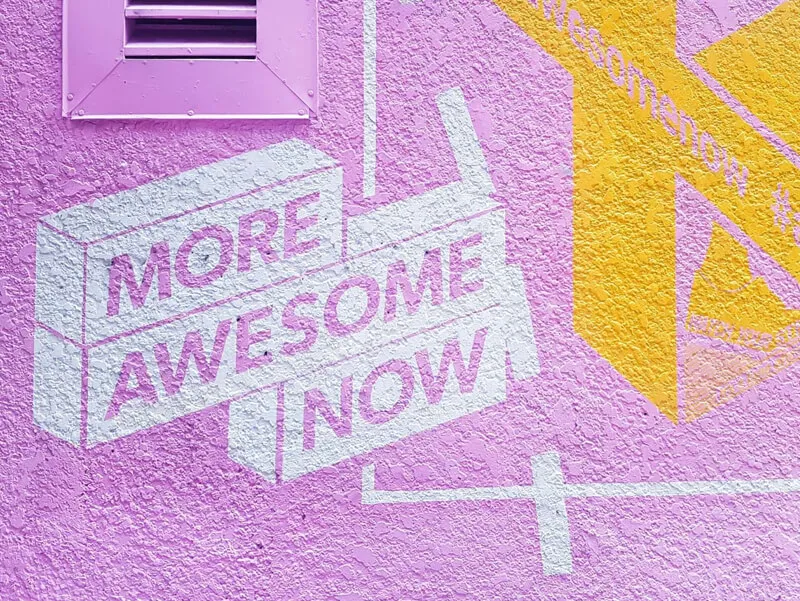The path: Map and optimize your user journey
Once you know what your users treasure, it’s time to help users unlock their treasure by mapping out their path to success. In this lesson, you’ll learn how to create “Happy Paths” for free users to experience the product’s benefits and become paying customers.

The path: map and optimize your user journey
Now that you’ve discovered what your user’s treasure is, the real fun begins! (*rubs hands together in anticipation*).
It’s time to help users unlock their treasure by mapping out their path to success.
What are the minimum number of features and steps people need to complete their job?
Some call these the “Happy Paths” for free users to experience the product’s benefits and become paying customers.
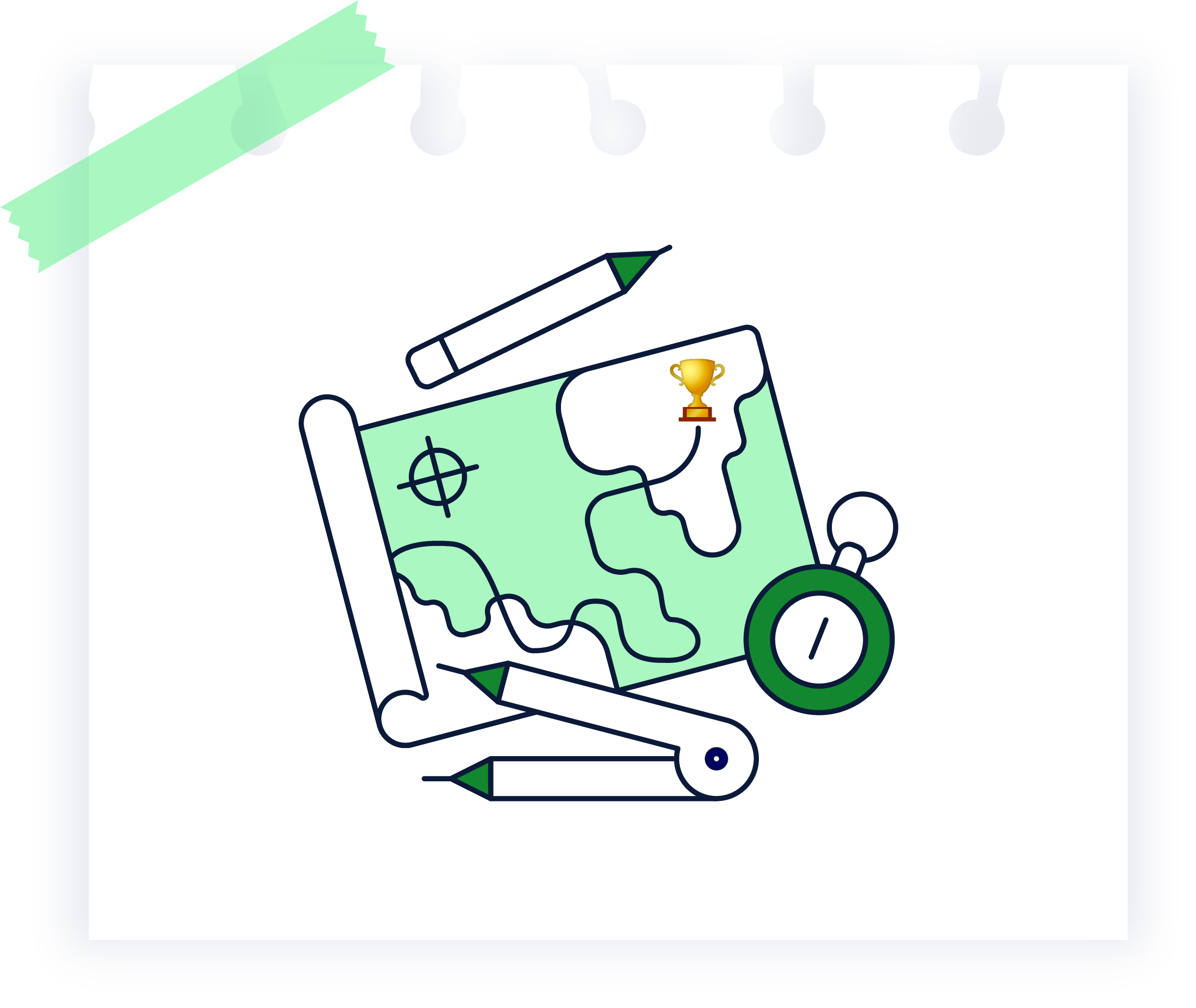
But it’s important to note that if your product has multiple Customer Jobs, ideally, you’d want to create different Happy Paths for each of them.
Follow our steps to create your own Happy Path for one of your product’s Customer Jobs.
The first step in your Happy Path journey is figuring out what features new customers need to learn and experience to realize the benefits of your product. We know it’s tempting to show free users all your bells and whistles, but that’s a surefire way to overwhelm them (and scare them away in the process!)
One simple exercise we like to use is summarizing each Customer Jobs on a table (like the one below). For each job, outline the benefits for how your product helps customers, the features that deliver those values, and the steps required to configure this feature.

For example, for new Wistia users who want to generate leads with video marketing, they would need to learn how to use Wistia’s lead form feature, ‘Turnstile’. Here’s what they’ll have to do to get that set up:
1. Create a video
2. Upload it to Wistia
3. Set up a lead form on that video
4. Connect the form to your email marketing tool or CRM
5. Add video to your website
Wistia’s Happy Path for Turnstile forces users to learn Wistia’s benefits to generate leads using video. Wistia helps them collect emails right from their videos, making it easy for them to gate content and drive qualified leads to their favorite marketing tools.

Users also have full control of where, when, and how forms appear on their videos. Forms can appear discreetly on-hover, or pause the video to capture your viewer’s attention.

Finally, Wistia shows you which videos their leads are watching. Looking at Wistia’s analytics, you can see how many minutes each viewer watched, the view-to-lead-completion conversion rates, and other performance metrics.
Now take this framework and hit repeat. Go through the same process for each job new customers hire your product to do.
Along the path to success, at some point, you’re going to want to prompt users to upgrade a paid plan.
Put your sales-hat on for a second and think about what any good salesperson would do: you need to make sure to contextualize the upgrade request based on each user’s unique goals and Customer Jobs.
For example, after editing and downloading an Instagram post on Canva, you see a popup modal prompting you to try Canva Pro for 30 days. Instead of generic messaging, they describe the benefits of being able to streamline your workflow by scheduling and posting images directly to Instagram. (Hear that? Social Media Managers everywhere just let out an audible sigh of relief reading that targeted messaging.)
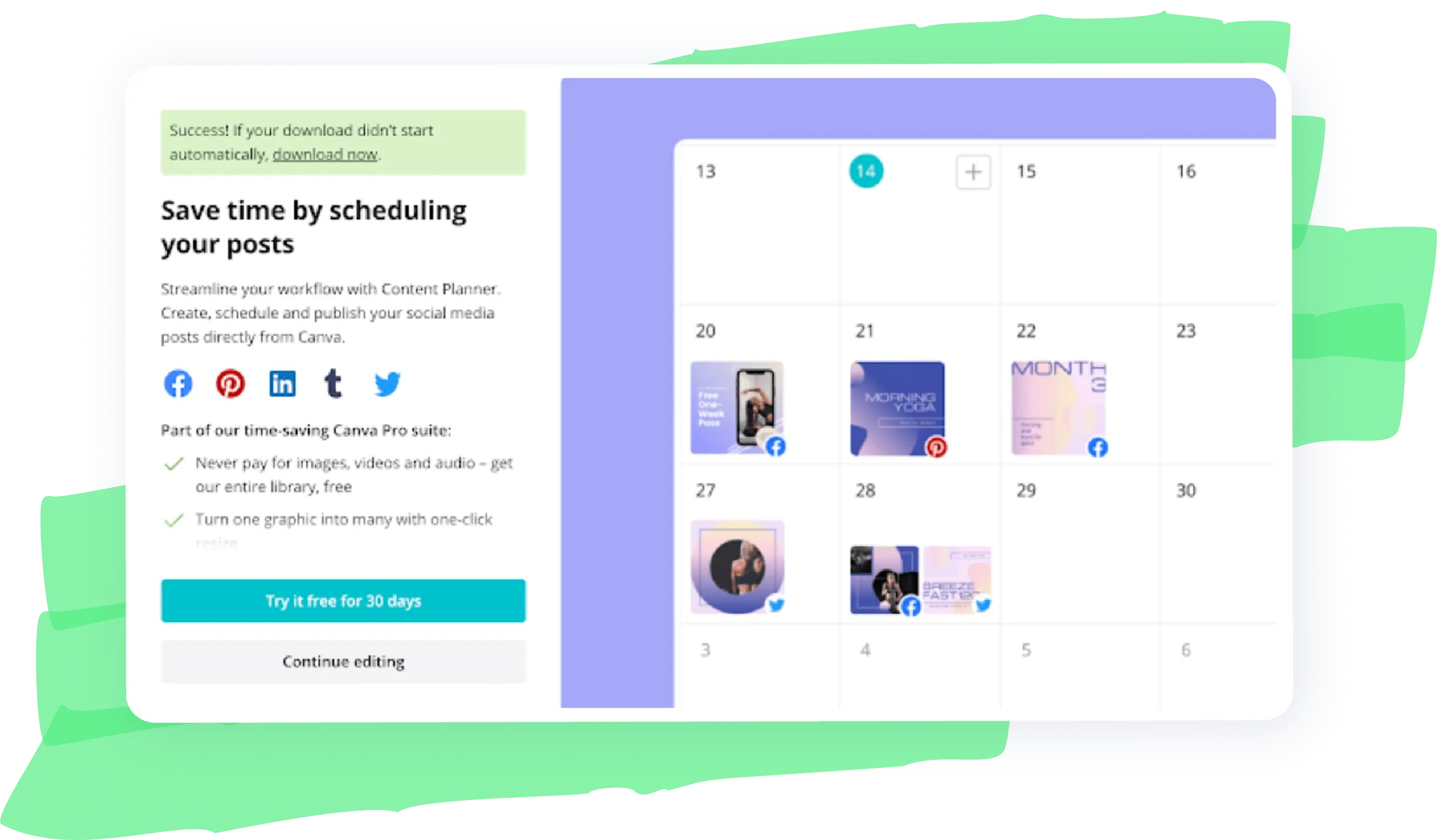
Evernote does something similar when you clip a page using their handy Chrome extension. By upgrading to a premium account, you can access your clipped articles on your phone (even when you’re offline).
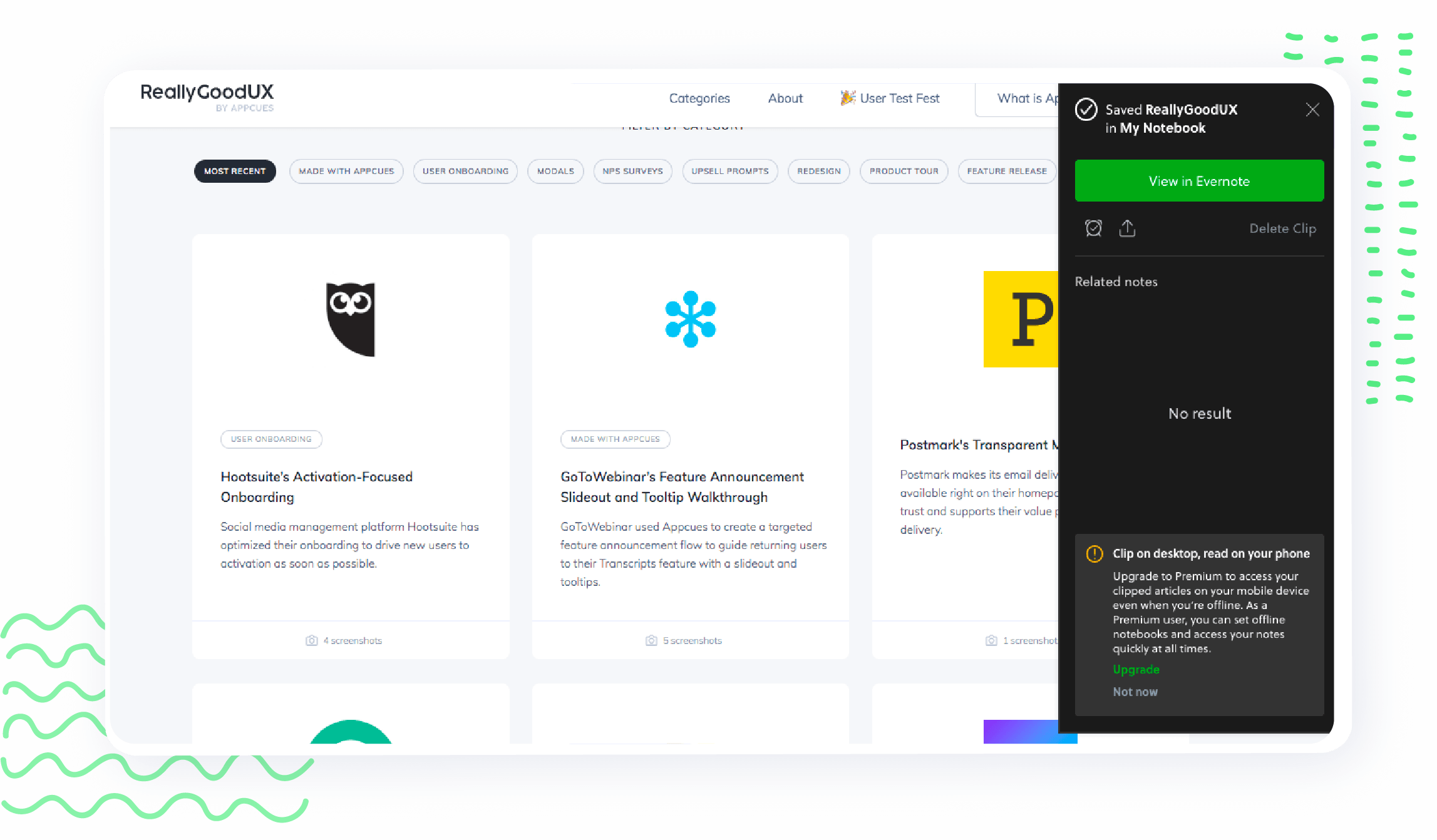
Instead of putting up a hard paywall, Slack takes a different approach by hinting to users that they could be getting more value from their service.
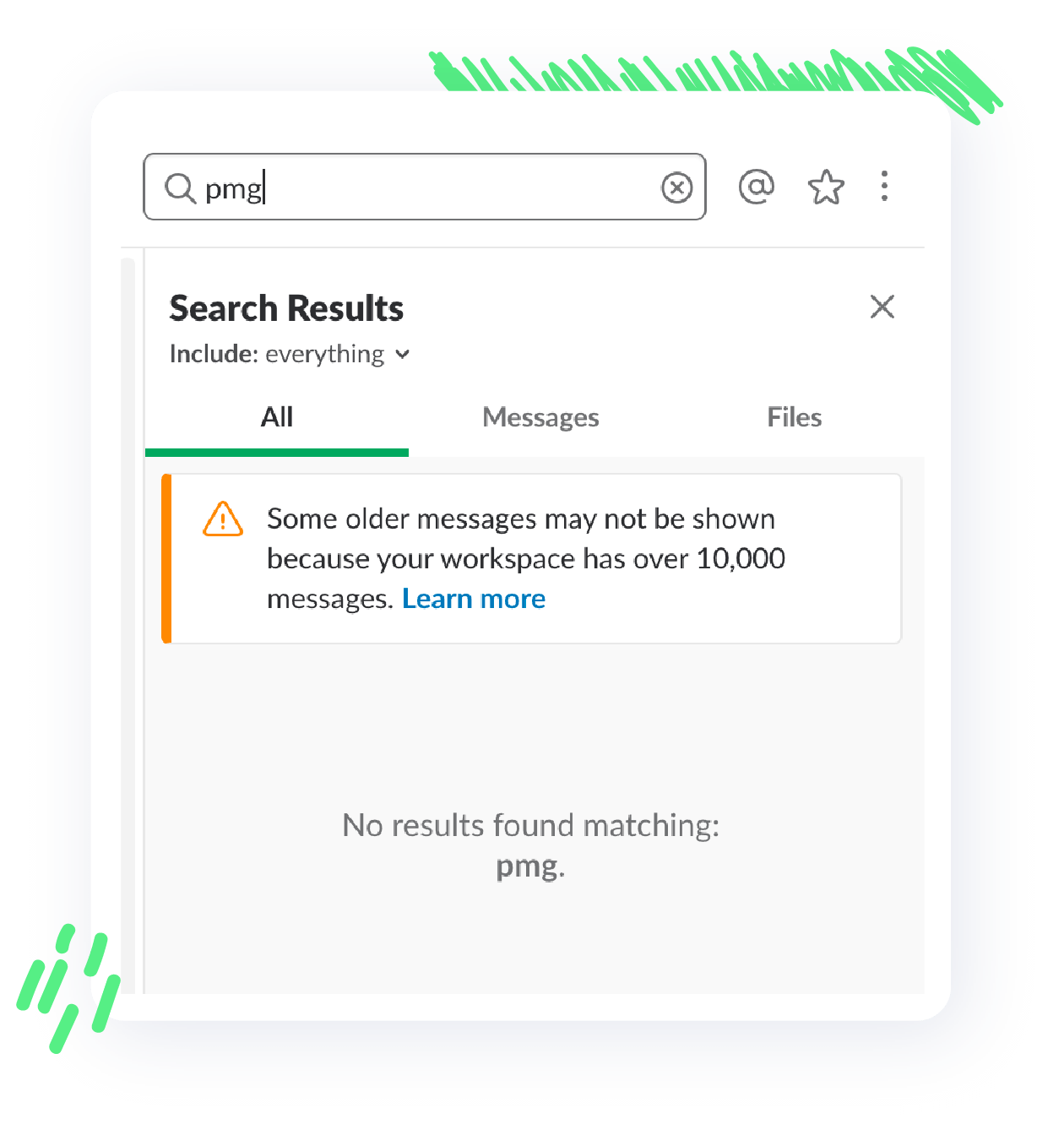
Whatever your approach is, remember to contextualize the upgrade prompts to the unique goals and tasks for each user. We’ve put together a more detailed guide with examples on upgrade prompts below.
Once you’ve identified all the features users need to learn to achieve their desired outcome with your product—and the upgrade prompts to turn them into paying customers—it’s time to map out the Happy Path!
Ideally, use Post-It notes with your team to map out the Happy Path for each job customers hire your product to do. Digital Post-It notes work great, too, and you can use apps like Trello, Miro, or Notion for digital-mapping.
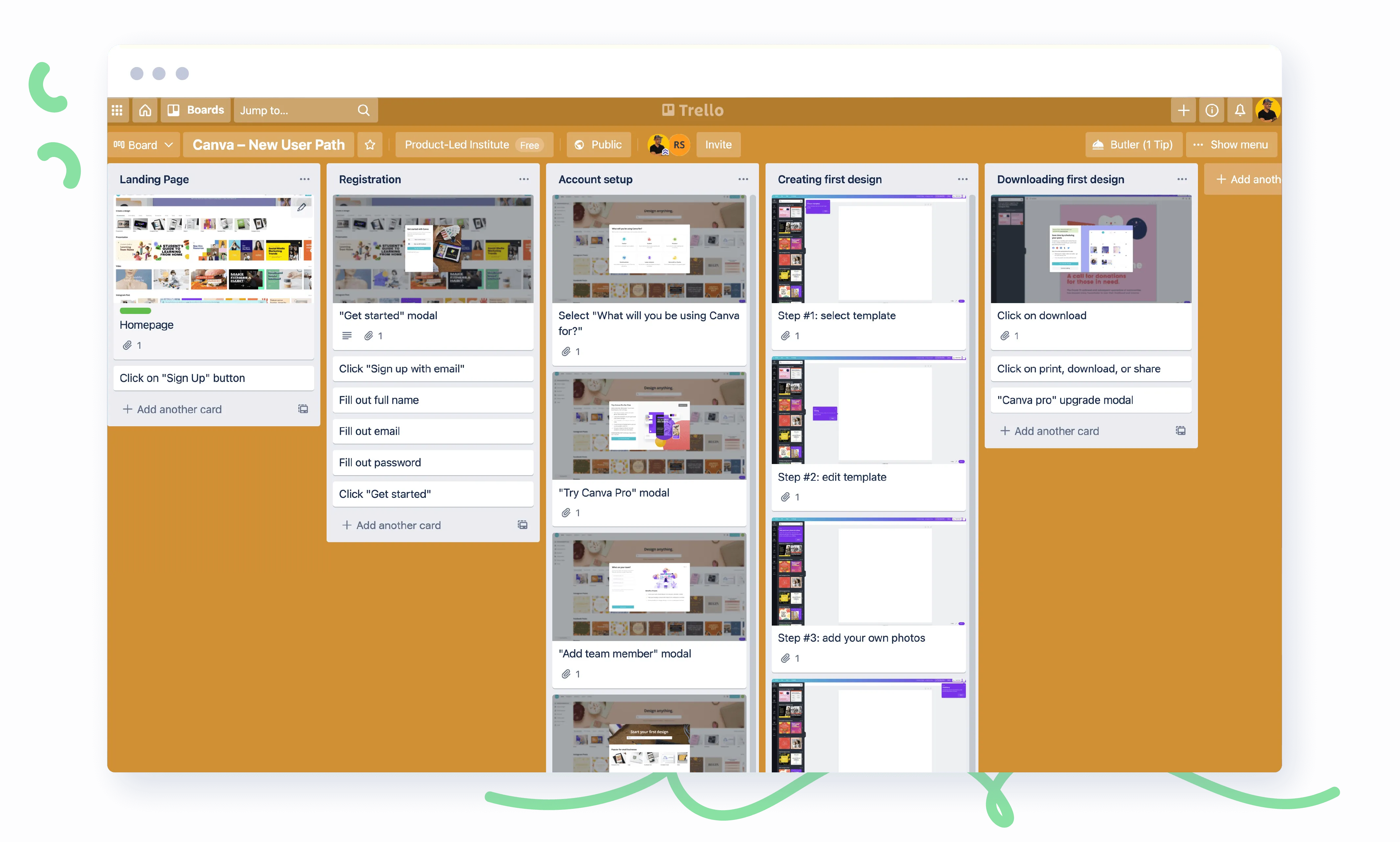
It’s important to finalize this list with each team in your company. Everyone from product to engineering to customer support should have a say to make sure you’re delivering the happiest path possible.
Make sure to note whether teams disagree with any of the steps users need to take to achieve their desired outcome.
Spend time on your Happy Path until all teams are… happy.
Phew, only one more lesson to go! Soon, bad conversion rates won’t stand a chance against you! 😎
You totally got this. Let’s go!