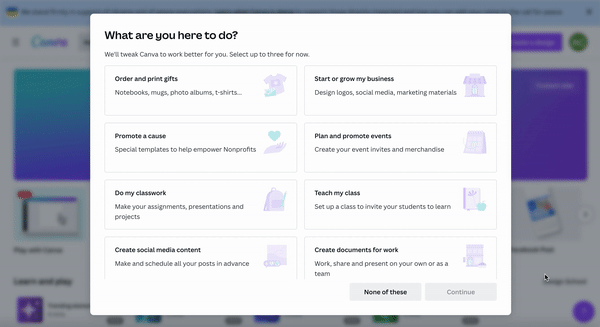Personalize the experience with custom recipes
It’s time to ditch the one-size-fits-all approach! In Lesson 4, we’ll walk you through how to personalize your user onboarding experience using the Jobs-to-be-Done framework.

Personalize the experience with custom recipes
After you have a simple onboarding flow that motivates users to activate, it’s time to ditch the one-size-fits-all approach. First, learn about your different use cases. Then create different onboarding recipes to help users achieve their goals.
Most SaaS products force everyone through the same onboarding flow
But it’s a mistake to think every user needs the same thing. In practice, the reasons new users sign up for your product are totally different.
So rather than forcing everyone into the same product experience, create different flows (or “recipes”) for different users.
Segmentation helps break through activation plateaus.
There are many variables by which you could segment your onboarding, including by:
• Title
• Vertical
• Industry
• Company Size
• Revenue
• Persona
But the most impactful way to segment your onboarding? Jobs-to-be-done.
Not familiar with jobs-to-be-done?
The idea is that people try (and buy) software products to get a job done—i.e., to accomplish a goal. This applies to onboarding because the more you understand the unique “jobs” people sign up for your product to complete, the more you can help them be successful.
If you know users' specific goals for signing up, you can deliver value on their terms.
How to customize your onboarding using jobs to be done
Run a survey to learn why new users sign up
There are many ways to do this. My personal favorite is to run a survey for a few weeks.
You can use any survey tool and present users with a question on the signup page or directly after they are in the product. The key is to leave the question open-ended.
Here’s an example:
“Hey, thanks for being here! Mind sharing the reason you signed up today?”

Why do you want the question to be open-ended? Because you want to see the words customers use and how they phrase the benefit they are getting. That’s important.
Identify your 4-5 most common use-cases
Then, export the responses into a spreadsheet and review them. There will be a lot of different words used, but you should see 4 or 5 common themes in the answers. Those are your “jobs.”
Here’s what it might look like for new Appcues users.

Now that you’ve got your 4 to 5 use cases, don’t stop!
Ask new users to self-select one of those goals when they sign up.
Adjust your onboarding flow to help users accomplish the goal they picked
Now you’re going to create your recipes. These can be slight differences in the copy, different examples you highlight, and features you suggest next. They might also be totally different onboarding experiences.
How far you take this is up to you. This helps users get up and running quickly. It also helps them experience value on their terms—which helps your activation rates.
Here’s the next page in MIRO’s onboarding flow, which comes after you select Strategy & Planning in the screenshot above.

They customize what you see based on your goal selection. This recipe delivers a ton of value and helps users get started fast.
Segmentation is a huge part of converting new signups into paying customers.
So if you're looking to improve your activation and conversion rates, give this a try.
We’ve seen this onboarding approach work well to scale from thousands of active users each month—to tens of thousands.
Bonus: over time, you'll notice certain goals convert better. You can tell your marketing team so they can run campaigns to find more.