How Thinkific nailed their user onboarding with jobs-to-be-done checklists
An in-depth look at how Thinkific used insights from early successful customers to define their JTBD and streamline their onboarding experience.
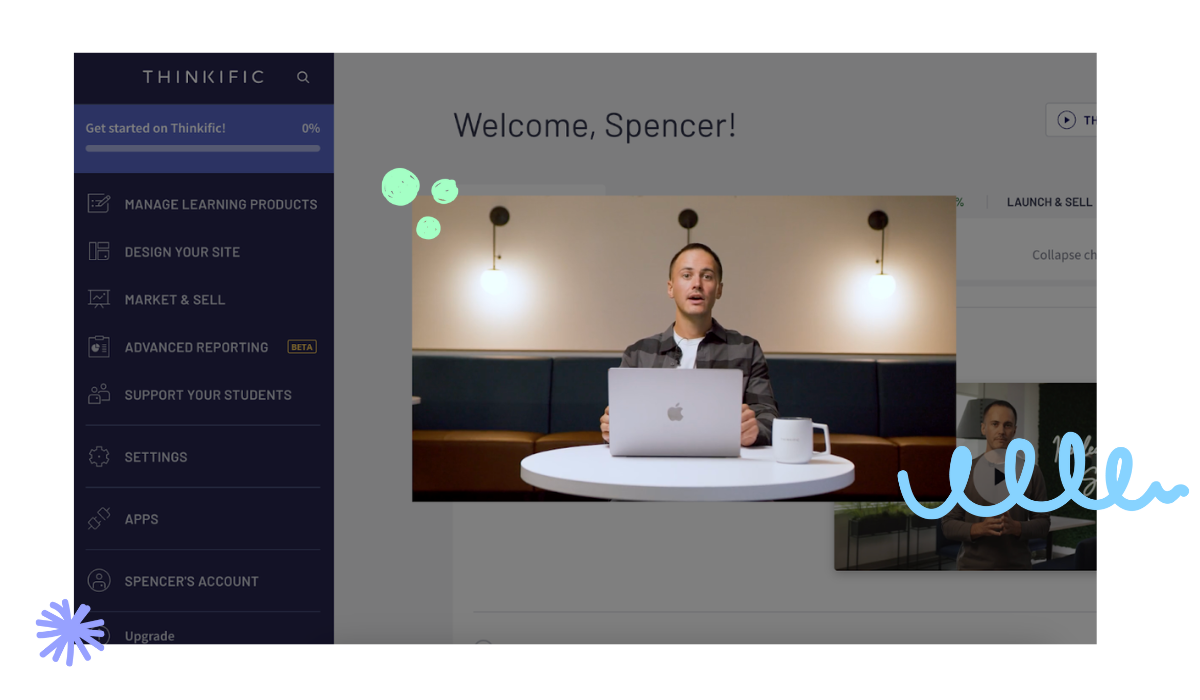
An in-depth look at how Thinkific used insights from early successful customers to define their JTBD and streamline their onboarding experience.
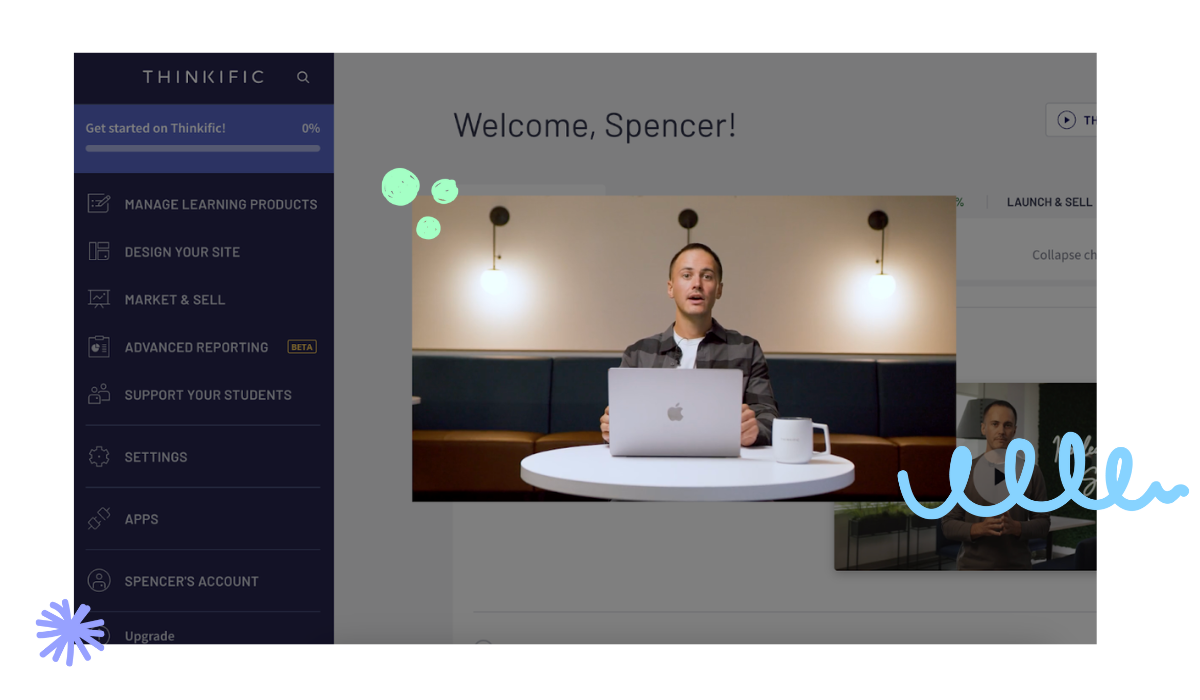

We’re big fans of the Jobs-to-be-Done (JTBD) framework. And we’re even bigger fans of a carefully crafted checklist. So, when Khris Chichak, Customer Marketing Strategist of Thinkific, shared his JTBD onboarding checklist with us, we couldn’t resist nerding out to learn more.
Chris generously shared his journey in creating Thinkific’s onboarding checklist—and while it’s worth watching the screen-by-screen recap, we pulled out a few key takeaways below:
New users are greeted with an onboarding checklist that guides them through everything they’ve seen successful early users do. It’s the most efficient way for them to get started while avoiding some of the critical mistakes some of their early customers made.
When a new user signs up to Thinkific, there are 4 core pieces to their onboarding. They’re viewable at the top of the experience and separated into 4 tabs; at a high level, they represent the core customer jobs a user might want to complete at any given time.
Without having a good understanding of what made early customers successful, Thinkific wouldn’t be able to have such a streamlined onboarding experience.
Thinkific’s onboarding is chock full o’ checklists! Based on what a user selects in their welcome flow, they’re then directed to a relevant checklist, either:
These checklists live side-by-side in Thinkific, and users can actually toggle between the two to determine what’s involved in each ask. Once you’ve completed each of these checklists, you’re dumped into another “launch and sell” checklist.
The impetus for this last checklist came directly from their users. They got a lot of happy feedback about how easy it was to build a beautiful course on their platform, but users didn’t know how to sell it. So, that became another customer job and got its own checklist.
There are two things that stand out in Thinkific’s onboarding: checklists and videos. Their onboarding is stuffed to the gills with videos. This decision was again driven by user feedback.
Their users love videos—backed by clicks, watch time, and actions users took after watching each video. Videos were also a great opportunity to give more context and explain things in long-form without cluttering a page with the copy. Another added benefit of videos? It’s super easy to add translations.
The growth team owns the dashboard and onboarding experience—they’re trying to make customers successful with Thinkific as quickly as possible. Chris collaborates closely with the growth team—and his most significant contribution to their partnership was an activation map he created following Reforge's framework.
This map has been crucial to helping the team organize customer jobs based on what they needed to accomplish at specific steps in their journey. It aligns product notifications, incentives, and team efforts with customer jobs, which are then transformed into actionable checklists within the Thinkific platform.
They launched a site (firstcourse.co) that’s connected to their nurture campaigns. They approach it the same way they approach checklists: it’s bare bones and shows off exactly what evaluators need to see to understand if their product solves the problem they’ve identified.
One question they get asked a lot is, “how long is this going to take me?”.
The goal of this site is to help users understand a little bit more about all the different jobs to be done to see some early success. Helping customers achieve that early success is their strategy for getting them back into their product. Once they accomplish that, they don’t need to beg users to come back.
Videos—customers were a lot more engaged with the videos than they anticipated.
The other is figuring out the activation metric and creating internal alignment around it. Getting this right (and right for their customers) was a lot more difficult than expected. It’s hard to get everyone to agree and decide where the value is when every team has a different priority. What they came up with isn’t actually that complicated, but it took a lot of detail, research, and communication.
Are you planning on launching any experiments to improve activation?
Checklists! In addition to the onboarding checklists they have, they’re working on global checklists that pop up within different areas of the platform. For example, if someone is new to the site builder, they outline four steps in a checklist that explain what they should get done with the site builder.
Checklists are a great pattern because they don’t require immediate action, they’re more like gentle guidance. So, basically, every checklist is based off of a customer’s jobs to be done within activation, supporting our customers with getting those done.