Changelog
Follow up on the latest improvements and updates.
RSS
new
improved
Studio
Integrations
Mobile
April 2024 Updates
What's New
New & improved 🆕✨
- Survey Flows:Survey responses now show up right where you want them⎯inside Appcues (without the export). 🎉 Plus, add a custom label to individual survey questions within Flows to easily identify the question in reporting.
- Mobile Localization:Make sure your experiences resonate by translating your Flows into multiple languages in seconds with AI translate for native mobile apps.
- Public API:ExperienceTagsare now included in the Appcues Public API. You can retrieve metadata about all tags in your account and see all tags associated with an experience for filtering or reporting purposes.
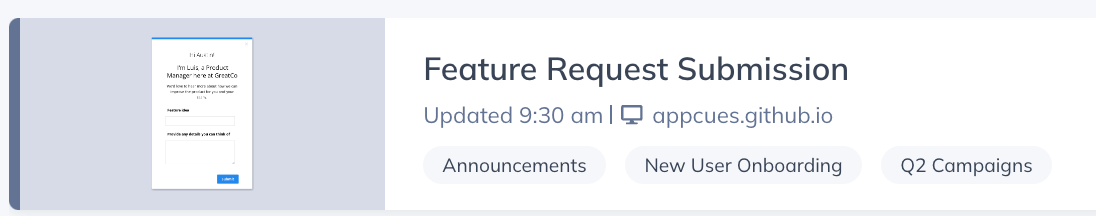
- Public API:The Appcues Public API now also supports full User Profile deletion. You can use this endpoint as part of your Appcues QA workflow to re-test experiences using the same test user. Example use cases:
- Reset a completed or partially completed checklist
- Reset eligibility for a Flow that had conditions based on another Flow’s events
- Reset a dismissed banner
- Goals:Goals now appear in the Events Explorer so you can track key conversion behaviors better. To make it easier to get there, you can quickly navigate from a Goal to the Events Explorer via individual Goal analytics or Goal Completion Reporting. This lets you see a more in-depth analysis of that Goal, like a full list of users who completed it.
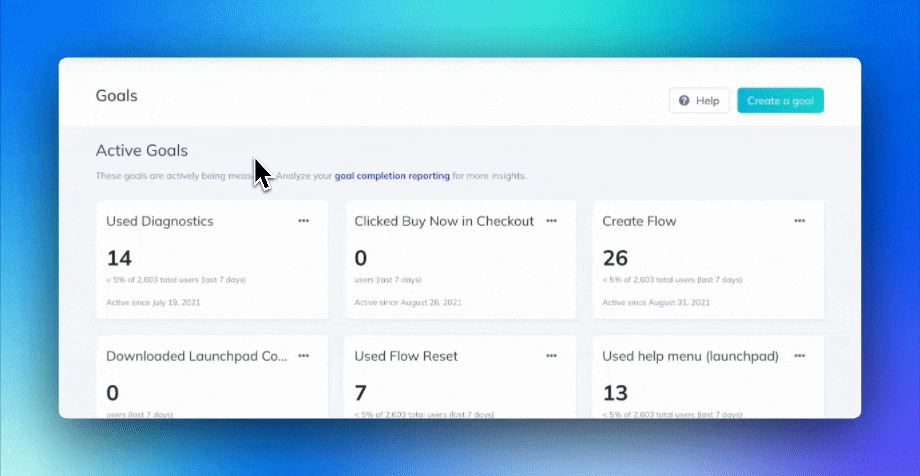
- Webhooks:Custom webhooks now include the URL where the event occurred, helping you configure additional automation with your other tools.
- Mobile:Create branched experiences for your native mobile Flows by configuring an Action to “Jump to a Custom Step” within another step group.
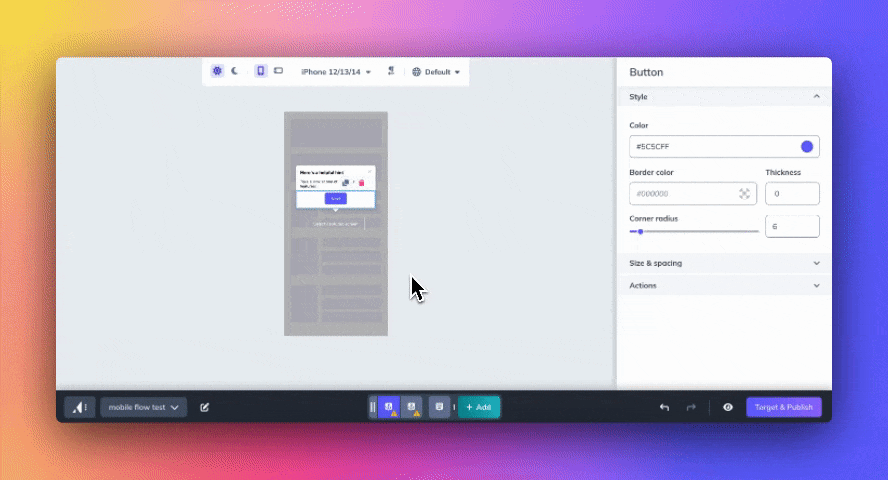
Coming soon 🚧👀
- Launchpads:Soon, create in-app resource centers that include on-demand flows, links, and more⎯automatically targeted to specific users and the page of your product they're on. Sign up to get early access.
- List of Recent Customers:Soon, see a list of Users & Accounts that most recently logged in to your product right on the Appcues Overview page.
- New Settings Navigation:Soon, it’ll be easier to manage your Appcues settings with an updated Navigation menu.
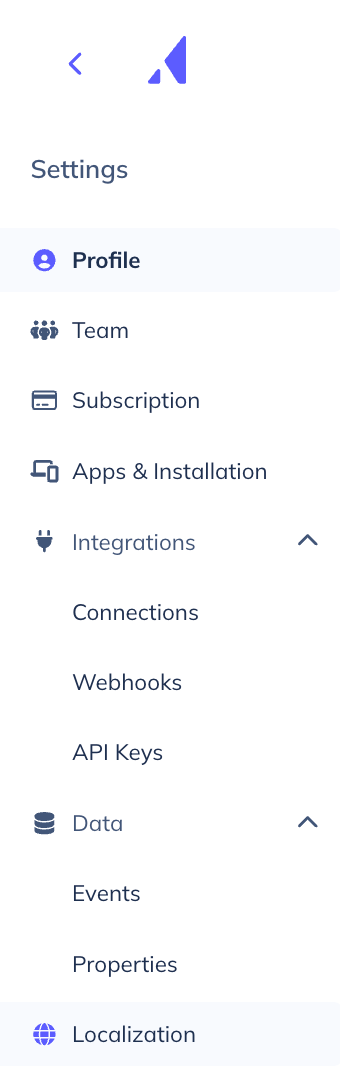
improved
Studio
Analytics
Address feedback faster with survey responses right in Appcues
⭐️
What's changed?
Skip the spreadsheet––survey responses now appear right where you want them––inside Appcues. Now, watch the feedback roll in directly alongside analytics.
Plus, you still have the option to export a full CSV of responses or automatically pass responses to Google Sheets, Slack, Airtable, and more.
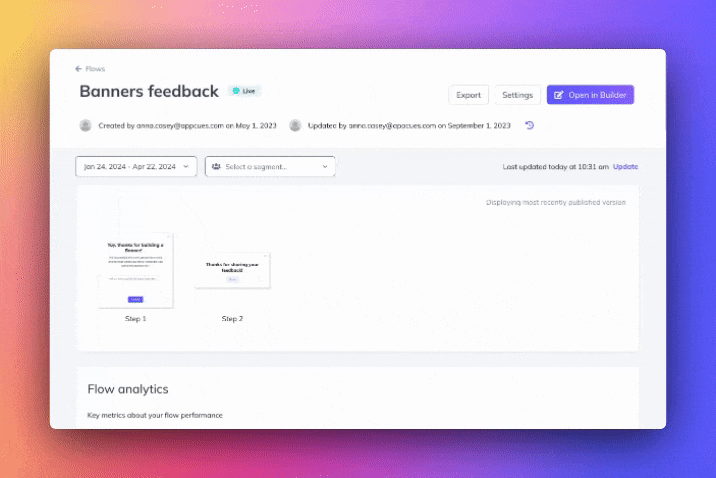
💡
What are in-app surveys?
In-app surveys are a great way to ask users for information and feedback while they are in the moment (for significantly higher response rates than email 🚀).
Use ratings, radio selects, short and long text inputs, and more fields to create a variety of impactful surveys. For ideas and tips, read our blog post.
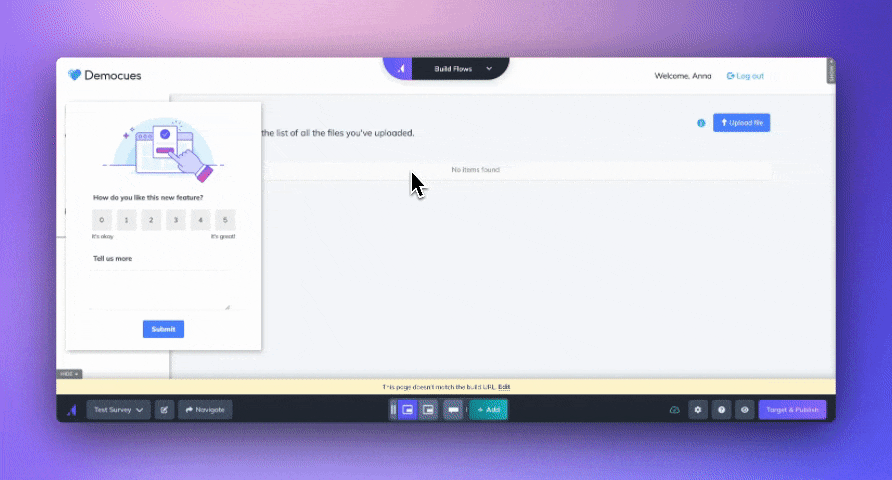
🚀 Ready to dive in?
Responses are live and available for any Flow launched that contains survey fields. Scroll down on an individual Flow analytics page to see responses (you may need to update the date filter to match when responses came in as the default is the last 7 days). For additional help or to launch your first survey flow, check out the support doc.
improved
Builder / Experiences
Mobile
Auto-translate mobile flows with AI-powered localization
⭐️ What is localization?
Easily onboard, educate, and support users in their native language with AI-powered localization for mobile apps.
💡 What can I do with localization?
Translate your flows in seconds into multiple languages while preserving a personalized touch for each user, ensuring your app resonates globally. Welcome users, drive adoption, and make important announcements in your app, all within a user's native language⎯in a matter of minutes.
Take a peak at how fast it is:
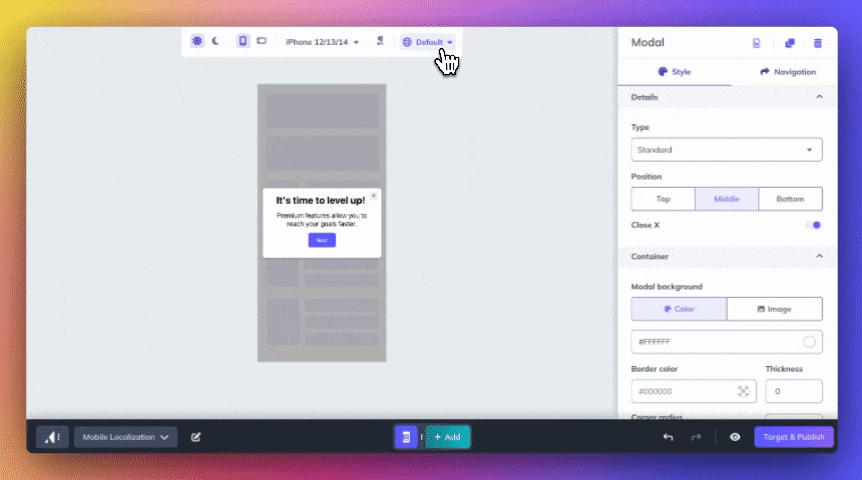
🚀 Ready to dive in?
Chat with our team to add localization to your Appcues plan. Customers with localization already enabled for web flows can start localizing mobile flows immediately. For help getting started, check out our support doc.
Localization is available for iOS, Android, Flutter, Ionic, and Reactive Native frameworks.
Note:
We recommend Appcues Mobile customers update their apps to SDK Version 3.1.0 to use Localization. What's New
New & improved 🆕✨
- Accounts:View a complete list of accounts, track their adoption over time, and target them more efficiently. Learn more about Accounts in the full post. 🎉 And now, within an individual Account Profile, change the header from Group ID to Company Name (or something else) by putting another field as the first column of the Account List, using this Column Manager icon:

- Goals:More easily measure new user activation and key conversion behaviors withGoal Achievedactivity appearing in the Events Explorer. View a list of users who achieved the Goal, track performance over time, and filter goal completions by segment or date. 🎉
- Mobile Localization:Mobile customers using localization can now use AI to translate the copy in their experiences to other languages quickly.
- Appcues <> HubSpot Integration:Our integration helps connect in-app messages with your HubSpot campaigns. We’ve recently added enhancements, including support for Company Records, Builder button event support, passing NPS to the Contact Record, and more. Read on to see the full list.
- Flow history:View the history for a list of who published, unpublished, or pushed changes to a web Flow, and when the changes were made.
- Integrations:Ever wanted to connect Appcues to your CRM or marketing automation tool? Find available integration options on our new page.
- Launchpad:Within the settings of a Flow, the Launchpad section has been enlarged to make it easier to spot and configure Flows that show up in Launchpad. P.S. An improved, no-code version of Launchpad is in the works⎯sign up for early access.
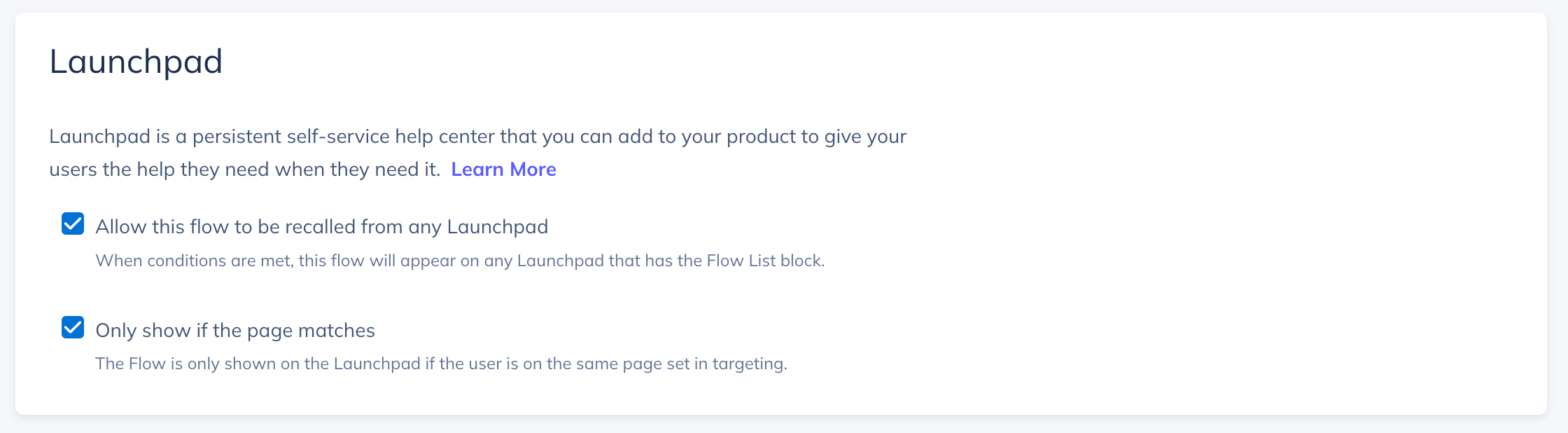
- Button Track Events:Analyze and automate follow-up for users who click buttons in your Flows, Pins, and Banners. For instance, add a button that says ‘Email me about this’ to your Flow, then automatically send an email or track the number of users who click the button when you send the button event to HubSpot, Amplitude, Heap, Google Analytics, FullStory and more. You can also create custom integrations using the Appcues Javascript API’sAppcues.on()method.Note: For mobile Flows, you need to unpublish and republish the experience to send the event.
Coming soon 🚧👀
- Launchpads:Soon, create in-app resource centers that include on-demand flows, links, and more⎯automatically targeted to specific users and the page of your product they're on. Sign up to get early access.
- Survey Responses in Studio:Soon, survey responses will show up right where you want them⎯inside Appcues (without the export). Email Lindsey to join the beta group. 🚀
Bug fixes 🐛💥
improved
Studio
Analytics
Track key conversion behaviors with Goals in the Events Explorer
⭐️ What are Goals?
Goals help you measure important behaviors in your product (and how in-app experiences are impacting those behaviors).
With Goals, identify the key action or behavior you're trying to drive and measure how many people achieve it. Set goals for:
- Key activation moments
- New and existing features
- Upgrade or upsell moments
✨ What’s new?
Goals now appear in Events Explorer, unlocking your ability to:
- View the complete list of all users who achieved a goal (not just the most recent 10)
- See how a Goal has performed over time
- Compare different Goals to see which are performing the best
- Filter Goal completions by Segment to see trends within your core audiences
- Filter by date to see the number of times and unique users that have achieved a Goal within a specific time range
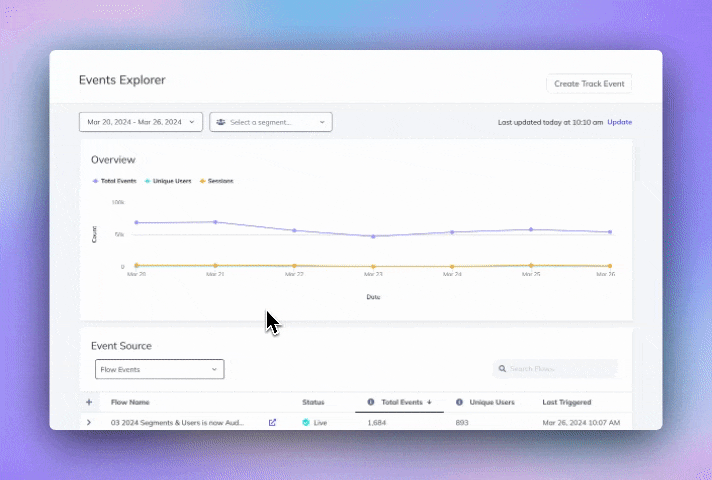
🚀 Ready to dive in?
Goals and Events Explorer are both available for all customers on all plans ⎯log in and view your Goals or the Events Explorer. Never created a Goal? Read more or watch our quick video in the support doc.
improved
Integrations
Automate HubSpot email better with integration enhancements
⭐️ What is the Appcues <> HubSpot integration?
Our HubSpot integration helps you create more relevant in-app messages and reach users who take (or fail to take) action in your product with HubSpot campaigns and email.
💡 What can I do with Appcues and HubSpot?
The bi-directional integration helps you bridge the gap between in-app messages and email:
- HubSpot → Appcues:Target and personalize in-app messages using virtually any user or company attribute in HubSpot—including plan tier, account owner, and lifecycle stage.
- HubSpot ← Appcues:Automatically add users to specific lists and send them emails when you send survey and event data to HubSpot. Example: Follow up via email after a recent NPS score to drive reviews (for happy customers) and learn more (for unhappy customers).
✨
What's new?
- NPS:Scores are sent directly to the Contact Profile, making it easier to create simple email workflows like asking those who have submitted positive scores to leave a public review.
- Button Events:Add buttons to Flows and other experiences that trigger actions when clicked with support forBuilder Button Events. For example, add a button that says 'Add me to the list' or 'Email me about this' (triggering a specific email in HubSpot).
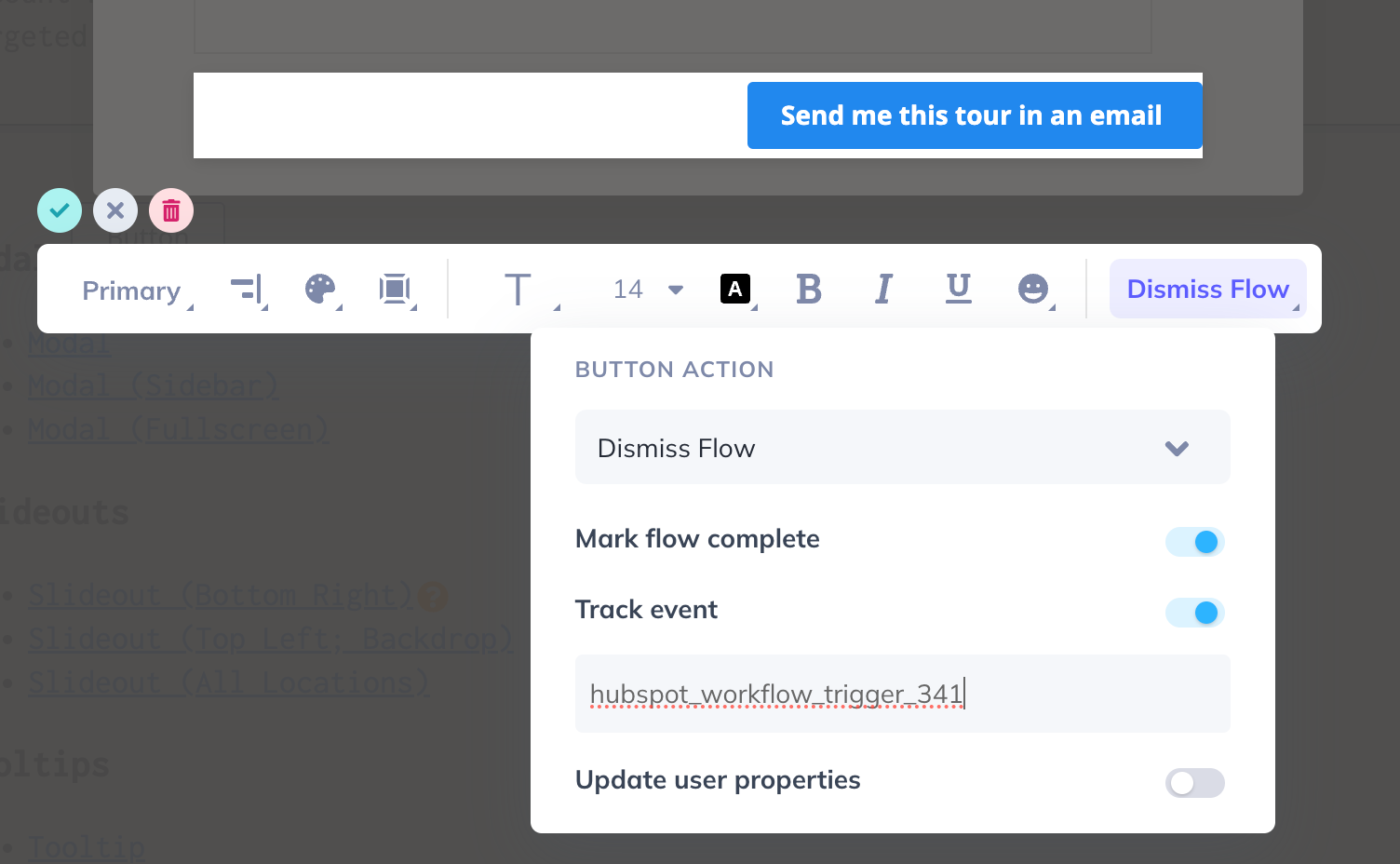
- Goals:Create a list of users in HubSpot who achieve a Goal (which can be a key action like reaching an activation moment) to target them for future communication.
- Forms & Checklists:Follow up on more actions with support for users who submit a form, or complete a Checklist item.
- Timeline Event Messages:Our HubSpot timeline messages are easier to read and more helpful with dynamic links back to the experience analytics page in Appcues and expanded sections for longer NPS and survey responses.
And as a reminder, we also recently added support for
Company Records
so you can target flows based on company attributes like plan tier, MRR, and company size.🚀 Ready to dive in?
The HubSpot integration is available to Appcues customers on Growth and Enterprise plans. Set up the integration in a few steps. For questions, read the support doc or chat with us.
improved
Builder / Experiences
Mobile
Connect in-app experiences for native mobile apps with Journeys
⭐️ What are Journeys?
Journeys is a powerful canvas builder that lets you plot Appcues experiences like Flows, Events, and more in one view so you can see an entire user's journey and how it’s performing.
💡 What can I do with Journeys?
Build complete experiences, track their performance, add notes for context, and share complete Journeys with your team members for a birds-eye look at your in-app messages.
- Easily see how existing experiences are connected to one another
- Better plan your experiences before publishing by viewing drafted Flows
- Quickly view the settings and analytics in one spot
- Share the link to a Journey with other Appcues team members
- Add annotations directly to the canvas to convey information, provide notes, and add context
✨ What’s new?
Now, include mobile Flows on a Journey canvas for a complete view of in-app experiences within your native mobile app or multi-channel product.
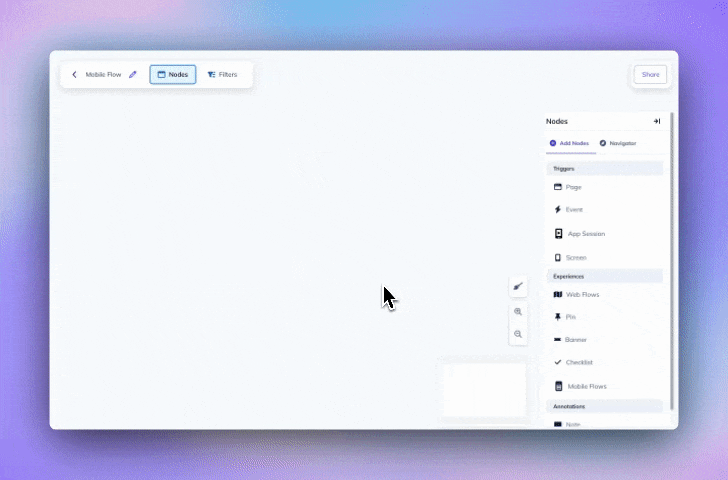
🚀 Ready to dive in?
Journeys are available for all web and mobile customers ⎯login to build a journey today.
new
Studio
Builder / Experiences
Monitor changes with Flow history
⭐️ What is Flow history?
Flow history shows the details of who published, unpublished, or pushed changes to a web flow, and when those changes were made.
💡 What can I do with Flow history?
Seeing unfamiliar changes in a Flow? Take a look at the history for a complete list of those who published and unpublished it.
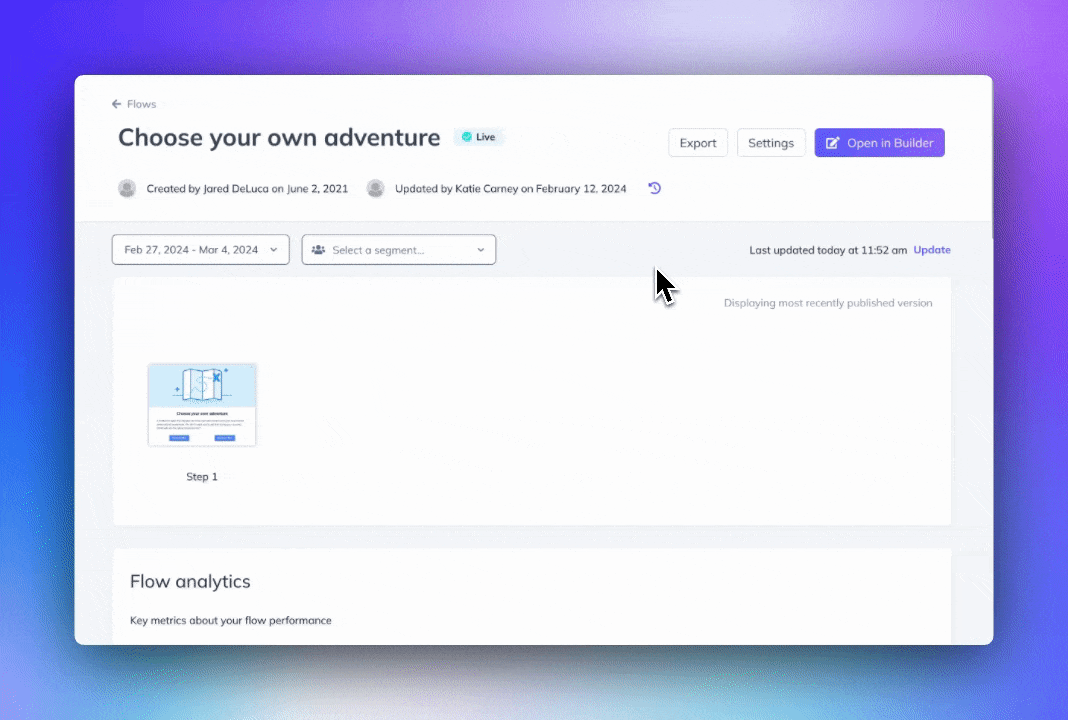
🚀 Ready to dive in?
Flow history is live and available for all customers ⎯log in and open the analytics page of a Flow to see its history.
new
Studio
Analytics
Segmentation
Track and engage customers better with Accounts
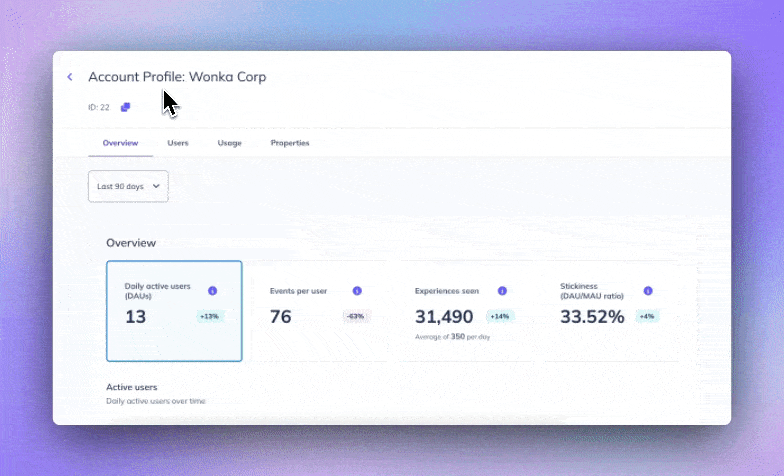
⭐️ What's changed?
See a full list of your accounts, track their adoption and usage over time, and target them with experiences⎯all inside Appcues. 🎉 Take a two-minute tour for a quick look ->
💡What are Accounts?
Users are the individuals who engage with your app, and accounts represent the larger entities or organizations they belong to. Now, you can connect your CRM or other data sources with Appcues to track how these accounts interact over time, helping you customize your in-app experiences more deeply.
📌 Why Accounts?
We've always been hyper-fixated on helping you build experiences to grow user adoption. But to engage and retain customers you also need to understand and drive behavior at the company level.
🎯 What can I do with accounts?
Dive into a list of accounts and their individual profiles to:
- Answer complex questions:Which accounts are active and engaged? Is their usage increasing? Who is the power user I should be reaching out to?
-> Get these answers and more with an aggregate view of adoption, including key metrics like Daily Active Users (DAU), stickiness, and usage trends over time.
- Scale account interaction:See all company properties available for targeting and pick and choose from them to launch flows, checklists, and everything else.
-> Notify users about upcoming renewals, connect customers to their CSM, drive upsells based on plan type, and more.
🚀 Ready to dive in?
Accounts are live for all customers on all plans. To start using them, pass your company-level data to Appcues in two steps:
- Ensure you're sending group data to Appcues by associating individual users to the right group via the .group() call in the Appcues SDK (the same dev team member who installed Appcues for you can do this within a few minutes). 💫
- Optional: Enrich individual Account Profiles with data from HubSpot or Salesforce.
Questions? Chat with our team or join our upcoming webinar.
new
improved
fixed
Studio
Builder / Experiences
Analytics
Mobile
Segmentation
February 2024 Updates
What's New
New & improved 🆕✨
- Cookies:As of version5.0.0, the last use of cookies by the Appcues SDK has been deprecated. 🍪🎉
- Create a Segment from a CSV file:Quickly generate segments when you upload a CSV of User IDs. Simple, yet powerful. 🪄
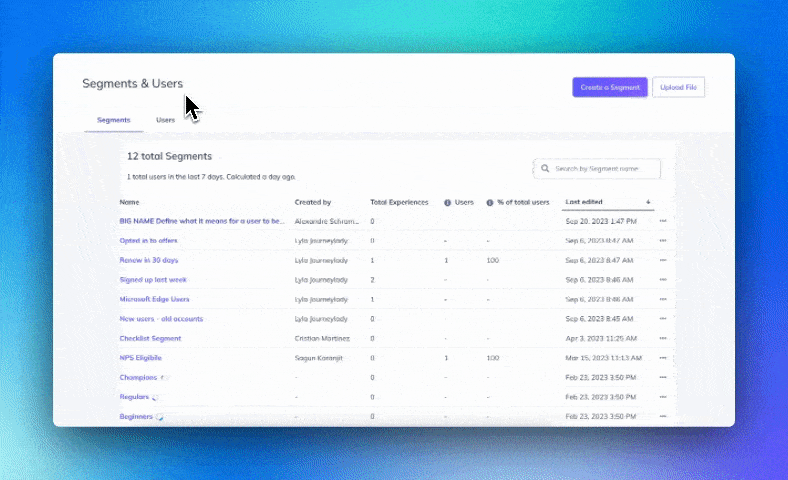
- Flow Analytics:Now, filter individual flow analytics by a Segment to dig deeper into how flows are performing for key groups.
- Pin Impressions:See how many users are eligible to see a pin alongside the total number of clicks for more insight into where users need help.
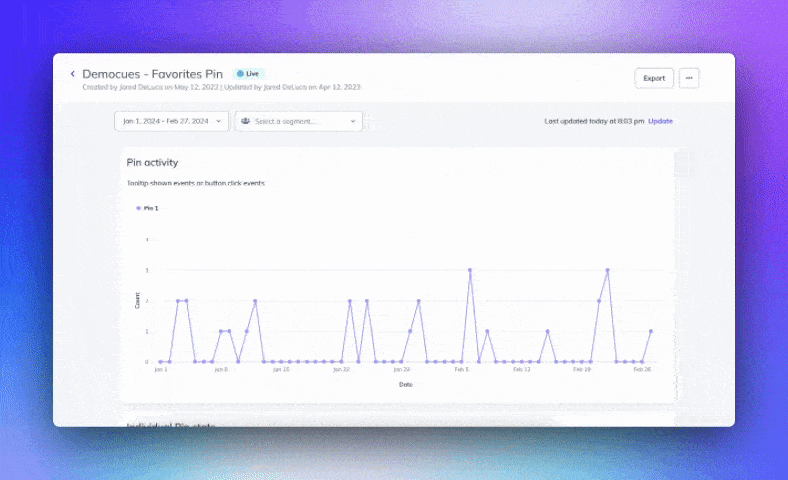
- Segments:Double-checking your targeting criteria before publishing is now easier. Any segment included in targeting conditions now links directly to the segment itself, making it simple to ensure it's the right one.
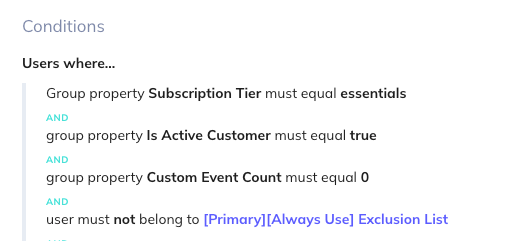
- Journey Analytics:Streamlined analytics now in Journeys! Quickly see key metrics (like users seen, impressions, issues, and more) for flows, checklists, pins, and banners right on a Journeys canvas, making it easier to build and view complete journeys in one place. 😍
- Localization for Mobile Flows:RTL languages are now supported for native mobile app localization. When building, toggle back and forth on the top menu to switch from LTR to RTL.
- Mobile Actions:Enhance your native mobile app with Actions. Now, place an action on an image, GIF, header, emoji, or anything else built with Appcues and guide users to another flow, advance a step, navigate to a page, update a user property, and more. 📱
- Debugger:Group identified and its properties are now displayed in the debugger.
Coming soon 🚧👀
- Accounts:Soon, see a full list of accounts, track their adoption over time, and target them more easily.
- Mobile Flows in Journeys:Include mobile flows on a Journey canvas for a complete view of in-app experiences within your native mobile app or multi-channel product.
- Survey Responses in Studio:Soon, survey responses will show up right where you want them⎯inside Appcues (without the export). Email Lindsey to join the beta group. 🚀
Bug fixes 🐛💥
- Pins:We fixed a bug where users were unable to switch between pins built on different URLs.
- Users List:We fixed an issue where Users IDs were being identified as unix timestamp and being rendered as dates in the Users List.
Load More
→
